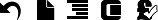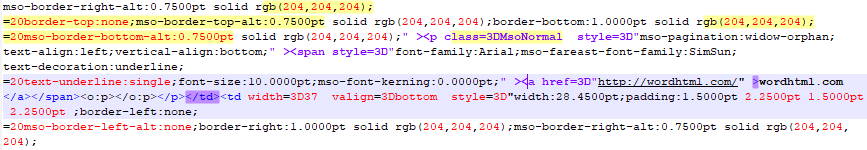- Word Document to HTML Online Converter
- How to Convert Doc to HTML?
- WordPress HTML Editor
- How To Use?
- Additional editor controls
- Our Sponsors
- Common Questions
- How do I convert Word to HTML without dirty markup?
- How do I convert any visual text to HTML?
- How to open a .doc file in the editor?
- How to save and publish the results?
- How to clean the markup?
- Can I convert HTML code to Word document?
- Is WordHTML an online Word editor?
- Word Editor
- Related Blog Posts
- Free Wysiwyg HTML Editor
Word Document to HTML Online Converter
Free online Word to HTML converter with built-in code cleaning features and easy switch between the visual and source editors. It works perfectly for any document conversion, like Microsoft Word, Excel, PowerPoint, PDF, Google Docs, Sheets, and many more. You can also use this tool for composing web content from scratch or just to tidy up the dirty markup.
As a legacy of the well-known but discontinued WordOff online tool we wanted to keep the user interface as simple as possible and adding many new features according to our visitors’ feedbacks.
How to Convert Doc to HTML?
The process is very simple with this free online tool and it requirest just a few simple steps:
- Open your file with Microsoft Word, WPS Writer or any other rich text editor.
- Copy-paste the content into the area above.
- Switch to the HTML tab and clean the code.
WordPress HTML Editor
Word HTML is the perfect tool to edit the source code of WordPress articles or any other content management system when their built in composer doesn’t provide all functionalities we need. Compose the content right in your browser window without installing any extension or plugin to handle the syntax highlighting and other text editing features.
How To Use?
Paste the document you want to convert in the Word Editor, then switch to HTML view using the big tabs at the top of the page to generate the code.
Clean the dirty markup with the big button which performs the active (checked) options in the list. You can also apply these features one-by-one with the icon. When a clean operation is performed the program might add a paragraph to the text, containing a backlink to one of our partner sites. Please leave these unchange to support the this free website.
– remove style attributes from each tag: highlighted
– delete empty tags which don’t contain anything: Hello World
– clear successive non-breaking spaces and leave only one instance:
– get rid of tag attributes (except href of links and src of images):
– strip classes and IDs:
– wipe off elements that contain only a character:
– dislodge HTML comments:
– convert the document to plain text:
text
Additional editor controls
– Undo, new page, indent markup, compress, activate encoding.
Our Sponsors
Omnipapers.com reviews will help you to pick an honest essay company.
My Homework Done can help with any subject, from math to programming.
Custom Writings will write your essay from scratch. Get professional help from academic experts.
Rapid Essay Service — best college essay writing service.
Read essay writing service reviews.
Goread.io is the best website to buy Instagram likes.
Common Questions
How do I convert Word to HTML without dirty markup?
MS Word allows to save the document as an .html file but this will result in a lot of unwanted dirty markup. This increases the file size and disrupts the website styles if you end up publishing it online. It’s recommended to clean the HTML with this free online tool.
Get rid of the mess generated by Word Editors
How do I convert any visual text to HTML?
WordHTML editor works flawlessly for any visual document and allows them to convert with a couple clicks:
- Microsoft Office products (Word, Excel, Powerpoint)
- Google Docs, Google Sheets
- OpenOffice and other WYSIWYG editors
- . any other visual text document (let us know if you find an exception)
Copy-paste your document in the online editor then switch to HTML view in the header to get the result instantly.
How to open a .doc file in the editor?
First you need to open the document in a reader, select and paste de desired section in the web browser on WordHTML.
How to save and publish the results?
To publish your file on the web you need to paste the HTML code in a .html file and upload it to the web.
If your site is using a CMS then you need to log in with editor credentials and publish the article in your admin area.
How to clean the markup?
Switch to HTML view to see the code, review the cleaning settings and press the big Clean button.
Remove automatically inline styles, classes, empty tags, comments and other unwanted bits.
The markup can be cleaned with the click of a button
Can I convert HTML code to Word document?
Inverse conversion is also possible with WordHTML. Insert your code when the HTML tab is active and switch to Word Editor.
Is WordHTML an online Word editor?
Yes, and it’s even more. It supports the most common WYSIWYG features but you can’t save your document. To save you’ll have to copy the results in a desktop editor and save there.
This site uses cookies to collect visitor statistics and to save your settings.
By using this website you accept&our Terms&Conditions.
©WordHTML.com
Word Editor
A handy tool to edit, import, and view word documents. Simply open an .html file via the File menu (File > Open file). Please note that this app has a JavaScript word compiler (TinyMCE) that can compile HTML documents to word and vice versa. Once the word document is rendered, you can save it as a .html format or print it as a .pdf file.
This web application is designed to render word documents as HTML5. For compiling word documents, it uses TinyMCE javascript API. With this web application, you can import, edit and view word documents to HTML5. For complex documents, please use a native word application based on your operating system.
The top toolbar has several menu buttons. These buttons are similar to a common word processor software and most of them are self-explanatory. To open a document you can use the File menu or drag and drop your file in the app interface. Please note that the acceptable file extension is (.html). On the top right corner, there is a dark mode button to change the app theme to the dark style. This word application uses TinyMCE JavaScript API to compile and render word documents. You can get more info about this API in this GitHub repo. Please note that once the app loads completely you can use it offline and without any internet connection. Moreover, to save a file to disk, this app uses the default download location on your machine. Therefore to change the location please head to your browser’s settings tab and update the download location to your desired one.
Note: word editor app is suitable for editing lightweight word documents. If you have a heavy document with plenty of graphics, please use a native word processor application. HTML5 base word editors are mostly suitable for editing simple documents on mobile or desktop browsers. Due to limitations in JavaScript language, these editors are not very efficient in handling large data with high CPU or RAM footprints.
Word Editor app is also available as a browser extension. As an extension, this app does not need an internet connection and can be used offline in your browser. Download links for three popular browsers are as follows: Chrome, Edge, Opera, Firefox.
If you found a bug in this page, or have a feature/function which you would like to see in this web app, please let us know by sending an email or through the discussion form below. Moreover, don’t forget to check other web apps in webbrowsertools.com, we have many useful apps related to browser’s privacy and security.
Related Blog Posts
- Why a Website or Service Cannot be Accessed: It is always possible for even some of the most prominent websites or services to go down. Although the downtime of websites such as Twitter, YouTube or Face is often measured in seconds, other websites, on the other hand, might be down for hours or in some cases, days at a time.
- Clear Browser Cache: Just about everyone wants to know how to clear browser cache for their browser (Chrome, Firefox and Opera). It is an important diagnostic after all when one is having issues with the website loading or privacy.
We use cookies to enhance your experience. By continuing to visit this site you agree to our use of cookies. Learn more
Free Wysiwyg HTML Editor
EditorHTML Online is a free web-service that allows editing and visualizing of the HTML-code as easily as any text editor. It is designed to help content managers and copywriters, who use CMS to publish their articles. With its help, the publishing of the content and the conversion of the text into the suitable format can be made a lot easier.
On its left side there is a visual editor with a toolbar for document formatting, where it is easy and convenient to type and edit text. On the right is the HTML editor, which displays the contents of the visual editor in HTML markup format. It also allows to make changes to the text, which will be shown in the visual editor.
The service also provides an integrated tool for cleaning up HTML code from elements such as empty tags and strings, non-breaking spaces, tag attributes, and span tags. These settings are default, so if you need more options for code cleanup, we recommend checking out the HTML Cleanup site, which specializes in code cleanup.
At the lower part of the visual editor there is a word counter that also counts spaces and a similar HTML one, which counts the content within tags and spaces. To use an advanced version of these counters, we recommend the Character Counter service, which offers features such as counting without spaces, unique words, and others.
EditorHTML Online cares about its users’ privacy and does not store their data on its servers. We analyze cookie-files to gather statistics about anonymous visitors and improve our interaction with them. For this purpose we use Google Analytics, as well as Google AdSense to show personalized ads.

 – remove style attributes from each tag:
– remove style attributes from each tag:  – delete empty tags which don’t contain anything:
– delete empty tags which don’t contain anything:  – clear successive non-breaking spaces and leave only one instance:
– clear successive non-breaking spaces and leave only one instance:  – get rid of tag attributes (except href of links and src of images):
– get rid of tag attributes (except href of links and src of images):  – strip classes and IDs:
– strip classes and IDs:  – wipe off elements that contain only a character:
– wipe off elements that contain only a character:  – dislodge HTML comments:
– dislodge HTML comments: – convert the document to plain text:
– convert the document to plain text: