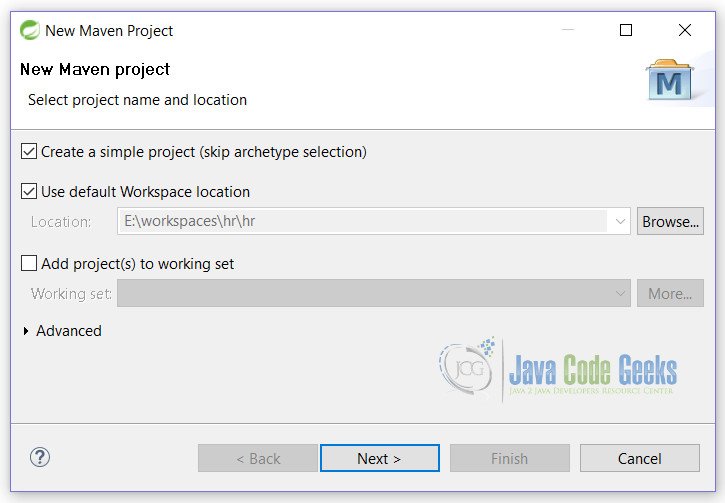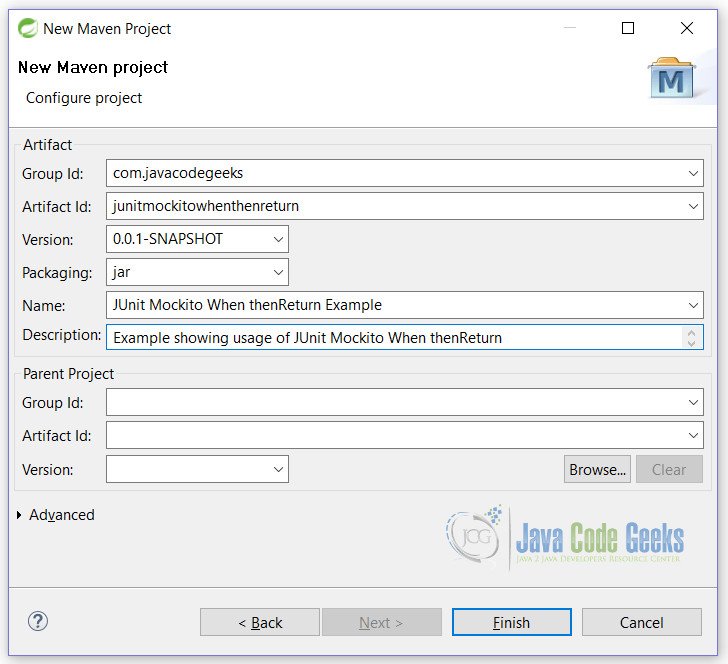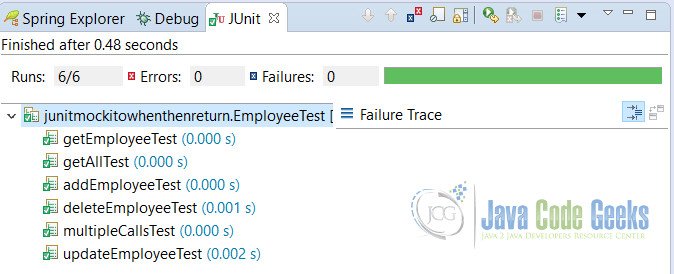JUnit Mockito When thenReturn Example
In this example we will show you the usage of JUnit Mockito When thenReturn method. JUnit has many capabilities for testing the unit test cases for Java. But sometimes it lacks some of the common functionalities. Where it lacks and how we can complete, we will be showing in this example. First of all, we have to be aware of the testing framework we are using here. We are using 2 test frameworks who works jointly to make a complete test scenario. First is JUnit and second is Mockito. They are independent of each other and works independently very well. But we are using here to show how we can leverage the use of both.
1. Introduction
If you are regular reader of my blogs about JUnit, then you are already aware of the JUnit. If not, you can see JUnit Hello World example. In JUnit, it is very cumbersome to test the scenarios where there is a dependency between the classes.
In order to help you master unit testing with JUnit, we have compiled a kick-ass guide with all the major JUnit features and use cases! Besides studying them online you may download the eBook in PDF format!
Thank you!
To rescue this, Mockito comes in picture. It is well known testing framework. In Mockito we mock the objects of the class and then do operations on them. Mockito makes heavy use of static methods. It is good to use static imports to make code shorter and more readable. IDE can be used to automatize adding static imports.
Tip
The when(. ).thenReturn(. ) method chain is be used to specify a condition and a return value for this condition.
2. Technologies Used
- Java – language used for coding
- Maven – dependency management tool
- JUnit 4.12
- Mockito 2.7.12
- Eclipse – IDE for write code
3. Project Setup
Create a new Maven project. Open Eclipse. Click File -> New -> Maven Project . Following screen will appear. Fill in the details and click on Next.
On next screen you will be prompted to enter some fields. Fill in the details as shown below.
With the clicking on Finish button, we are done with the setup of the project.
Lets start with an example now.
4. JUnit Mockito When thenReturn Example
We will be testing the DAO i.e. Data Access Objects layer. Since we do not have database, we can test the scenarios with the mocking of the class.
pom.xml
Add the following lines to pom.xml .
junit junit 4.12 org.mockito mockito-core 2.7.12
4.1 Classes
Start by creating a Model class Employee .
package junitmockitowhenthenreturn; /** * Model class of Employee * * @author VINOD KUMAR KASHYAP * */ public class Employee < private Long employeeId; private String employeeName; private String bloodGroup; private String gender; private int awards; // parameterized constructor for creating objects public Employee(Long employeeId, String employeeName, String bloodGroup, String gender, int awards) < this.employeeId = employeeId; this.employeeName = employeeName; this.bloodGroup = bloodGroup; this.gender = gender; this.awards = awards; >public Long getEmployeeId() < return employeeId; >public void setEmployeeId(Long employeeId) < this.employeeId = employeeId; >public String getEmployeeName() < return employeeName; >public void setEmployeeName(String employeeName) < this.employeeName = employeeName; >public String getBloodGroup() < return bloodGroup; >public void setBloodGroup(String bloodGroup) < this.bloodGroup = bloodGroup; >public String getGender() < return gender; >public void setGender(String gender) < this.gender = gender; >public int getAwards() < return awards; >public void setAwards(int awards) < this.awards = awards; >>
This is very simple model class of an Employee with getters and setters. Next, we will create a DAO class, that we will be used as a mock for testing. We have created a Singleton class. What is singleton class and why it is used? To know the answer you can visit Singleton Example.
package junitmockitowhenthenreturn; import java.util.Collections; import java.util.List; /** * Data Access Object for Employee Class. For simplicity we are making this * class Singleton * * @author VINOD KUMAR KASHYAP * */ public class EmployeeDAO < // creating an object private static EmployeeDAO employeeDAO = new EmployeeDAO(); /* * private constructor. No objects of this class be created with new * EmployeeDAO(). Use getInstance() instead */ private EmployeeDAO() < >// static method to create object public static EmployeeDAO getInstance() < return employeeDAO; >// add employee public Employee getEmployee(Long employeeId) < return null; >// list all employees public List getAll() < return Collections.emptyList(); >// add employee public String addEmployee(Employee employee) < return employee.getEmployeeName(); >// update employee public String updateEmployee(Employee employee) < return employee.getEmployeeName(); >// delete employee public String deleteEmployee(Long employeeId) < return null; >// get all awards public int getAwards(Long employeeId) < return 0; >>
4.2 Test Class
Now, we will create the main class that will be used to test all the cases.
To get annotations to function, you need to either call MockitoAnnotations.initMocks( testClass ) (usually in a @Before method ) or use MockitoJUnit4Runner as a JUnit runner. In this example we will be using @RunWith(MockitoJUnitRunner.class) .
package junitmockitowhenthenreturn; import static org.junit.Assert.assertEquals; import static org.junit.Assert.assertNotNull; import static org.mockito.Mockito.mock; import static org.mockito.Mockito.when; import java.util.Arrays; import java.util.List; import org.junit.BeforeClass; import org.junit.Test; import org.junit.runner.RunWith; import org.mockito.junit.MockitoJUnitRunner; @RunWith(MockitoJUnitRunner.class) public class EmployeeTest < private static EmployeeDAO mockEmployeeDAO; private static Employee emp1; private static Employee emp2; @BeforeClass public static void init() < // set EmployeeDAO mock object mockEmployeeDAO = mock(EmployeeDAO.class); // create an Employee object emp1 = new Employee(1001L, "Vinod Kumar Kashyap", "A+", "Male", 2); // create another Employee object emp2 = new Employee(1002L, "Dhwani Kashyap", "A+", "Female", 5); // stubbing is done for test cases when(mockEmployeeDAO.getAll()).thenReturn(Arrays.asList(emp1, emp2)); when(mockEmployeeDAO.getEmployee(1001L)).thenReturn(emp1); when(mockEmployeeDAO.addEmployee(emp2)).thenReturn(emp2.getEmployeeName()); when(mockEmployeeDAO.updateEmployee(emp2)).thenReturn(emp2.getEmployeeName()); // we are calling twice and see that always second call wins when(mockEmployeeDAO.deleteEmployee(1001L)).thenReturn("DELETED"); when(mockEmployeeDAO.deleteEmployee(1001L)).thenReturn("REMOVED"); /* * when chaining is to be done. We can also use: * when(mockEmployeeDAO.getAwards(1001L)).thenReturn(2,4,9); */ when(mockEmployeeDAO.getAwards(1001L)).thenReturn(2).thenReturn(4).thenReturn(9); >@Test public void getAllTest() < List allEmployees = mockEmployeeDAO.getAll(); assertNotNull(allEmployees); assertEquals(2, allEmployees.size()); >@Test public void getEmployeeTest() < Long employeeId = 1001L; Employee employee = mockEmployeeDAO.getEmployee(employeeId); assertNotNull(employee); assertEquals(Long.valueOf("1001"), employee.getEmployeeId()); assertEquals("Vinod Kumar Kashyap", employee.getEmployeeName()); assertEquals("A+", employee.getBloodGroup()); assertEquals("Male", employee.getGender()); >@Test public void addEmployeeTest() < String employeeName = mockEmployeeDAO.addEmployee(emp2); assertNotNull(employeeName); assertEquals("Dhwani Kashyap", employeeName); >@Test public void updateEmployeeTest() < String employeeName = mockEmployeeDAO.updateEmployee(emp2); assertNotNull(employeeName); assertEquals("Dhwani Kashyap", employeeName); >@Test public void deleteEmployeeTest() < String status = mockEmployeeDAO.deleteEmployee(1001L); assertEquals("REMOVED", status); >@Test public void multipleCallsTest() < int awards = mockEmployeeDAO.getAwards(1001L); System.out.println(awards); awards = mockEmployeeDAO.getAwards(1001L); System.out.println(awards); awards = mockEmployeeDAO.getAwards(1001L); System.out.println(awards); >> Examining the class.
Line 16: We are using @RunWith(MockitoJUnitRunner.class) , so that our program will run with Mockito.
Line 23: @BeforeClass annotation of JUnit is used for initial setup. This will run before running any other test case.
Line 27: EmployeeDAO mock is being created at this line.
Line 30, 33: New Employee objects are being created
Line 36-39: stubbing is done so that when some condition is matched what needs to be done i.e. we are using the When with thenReturn of the Mockito framework. This is the main crux of the example. This is where we have used our core principal of our example.
Line 42,43: multiple calls to same method. We will see the side effects below.
Line 49: Chaining of stubs.
To run this example, right click on project in eclipse, Run As -> Maven test .
4.2.1 Output
------------------------------------------------------- T E S T S ------------------------------------------------------- Running junitmockitowhenthenreturn.EmployeeTest 2 4 9 Tests run: 6, Failures: 0, Errors: 0, Skipped: 0, Time elapsed: 0.577 sec Results : Tests run: 6, Failures: 0, Errors: 0, Skipped: 0
Or, if you run the EmployeeTest.java by right clicking on class and then Run As -> JUnit Test , you will following output.
All our test cases have passed.
5. Other use cases of When thenReturn
Let’s see some more ways in which we can use the when(. ).thenReturn(. ) method.
Tip
Once stubbed, the method will always return a stubbed value, regardless of how many times it is called. Last stubbing is more important – when you stubbed the same method with the same arguments many times.
For example:
In our class EmployeeTest.java at line no 43 ( when(mockEmployeeDAO.deleteEmployee(1001L)).thenReturn(«REMOVED»); ). If you call this 10 times it will always return same value.
But if we want to return different values, then we can chain the stubs. See the example below.
when(mockEmployeeDAO.getAwards(1001L)).thenReturn(2).thenReturn(4).thenReturn(9);
when(mockEmployeeDAO.getAwards(1001L)).thenReturn(2,4,9);
@Test public void multipleCallsTest()
Running this code will print the following output:
Furthermore, if we call same methods with different return values then always the last call wins. For example, all mockEmployeeDAO.deleteEmployee(1001L) calls will return “REMOVED”
when(mockEmployeeDAO.deleteEmployee(1001L)).thenReturn("DELETED"); when(mockEmployeeDAO.deleteEmployee(1001L)).thenReturn("REMOVED"); @Test public void deleteEmployeeTest()
Running above test will always return “REMOVED”.
6. Conclusion
JUnit Mockito When thenReturn example explains the usage of the special method of Mockito framework. This example explains the usage of the when(. ).thenReturn(. ) method and the scenarios in which it is used.
7. Download the Eclipse project
This is an example of JUnit Mockito When thenReturn.