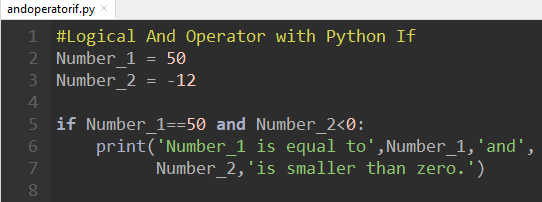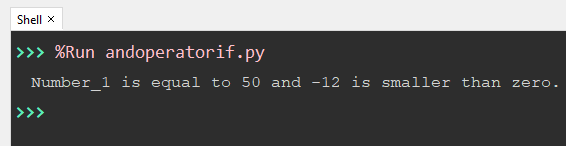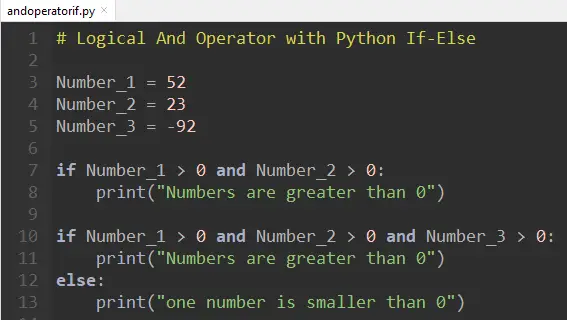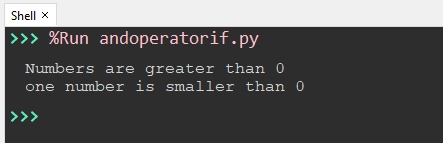How to Use And Operator in Python If?
In Python, different operations are performed on variables and values using logical operators such as “And”, “Or”, and “Not”, etc. The values of logical operators in Python are Boolean (True or False). If the condition is satisfied, the value returns will be “True”, and if the condition does not satisfy, the value returns will be “False”.
In this write-up, we will provide a comprehensive overview of the “And” operator in Python “If” with multiple examples. The below-listed contents are explained in this post:
What is Logical And Operator in Python?
The Logical “AND” operator is applied on a minimum of two operands. These operands refer to a condition (which returns a True or False value). Let’s see how the “AND” operator works in Python:
| 1st Value | 2nd Value | Final Operation |
|---|---|---|
| True | True | True |
| True | False | False |
| False | True | False |
| False | False | False |
The following conclusion can be withdrawn from the above table:
- If both values return “True” then the output of the “AND” operator will also be “True”.
- If any one value is “Not True / False” then the Logical “AND” operator output will be “False”.
In Python, the Logical “And” operator can combine with an “if” statement to replace multiple lines of code with a single line expression. For example, the nested if statement containing two conditions can easily be replaced with one if condition with a “Logical And Operator”.
Let’s demonstrate the usage of “AND” with Python “If”.
Example 1: Comparing Two Values Using AND in Python If
In the example code below, the “And” operator is used along with the “if” statement to check two number values.
#Logical And Operator with Python If Number_1 = 50 Number_2 = -12 if Number_1==50 and Number_2
- Two integer variables named “number_1” and “number_2” are used in the program..
- The “And” operator is used with the “if” to execute the condition. If both left and right side conditions are “True” then the print statement will run and show the results.
- If one of the conditions is “False” then the code will not run..
Note: In the above code example, we are defining the if statement only to show the concept of And Operator with if statement. We may use an “else statement” to show the result when the condition of the “if statement” is not satisfied.
The above output shows that number 1 is equal to “50” and number 2 is smaller than “0”.
Example 2: Logical And Operator with Python if-else
In the example code below, the “AND” operator is used along with the “If-else” statement to operate on three number values.
# Logical And Operator with Python If-Else Number_1 = 52 Number_2 = 23 Number_3 = -92 if Number_1 > 0 and Number_2 > 0: print("Numbers are greater than 0") if Number_1 > 0 and Number_2 > 0 and Number_3 > 0: print("Numbers are greater than 0") else: print("one number is smaller than 0") - Three variables named “number_1”, “number_2” and “number_3” are initialized.
- Two “if statements” with “AND” Operator is used in the above code.
- The first condition states that both “number_1” and “number_2” are greater than zero, and the second “if” condition with the “AND” operator states that all three numbers are greater than zero.
- The “else” statement prints the result when both conditions are unsatisfied.
The above output shows that two numbers are greater than “Zero” and the third number is smaller than “Zero”.
That’s all from this Python guide!
Conclusion
In Python, the “AND” operator along with the “if” statement is used to initialize/compare more than one condition in a single line of program code. The “AND” operator will give us a “True” value when both conditions become “True”. If any of the operand values are “False”, then the “AND” operator returns the “False” value. The “if-else” statement or multiple if statement can also be used with the “AND” Operator according to the requirement of program logic. In this article, “Python IF” along with “AND” Operator is discussed in detail with numerous examples.
TUTORIALS ON LINUX, PROGRAMMING & TECHNOLOGY