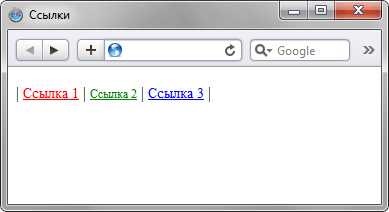Свойства ссылок
Для управления видом различных ссылок в CSS используются псевдоклассы, которые указываются после селектора A через двоеточие. В табл. 1 приведены допустимые псевдоклассы и их описания.
| Свойство | Описание |
|---|---|
| A:link | Определяет стиль для обычной непосещенной ссылки. |
| A:visited | Определяет стиль для посещенной ссылки. |
| A:active | Определяет стиль для активной ссылки. Активной ссылка становится при нажатии на нее. |
| A:hover | Определяет стиль для ссылки при наведении на нее мышью. |
Обычно использование псевдокласса link имеет тот же эффект, что и применение стиля к селектору A . Поэтому этот псевдокласс можно опустить.
Ссылки без подчеркивания
Одно из наиболее популярных применений CSS — это скрытие подчеркивания у ссылок. С позиции юзабилити не совсем верное решение, поскольку пользователь может сразу не догадаться, что текст, который он видит, является ссылкой. Все ведь уже привыкли — раз подчеркивание используется, значит это ссылка. Но при правильном применении отсутствие подчеркивания у ссылок может придать определенный эффект сайту. Часто делается, что при наведении курсора, ссылка становится подчеркнутой, меняет свой цвет или используется и тот и другой эффект одновременно (пример 1).
Пример 1. Подчеркивание у ссылки и изменение ее цвета
Пример ссылки
Ниже приведено использование данного примера. При наведении курсора на ссылку, она становится подчеркнутой и красной.
Подчеркнутые и надчеркнутые ссылки
Еще один пример демонстрирует использование в ссылках подчеркивания и надчеркивания одновременно. При этом эффекте тонкие линии будут появляться над и под ссылкой при наведении на нее курсора. Это достигается применением свойства text-decoration: underline overline в селекторе A:hover .
Пример 2. Использование подчеркивания в ссылках
Пример ссылки
Изменение размера ссылки
Пример 3 показывает, как изменять размер ссылки при наведении на нее курсора.
Пример 3. Изменение размера ссылки
Пример ссылки
Изменение цвета подчеркивания
Со ссылками, при помощи CSS, можно сделать интересную особенность. Цвет ссылки, при наведении на нее курсора мыши, остается неизменным, но зато у нее появляется подчеркивание другого цвета, нежели сама ссылка (пример 4).
Пример 4. Создание подчеркивание другого цвета
Ссылки разных цветов
Часто возникает необходимость на одной странице использовать ссылки разных цветов и размеров. И применять для каждой области веб-страницы ссылки подходящего типа. Одни для меню, другие для текста. В этом случае создаем два или больше класса со своими параметрами и применяем их по своему усмотрению. В примере 6 достаточно поменять значения у соответствующего класса, и цвета у ссылок, где этот класс используются, изменятся автоматически.
Пример 5. Ссылки разных цветов
A < font-size: 14px; color: red; >A.link1 < font-size: 12px; color: green; >A.link2 | Ссылка 1 |
Результат данного примера показан на рис. 1.
Рис. 1. Разные ссылки на одной странице
: The Anchor element
The HTML element (or anchor element), with its href attribute, creates a hyperlink to web pages, files, email addresses, locations in the same page, or anything else a URL can address.
Try it
Attributes
This element’s attributes include the global attributes.
Causes the browser to treat the linked URL as a download. Can be used with or without a filename value:
- Without a value, the browser will suggest a filename/extension, generated from various sources:
- The Content-Disposition HTTP header
- The final segment in the URL path
- The media type (from the Content-Type header, the start of a data: URL, or Blob.type for a blob: URL)
- download only works for same-origin URLs, or the blob: and data: schemes.
- How browsers treat downloads varies by browser, user settings, and other factors. The user may be prompted before a download starts, or the file may be saved automatically, or it may open automatically, either in an external application or in the browser itself.
- If the Content-Disposition header has different information from the download attribute, resulting behavior may differ:
- If the header specifies a filename , it takes priority over a filename specified in the download attribute.
- If the header specifies a disposition of inline , Chrome and Firefox prioritize the attribute and treat it as a download. Old Firefox versions (before 82) prioritize the header and will display the content inline.
The URL that the hyperlink points to. Links are not restricted to HTTP-based URLs — they can use any URL scheme supported by browsers:
- Sections of a page with document fragments
- Specific text portions with text fragments
- Pieces of media files with media fragments
- Telephone numbers with tel: URLs
- Email addresses with mailto: URLs
- While web browsers may not support other URL schemes, websites can with registerProtocolHandler()
Hints at the human language of the linked URL. No built-in functionality. Allowed values are the same as the global lang attribute.
A space-separated list of URLs. When the link is followed, the browser will send POST requests with the body PING to the URLs. Typically for tracking.
How much of the referrer to send when following the link.
- no-referrer : The Referer header will not be sent.
- no-referrer-when-downgrade : The Referer header will not be sent to origins without TLS (HTTPS).
- origin : The sent referrer will be limited to the origin of the referring page: its scheme, host, and port.
- origin-when-cross-origin : The referrer sent to other origins will be limited to the scheme, the host, and the port. Navigations on the same origin will still include the path.
- same-origin : A referrer will be sent for same origin, but cross-origin requests will contain no referrer information.
- strict-origin : Only send the origin of the document as the referrer when the protocol security level stays the same (HTTPS→HTTPS), but don’t send it to a less secure destination (HTTPS→HTTP).
- strict-origin-when-cross-origin (default): Send a full URL when performing a same-origin request, only send the origin when the protocol security level stays the same (HTTPS→HTTPS), and send no header to a less secure destination (HTTPS→HTTP).
- unsafe-url : The referrer will include the origin and the path (but not the fragment, password, or username). This value is unsafe, because it leaks origins and paths from TLS-protected resources to insecure origins.
The relationship of the linked URL as space-separated link types.
Where to display the linked URL, as the name for a browsing context (a tab, window, or ). The following keywords have special meanings for where to load the URL:
- _self : the current browsing context. (Default)
- _blank : usually a new tab, but users can configure browsers to open a new window instead.
- _parent : the parent browsing context of the current one. If no parent, behaves as _self .
- _top : the topmost browsing context (the «highest» context that’s an ancestor of the current one). If no ancestors, behaves as _self .
Note: Setting target=»_blank» on elements implicitly provides the same rel behavior as setting rel=»noopener» which does not set window.opener .
Hints at the linked URL’s format with a MIME type. No built-in functionality.
Deprecated attributes
Hinted at the character encoding of the linked URL.
Note: This attribute is deprecated and should not be used by authors. Use the HTTP Content-Type header on the linked URL.
Used with the shape attribute. A comma-separated list of coordinates.
Was required to define a possible target location in a page. In HTML 4.01, id and name could both be used on , as long as they had identical values.
Note: Use the global attribute id instead.
Specified a reverse link; the opposite of the rel attribute. Deprecated for being very confusing.
The shape of the hyperlink’s region in an image map.