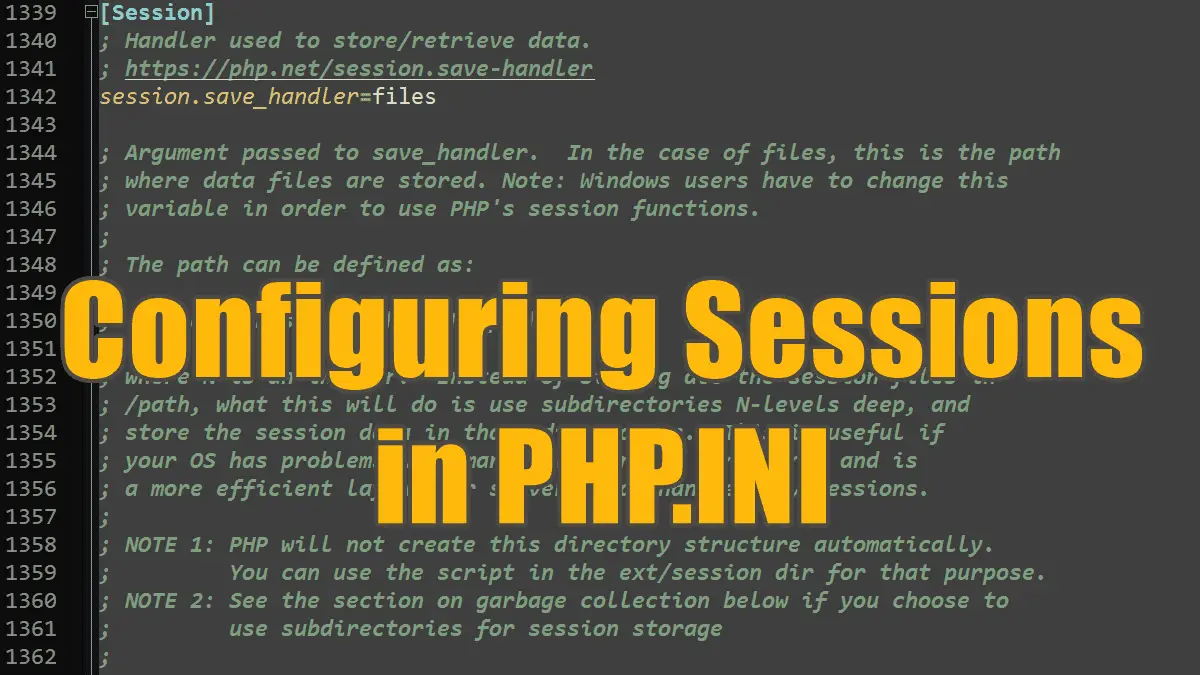Mastering PHP Laravel Sessions: A Comprehensive Guide to Setting Default Values
Learn how to set default values for PHP Laravel sessions with step-by-step instructions, best practices, and tips for optimization. Enhance the performance and efficiency of your web applications today.
- Understanding Laravel Session Configuration
- Setting a Session Variable in Laravel
- How to Use Sessions in Laravel
- Retrieving Session Value or Default Value in Laravel
- Changing the Session Lifetime in Laravel
- Storing Flash Data or Messages in Laravel Sessions
- Other simple code examples for setting default values in PHP Laravel sessions
- Conclusion
- How to set value in session in Laravel?
- What is php session_start () and Session_destroy () function?
- How to set session lifetime in Laravel?
- How to set session flash data in Laravel?
Laravel is a widely popular PHP web application framework that provides a variety of features for building efficient and robust web applications. One of the key features of Laravel is its session management, which allows developers to store user-specific data across requests. Laravel uses file-based session storage by default, and the session configuration file can be modified to suit specific needs. In this comprehensive guide, we will provide step-by-step instructions on how to set default values for PHP Laravel session , along with best practices and tips for optimizing Laravel sessions .
Understanding Laravel Session Configuration
Before diving into how to set default values for PHP Laravel session, it is essential to understand how Laravel session configuration works. Laravel uses file-based session storage by default, with session configuration stored in the config/session.php file. This file contains various options that can be modified to customize the behavior of Laravel sessions. For instance, the session lifetime, the driver used to store session data, and the session cookie settings can be customized.
To modify the session configuration file, open config/session.php in a text editor. You can modify the session lifetime by changing the lifetime key option. Additionally, you can change the session driver by modifying the driver key option. Laravel supports various session drivers, including file, cookie, database, and memcached. By default, Laravel uses the file driver to store session data, but you can customize it to suit specific needs.
Setting a Session Variable in Laravel
Once you have understood how Laravel session configuration works, the next step is to learn how to set a session variable in Laravel. To set a session variable in Laravel, you can use the Session::set(‘variableName’, $value) syntax. However, for Laravel 5.4 and above, you should use the put method instead. You can also set a session value in a middleware to execute after Laravel StartSession.
For instance, let’s say you want to set a session variable named username to the value johndoe . You can use the following code to achieve this:
Session::put('username', 'johndoe'); Configuring Sessions in PHP.INI
The configuration of PHP’s session mechanism is completely triggered in the [session] section of the php.ini configuration file. The default settings might not be suitable for all applications, so the next few codes cover some possible configurations.
session.use_strict_mode
If enabled, PHP accepts only already initialized session IDs. If a browser sends a new session ID, PHP rejects it and generates a new one.
session.save_handler
This parameter specifies the method used by PHP to store and retrieve session variables. The default value is files , to indicate the use of session files, as described in the previous sections. The other values that this parameter can have are: mm to store and retrieve variables from shared memory, and user to store and retrieve variables with user-defined handlers.
session.save_path
Usually, session data is stored in files. The location of these files is set in the php.ini directive session.save_path . Of course, this path must (a) exist and (b) be readable and writable for the PHP process (usually, the process of the web server). Otherwise, the session information cannot be stored.
However, when you have a lot of users and, therefore, a lot of sessions, PHP should not put all session files in one directory because this might cause some serious performance issues. The following syntax allows PHP to move session data into many subdirectories:
This creates subdirectories up to the level of n within the /tmp directory. However, these subdirectories have to exist so that PHP’s session mechanism can write into them. Also, only the web server should be allowed to read this directory; otherwise, other users in the system could be able to read session information with possibly sensitive data.
session.use_cookies
This parameter determines if PHP sets a cookie to hold the session ID. Setting this parameter to 0 stops PHP from setting cookies and may be considered for the reasons discussed in the previous section. The default value is 1 , meaning that a cookie stores the session ID.
session.name
This parameter controls the name of the cookie, GET attribute, or POST attribute that is used to hold the session ID. The default is PHPSESSID , and there is no reason to change this setting unless there is a name collision with another variable.
session.auto_start
With the default value of 0 for this setting, PHP initializes a session only when a session call such as session_start( ) is made. If this parameter is set to 1 , sessions are automatically initialized if a session ID is found in the request. Allowing sessions to autostart adds unnecessary overhead if session values aren’t required for all scripts.
session.cookie_lifetime
This parameter holds the life of a session cookie in seconds and is used by PHP when setting the expiry date and time of a cookie. The default value of 0 sets up a session cookie that lasts only while the browser program is running. Setting this value to a number of seconds other than 0 sets up the cookie with an expiry date and time. The expiry date and time of the cookie is set as an absolute date and time, calculated by adding the cookie_lifetime value to the current date and time on the server machine.
session.cookie_path
This parameter sets the valid path for a cookie. The default value is / , which means that browsers include the session cookie in requests for resources in all paths for the cookie’s domain. Setting this value to the path of the session-based scripts can reduce the number of requests that need to include the cookie. For example, setting the parameter to /tutorials instructs the browser to include the session cookie only with requests that start with https://brainbell.com/tutorials.
session.cookie_domain
This parameter can override the domain for which the cookie is valid. The default is a blank string, meaning that the cookie is set with the domain of the machine running the web server, and the browser includes the cookie only in requests sent to that domain.
session.cookie_secure
This parameter sets the secure flag of a cookie, which prevents a browser from sending the session cookie over non-encrypted connections. When this setting is 1 , the browser sends the session cookie over a network connection that is protected using the Secure Sockets Layer, SSL. The default value of 0 allows a browser to send the session cookie over encrypted and nonencrypted services.
session.use_only_cookies
Prevent PHP from accepting the session identifier from the URL.
session.cookie_httponly
This directive prevents JavaScript from accessing the cookie.
session.serialize_handler
This parameter sets up the method by which variables are serialized, that is, how they are converted into a stream of bytes suitable for the chosen session store. The default value is php , which indicates the use of the standard PHP serialization functions. An alternative is wddx , which uses the WDDX libraries that encode variables as XML.
session.gc_probability
This parameter determines the probability that the garbage collection process will be performed when a session is initialized. The default value of 1 sets a 1% chance of garbage collection. See the discussion in the previous section for a full explanation of garbage collection.
session.gc_maxlifetime
This parameter sets the life of a session in number of seconds. The default value is 1440 , or 24 minutes. Garbage collection destroys a session that has been inactive for this period. See the discussion in the previous section for a full explanation of garbage collection.
session.referer_check
This parameter can restrict the creation of sessions to requests that have the HTTP Referer: header field set. This is a useful feature if access to an application is allowed only by following a hypertext link from a particular page such as a welcome page. If the HTTP Referer header field doesn’t match the value of this parameter, PHP creates a session, but the session is marked as invalid and unusable. The default value of a blank string applies no restriction.
session.entropy_file
PHP generates the session IDs from a random number seeded by the system date and time. Because the algorithm is known-it can be looked up in the PHP source code-it makes guessing session IDs a little easier. If this parameter is set to the name of a file, the first “n” bytes from that file (where “n” is specified by the session.entropy_length parameter) make the ID less predictable. The default value is left blank, meaning the default seeding method is used. One alternative is to use /dev/urandom , a special Unix device that produces a pseudorandom number.
session.entropy_length
This parameter is the number of bytes to use when generating a session ID from the file specified by session.entropy_file . The default value is 0 , the required value when no entropy file is set.
session.cache_limiter
This parameter controls how responses can be cached by the browser. The default is nocache , meaning that PHP sets up the HTTP response to avoid browser caching. PHP sets the HTTP/1.1-defined header field Cache-Control to no-cache , the HTTP/1.0 header field Pragma to no-cache , and-for good measure-the Expires header field to Thu, 19 Nov 1981 08:52:00 GMT . Applications that use sessions-and even stateless web database applications-can be adversely affected when browsers cache pages. The other values allowed, private and public , allow responses to be cached. The distinction between private and public is apparent when a proxy server caches responses.
session.cache_expire
This parameter is used when caching is allowed; it sets the expiry date and time of the response to be the current system time plus the parameter value in minutes. The default value is 180 .
Cookies and Sessions: