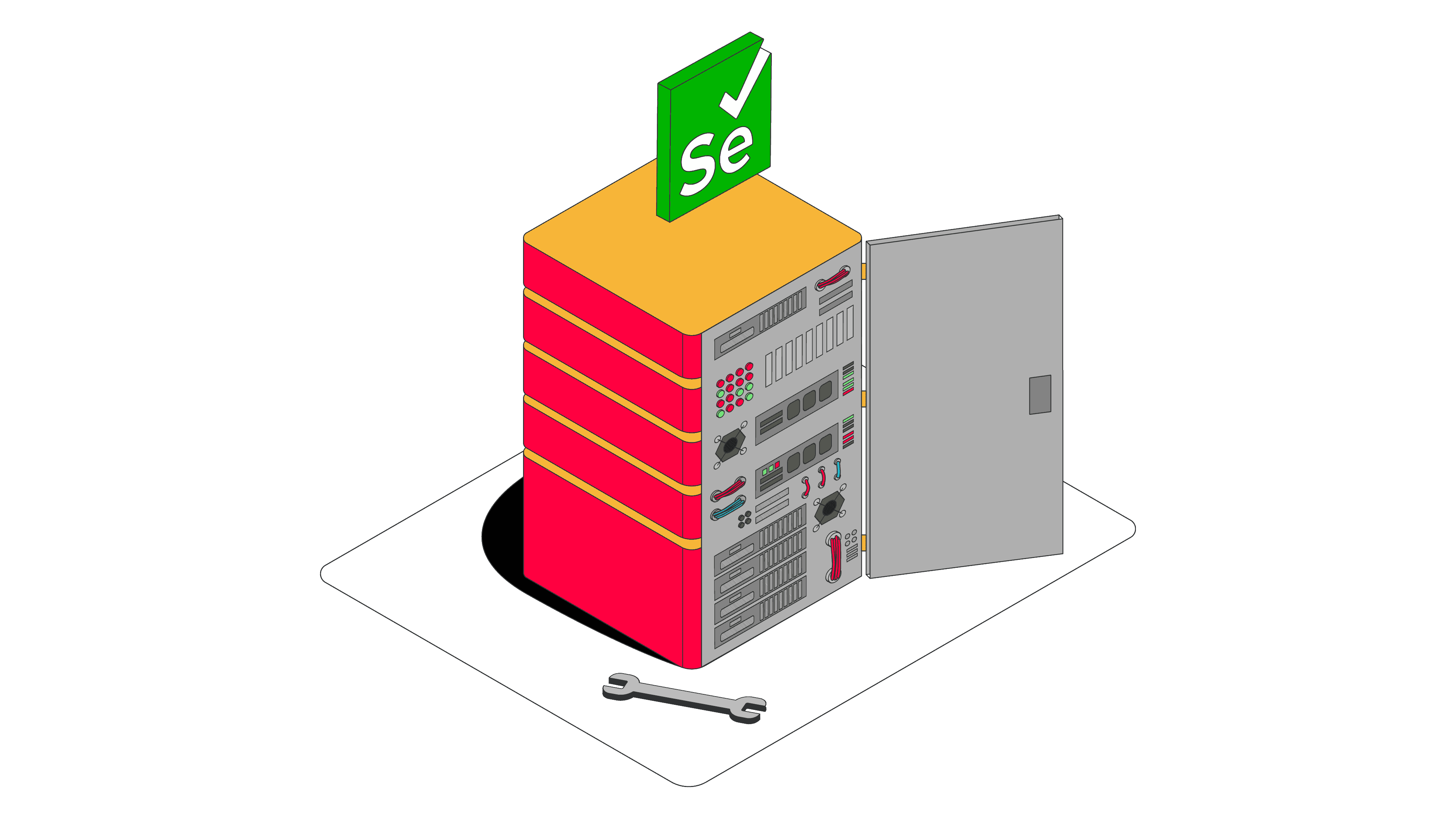- Using Proxies With Python Selenium
- Using Proxies With Selenium
- Integrating Proxy With Selenium Chrome Browser
- Integrating Proxy With Selenium Firefox Browser
- Using Authenticated Proxies With Selenium
- Integrating Proxy APIs
- More Web Scraping Tutorials
- How to Set Up a Proxy with Selenium using Python
- How to run Selenium Webdriver with a proxy in Python?
- How to run Selenium Webdriver with a proxy in Python?
- Conclusion
Using Proxies With Python Selenium
Selenium is a powerful browser automation library that allows you to build bots and scrapers that can load and interact with web pages in the browser. As a result, Selenium is very popular amongst the Python web scraping community.
In this guide for The Python Selenium Web Scraping Playbook, we will look at how to integrate proxies into our Python Selenium based web scraper.
There are number of different types of proxies which you need to integrate differently with Selenium, so we will walk through how to integrate each type:
Using Proxies With Selenium
The first and simplest type of proxy to integrate with Python Selenium are simple HTTP proxies (in the form of a IP address) that don’t require authentication. For example:
Depending on which type of browser you are using the integration method is slightly different.
Integrating Proxy With Selenium Chrome Browser
To integrate this proxy IP into a Selenium scraper that uses a Chrome Browser we just need to set the —proxy-server arguement in our WebDriver options:
from selenium import webdriver ## Example Proxy PROXY = "11.456.448.110:8080" ## Create WebDriver Options to Add Proxy chrome_options = WebDriver.ChromeOptions() chrome_options.add_argument(f'--proxy-server=PROXY>') chrome = webdriver.Chrome(chrome_options=chrome_options) ## Make Request Using Proxy chrome.get("http://httpbin.org/ip") Now when we run the script we can see that Selenium is using the defined proxy IP:
Integrating Proxy With Selenium Firefox Browser
To integrate this proxy IP into a Selenium scraper that uses a FireFox Browser we need to use the Proxy and ProxyType classes from the Selenium Webdriver library:
from selenium import webdriver from selenium.webdriver.common.proxy import Proxy, ProxyType ## Define Proxy proxy = Proxy( 'proxyType': ProxyType.MANUAL, 'httpProxy': "11.456.448.110:8080", 'noProxy': '' >) ## Create Driver firefox_driver = webdriver.Firefox(proxy = proxy, executable_path=r"/root/geckodriver") ## Make Request Using Proxy firefox_driver.get("http://httpbin.org/ip") Now when we run the script we can see that Selenium is using the defined proxy IP:
HTTP Proxy Authentication
This method works fine when you don’t need to add an authentication username and password to the proxy. We will look at how to use authenticated proxies in another section.
Using Authenticated Proxies With Selenium
The above method doesn’t work if you need to use proxies that require username and password authentication.
It is very common for commercial proxy providers to sell access to their proxy pools by giving you single proxy endpoint that you send your requests too and authenticate your account using a username and password .
"http://USERNAME:PASSWORD@proxy-server:8080" There are a couple ways to solve this, but one of the easiest is to use the Selenium Wire extension which makes it very easy to use proxies with Selenium.
First, you need to install Selenium Wire using pip:
Then update your scraper to use the seleniumwire webdriver instead of the default selenium webdriver :
from seleniumwire import webdriver from webdriver_manager.chrome import ChromeDriverManager ## Define Your Proxy Endpoints proxy_options = ‘proxy’: ‘http’: ‘http://USERNAME:PASSWORD@proxy-server:8080’, ‘https’: ‘http://USERNAME:PASSWORD@proxy-server:8080’, ‘no_proxy’: ‘localhost:127.0.0.1’ > > ## Set Up Selenium Chrome driver driver = webdriver.Chrome(ChromeDriverManager().install(), seleniumwire_options=proxy_options) ## Send Request Using Proxy driver.get(‘http://httpbin.org/ip’)
Now when we run the script we can see that Selenium is using a proxy IP:
Selenium Wire has a lot of other powerful functionality, so if you would like to learn more then check out our full Selenium Wire guide here.
Integrating Proxy APIs
Over the last few years there has been a huge surge in proxy providers that offer smart proxy solutions that handle all the proxy rotation, header selection, ban detection and retries on their end. These smart APIs typically provide their proxy services in a API endpoint format.
However, these proxy API endpoints don’t integrate well with headless browsers when the website is using relative links as Selenium will try to attach the relative URL onto the proxy API endpoint not the websites root URL. Resulting, in some pages not loading correctly.
As a result, when integrating your Selenium scrapers it is recommended that you use their proxy port integration over the API endpoint integration when they provide them (not all do have a proxy port integration).
For example, in the case of the ScrapeOps Proxy Aggregator we offer a proxy port integration for situations like this.
The proxy port integration is a light front-end for the API and has all the same functionality and performance as sending requests to the API endpoint but allow you to integrate our proxy aggregator as you would with any normal proxy.
The following is an example of how to integrate the ScrapeOps Proxy Aggregator into your Selenium scraper using
from seleniumwire import webdriver from webdriver_manager.chrome import ChromeDriverManager SCRAPEOPS_API_KEY = ‘APIKEY’ ## Define ScrapeOps Proxy Port Endpoint proxy_options = ‘proxy’: ‘http’: f’http://scrapeops:SCRAPEOPS_API_KEY>@proxy.scrapeops.io:5353′, ‘https’: f’http://scrapeops:SCRAPEOPS_API_KEY>@proxy.scrapeops.io:5353′, ‘no_proxy’: ‘localhost:127.0.0.1’ > > ## Set Up Selenium Chrome driver driver = webdriver.Chrome(ChromeDriverManager().install(), seleniumwire_options=proxy_options) ## Send Request Using ScrapeOps Proxy driver.get(‘http://quotes.toscrape.com/’)
Full integration docs for Python Selenium and the ScrapeOps Proxy Aggregator can be found here.
To use the ScrapeOps Proxy Aggregator, you first need an API key which you can get by signing up for a free account here which gives you 1,000 free API credits.
More Web Scraping Tutorials
So that’s how you can use both authenticated and unauthenticated proxies with Selenium to scrape websites without getting blocked.
If you would like to learn more about Web Scraping with Selenium, then be sure to check out The Selenium Web Scraping Playbook.
Or check out one of our more in-depth guides:
How to Set Up a Proxy with Selenium using Python
This is a step-by-step guide on how to set up and authenticate a proxy with Selenium using Python.
Selenium is a tool primarily used for web testing and browser automation. It lets you control headless browsers programmatically: open websites, take screenshots, and otherwise interact with the page. And with the growing popularity of JavaScript, web scrapers found its strength in dealing with dynamic websites.
However, you won’t be able to do much web scraping or testing without a proxy server because websites are rigorous towards heavy automation. That’s why you need a proxy server – a middleman computer between you and the internet.
This Python tutorial will show you how to set up a proxy server with Selenium and how to handle proxy authentication.
- How to Set Up Proxies Using Selenium Wire
- How to Set Up a HTTP(S) Proxy with Authentication
- How to Set Up SOCKS5 Proxy with Authentication
If you’ve subscribed to a proxy service , you’ll most likely need to authenticate your proxies before you can start using them. Otherwise, you won’t be able to run it in Selenium. Depending on the scale of your project, you can use Selenium with a regular browser or a headless one. In this example, we’ll show you how to set up and authenticate a proxy using a headless browser.
First, you’ll need to install Selenium Wire to extend Selenium’s Python bindings. When you need to authenticate your proxies, the default Selenium module makes the process too complicated.
Step 1. Install Selenium Wire and import WebDriver.
from seleniumwire import webdriverStep 2. We recommend installing WebDriver-manager, so you won’t need to download Selenium after each update.
pip install webdriver-managerStep 3. Add your proxies to the options argument that you pass to the WebDriver.
options = < 'proxy': < 'http': http://USER:[email protected]', 'https': 'https://USER:[email protected]', > > driver = webdriver.Chrome(seleniumwire_options=options)Step 1. To authenticate your proxies, you’ll need to specify your username and password in the URL.
Step 2. You can also set your proxy through environment variables. If you do so, you won’t need to define your proxies in the code.
$ export HTTP_PROXY="http://ENDPOINT" $ export HTTPS_PROXY="https://ENDPOINT" $ export NO_PROXY="LOCALHOST,ENDPOINT"With SOCKS5 proxies, the authentication process is similar to HTTP(S) proxy – you only need to set the scheme to socks5 . If your proxy doesn’t require authentication, exclude ‘user’ and ‘password’.
Step 1. Authenticate your SOCKS5 proxies by specifying your username and password in the URL.
options = < 'proxy': < 'http': 'socks5://USER:[email protected]', 'https': 'socks5://USER:[email protected]', 'no_proxy': 'localhost,ENDPOINT' > > driver = webdriver.Chrome(seleniumwire_options=options)How to run Selenium Webdriver with a proxy in Python?
Sometimes, we want to run Selenium Webdriver with a proxy in Python.
In this article, we’ll look at how to run Selenium Webdriver with a proxy in Python.
How to run Selenium Webdriver with a proxy in Python?
To run Selenium Webdriver with a proxy in Python, we can use the Proxy class.
from selenium import webdriver from selenium.webdriver.common.proxy import Proxy, ProxyType prox = Proxy() prox.proxy_type = ProxyType.MANUAL prox.http_proxy = "ip_addr:port" prox.socks_proxy = "ip_addr:port" prox.ssl_proxy = "ip_addr:port" capabilities = webdriver.DesiredCapabilities.CHROME prox.add_to_capabilities(capabilities) driver = webdriver.Chrome(desired_capabilities=capabilities) Then we set the proxy settings for various protocols with
prox.proxy_type = ProxyType.MANUAL prox.http_proxy = "ip_addr:port" prox.socks_proxy = "ip_addr:port" prox.ssl_proxy = "ip_addr:port" Next, we add the Proxy object to the capabilities with
prox.add_to_capabilities(capabilities) And then we create the Chrome driver with the capabilities with
driver = webdriver.Chrome(desired_capabilities=capabilities) to set the proxy settings when starting Chrome.
Conclusion
To run Selenium Webdriver with a proxy in Python, we can use the Proxy class.