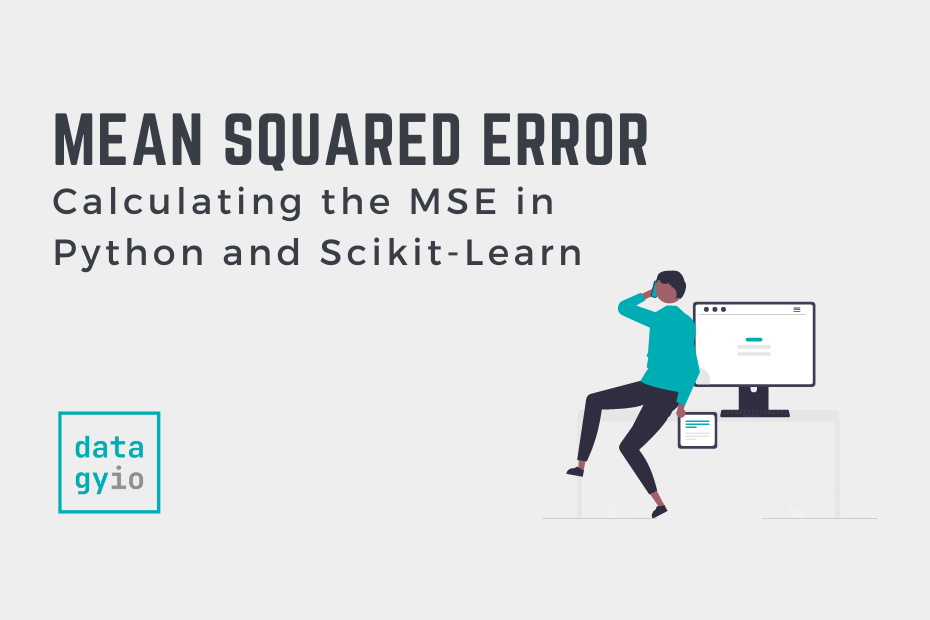An important piece to note is that the MSE is sensitive to outliers. This is because it calculates the average of every data point’s error. Because of this, a larger error on outliers will amplify the MSE.
There is no “target” value for the MSE. The MSE can, however, be a good indicator of how well a model fits your data. It can also give you an indicator of choosing one model over another.
Loading a Sample Pandas DataFrame Let’s start off by loading a sample Pandas DataFrame. If you want to follow along with this tutorial line-by-line, simply copy the code below and paste it into your favorite code editor.
# Importing a sample Pandas DataFrame import pandas as pd df = pd.DataFrame.from_dict(< 'x': [1,2,3,4,5,6,7,8,9,10], 'y': [1,2,2,4,4,5,6,7,9,10]>) print(df.head()) # x y # 0 1 1 # 1 2 2 # 2 3 2 # 3 4 4 # 4 5 4You can see that the editor has loaded a DataFrame containing values for variables x and y . We can plot this data out, including the line of best fit using Seaborn’s .regplot() function:
# Plotting a line of best fit import seaborn as sns import matplotlib.pyplot as plt sns.regplot(data=df, x='x', y='y', ci=None) plt.ylim(bottom=0) plt.xlim(left=0) plt.show()This returns the following visualization:
The mean squared error calculates the average of the sum of the squared differences between a data point and the line of best fit. By virtue of this, the lower a mean sqared error, the more better the line represents the relationship.
We can calculate this line of best using Scikit-Learn. You can learn about this in this in-depth tutorial on linear regression in sklearn. The code below predicts values for each x value using the linear model:
# Calculating prediction y values in sklearn from sklearn.linear_model import LinearRegression model = LinearRegression() model.fit(df[['x']], df['y']) y_2 = model.predict(df[['x']]) df['y_predicted'] = y_2 print(df.head()) # Returns: # x y y_predicted # 0 1 1 0.581818 # 1 2 2 1.563636 # 2 3 2 2.545455 # 3 4 4 3.527273 # 4 5 4 4.509091Calculating the Mean Squared Error with Scikit-Learn The simplest way to calculate a mean squared error is to use Scikit-Learn (sklearn). The metrics module comes with a function, mean_squared_error() which allows you to pass in true and predicted values.
Let’s see how to calculate the MSE with sklearn:
# Calculating the MSE with sklearn from sklearn.metrics import mean_squared_error mse = mean_squared_error(df['y'], df['y_predicted']) print(mse) # Returns: 0.24727272727272714This approach works very well when you’re already importing Scikit-Learn. That said, the function works easily on a Pandas DataFrame, as shown above.
In the next section, you’ll learn how to calculate the MSE with Numpy using a custom function.
Calculating the Mean Squared Error from Scratch using Numpy Numpy itself doesn’t come with a function to calculate the mean squared error, but you can easily define a custom function to do this. We can make use of the subtract() function to subtract arrays element-wise.
# Definiting a custom function to calculate the MSE import numpy as np def mse(actual, predicted): actual = np.array(actual) predicted = np.array(predicted) differences = np.subtract(actual, predicted) squared_differences = np.square(differences) return squared_differences.mean() print(mse(df['y'], df['y_predicted'])) # Returns: 0.24727272727272714The code above is a bit verbose, but it shows how the function operates. We can cut down the code significantly, as shown below:
# A shorter version of the code above import numpy as np def mse(actual, predicted): return np.square(np.subtract(np.array(actual), np.array(predicted))).mean() print(mse(df['y'], df['y_predicted'])) # Returns: 0.24727272727272714Conclusion In this tutorial, you learned what the mean squared error is and how it can be calculated using Python. First, you learned how to use Scikit-Learn’s mean_squared_error() function and then you built a custom function using Numpy.
The MSE is an important metric to use in evaluating the performance of your machine learning models. While Scikit-Learn abstracts the way in which the metric is calculated, understanding how it can be implemented from scratch can be a helpful tool.
Additional Resources To learn more about related topics, check out the tutorials below:
Источник
Как рассчитать среднюю абсолютную ошибку в Python В статистике средняя абсолютная ошибка (MAE) — это способ измерения точности данной модели. Он рассчитывается как:
Σ: греческий символ, означающий «сумма».y i : Наблюдаемое значение для i -го наблюденияx i : Прогнозируемое значение для i -го наблюденияn: общее количество наблюдений Мы можем легко вычислить среднюю абсолютную ошибку в Python, используя функцию mean_absolute_error() из Scikit-learn.
В этом руководстве представлен пример использования этой функции на практике.
Пример: вычисление средней абсолютной ошибки в Python Предположим, у нас есть следующие массивы фактических значений и прогнозируемых значений в Python:
actual = [12, 13, 14, 15, 15, 22, 27] pred = [11, 13, 14, 14, 15, 16, 18] Следующий код показывает, как вычислить среднюю абсолютную ошибку для этой модели:
from sklearn. metrics import mean_absolute_error as mae #calculate MAE mae(actual, pred) 2.4285714285714284 Средняя абсолютная ошибка (MAE) оказывается равной 2,42857 .
Это говорит нам о том, что средняя разница между фактическим значением данных и значением, предсказанным моделью, составляет 2,42857.
Мы можем сравнить эту MAE с MAE, полученной с помощью других моделей прогнозирования, чтобы увидеть, какие модели работают лучше всего.
Чем ниже MAE для данной модели, тем точнее модель способна предсказать фактические значения.
Примечание .Массив фактических значений и массив прогнозируемых значений должны иметь одинаковую длину, чтобы эта функция работала правильно.
Источник