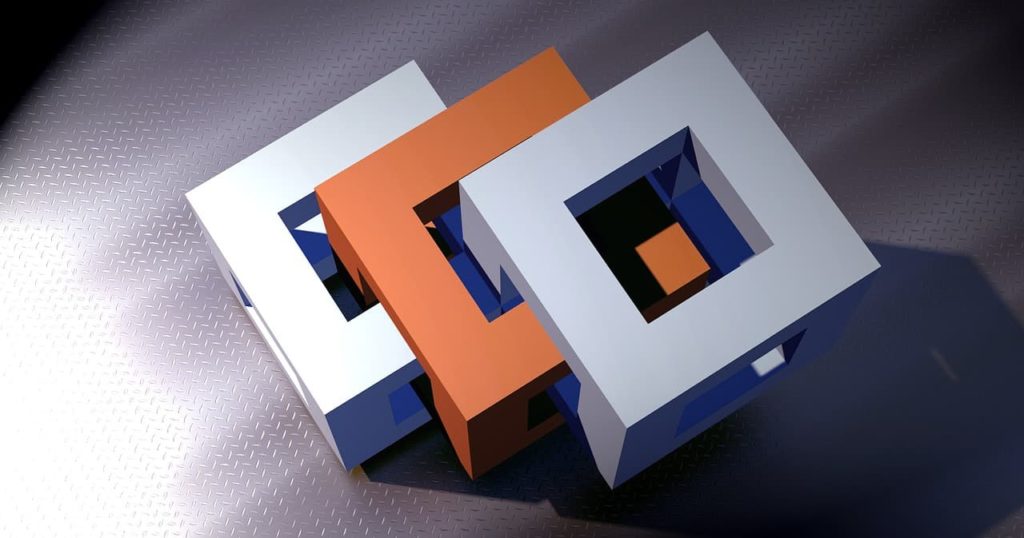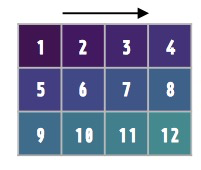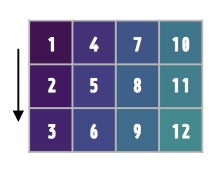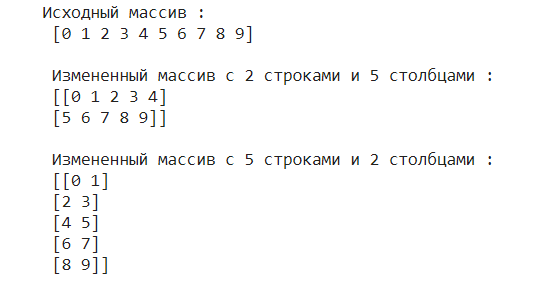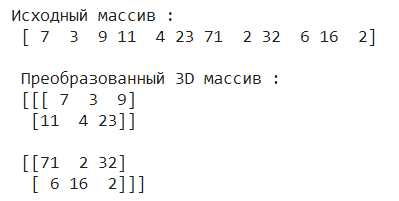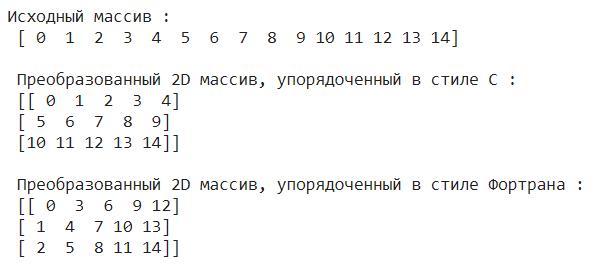- Как использовать функцию reshape() библиотеки NumPy в Python
- Синтаксис
- order=’C’
- order=’F’
- order=’A’
- Использование функции reshape()
- Пример 1: преобразование одномерного массива в двумерный
- Пример 2: преобразование одномерного массива в трехмерный
- Пример 3: изменение формы массива NumPy с учетом порядка
- Итоги
- numpy.reshape#
- numpy.reshape#
Как использовать функцию reshape() библиотеки NumPy в Python
Библиотека NumPy имеет множество различных функций для работы с многомерными массивами. Функция reshape() – одна из них. Она используется для изменения формы любого существующего массива без изменения данных, которые в нем находятся.
Форма определяется общим количеством элементов в каждом измерении. С помощью функции reshape() можно добавлять или удалять измерения в массиве, а также изменять количество элементов в каждом измерении. Например, можно преобразовать одномерный массив в многомерный (но не наоборот!).
В этой статье мы расскажем, как использовать функцию reshape() и каков принцип ее работы.
Синтаксис
Давайте начнем с синтаксиса функции reshape() . Вот так он выглядит в общем виде:
numpy.reshape(np_array, new_shape, order='C')
Эта функция может принимать три аргумента. Первый и второй аргументы являются обязательными, а третий — опциональный.
Исходный массив NumPy, форму которого мы хотим изменить, – это значение первого аргумента ( np_array ).
Форма массива устанавливается во втором аргументе ( new_shape ). Его значение может быть целым числом или кортежем целых чисел.
Значение третьего аргумента определяет порядок заполнения массива и переноса элементов в преобразованном массиве. Возможных значений три: «C», «F» или «A». Давайте разберем, что значит каждый из этих вариантов.
order=’C’
Упорядочивание индексов в стиле языка C. Индекс последней оси изменяется быстрее, а индекс первой — медленнее.
order=’F’
Упорядочивания индексов в стиле языка Фортран. Индекс первой оси изменяется быстрее, а индекс последней — медленнее.
order=’A’
Варианты «C» и «F» не учитывают макет памяти основного массива. Они относятся лишь к порядку индексации. Порядок «A» означает чтение и запись элементов в стиле Фортран, если исходный массив в памяти тоже в стиле Фортран. В противном случае применяется C-подобный стиль.
Использование функции reshape()
Первым делом, прежде чем попрактиковаться в использовании данной функции, вам следует импортировать библиотеку NumPy. После этого можно приступать к работе.
Далее мы покажем различные варианты использования функции reshape() .
Пример 1: преобразование одномерного массива в двумерный
Итак, давайте разберем, как с помощью функции reshape() преобразовать одномерный массив в двумерный.
В этом сценарии для создания одномерного массива из 10 элементов используется функция arange() .
Первая функция reshape() используется для преобразования одномерного массива в двумерный, состоящий из 2 строк и 5 столбцов. Здесь функция reshape() вызывается с использованием имени модуля np .
А вторая функция reshape() используется для преобразования одномерного массива в двумерный, состоящий из 5 строк и 2 столбцов. Здесь уже функция reshape() вызывается с использованием массива NumPy с именем np_array .
import numpy as np np_array = np.arange(10) print("Исходный массив : \n", np_array) new_array = np.reshape(np_array, (2, 5)) print("\n Измененный массив с 2 строками и 5 столбцами : \n", new_array) new_array = np_array.reshape(5, 2) print("\n Измененный массив с 5 строками и 2 столбцами : \n", new_array) Если вы запустите описанную выше программу, то получите результат, как на следующем скриншоте. Первый print() показывает исходный массив, а второй и третий выводят преобразованные массивы.
Пример 2: преобразование одномерного массива в трехмерный
Теперь давайте посмотрим, как при помощи функции reshape() преобразовать одномерный массив в трехмерный.
Воспользуемся функцией array() для создания одномерного массива из 12 элементов.
Функция reshape() преобразует созданный одномерный массив в трехмерный размером 2х2х3. Здесь функция reshape() вызывается с использованием NumPy-массива np_array .
import numpy as np np_array = np.array([7, 3, 9, 11, 4, 23, 71, 2, 32, 6, 16, 2]) print("Исходный массив : \n", np_array) new_array = np_array.reshape(2, 2, 3) print("\n Преобразованный 3D массив : \n", new_array) Выполнив данный код, вы получите следующий вывод. Как и в прошлый раз, первый print() показывает изначальный массив, второй – преобразованный массив.
Пример 3: изменение формы массива NumPy с учетом порядка
Как вы помните, у функции reshape() есть третий — опциональный — аргумент, задающий порядок индексации. Давайте посмотрим, как он применяется на практике.
Как и в первом примере, воспользуемся функцией arange() для создания одномерного массива из 15 элементов.
Первая функция reshape() используется для создания двумерного массива из 3 строк и 5 столбцов с упорядочением в стиле C. В то время как вторая функция reshape() используется для создания двумерного массива из 3 строк и 5 столбцов с упорядочением в стиле Фортрана.
import numpy as np np_array = np.arange(15) print("Исходный массив : \n", np_array) new_array1 = np.reshape(np_array, (3, 5), order='C') print("\n Преобразованный 2D массив, упорядоченный в стиле С : \n", new_array1) new_array2 = np.reshape(np_array, (3, 5), order='F') print("\n Преобразованный 2D массив, упорядоченный в стиле Фортрана : \n", new_array2) Давайте выполним наш код. Вот, что мы получим. Как и раньше, первый print() показывает исходный массив значений. Второй print() показывает значения массива, упорядоченного по строкам. Третий – упорядоченного по столбцам.
Итоги
Итак, в этой статье мы подробно описали, как использовать функцию reshape() для преобразования массива из одной формы в другую. Цели и особенности использования данной функции становятся достаточно прозрачными после изучение примеров, которые мы привели выше.
numpy.reshape#
Gives a new shape to an array without changing its data.
Parameters : a array_like
newshape int or tuple of ints
The new shape should be compatible with the original shape. If an integer, then the result will be a 1-D array of that length. One shape dimension can be -1. In this case, the value is inferred from the length of the array and remaining dimensions.
order , optional
Read the elements of a using this index order, and place the elements into the reshaped array using this index order. ‘C’ means to read / write the elements using C-like index order, with the last axis index changing fastest, back to the first axis index changing slowest. ‘F’ means to read / write the elements using Fortran-like index order, with the first index changing fastest, and the last index changing slowest. Note that the ‘C’ and ‘F’ options take no account of the memory layout of the underlying array, and only refer to the order of indexing. ‘A’ means to read / write the elements in Fortran-like index order if a is Fortran contiguous in memory, C-like order otherwise.
Returns : reshaped_array ndarray
This will be a new view object if possible; otherwise, it will be a copy. Note there is no guarantee of the memory layout (C- or Fortran- contiguous) of the returned array.
It is not always possible to change the shape of an array without copying the data.
The order keyword gives the index ordering both for fetching the values from a, and then placing the values into the output array. For example, let’s say you have an array:
>>> a = np.arange(6).reshape((3, 2)) >>> a array([[0, 1], [2, 3], [4, 5]])
You can think of reshaping as first raveling the array (using the given index order), then inserting the elements from the raveled array into the new array using the same kind of index ordering as was used for the raveling.
>>> np.reshape(a, (2, 3)) # C-like index ordering array([[0, 1, 2], [3, 4, 5]]) >>> np.reshape(np.ravel(a), (2, 3)) # equivalent to C ravel then C reshape array([[0, 1, 2], [3, 4, 5]]) >>> np.reshape(a, (2, 3), order='F') # Fortran-like index ordering array([[0, 4, 3], [2, 1, 5]]) >>> np.reshape(np.ravel(a, order='F'), (2, 3), order='F') array([[0, 4, 3], [2, 1, 5]])
>>> a = np.array([[1,2,3], [4,5,6]]) >>> np.reshape(a, 6) array([1, 2, 3, 4, 5, 6]) >>> np.reshape(a, 6, order='F') array([1, 4, 2, 5, 3, 6])
>>> np.reshape(a, (3,-1)) # the unspecified value is inferred to be 2 array([[1, 2], [3, 4], [5, 6]])
numpy.reshape#
Gives a new shape to an array without changing its data.
Parameters : a array_like
newshape int or tuple of ints
The new shape should be compatible with the original shape. If an integer, then the result will be a 1-D array of that length. One shape dimension can be -1. In this case, the value is inferred from the length of the array and remaining dimensions.
order , optional
Read the elements of a using this index order, and place the elements into the reshaped array using this index order. ‘C’ means to read / write the elements using C-like index order, with the last axis index changing fastest, back to the first axis index changing slowest. ‘F’ means to read / write the elements using Fortran-like index order, with the first index changing fastest, and the last index changing slowest. Note that the ‘C’ and ‘F’ options take no account of the memory layout of the underlying array, and only refer to the order of indexing. ‘A’ means to read / write the elements in Fortran-like index order if a is Fortran contiguous in memory, C-like order otherwise.
Returns : reshaped_array ndarray
This will be a new view object if possible; otherwise, it will be a copy. Note there is no guarantee of the memory layout (C- or Fortran- contiguous) of the returned array.
It is not always possible to change the shape of an array without copying the data.
The order keyword gives the index ordering both for fetching the values from a, and then placing the values into the output array. For example, let’s say you have an array:
>>> a = np.arange(6).reshape((3, 2)) >>> a array([[0, 1], [2, 3], [4, 5]])
You can think of reshaping as first raveling the array (using the given index order), then inserting the elements from the raveled array into the new array using the same kind of index ordering as was used for the raveling.
>>> np.reshape(a, (2, 3)) # C-like index ordering array([[0, 1, 2], [3, 4, 5]]) >>> np.reshape(np.ravel(a), (2, 3)) # equivalent to C ravel then C reshape array([[0, 1, 2], [3, 4, 5]]) >>> np.reshape(a, (2, 3), order='F') # Fortran-like index ordering array([[0, 4, 3], [2, 1, 5]]) >>> np.reshape(np.ravel(a, order='F'), (2, 3), order='F') array([[0, 4, 3], [2, 1, 5]])
>>> a = np.array([[1,2,3], [4,5,6]]) >>> np.reshape(a, 6) array([1, 2, 3, 4, 5, 6]) >>> np.reshape(a, 6, order='F') array([1, 4, 2, 5, 3, 6])
>>> np.reshape(a, (3,-1)) # the unspecified value is inferred to be 2 array([[1, 2], [3, 4], [5, 6]])