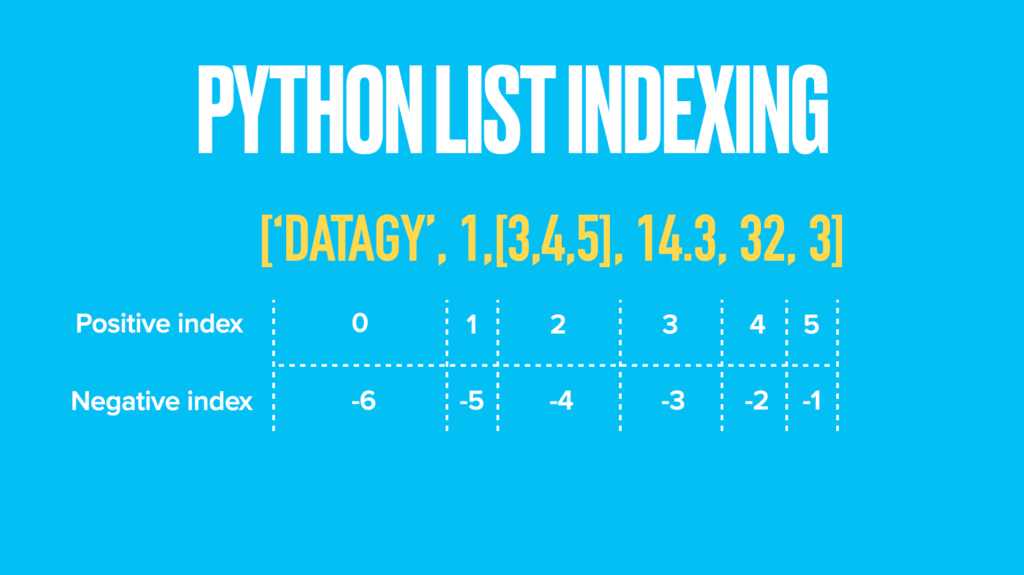- Как заменить значения в списке в Python
- Пример 1. Замена одного значения в списке
- Пример 2. Замена нескольких значений в списке
- Пример 3. Замена определенных значений в списке
- Replace a Particular Value in a List in Python Using a For Loop
- Replace a Particular Value in a List in Python Using a List Comprehension
- Change All Values in a List in Python Using a Function
- Replace Multiple Values in a Python List
- Replace Multiple Values with Multiple Values in a Python List
- Conclusion
- Additional Resources
Как заменить значения в списке в Python
Часто вас может заинтересовать замена одного или нескольких значений в списке в Python.
К счастью, это легко сделать в Python, и в этом руководстве дается несколько различных примеров того, как это сделать.
Пример 1. Замена одного значения в списке
Следующий синтаксис показывает, как заменить одно значение в списке в Python:
#create list of 4 items **x = ['a', 'b', 'c', 'd'] #replace first item in list **x[ 0 ] = 'z' #view updated list **x ['z', 'b', 'c', 'd'] Пример 2. Замена нескольких значений в списке
Следующий синтаксис показывает, как заменить несколько значений в списке в Python:
#create list of 4 items **x = ['a', 'b', 'c', 'd'] #replace first three items in list **x[ 0:3 ] = ['x', 'y', 'z'] #view updated list **x ['x', 'y', 'z', 'd'] Пример 3. Замена определенных значений в списке
Следующий синтаксис показывает, как заменить определенные значения в списке в Python:
#create list of 6 items y = [1, 1, 1, 2, 3, 7] #replace 1's with 0's y = [0 if x==1 else x for x in y] #view updated list y [0, 0, 0, 2, 3, 7] Вы также можете использовать следующий синтаксис для замены значений, превышающих определенный порог:
#create list of 6 items y = [1, 1, 1, 2, 3, 7] #replace all values above 1 with a '0' y = [0 if x>1 else x for x in y] #view updated list y [1, 1, 1, 0, 0, 0] Точно так же вы можете заменить значения, которые меньше или равны некоторому порогу:
#create list of 6 items y = [1, 1, 1, 2, 3, 7] #replace all values less than or equal to 2 a '0' y = [0 if x Найдите больше руководств по Python здесь .
Полное руководство по замене элементов списка на Python
Существует три способа заменить элемент в списке на Python. Для этого можно использовать обращение к элементу по индексу или перебор всего списка в цикле for. Если вы хотите создать новый список на основе существующего и внести в него изменения, вы также можете использовать list comprehension (генератор списка).
В повседневной практике необходимость изменить одно или несколько значений в списке возникает довольно часто. Предположим, вы создаете меню для ресторана и замечаете, что неправильно определили один из пунктов. Чтобы исправить подобную ошибку, вам нужно просто заменить существующий элемент в списке.
Замена элемента в списке на Python
Вы можете заменить элемент в списке на Python, используя цикл for, обращение по индексу или list comprehension. Первые два метода изменяют существующий список, а последний создает новый с заданными изменениями.
Давайте кратко опишем каждый метод:
- Обращение по индексу: мы используем порядковый номер элемента списка для изменения его значения. Знак равенства используется для присвоения нового значения выбранному элементу.
- List comprehension или генератор списка создает новый список из существующего. Синтаксис list comprehension позволяет добавлять различные условия для определения значений в новом списке.
- Цикл For выполняет итерацию по элементам списка. Для внесения изменений в данном случае используется обращение по индексу. Мы применяем метод enumerate() для создания двух списков: с индексами и с соответствующими значениями элементов — и итерируем по ним.
В этом руководстве мы рассмотрим каждый из этих методов. Для более полного понимания приведенных подходов мы также подготовили примеры использования каждого из них.
Замена элемента в списке на Python: обращение по индексу
Самый простой способ заменить элемент в списке — это использовать синтаксис обращения к элементам по индексу. Такой способ позволяет выбрать один элемент или диапазон последовательных элементов, а с помощью оператора присваивания вы можете изменить значение в заданной позиции списка.
Представим, что мы создаем программу, которая хранит информацию о ценах в магазине одежды. Цена первого товара в нашем списке должна быть увеличена на $2.
Начнем с создания списка, который содержит цены на наши товары:
Python: Replace Item in List (6 Different Ways)
In this tutorial, you’ll learn how to use Python to replace an item or items in a list. You’l learn how to replace an item at a particular index, how to replace a particular value, how to replace multiple values, and how to replace multiple values with multiple values.
Being able to work with lists is an important skill for any Python developer, given how prevalent and understandable these Python data structures are.
By the end of this tutorial, you’ll have learned:
- How to use list assignment to replace an item in a Python list
- How to use for loops and while loops to replace an item in a Python list
- How to replace multiple items in a list
Replace an Item in a Python List at a Particular Index
Python lists are ordered, meaning that we can access (and modify) items when we know their index position. Python list indices start at 0 and go all the way to the length of the list minus 1.
You can also access items from their negative index. The negative index begins at -1 for the last item and goes from there. To learn more about Python list indexing, check out my in-depth overview here.
If we want to replace a list item at a particular index, we can simply directly assign new values to those indices.
Let’s take a look at what that looks like:
# Replace an item at a particular index in a Python list a_list = [1, 2, 3, 4, 5, 6, 7, 8, 9] # Mofidy first item a_list[0] = 10 print(a_list) # Returns: [10, 2, 3, 4, 5, 6, 7, 8, 9] # Modify last item a_list[-1] = 99 print(a_list) # Returns: [10, 2, 3, 4, 5, 6, 7, 8, 99]In the next section, you’ll learn how to replace a particular value in a Python list using a for loop.
Want to learn how to use the Python zip() function to iterate over two lists? This tutorial teaches you exactly what the zip() function does and shows you some creative ways to use the function.
Replace a Particular Value in a List in Python Using a For Loop
Python lists allow us to easily also modify particular values. One way that we can do this is by using a for loop.
One of the key attributes of Python lists is that they can contain duplicate values. Because of this, we can loop over each item in the list and check its value. If the value is one we want to replace, then we replace it.
Let’s see what this looks like. In our list, the word apple is misspelled. We want to replace the misspelled version with the corrected version.
# Replace a particular item in a Python list a_list = ['aple', 'orange', 'aple', 'banana', 'grape', 'aple'] for i in range(len(a_list)): if a_list[i] == 'aple': a_list[i] = 'apple' print(a_list) # Returns: ['apple', 'orange', 'apple', 'banana', 'grape', 'apple']Let’s take a look at what we’ve done here:
- We loop over each index in the list
- If the index position of the list is equal to the item we want to replace, we re-assign its value
In the next section, you’ll learn how to turn this for loop into a Python list comprehension.
Want to learn more about Python for-loops? Check out my in-depth tutorial that takes your from beginner to advanced for-loops user! Want to watch a video instead? Check out my YouTube tutorial here.
Replace a Particular Value in a List in Python Using a List Comprehension
One of the key attributes of Python list comprehensions is that we can often turn for loops into much shorter comprehensions. Let’s see how we can use a list comprehension in Python to replace an item in a list.
We’ll use the same example we used in the for loop, to help demonstrate how elegant a Python list comprehension can be:
# Replace a particular item in a Python list using a list comprehension a_list = ['aple', 'orange', 'aple', 'banana', 'grape', 'aple'] a_list = ['apple' if item == 'aple' else item for item in a_list] print(a_list) # Returns: ['apple', 'orange', 'apple', 'banana', 'grape', 'apple']We can see here that there are two main benefits of list comprehensions compared to for loops:
- We don’t need to initialize an empty list
- The comprehension reads in a relatively plain English
In the next section, you’ll learn how to change all values in a list using a formula.
Want to learn more about Python list comprehensions? Check out this in-depth tutorial that covers off everything you need to know, with hands-on examples. More of a visual learner, check out my YouTube tutorial here.
Change All Values in a List in Python Using a Function
Neither of the approaches above are immediately clear as to what they are doing. Because of this, developing a formula to do this is a helpful approach to help readers of your code understand what it is you’re doing.
Let’s take a look at how we can use the list comprehension approach and turn it into a formula:
# Replace a particular item in a Python list using a function a_list = ['aple', 'orange', 'aple', 'banana', 'grape', 'aple'] def replace_values(list_to_replace, item_to_replace, item_to_replace_with): return [item_to_replace_with if item == item_to_replace else item for item in list_to_replace] replaced_list = replace_values(a_list, 'aple', 'apple') print(replaced_list) # Returns: ['apple', 'orange', 'apple', 'banana', 'grape', 'apple']Here, we simply need to pass in the list, the item we want to replace, and the item we want to replace it with. The function name makes it easy to understand what we’re doing, guiding our readers to better understand our actions.
In the next section, you’ll learn how to replace multiple values in a Python list.
Replace Multiple Values in a Python List
There may be many times when you want to replace not just a single item, but multiple items. This can be done quite simply using the for loop method shown earlier.
Let’s take a look at an example where we want to replace all known typos in a list with the word typo .
# Replace multiple items in a Python list with the same value a_list = ['aple', 'ornge', 'aple', 'banana', 'grape', 'aple'] for i in range(len(a_list)): if a_list[i] in ['aple', 'ornge']: a_list[i] = 'typo' print(a_list) # Returns: ['typo', 'typo', 'typo', 'banana', 'grape', 'typo']Similar to the for loop method shown earlier, we check whether or not an item is a typo or not and replace its value.
In the next section, you’ll learn how to replace multiple values in a Python list with different values.
Replace Multiple Values with Multiple Values in a Python List
The approach above is helpful if we want to replace multiple values with the same value. There may be times where you want to replace multiple values with different values.
Looking again at our example, we may want to replace all instances of our typos with their corrected spelling. We can again use a for loop to illustrate how to do this.
Instead of using a single if statement, we’ll nest in some elif statements that check for a value’s value before replacing.
# Replace multiple items in a Python list with the different values a_list = ['aple', 'ornge', 'aple', 'banana', 'grape', 'aple'] for i in range(len(a_list)): if a_list[i] == 'aple': a_list[i] = 'apple' elif a_list[i] == 'ornge': a_list[i] = 'orange' print(a_list) # Returns: ['apple', 'orange', 'apple', 'banana', 'grape', 'apple']Need to check if a key exists in a Python dictionary? Check out this tutorial, which teaches you five different ways of seeing if a key exists in a Python dictionary, including how to return a default value.
Conclusion
In this tutorial, you learned how to use Python to replace items in a list. You learned how to use Python to replace an item at a particular index, how to replace a particular value, how to modify all values in a list, and how to replace multiple values in a list.
To learn more about Python list indexing, check out the official documentation here.
Additional Resources
To learn more about related topics, check out the tutorials below: