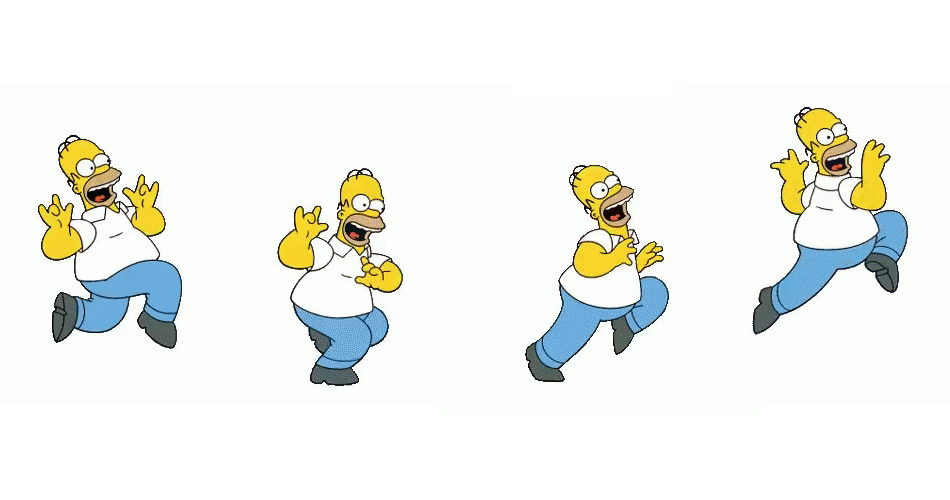- Create an animated gif with PIL
- A different kind of animation
- A further abstraction to make banner alike animated gif
- Experimenting with color changes
- Show the text over an existing Image
- Using some png files to create an animated gif
- How to make the png files to create an animated gif: an example
- Png to animated Gif with Python
- Transform more existing pngs into an animated gif
- Let’s make a practical example of usage of code to get animated gif from png image files
- Automate the creation of the single pngs needed for the animated gif
- Moving balls: an example of gif generated by PIL
- Moving text example
- More like this
- Even further
- Создание GIF анимации в Python
- Создание простого GIF из кадров
Create an animated gif with PIL
With the following example, made modifying the code from this blog, we create the images with some text that is moving trough the image. We just used PIL to do this. Here is the code.
from PIL import Image, ImageDraw, ImageFont fnt = ImageFont.truetype("arial", 36) def create_image_with_text(wh, text): width, height = wh img = Image.new('RGB', (300, 200), "yellow") draw = ImageDraw.Draw(img) # draw.ellipse takes a 4-tuple (x0, y0, x1, y1) where (x0, y0) is the top-left bound of the box # and (x1, y1) is the lower-right bound of the box. draw.text((width, height), text, font = fnt, fill="black") return img # Create the frames frames = [] x, y = 0, 0 for i in range(100): new_frame = create_image_with_text((x-100,y), "HELLO") frames.append(new_frame) x += 4 y += 1 # Save into a GIF file that loops forever frames[0].save('moving_text.gif', format='GIF', append_images=frames[1:], save_all=True, duration=30, loop=0) A different kind of animation
This time we tried to make something different, showing one letter at the time without moving around the text.
from PIL import Image, ImageDraw, ImageFont fnt = ImageFont.truetype("arial", 36) def create_image_with_text(wh, text): global img width, height = wh img = Image.new('RGB', (300, 100), "yellow") draw = ImageDraw.Draw(img) # draw.ellipse takes a 4-tuple (x0, y0, x1, y1) where (x0, y0) is the top-left bound of the box # and (x1, y1) is the lower-right bound of the box. draw.text((width, height), text, font = fnt, fill="black") return img # Create the frames frames = [] x, y = 0, 0 string = "HELLO FOLKS. " string2 = "A BIG HUG " for i in range(len(string)): new_frame = create_image_with_text((x,y), string[:i]) frames.append(new_frame) for i in range(len(string)): new_frame = create_image_with_text((x,y+60), string2[:i]) frames.append(new_frame) # Save into a GIF file that loops forever frames[0].save('progressive_text.gif', format='GIF', append_images=frames[1:], save_all=True, duration=100, loop=0) A further abstraction to make banner alike animated gif
This time we made a little more of abstraction to make more easy to add more text to the animation.
from PIL import Image, ImageDraw, ImageFont def create_image_with_text(size, text): img = Image.new('RGB', (600, 50), "yellow") draw = ImageDraw.Draw(img) draw.text((size[0], size[1]), text, font = fnt, fill="black") return img frames = [] def roll(text): for i in range(len(text)+1): new_frame = create_image_with_text((0,0), text[:i]) frames.append(new_frame) # >>> fnt = ImageFont.truetype("arial", 36) all_text = """ Pythonprogramming Brought you this code This text was made with PIL and Python""".splitlines() [roll(text) for text in all_text] # >> frames[0].save('banner1.gif', format='GIF', append_images=frames[1:], save_all=True, duration=80, loop=0) The resulting output is showed in the following animated gif below:
Experimenting with color changes
This time we want to make some changes in the colors. This is a bit experimental, so I guess you should try by yourself the effect that is more suitable for your changing the parameters accordingly. This are the changes in the function create_image_with_text that were made.
c = 0 inc = 10 def create_image_with_text(size, text): global c, inc img = Image.new('RGB', (350, 50), (255-(c-9),255-(c-9),255-(c-9))) draw = ImageDraw.Draw(img) draw.text((size[0], size[1]), text, font = fnt, fill=(c,c,c)) c += inc return img And this are the changes in the other function roll.
def roll(text): global c for i in range(len(text)+1): new_frame = create_image_with_text((0,0), text[:i]) frames.append(new_frame) c = 0
The resultig output of the code above generated this animated gif file that you can see below this text:
This is the whole code of the script to make the animated gif above.
from PIL import Image, ImageDraw, ImageFont c = 0 inc = 10 def create_image_with_text(size, text): global c, inc img = Image.new('RGB', (350, 50), (255-(c-9),255-(c-9),255-(c-9))) draw = ImageDraw.Draw(img) draw.text((size[0], size[1]), text, font = fnt, fill=(c,c,c)) c += inc return img # Create the frames frames = [] def roll(text): global c for i in range(len(text)+1): new_frame = create_image_with_text((0,0), text[:i]) frames.append(new_frame) c = 0 fnt = ImageFont.truetype("arial", 36) all_text = """ Pythonprogramming Brought you this code . Hi folks This text was made with PIL and Python Great Job """.splitlines() [roll(text) for text in all_text] # Save into a GIF file that loops forever frames[0].save('banner_c.gif', format='GIF', append_images=frames[1:], save_all=True, duration=80, loop=0) print("Done") The next step could be a GUI to create the gif, with the chance to add the text and adjust the parameters like font size, colors etc.
Show the text over an existing Image
Now we want to take this to the next level, adding the animated text on top of an existing image, any image. This is what we change in the code above:
def create_image_with_text(size, text): global c, inc img = Image.open("blended.png") w,h = img.size draw = ImageDraw.Draw(img) draw.text((w // 5, h // 2), text, font = fnt, fill=(c,c,c)) c += inc return img from PIL import Image, ImageDraw, ImageFont c = 0 inc = 10 def create_image_with_text(size, text): global c, inc img = Image.open("blended.png") w,h = img.size draw = ImageDraw.Draw(img) draw.text((w // 5, h // 2), text, font = fnt, fill=(c,c,c)) c += inc return img # Create the frames frames = [] def roll(text): global c for i in range(len(text)+1): new_frame = create_image_with_text((0,0), text[:i]) frames.append(new_frame) c = 0 fnt = ImageFont.truetype("arial", 36) all_text = """ Pythonprogramming Brought you this code . Hi folks This text was made with PIL and Python Great Job """.splitlines() for text in all_text: roll(text) # Save into a GIF file that loops forever frames[0].save('background2.gif', format='GIF', append_images=frames[1:], save_all=True, duration=80, loop=0) print("Done") Using some png files to create an animated gif
This time we do not create the different frames adding a text ‘in progress’ in the following frame, but we get existing png files, so that we can do animate anything that could be pictures, drawings. In the following example we have always text showed, but it could be any image.
from PIL import Image import glob # Create the frames frames = [] imgs = glob.glob("*.png") for i in imgs: new_frame = Image.open(i) frames.append(new_frame) # Save into a GIF file that loops forever frames[0].save('png_to_gif.gif', format='GIF', append_images=frames[1:], save_all=True, duration=300, loop=0) from IPython.display import HTML HTML(" ")
") In this case we cannot change the colors on the fly, but we can do other cool stuff. If you want to do this without creating the single images, use the code of the previous paragraph.
How to make the png files to create an animated gif: an example
Here is the gif made with the example of the code and the video above.
Png to animated Gif with Python
We all like animated gif for different purposes, right? There are many softwares to do it maybe, but why not to try something made with python and some other free tools to help doing the job? It is quite easy, you can do it with a couple of lines of code. You gotta have the images, though. That is the hardest part. So, if you have them, it is quick, but if you don’t, you gotta make the images first and then convert them into an animated gif.
In the following chapter we will show how to convert some png images into gif, but in the latter chapter we will see an example of making the different png files with Python and the PIL module, instead of having to create them with some program, and it will be done in a couple of seconds.
The example will be limited to animation with text, but nothing can stop you from adding images to the png files.
Transform more existing pngs into an animated gif
This method uses just Python and PIL, the python imaging library, while the next one uses convert, another program, limiting Python to launch the command for that free program. If you choose to use just Python, the code is the following:
from PIL import Image import glob # Create the frames frames = [] imgs = glob.glob("*.png") for i in imgs: new_frame = Image.open(i) frames.append(new_frame) # Save into a GIF file that loops forever frames[0].save('png_to_gif.gif', format='GIF', append_images=frames[1:], save_all=True, duration=300, loop=0) Whith the code above any png will be included in the animated gif with the duration set in the last lines of code.
Let’s make a practical example of usage of code to get animated gif from png image files
Automate the creation of the single pngs needed for the animated gif
In the following code we create the images just with PIL, without having to save them, converting them into a gif in just one “passage”.
from PIL import Image, ImageDraw, ImageFont fnt = ImageFont.truetype("arial", 36) def create_image_with_text(wh, text): width, height = wh img = Image.new('RGB', (300, 200), "yellow") draw = ImageDraw.Draw(img) # draw.ellipse takes a 4-tuple (x0, y0, x1, y1) where (x0, y0) is the top-left bound of the box # and (x1, y1) is the lower-right bound of the box. draw.text((width, height), text, font = fnt, fill="black") return img # Create the frames frames = [] x, y = 0, 0 for i in range(100): new_frame = create_image_with_text((x-100,y), "HELLO") frames.append(new_frame) x += 4 y += 1 # Save into a GIF file that loops forever frames[0].save('moving_text.gif', format='GIF', append_images=frames[1:], save_all=True, duration=30, loop=0) Moving balls: an example of gif generated by PIL
This example is taken from the page coming from this blog:
from PIL import Image, ImageDraw def create_image_with_ball(width, height, ball_x, ball_y, ball_size): img = Image.new('RGB', (width, height), (255, 255, 255)) draw = ImageDraw.Draw(img) # draw.ellipse takes a 4-tuple (x0, y0, x1, y1) where (x0, y0) is the top-left bound of the box # and (x1, y1) is the lower-right bound of the box. draw.ellipse((ball_x, ball_y, ball_x + ball_size, ball_y + ball_size), fill='red') return img # Create the frames frames = [] x, y = 0, 0 for i in range(10): new_frame = create_image_with_ball(400, 400, x, y, 40) frames.append(new_frame) x += 40 y += 40 # Save into a GIF file that loops forever frames[0].save('moving_ball.gif', format='GIF', append_images=frames[1:], save_all=True, duration=100, loop=0) Moving text example
With some changes in the code you can make a text move on the screen (see the post about it and another one with cartoonish kind of animated banners).
More like this
If you want to see other examples about this type of ‘effect’ go to read this post about creating animated gifs with Python programming language I posted some days ago on this blog (25/07/2019).
Even further
Lately I have added this post to create more engaging gif. Go check them clicking on the image below (taken from one of the output of the code present in the post itself):
I think I have just skratched the surface of this topic, so… to be continued?
Updated the 30th of July 2019 by Giovanni Python
Создание GIF анимации в Python
Используя библиотеку обработки изображений Pillow (PIL), в Python можно создать анимированные GIF изображения.
В данной статье будут описаны следующие аспекты:
- Сохранение GIF с помощью метода Image.save() ;
- Создание кода для генерации анимированной GIF картинки;
- Параметры метода Image.save() :
- append_images ;
- optimize ;
- loop ;
- duration .
Создание простого GIF из кадров
У нас есть 10 кадров с бегущим Гомером Симпсоном. Мы будем использовать их для создания одной целой гифки. Для удобства, можете скачать уже готовые zip архив с кадрами.
Есть вопросы по Python?
На нашем форуме вы можете задать любой вопрос и получить ответ от всего нашего сообщества!
Telegram Чат & Канал
Вступите в наш дружный чат по Python и начните общение с единомышленниками! Станьте частью большого сообщества!
Одно из самых больших сообществ по Python в социальной сети ВК. Видео уроки и книги для вас!
Скачать архив: homer.zip
Воспользуемся циклом for и range, чтобы открыть каждый кадр и добавить его объект в специальный список с кадрами.
 ")
")