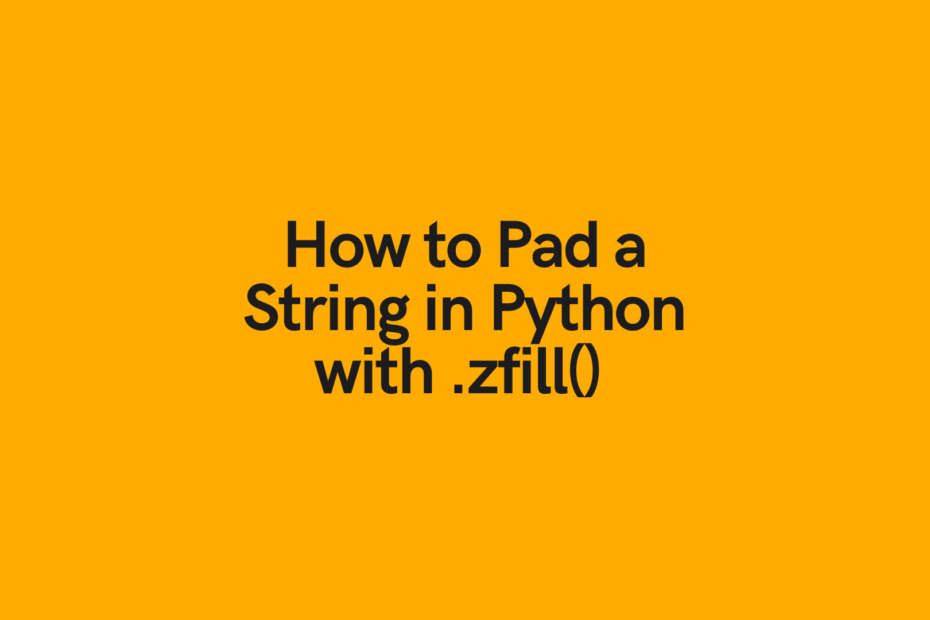- Python String zfill()
- Syntax
- Parameters
- Return Value
- Example 1: How zfill() function works in Python
- Example 2: zfill() method in case of sign prefix
- Дополнение строки нулями в Python
- Пример проблемы
- Решение в Python
- Метод zfill()
- Метод format()
- Python zfill & rjust: Pad a String in Python
- Python zfill: Overview
- Why Zero Pad a String in Python
- How to Use Python zfill to Pad a String in Python with Zeros
- How Do We Modify Our String?
- What Happens If the Width is Shorter than the String?
- How to Use Python zfill With Numbers
- How to Zero Pad a Column in Pandas with zfill
- Right Pad a String with Python rjust
- Right Pad a String with Python String Formatting
- Conclusion
- Additional Resources
Python String zfill()
The Python String zfill() method is a built-in function that adds zeros (0) at the beginning of the string until it reaches the specified length and returns the copy of a string.
Syntax
The Syntax of zfill() method is:
Parameters
The zfill() method does a single parameter width.
- width – The length of the string returned from zfill() after padding with zeros (0) from the left side of the string.
Return Value
The zfill() method returns the copy of a string padded with zeros (0) to the left. The length of the string depends on the width argument provided.
For example, if the initial string length is 10 and the width specified is 15, the zfill() method returns a copy of the string with five zeros (0) filled to the left.
Suppose the initial string length is 10 and the width specified is 5. In this case, the zfill() method does not fill zeros to the string and returns the original string as-is. The length of the string remains 10 in this case.
Note: If the string starts with a prefix like ('+','-'), the zeros are appended after the first sign. Example 1: How zfill() function works in Python
text = "Python Programming" print(text.zfill(25)) print(text.zfill(20)) # returns as-is because the width given # is less than the length of string print(text.zfill(10))0000000Python Programming 00Python Programming Python ProgrammingExample 2: zfill() method in case of sign prefix
If the string starts with a prefix like ( ‘+’,’-‘ ), the zeros are appended after the first sign.
number = "+12345" print(number.zfill(10)) number = "-5733" print(number.zfill(8)) text = "--56text-python" print(text.zfill(20))+000012345 -0005733 -00000-56text-pythonДополнение строки нулями в Python
Существует распространенная задача, с которой сталкиваются программисты при работе со строками в Python — это дополнение строки нулями до определенной длины. Например, может потребоваться привести числовую строку к определенному формату, дополнив ее нулями слева.
Пример проблемы
Допустим, у нас есть числовая строка ‘123’ и требуется привести ее к виду ‘00123’, то есть дополнить нулями слева до общей длины в 5 символов.
Решение в Python
В Python есть несколько способов решения этой задачи, среди которых наиболее простыми и эффективными являются использование методов строк zfill() и format() .
Метод zfill()
Метод zfill() позволяет дополнить строку нулями слева до указанной длины. Пример использования:
s = '123' s = s.zfill(5) print(s) # Вывод: 00123
В данном примере метод zfill() дополнил исходную строку ‘123’ нулями слева до общей длины в 5 символов.
Метод format()
Метод format() также позволяет дополнить строку нулями слева, используя специальный синтаксис форматирования строк. Пример использования:
s = '123' s = "".format(s) print(s) # Вывод: 00123
В данном примере в строке форматирования «5>» символ ‘0’ задает символ для дополнения, символ ‘>’ указывает на то, что дополнение будет выполнено слева, а ‘5’ задает общую длину результирующей строки.
Таким образом, дополнение строки нулями в Python может быть выполнено несколькими способами, каждый из которых обладает своими особенностями использования. Выбор конкретного способа зависит от требований конкретной задачи и предпочтений программиста.
Python zfill & rjust: Pad a String in Python
In this tutorial, you’ll learn how to use Python’s zfill method to pad a string with leadering zeroes. You’ll learn how the method works and how to zero pad a string and a number. You’ll also learn how to use the method in Pandas as well as how to use sign prefixes, such as + or -, in your padding. Finally, you’ll learn some alternatives to the Python zfill method, which give you different flexibility. These alternatives include the rjust function and using string formatting for padding and aligning your text.
The Quick Answer: Python zfill Pads a String with Leading Zeroes
# Using Python zfill to pad a string a_string = 'datagy' print(a_string.zfill(10)) # Returns: 0000datagyPython zfill: Overview
The Python zfill method is a string method that returns a copy of the string left filled with the ‘0’ character to make a character the length of a given width.
The method takes a single parameter, width . This parameter is used to assign the width of the desired string. Let’s take a look at the method:
The width parameter is mandatory. The method will raise a TypeError if no width is passed in. Similarly, the method will raise a TypeError if a floating point value is passed, rather than an integer value. Later in this tutorial, you’ll learn what happens when certain types of widths are passed.
In the next section, you’ll learn a brief overview of why you may want to pad a string in Python.
Why Zero Pad a String in Python
There are many reasons why you might want to zero pad a string in Python. For example, in many legacy finance applications, data systems will expect an input that is a certain length. In order to be able to insert data into these systems, you may need to zero pad your data.
Similarly, when importing data into Python, a key may be inferred as a number, thereby removing leading zeroes. This then creates challenges in terms of being able to merge datasets later on. By zero padding a number-like string allows you to safely reformat your data to be able to merge it across dataframes.
How to Use Python zfill to Pad a String in Python with Zeros
The Python zfill method is used to create a copy of a string with zeros padding the string to a particular width. Let’s try an example:
# Using Python zfill to pad a string a_string = 'datagy' print(a_string.zfill(10)) # Returns: 0000datagyWe can see that the method returned a string with the zeros padding the left side.
Remember, Python strings are immutable, meaning that they cannot be changed. We can verify this by applying the method and then pritning the original string:
# Using Python zfill to pad a string a_string = 'datagy' a_string.zfill(10) print(a_string) # Returns: datagyIf we wanted to “update” our string (remember, this won’t actually update the string, but rather create a new one), we need to re-assign it. Let’s see what this looks like:
# Using Python zfill to pad a string a_string = 'datagy' a_string = a_string.zfill(10) print(a_string) # Returns: 0000datagyHow Do We Modify Our String?
We can see that we were able to successfully re-assign the string to itself with the .zfill() method applied.
Wondering what data type the .zfill() method returns? We can do this easily by using the type function. Let’s see what this returns:
# Checking the Return Type of the .zfill() Method a_string = 'datagy' print(type(a_string.zfill(10))) # Returns: Unsurprisingly, the zfill method returns a string data type.
What Happens If the Width is Shorter than the String?
Why don’t we take a look at what happens when the width we pass in is shorter than the original string? Let’s take a look at what happens:
# Zero Padding a String with a Shorter Length a_string = 'datagy' print(a_string.zfill(4)) # Returns: datagyIf the width is either shorter or the same length as our original string, the method simply returns a copy of the original string.
How to Use Python zfill With Numbers
Because the zfill method is a string method, it can only be used with strings. There may be times when you want to pad a number with leading zeroes. Let’s see what happens when we try to apply the zfill method to an integer:
# Attempting to Pad an Integer with Zeroes number = 13 number.zfill(5) # Returns: AttributeError: 'int' object has no attribute 'zfill'We can see that when we attempt to apply the method to an integer, that an AttributeError is raised.
In order to prevent this error, we need to first convert the integer into a string. We can do this using the str() function. Let’s see what this looks like:
# Zero Padding an Integer in Python number = 13 print(str(number).zfill(7)) # Returns: 0000013It’s important to note that this is no longer an integer! It’s actually resulted in a string. This means that we can’t perform any operations you may normally associate with numbers, such as addition.
In the next section, you’ll learn how to use the zfill method in a Pandas dataframe to pad an entire dataframe column.
How to Zero Pad a Column in Pandas with zfill
There may be times when you want your Pandas dataframes’ values to be left-padded with zeros. Pandas actually implements the zfill method directly in a Pandas dataframe, meaning that we can apply the function in a vectorized format.
To see how this works, let’s first import a sample Pandas dataframe:
# Importing a Sample Pandas Dataframe import pandas as pd df = pd.DataFrame.from_dict(< 'ID': [1,2,3,4,5,6,7,8,9], 'Sales': [100, 120, 110, 120, 145, 95, 80, 75, 135] >) print(df.head()) # Returns: # ID Sales # 0 1 100 # 1 2 120 # 2 3 110 # 3 4 120 # 4 5 145Let’s say we wanted to pad the values of ID column. We can simply apply the str.zfill() method to our dataframe column. Since these values are immutable, we need to be mindful to reassign the values to itself.
# Zero Padding a Pandas dataframe column df['ID'] = df['ID'].astype('str').str.zfill(5) print(df.head()) # Returns: # ID Sales # 0 00001 100 # 1 00002 120 # 2 00003 110 # 3 00004 120 # 4 00005 145We can see how easy it is to pad a column with zeroes. Because the values in our column aren’t strings, we first need to convert them to strings using the .astype() method. If our column already was made of strings, we could skip this step.
## How to Zero Pad with Sign Prefixes in Python
The Python zfill method actually works really well when we want to assign sign prefixes, such as a + or – sign to a zero padded string. We simply need to include the sign prefix that we want and Python will take care of the rest.
Let’s take a look at what this looks like:
# Zero Padding in Python with Sign Prefixes a_number = '+13' print(a_number.zfill(5)) # Returns: +0013We can see that Python intelligently moved the sign prefix to the front of the string! This allows us to easily ensure that sign prefixes are respected.
One important thing to note here is that the sign prefix is included in the width of the string. Since we passed in a width of 5, we may have expected the returned copy to include three zeroes. However, because the full width is 5 including the sign, only two additional zeroes were included.
In the following two sections you’ll learn two alternatives to the zfill method!
Right Pad a String with Python rjust
There may be times that you want to pad a string but you don’t want to have it filled with zero values. In these cases, it can be helpful to use the rjust string method.
The rjust method is applied to a string and takes two parameters: (1) the width of the resulting string and (2) the character to use to pad the original string.
Let’s use a space to pad our string using the rjust method:
# Using .rjust to Pad a Python String a_string = 'datagy' print(a_string.rjust(10, ' ')) # Returns: # datagyThe benefit of this approach is that we can use any character to pad our strings with.
In the final section, you’ll learn how to use string formatting to pad a string.
Right Pad a String with Python String Formatting
In this final section, you’ll learn how to use Python string formatting to pad a string from the left.
Python makes this quite easy. Let’s see how we can use traditional string formatting to pad a string:
# Pad a String with String Formatting a_string = 'datagy' print('10>'.format(a_string)) # Returns: 0000datagyWe use the :0 to ask Python to use 0s to pad our string and the >10 to indicate to pad from the left for a width of ten.
# Pad a String with F-Strings a_string = 'datagy' print(f'10>') # Returns: 0000datagyThis approach is a bit more readable as it makes it immediately clear what string you’re hoping to pad.
Conclusion
In this tutorial, you learned how to use the Python zfill method to left-pad a string with zeroes. You also learned how to pad numbers with zeroes and how to pad a Pandas dataframe column. Finally, you learned some alternatives to the zfill method. These alternatives included the rjust method and Python string formatting.
To learn more about the Python str.zfill() method, check out the official documentation here.
Additional Resources
To learn about related topics, check out the tutorials below: