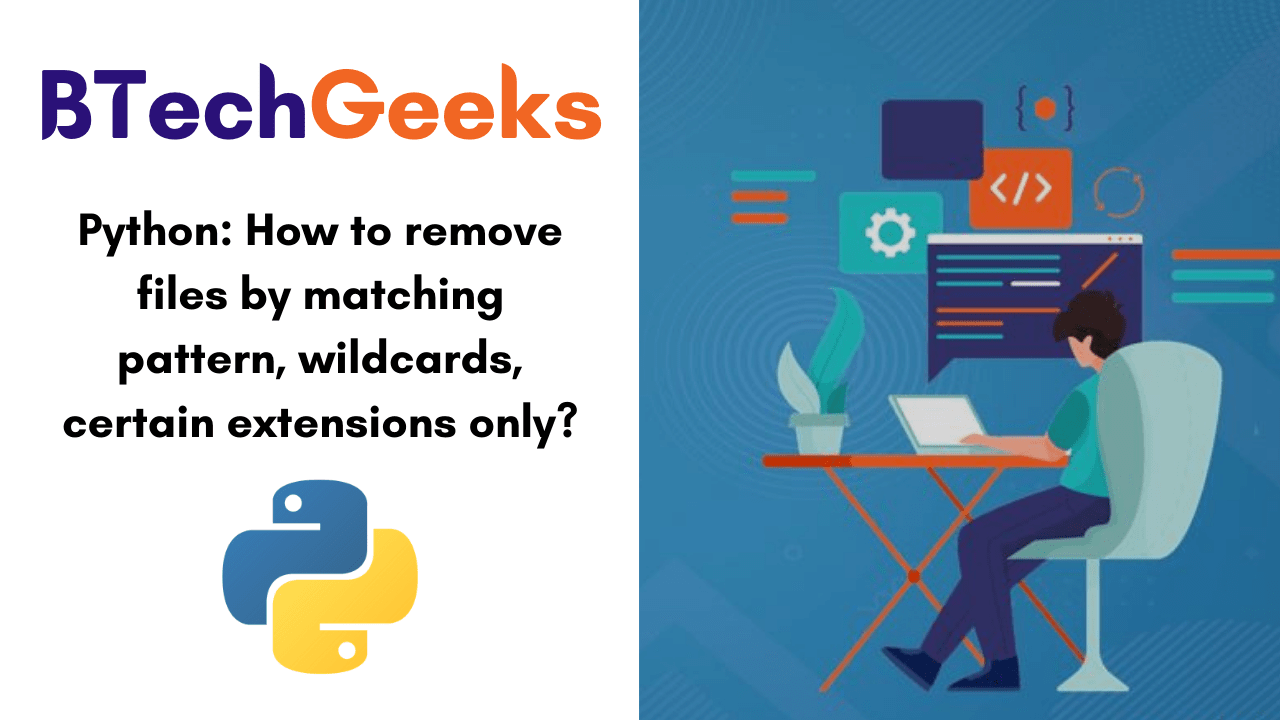- Python : How to remove files by matching pattern | wildcards | certain extensions only ?
- Remove files by pattern using glob.glob() & os.remove()
- Frequently Asked:
- Recursively Remove files by matching pattern or wildcard
- Recursively Remove files by matching pattern or wildcard using os.walk()
- Related posts:
- Python3 delete file – Python: How to remove files by matching pattern | wildcards | certain extensions only?
- How to delete text files using different techniques?
- Remove files by pattern using glob.glob() & os.remove()
- Get the list of files using glob.glob()
- Recursively Remove files by matching pattern or wildcard
- Recursively Remove files by matching pattern or wildcard using os.walk()
- Conclusion:
Python : How to remove files by matching pattern | wildcards | certain extensions only ?
In this article we will discuss how to delete few files from a directory based on matching pattern or wildcard.
Suppose we have a directory that contains some log files and some text files and we want to delete all .txt files from that directory i.e. files that ends with string “.txt”.
Let’s discuss how to do that using different techniques,
Remove files by pattern using glob.glob() & os.remove()
To remove files by matching pattern, we need to get list of all files paths that matches the specified pattern using glob.glob() and then delete them one by one using os.remove() i.e.
import os import glob # Get a list of all the file paths that ends with .txt from in specified directory fileList = glob.glob('/home/varung/Documents/python/logs/*.log') # Iterate over the list of filepaths & remove each file. for filePath in fileList: try: os.remove(filePath) except: print("Error while deleting file : ", filePath) It will remove all ‘.txt’ files in directory /home/varung/Documents/python/logs/ but it will not remove files in it’s sub directories.
Let’s understand how it works,
Frequently Asked:
Get list of files using glob.glob()
glob.glob(pathname, *, recursive=False)
glob.glob() accepts path name as shell pattern and finds the path of all the files that matches the specified pattern. As by default recursive parameter is False, therefore it will find files of matching pattern in given directory only not the sub directories.
Then Iterate over the file path list and delete each file using os.remove(), also catch any exception that can happen due to file permissions.
As we have seen by this approach we can not recursively delete files from sub directories. For that we need another solution,
Recursively Remove files by matching pattern or wildcard
In glob.glob() To recursively find the files that matches the given pattern we need to pass recursive parameter as True & also use “**” in matching pattern i.e.
fileList = glob.glob('/home/varung/Documents/python/logs/**/*.txt', recursive=True) It Will recursively search all the ‘txt’ files including files in sub directories. Then we can iterate over the list and delete each file on by one using os.remove() i.e.
import os import glob # get a recursive list of file paths that matches pattern including sub directories fileList = glob.glob('/home/varung/Documents/python/logs/**/*.txt', recursive=True) # Iterate over the list of filepaths & remove each file. for filePath in fileList: try: os.remove(filePath) except OSError: print("Error while deleting file") It will delete all the txt files from /home/varung/Documents/python/logs/ and it’s sub directories.
Recursively Remove files by matching pattern or wildcard using os.walk()
os.walk() generates filename in given directory by walking over the tree structure in top down or bottom up approach i.e.
os.walk(top, topdown=True, onerror=None, followlinks=False)
For each directory and it’s sub directory it yields a tuple (rootDir, subdirs, filenames) i.e.
- rootDir
- path of the directory it’s iterating
- List of all the sub directories inside this root dir.
- List of all names of files in root dir
It will iterate over all the sub directories in specified directory and in each iteration sub directory will become root dir.
Let’s use this os.walk() to get a list of all files in given directory that matches pattern. Then delete those files i.e.
import os import fnmatch # Get a list of all files in directory for rootDir, subdirs, filenames in os.walk('/home/varung/Documents/python/logs/'): # Find the files that matches the given patterm for filename in fnmatch.filter(filenames, '*.txt'): try: os.remove(os.path.join(rootDir, filename)) except OSError: print("Error while deleting file")It will delete all the ‘*.txt’ files from directory /home/varung/Documents/python/logs and also from it’s sub directories.
Let’s create a Generic function to delete all the files from a given directory based on matching pattern and it will also return the files names that were not deleted due to some error.
import os import fnmatch ''' Generic function to delete all the files from a given directory based on matching pattern ''' def removeFilesByMatchingPattern(dirPath, pattern): listOfFilesWithError = [] for parentDir, dirnames, filenames in os.walk(dirPath): for filename in fnmatch.filter(filenames, pattern): try: os.remove(os.path.join(parentDir, filename)) except: print("Error while deleting file : ", os.path.join(parentDir, filename)) listOfFilesWithError.append(os.path.join(parentDir, filename)) return listOfFilesWithErrorLet’s call this function to delete files based on matching pattern i.e.
listOfErrors = removeFilesByMatchingPattern('/home/varung/Documents/python/logs/', '*.txt') print('Files that can not be deleted : ') for filePath in listOfErrors: print(filePath)Complete example is as follows,
import os import glob import fnmatch ''' Generic function to delete all the files from a given directory based on matching pattern ''' def removeFilesByMatchingPattern(dirPath, pattern): listOfFilesWithError = [] for parentDir, dirnames, filenames in os.walk(dirPath): for filename in fnmatch.filter(filenames, pattern): try: os.remove(os.path.join(parentDir, filename)) except: print("Error while deleting file : ", os.path.join(parentDir, filename)) listOfFilesWithError.append(os.path.join(parentDir, filename)) return listOfFilesWithError def main(): print('***** Remove files by pattern using glob.glob() & os.remove() *****') # Get a list of all the file paths that ends with .txt from in specified directory fileList = glob.glob('/home/varung/Documents/python/logs/*.log') # Iterate over the list of filepaths & remove each file. for filePath in fileList: try: os.remove(filePath) except: print("Error while deleting file : ", filePath) print("Recursively Remove files by matching pattern or wildcard using glob.glob() & os.remove()") # get a recursive list of file paths that matches pattern including sub directories fileList = glob.glob('/home/varung/Documents/python/logs/**/*.txt', recursive=True) # Iterate over the list of filepaths & remove each file. for filePath in fileList: try: os.remove(filePath) except OSError: print("Error while deleting file") print("Recursively Remove files by matching pattern or wildcard using os.walk()") # Get a list of all files in directory for rootDir, subdirs, filenames in os.walk('/home/varung/Documents/python/logs/'): # Find the files that matches the given patterm for filename in fnmatch.filter(filenames, '*.txt'): try: os.remove(os.path.join(rootDir, filename)) except OSError: print("Error while deleting file") print('remove files based on matching pattern and get a list of errors') listOfErrors = removeFilesByMatchingPattern('/home/varung/Documents/python/logs/', '*.txt') print('Files that can not be deleted : ') for filePath in listOfErrors: print(filePath) if __name__ == '__main__': main()Related posts:
Python3 delete file – Python: How to remove files by matching pattern | wildcards | certain extensions only?
Python find files matching pattern: In this ultimate tutorial, we are going to discuss how to remove files from a directory based on a matching pattern or wildcard, or specific extensions. You will get the information regarding these also, Python Os.Remove Wildcard, Python Delete File Wildcard, Python Remove Files With Wildcard, Python Delete Files With Wildcard, Python Remove Files Wildcard, Python Remove Files Matching Pattern, Delete File Python, Remove File Python, Python Os Delete File, Delete A File Python, Python Remove File Wildcard, Python Delete Files Matching Pattern, Python Remove Directory.
How to delete text files using different techniques?
Python remove all files in directory: Let’s discuss how to delete text files using different techniques, Suppose we have a directory that contains some log files and some text files and we want to delete all .txt files from that directory.
Then, continue your read so that you can successfully learn to remove files by matching patterns or wildcards by the following methods and techniques.
Remove files by pattern using glob.glob() & os.remove()
Python3 delete file: First, we will get a list of all file paths that match the specified patterns using glob.glob() and then delete all text files.
import os import glob # Get a list of all the file paths that ends with .txt from in specified directory fileList = glob.glob('C://Users/HP/Desktop/A plus topper/*.txt') # Iterate over the list of filepaths & remove each file. for filePath in fileList: try: os.remove(filePath) except: print("Error while deleting file : ", filePath)So you can see that it will remove all ‘.txt’ files in the directory ‘C:\\Users\HP\Desktop\A plus topper\*.txt’. It will remove all text files because we mention” *.txt “.
Get the list of files using glob.glob()
Python os remove file: glob.glob() accepts path name and finds the path of all the files that match the specified pattern. By default recursive parameter is False, which means that it will find files in the main directory, not in a subdirectory.
As we have seen by this approach we can not recursively delete files from subdirectories. For that, we will find another solution,
Recursively Remove files by matching pattern or wildcard
Python delete all files in directory: It will search all the ‘txt’ files including files in subdirectories because we will use ‘C://Users/HP/Desktop/A plus topper/**/*.txt’ ‘ ** ‘ in it.
Then we can iterate over the list and delete each file one by one using os.remove().
import os import glob # get a recursive list of file paths that matches pattern including sub directories fileList = glob.glob('C://Users/HP/Desktop/A plus topper/**/*.txt', recursive=True) # Iterate over the list of filepaths & remove each file. for filePath in fileList: try: os.remove(filePath) except OSError: print("Error while deleting file")It will delete all the text files from the directory and its sub-directories.
Recursively Remove files by matching pattern or wildcard using os.walk()
Python rm file: In this, we are going to use os.walk(). It generates filename in the given directory by walking over the tree structure in a top-down or bottom-up approach.
os.walk(top, topdown=True, onerror=None, followlinks=False)
It will return a tuple consisting of the main directory, a list of all subdirectories, and a list of all file names in the main directory.
Let’s use this os.walk() to get a list of all files in a given directory that matches a pattern. Then delete those files,
import os import fnmatch # Get a list of all files in directory for rootDir, subdirs, filenames in os.walk('C://HP/Users/Desktop/A plus topper'): # Find the files that matches the given patterm for filename in fnmatch.filter(filenames, '*.txt'): try: os.remove(os.path.join(rootDir, filename)) except OSError: print("Error while deleting file")It will delete all the text files from the directory and also from its subdirectories.
Now we are going to create a Generic function to delete all the files from a given directory based on a matching pattern and it will also return the names of the files that were not deleted due to some error.
import os import fnmatch ''' Generic function to delete all the files from a given directory based on matching pattern ''' def removeFilesByMatchingPattern(dirPath, pattern): listOfFilesWithError = [] for parentDir, dirnames, filenames in os.walk(dirPath): for filename in fnmatch.filter(filenames, pattern): try: os.remove(os.path.join(parentDir, filename)) except: print("Error while deleting file : ", os.path.join(parentDir, filename)) listOfFilesWithError.append(os.path.join(parentDir, filename)) return listOfFilesWithError listOfErrors = removeFilesByMatchingPattern('/home/varung/Documents/python/logs/', '*.txt') print('Files that can not be deleted : ') for filePath in listOfErrors: print(filePath)So in the above code, you can see that it will also return file names that can not be deleted.
Analyze these:
- How To Delete File In Python
- Python Remove File Wildcard
- Delete Files Python
- Python Rm File
Conclusion:
In this article, we have seen how to remove files from a directory based on matching patterns or wildcards, or certain extensions.