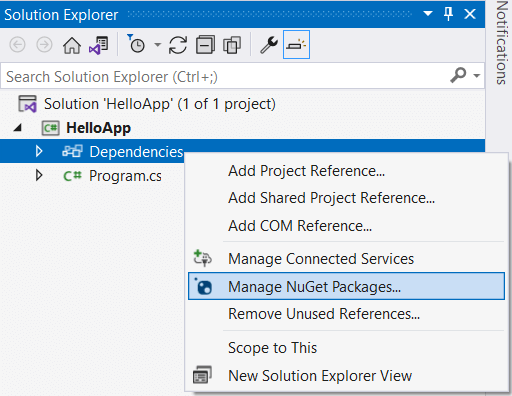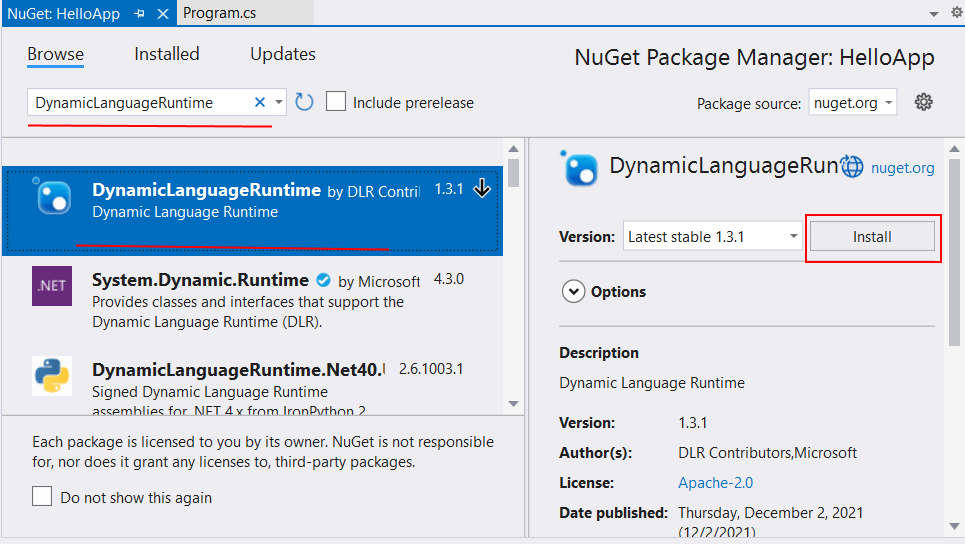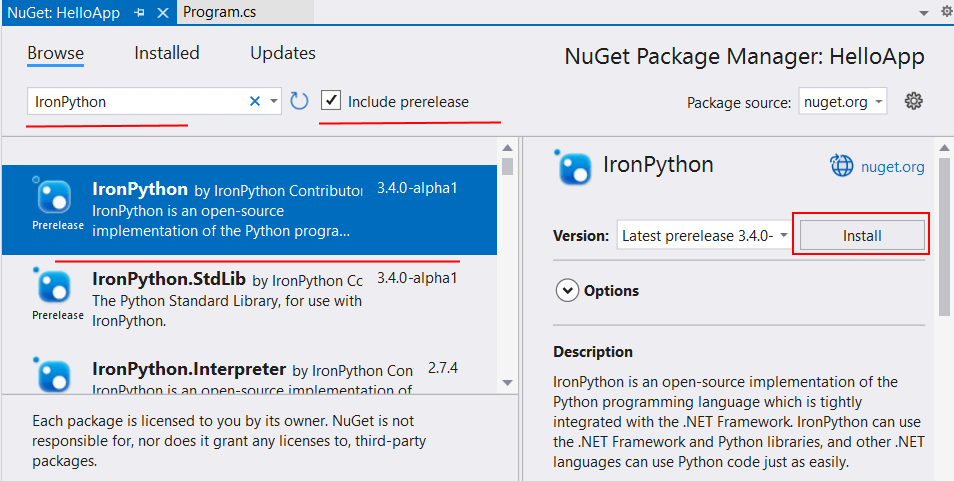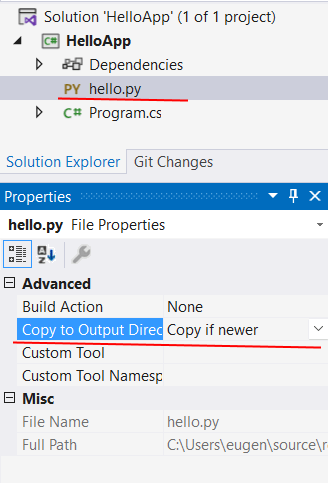Difference between Python and C#
Python and C# are two different programming languages that are used for different purposes. Here are some key differences between Python and C#:
- Syntax: Python and C# have different syntax. Python has a simpler and more straightforward syntax, which makes it easier to read and write. On the other hand, C# has a more complex syntax, which requires more attention to detail.
- Performance: C# is generally faster than Python because it is a compiled language. Python, on the other hand, is an interpreted language, which means that it is slower than C#.
- Use cases: Python is commonly used for scientific computing, data analysis, and web development, while C# is often used for Windows desktop applications, game development, and enterprise software.
- Platform independence: Python is platform-independent, which means that it can run on multiple operating systems. C# is primarily used on the Windows platform, although it can also be used on other platforms with the help of .NET Core.
- Type system: Python is a dynamically typed language, which means that the type of a variable is determined at runtime. C#, on the other hand, is a statically typed language, which means that the type of a variable is determined at compile time.
- Garbage collection: Python has an automatic garbage collection system, which means that it frees up memory automatically. C#, on the other hand, also has a garbage collection system, but it requires more manual intervention to manage memory efficiently.
In summary, Python is a simpler language that is ideal for scientific computing and data analysis, while C# is a more complex language that is better suited for Windows desktop applications, game development, and enterprise software. However, both languages have their own strengths and weaknesses, and the choice between them ultimately depends on the specific requirements of the project.
C# language: C# is an object-oriented programming language, is pronounced as C-Sharp. This language was developed to compete with Java, by Microsoft under the leadership of Anders Hejlsberg and his team. There are 86 total keywords used in the C# language. In c#, pointers are used only in unsafe mode. Python: Python is a multi-paradigm programming language such as object-oriented programming and structured programming and many others. It was developed by Guido van Rossum in the late 1980s. There are 33 total keywords used in the python 3.7. It doesn’t support pointers. It is a dynamic-type language whereas C# is a static-type language. It is easy to learn.
Difference between Python and C#
| S.NO. | C# | Python |
|---|---|---|
| 1. | C# is developed by Microsoft and is available free of cost, even for commercial purpose. The .NET ecosystem is completely open-source & is owned by .NET Foundation which is an independent organization. | Python is also an open-source platform and available free of cost, even for commercial purpose. |
| 2. | C# supports object oriented programming, structured programming, functional programming & many others. | While python supports multi-paradigm programming language such as OOPs and structured programming and many others. |
| 3. | C# requires .NET SDK & runtime. The .NET ecosystem offers interop with languages like F#, VB.NET, JavaScript, Python etc. | While it can also be integrated with .NET, C, JavaScript and java. |
| 4. | While primarily a compiled language, C# also supports interactive interpreter development environments using dotnet-interactive. You also write C# in Jupyter notebooks. | Python supports interactive interpreter for writing programs. |
| 5. | C# multi-threading is quite easy due to the use of .NET Framework. | While in python, multi-threading needs many process due to Global interpreter lock. |
| 6. | There are 86 total keywords used in the C#. | While a total of 33 keywords are used in python 3.7 . |
| 7. | In C#, pointers are used only in unsafe mode. | Here, Python does not support pointers. |
| 8. | C# is a static-type language. | While python language is a dynamic-type language. |
| 9. | In C#, variable type must be declared before use. | While in python there is no need to declare variable type before use. |
| 10. | C# program files are saved by .cs extension. | Whereas python program files are saved by .py extension. |
Python and c sharp
Одним из ключевых достоинств среды DLR является поддержка таких динамических языков как IronPython и IronRuby . Казалось бы, зачем нам нужны еще языки, тем более которые применяются в рамках другого языка C#?
На самом деле динамические языки, возможно, не часто используются, однако есть сферы, где их применение является целесообразным. Например, написание клиентских сценариев. Возможно, пользователь нашей программы захочет внести какое-то дополнительное поведение в программу и для этого может использоваться IronPython. Можно даже сказать, что создание клиентских сценариев широко распространено в наши дни, многие программы и даже игры поддерживают добавление клиентских сценариев, написанных на различных языках.
Кроме того, возможно, есть библиотеки на Python, функциональность которых может отсутствовать в .NET. И в этом случае опять же нам может помочь IronPython.
Рассмотрим на примере применение IronPython. Но для начала необходимо добавить в проект несколько пакетов через пакетный менеджер NuGet. Для того нажмем в окне проекта на узел Dependencies правой кнопкой мыши и выберем в появившемся списке пункт Manage NuGet Packages. (Управление NuGet-пакетами):
И перед нами откроется окно пакетного менеджера. Чтобы найти нужный пакет, введем в поле поиска «DLR», и менеджер отобразит ряд результатов, из которых первый — пакет DynamicLanguageRuntime необходимо установить.
После этого в проект в узел Dependencies добавляется библиотека Microsoft.Scripting .
Теперь также нам надо добавить пакет IronPython . Для этого введем в поле поиска «IronPython» и после этого установим одноименный пакет:
После установки пакета в узле Dependencies добавляется библиотека IronPython.
Теперь напишем примитивную программу:
using IronPython.Hosting; using Microsoft.Scripting.Hosting; ScriptEngine engine = Python.CreateEngine(); engine.Execute("print('hello, world')"); Здесь используется выражение print(‘hello, world’) языка Python, которое выводит на консоль строку. Для создания движка, выполняющего скрипт, применяется класс ScriptEngine . А его метод Execute() выполняет скрипт.
Мы также могли бы определить файл hello.py , то есть обычный текстовый файл с кодом на языке Python, со следующим содержимым:
И запустить его в программе:
using IronPython.Hosting; using Microsoft.Scripting.Hosting; ScriptEngine engine = Python.CreateEngine(); engine.ExecuteFile("hello.py"); В данном случае предполагается, что скрипт находится в проекте:
Также можно использовать абсолютные пути, например, если скрипт располагается по пути «D://hello.py»:
ScriptEngine engine = Python.CreateEngine(); engine.ExecuteFile("D://hello.py"); ScriptScope
Объект ScriptScope позволяет взаимодействовать со скриптом, получая или устанавливая его переменные, получая ссылки на функции. Например, напишем простейший скрипт hello2.py , который использует переменные:
Теперь напишем программу, которая будет взаимодействовать со скриптом:
using IronPython.Hosting; using Microsoft.Scripting.Hosting; int y = 22; ScriptEngine engine = Python.CreateEngine(); ScriptScope scope = engine.CreateScope(); scope.SetVariable("y", y); engine.ExecuteFile("hello.py", scope); dynamic x = scope.GetVariable("x"); dynamic z = scope.GetVariable("z"); Console.WriteLine($" + = "); Объект ScriptScope с помощью метода SetVariable позволяет установить переменные в скрипте, а с помощью метода GetVariable() — получить их.
Вызов функций из IronPython
Определим в файле hello.py функцию для вычисления квадрата числа:
Теперь обратимся к этой функции в коде C#:
using IronPython.Hosting; using Microsoft.Scripting.Hosting; int number = 5; ScriptEngine engine = Python.CreateEngine(); ScriptScope scope = engine.CreateScope(); engine.ExecuteFile("hello.py", scope); dynamic square = scope.GetVariable("square"); // вызываем функцию и получаем результат dynamic result = square(number); Console.WriteLine(result); // 25 Получить объект функции можно также, как и переменную: scope.GetVariable(«square»); . Затем с этим объектом работаем также, как и с любым другим методом. В итоге при передаче в метод/функцию square числа 5 его результатом будет 25.