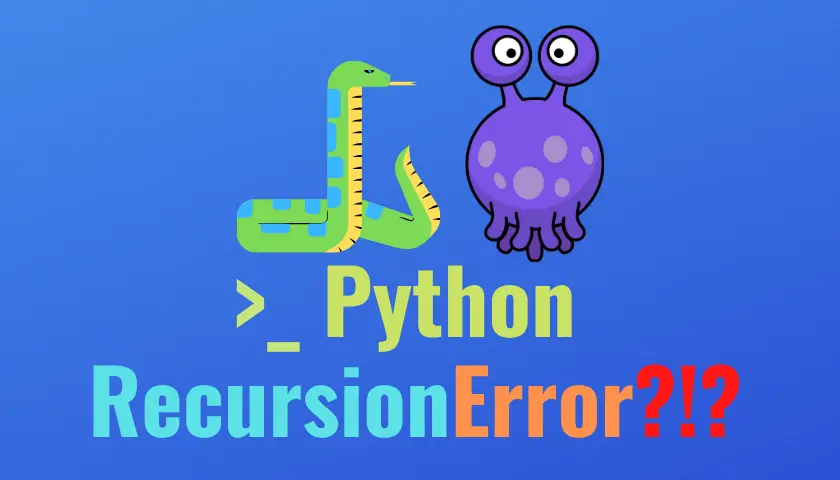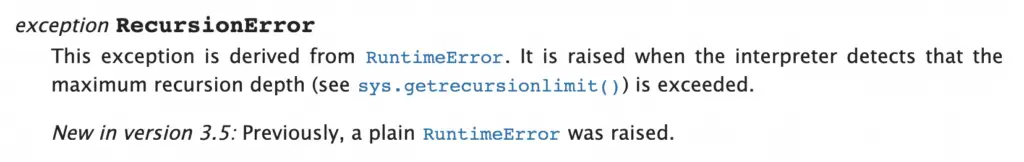- How To Fix RecursionError: maximum recursion depth exceeded in Python
- Why does the error RecursionError: maximum recursion depth exceeded occur
- Solution For The RecursionError: maximum recursion depth exceeded
- Use loop
- Using setrecursionlimit()
- Summary
- Python RecursionError: Maximum Recursion Depth Exceeded. Why?
- RecursionError: Maximum Recursion Depth Exceeded in Comparison
- How to Catch a Python Recursion Error
- How Do You Stop Infinite Recursion in Python?
- How to Convert a Python Recursion to an Iterative Approach
- Conclusion
How To Fix RecursionError: maximum recursion depth exceeded in Python
Recursive functions are functions that call themselves during execution, the RecursionError: maximum recursion depth exceeded occurs because the recursive function you use has exceeded Python’s limits. This guide will show the cause of the error so you can fix it in your program.
Why does the error RecursionError: maximum recursion depth exceeded occur
A safe recursive function has bounds added to it to ensure they don’t execute infinitely. It means the function will stop when it finds an answer or a specific condition is met. An error will occur if you write a recursive function that crosses the limit in Python. Let’s see an example of the error in the example below.
Error Example:
An example of a recursive function counting numbers beyond the allowed limit of Python
def CountNumber(count): count = count + 1 # Can't make recursion through 1000 times because the limit is exceeded if countRecursionError: maximum recursion depth exceededThe error occurs because the number of executions of the recursive function has exceeded the 1000 times limit in Python, which is a Python mechanism to help the program avoid memory overflow. To solve this error, we will use the following solutions.
Solution For The RecursionError: maximum recursion depth exceeded
If Python does not have this protection, our program will execute until no memory is left. We can work around this error by using an alternate loop solution or increasing the recursion limit.
Use loop
We can change the function recursively by the loop to avoid the error.
def CountNumber(count): # Use a For loop to replace a recursive function for index in range(count, 1000): print(index) CountNumber(0)The error does not occur because we use a loop instead of a recursive function. But if you must use the recursive function, you can set the recursion number.
Using setrecursionlimit()
You can bypass Python’s default recursion limit by using the setrecursionlimit() method to set a new limit.
import sys # Using the setrecursionlimit() method to set a new recursion limit. sys.setrecursionlimit(2000) def CountNumber(count): count = count + 1 if countThe error was fixed because we increased the recursion limit in Python to 2000
Summary
Through the article, we have understood the cause of the RecursionError: maximum recursion depth exceeded error in Python and the solutions to fix it. We often use an alternative loop because this is the best way. Hope you get the problem resolved soon.
Carolyn Hise has three years of software development expertise. Strong familiarity with the following languages is required: Python, Typescript/Nodejs, .Net, Java, C++, and a strong foundation in Object-oriented programming (OOP).
Python RecursionError: Maximum Recursion Depth Exceeded. Why?
You might have seen a Python recursion error when running your Python code. Why does this happen? Is there a way to fix this error?
A Python RecursionError exception is raised when the execution of your program exceeds the recursion limit of the Python interpreter. Two ways to address this exception are increasing the Python recursion limit or refactoring your code using iteration instead of recursion.
Let’s go through some examples so you can understand how this works.
RecursionError: Maximum Recursion Depth Exceeded in Comparison
Let’s create a program to calculate the factorial of a number following the formula below:
Write a function called factorial and then use print statements to print the value of the factorial for a few numbers.
def factorial(n): if n == 0: return 1 else: return n*factorial(n-1)This is a recursive function…
A recursive function is a function that calls itself. Recursion is not specific to Python, it’s a concept common to most programming languages.
You can see that in the else statement of the if else we call the factorial function passing n-1 as parameter.
The execution of the function continues until n is equal to 0.
Let’s see what happens when we calculate the factorial for two small numbers:
if __name__ == '__main__': print("The factorial of 4 is: <>".format(factorial(4))) print("The factorial of 5 is: <>".format(factorial(5))) [output] The factorial of 4 is: 24 The factorial of 5 is: 120After checking that __name__ is equal to ‘__main__’ we print the factorial for two numbers.
But, here is what happens if we calculate the factorial of 1000…
print("The factorial of 1000 is: <>".format(factorial(1000))) [output] Traceback (most recent call last): File "recursion_error.py", line 9, in print("The factorial of 1000 is: <>".format(factorial(1000))) File "recursion_error.py", line 5, in factorial return n*factorial(n-1) File "recursion_error.py", line 5, in factorial return n*factorial(n-1) File "recursion_error.py", line 5, in factorial return n*factorial(n-1) [Previous line repeated 995 more times] File "recursion_error.py", line 2, in factorial if nThe RecursionError occurs because the Python interpreter has exceeded the recursion limit allowed.
The reason why the Python interpreter limits the number of times recursion can be performed is to avoid infinite recursion and hence avoid a stack overflow.
Let’s have a look at how to find out what the recursion limit is in Python and how to update it.
What is the Recursion Limit in Python?
Open the Python shell and use the following code to see the value of the recursion limit for the Python interpreter:
>>> import sys >>> print(sys.getrecursionlimit()) 1000Interesting…the limit is 1000.
To increase the recursion limit to 1500 we can add the following lines at the beginning of our program:
import sys sys.setrecursionlimit(1500)If you do that and try to calculate again the factorial of 1000 you get a long number back (no more errors).
The factorial of 1000 is: 4023872600770937735437024339230039857193748642107146325437999104299385123986290205920 . 835777939410970027753472000000000000000000000000000000000000000000000000000000000000000000000000000000000000000000000000000000000000000000000000000000000000000000000000000000000000000000000000000000000000000000000000000000000000000000000000000000000000000000000000000000000…this solution could work if like in this case we are very near to the recursion limit and we are pretty confident that our program won’t end up using too much memory on our system.
How to Catch a Python Recursion Error
One possible option to handle the RecursionError exception is by using try except.
It allows to provide a clean message when your application is executed instead of showing an unclear and verbose exception.
Modify the “main” of your program as follows:
if __name__ == '__main__': try: print("The factorial of 1000 is: <>".format(factorial(1000))) except RecursionError as re: print("Unable to calculate factorial. Number is too big.")Note: before executing the program remember to comment the line we have added in the section before that increases the recursion limit for the Python interpreter.
You will get the following when calculating the factorial for 1000.
$ python recursion_error.py Unable to calculate factorial. Number is too big.Definitely a lot cleaner than the long exception traceback.
Interestingly, if we run our program with Python 2.7 the output is different:
$ python2 recursion_error.py Traceback (most recent call last): File "recursion_error.py", line 13, in except RecursionError as re: NameError: name 'RecursionError' is not definedWe get back a NameError exception because the exception of type RecursionError is not defined.
Looking at the Python documentation I can see that the error is caused by the fact that the RecursionError exception was only introduced in Python 3.5:
So, if you are using a version of Python older than 3.5 replace the RecursionError with a RuntimeError.
if __name__ == '__main__': try: print("The factorial of 1000 is: <>".format(factorial(1000))) except RuntimeError as re: print("Unable to calculate factorial. Number is too big.")In this way our Python application works fine with Python2:
$ python2 recursion_error.py Unable to calculate factorial. Number is too big.How Do You Stop Infinite Recursion in Python?
As we have seen so far, the use of recursion in Python can lead to a recursion error.
How can you prevent infinite recursion from happening? Is that even something we have to worry about in Python?
Firstly, do you think the code we have written to calculate the factorial could cause an infinite recursion?
Let’s look at the function again…
def factorial(n): if n == 0: return 1 else: return n*factorial(n-1)This function cannot cause infinite recursion because the if branch doesn’t make a recursive call. This means that the execution of our function eventually stops.
We will create a very simple recursive function that doesn’t have an branch breaking the recursion…
def recursive_func(): recursive_func() recursive_func()When you run this program you get back “RecursionError: maximum recursion depth exceeded”.
$ python recursion_error2.py Traceback (most recent call last): File "recursion_error2.py", line 4, in recursive_func() File "recursion_error2.py", line 2, in recursive_func recursive_func() File "recursion_error2.py", line 2, in recursive_func recursive_func() File "recursion_error2.py", line 2, in recursive_func recursive_func() [Previous line repeated 996 more times] RecursionError: maximum recursion depth exceededSo, in theory this program could have caused infinite recursion, in practice this didn’t happen because the recursion depth limit set by the Python interpreter prevents infinite recursion from occurring.
How to Convert a Python Recursion to an Iterative Approach
Using recursion is not the only option possible. An alternative to solve the RecursionError is to use a Python while loop.
We are basically going from recursion to iteration.
def factorial(n): factorial = 1 while n > 0: factorial = factorial*n n = n - 1 return factorialFirstly we set the value of the factorial to 1 and then at each iteration of the while loop we:
The execution of the while loop continues as long as n is greater than 0.
I want to make sure that this implementation of the factorial returns the same results as the implementation that uses recursion.
So, let’s define a Python list that contains a few numbers. Then we will calculate the factorial of each number using both functions and compare the results.
We use a Python for loop to go through each number in the list.
Our program ends as soon as the factorials calculated by the two functions for a given number don’t match.
def factorial(n): factorial = 1 while n > 0: factorial = factorial*n n = n - 1 return factorial def recursive_factorial(n): if n == 0: return 1 else: return n*factorial(n-1) numbers = [4, 9, 18, 23, 34, 56, 78, 88, 91, 1000] for number in numbers: if factorial(number) != recursive_factorial(number): print("ERROR: The factorials calculated by the two functions for the number <> do not match.".format(number)) print("SUCCESS: The factorials calculated by the two functions match")Let’s run our program and see what we get:
$ python factorial.py SUCCESS: The factorials calculated by the two functions matchOur implementation of the factorial using an iterative approach works well.
Conclusion
In this tutorial we have seen why the RecursionError occurs in Python and how you can fix it.
- Increase the value of the recursion limit for the Python interpreter.
- Use iteration instead of recursion.
Which one are you going to use?
I’m a Software Engineer and Programming Coach. I want to help you in your journey to become a Super Developer!