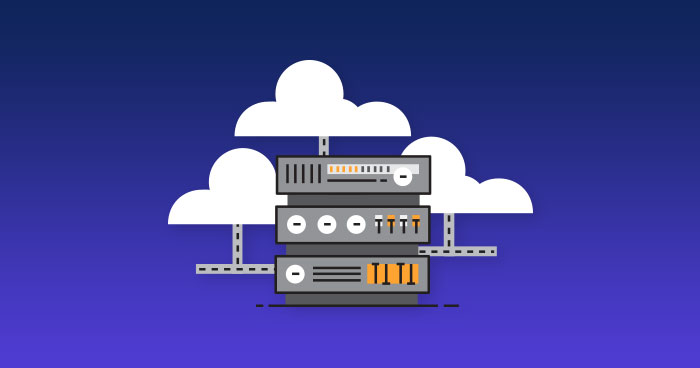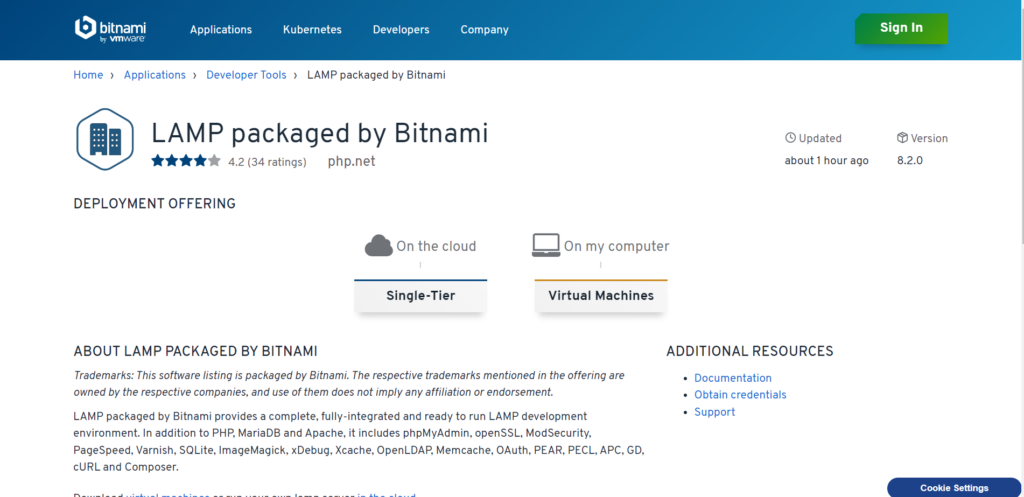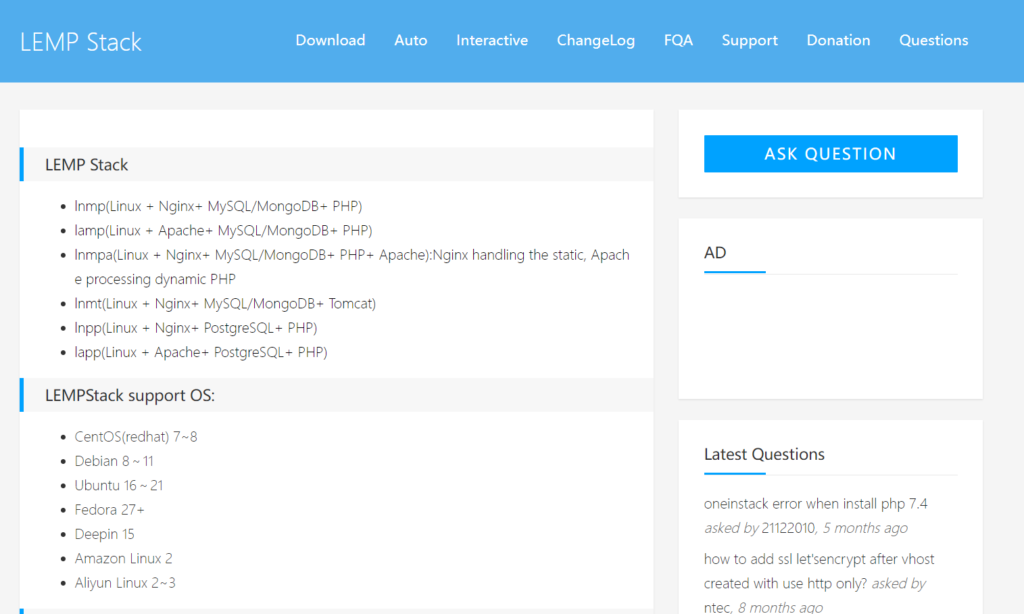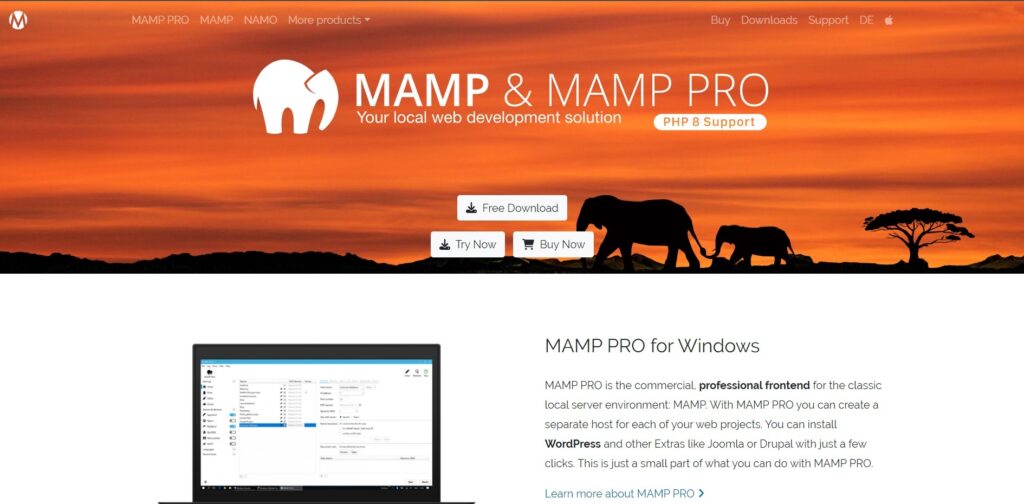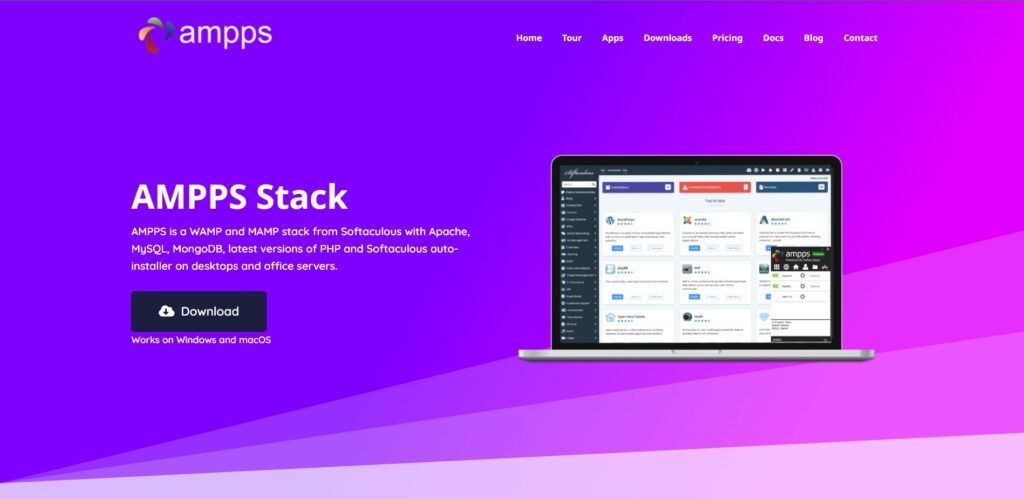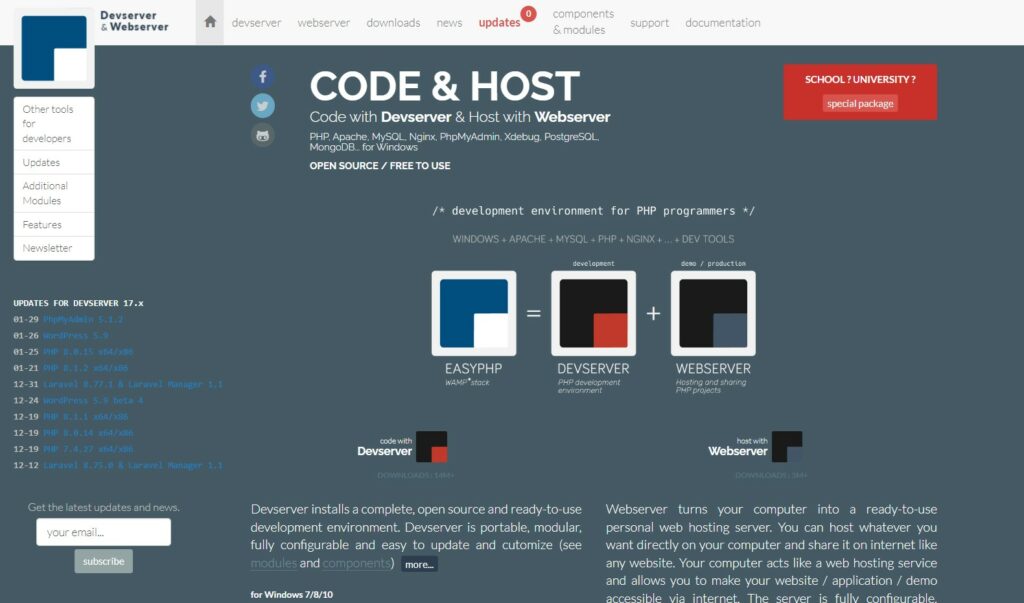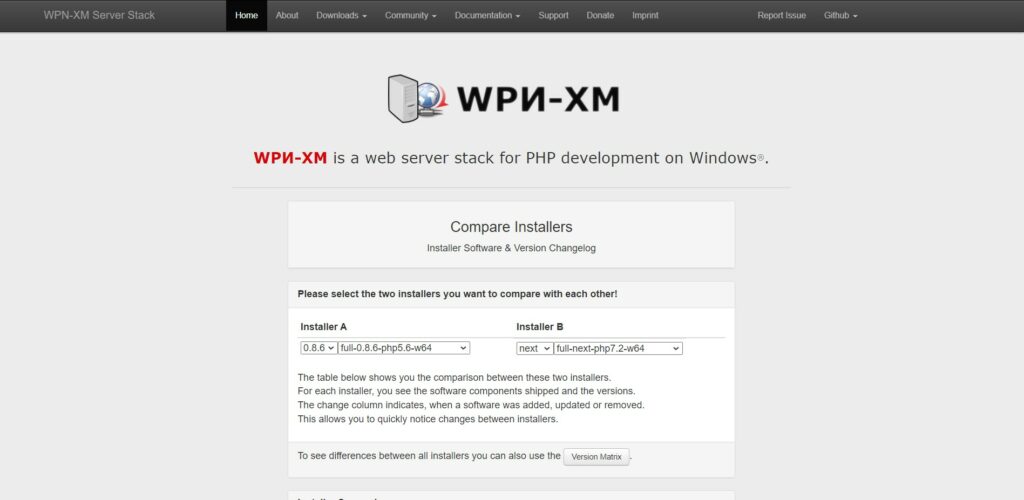- Best Open Source PHP Servers for Your Next Web Application
- Nothing as Easy as Deploying PHP Apps on Cloud
- What Is a PHP Server Host?
- Why Use PHP Server Stacks?
- XAMPP Server
- LAMP Server
- LEMP Server
- MAMP Server
- WAMP Server
- AMPPS Server
- EasyPHP
- WPN-XM Server
- Host PHP Websites with Ease [Starts at $10 Credit]
- Final Words
- Q: Which PHP server stack has better performance?
- Q: Which is the best PHP Web Server for Windows?
- Q: Which PHP Server should be used for Linux?
- Q: Is Apache a PHP server?
- Share This Article
- “Cloudways hosting has one of the best customer service and hosting speed”
- Inshal Ali
Best Open Source PHP Servers for Your Next Web Application
Choosing the right server to deliver content to the end user is an essential part of setting up a web application. Most websites use PHP as the server-side programming language, and PHP is processed on the server since it is a server-side scripting language.
As a developer, when you develop a web application, you must select the web server first to host an application. Doing so sets the base for the application, providing some built-in resources like databases, caching tools, and other tools for website optimization.
Today, many open-source PHP servers for Windows are available in the market, offering almost the same functionalities. Many of them use Apache as the base server for hosting PHP MySQL applications, while some use the newly emerged Nginx.
Nothing as Easy as Deploying PHP Apps on Cloud
With Cloudways, you can have your PHP apps up and running on managed cloud servers in just a few minutes.
What Is a PHP Server Host?
You often face loading disruption when you visit a website due to excessive code running behind the URL. This disruption is avoided by installing software that connects the database and your browser, giving you a hassle-free loading experience over the web. This software serves as a middleware between the accessed database and the internet.
There are many server-side scripting languages for developing web applications, but PHP is among the most used and prominent languages. PHP edits and pulls the information from the databases written in SQL. It is easy to install and has several new frameworks, building the foundation of many CMS solutions.
Server-Side Script Features:
- Run on server
- Helps transfer data
- Gives power to dynamics web app
- Built API
Nginx is a fast-growing new alternative for Apache servers, having an optimized built-in mechanism for hosting PHP applications. That is why platforms, including LEMP, Winginx, and others, use Nginx instead of Apache.
This article lists some of the most popular open-source PHP web servers, which are equally capable of carrying out your intended operations but differ based on built-in resources and OS partiality.
Why Use PHP Server Stacks?
If you are a developer, you will understand how baffling it is to install a Web Server. And it just does not stop there; you are also required to install PHP, MariaDB, and sometimes Pearl, Ruby, and other programming languages.
You can download them independently and install them within the same directory. After that, you’ve to activate each before running the local host.
However, you can skip all the hassle and download a PHP server stacked with PHP, OS, a database, and a web server. They are a one-click installer of different valuable programs that a developer needs to create an environment for web app deployment.
But you must understand that the type of PHP servers depends solely upon the developer’s requirements.
XAMPP Server
XAMPP is one of the most commonly used open-source PHP servers for hosting applications locally.
It allows web developers to test applications, as it comes with pre-installed web tools like MySQL, PHP, PERL, FileZilla, and more. It is also the first platform of its kind, which is why it is a developer’s favorite.
XAMPP is an easy-to-install PHP server that does not require additional technical knowledge to configure. Moreover, the platform has an intuitive interface that lets you easily switch on and off the necessary web services, including Apache, MySQL, FileZilla, etc. Besides Linux, the platform is also available for Windows and MAC systems.
LAMP Server
Developed mainly for Linux operating systems, LAMP is a premier choice for developers who want to experience powerful stack resources combined in a single platform.
LAMP is an acronym for Linux, Apache, MySQL, and PHP. The platform is specifically developed to assist the development of PHP applications on the Linux operating system having an Apache web server. This PHP web server offers solid security due to its Linux foundation, and you can install it on any hardware. However, LAMP’s installation is a bit complex for newbie developers and requires technical knowledge.
But, Cloudways makes this task a breeze for developers, as it supports LAMP on its servers and offers a quick one-click installation. You can easily integrate the LAMP stack on your server associated with leading cloud service providers (DigitalOcean, Vultr, Amazon Web Services, etc.) through the platform. Moreover, it lets you flawlessly manage various stack resources like Apache, Memcache, Redis, and others on the go.
Cloudways also provides various LAMP stack addons on one-click installation, making it easy for the developers to configure addons like security patches and others within just a few clicks
LEMP Server
LEMP stack is a popular alternative for LAMP users and offers almost the same functionalities as its counterpart. The only difference lies in using a different web host server, i.e., LEMP uses Nginx instead of Apache, as used by LAMP.
LEMP works best with dynamic web pages and applications built with Linux operating systems. In contrast to the LAMP stack that uses MySQL for handling database operations, the LEMP stack uses MariaDB.
Like MySQL, LEMP works fine as a relational database but offers other added functionalities. This is why it is one of the more advanced PHP web servers compared to LAMP, as its stack offers some optimized web technologies.
MAMP Server
MAMP – as the name suggests – is a PHP local server developed for MAC operating systems.
Its acronym stands for MAC, Apache, MySQL, and PHP. MAMP gives MAC users an excellent local platform to test and host their applications. Unlike XAMPP or WAMP, MAMP only provides a little assistance in creating virtual hosts but offers multiple web service options. Like the platform not only supports Apache servers but also gives the convenience of using Nginx.
The platform also offers a beta version called MAMP PRO, which allows you to create separate hosts for each project. The beta version is a native and easy-to-use platform for MAC users.
WAMP Server
WAMP for Windows is another open-source PHP server for hosting web apps locally and is the best alternative to XAMPP.
WampServer is the first-choice platform on Windows for developers seeking a platform with a solid Apache server to create dynamic Web applications with Apache2, PHP, MySQL, and MariaDB.
The swift start/stop option enables the users to quickly start and stop web services without affecting manual operations. The inclusion of phpMyAdmin in the platform allows for efficiently managing MySQL databases connected with an Apache server. This ultimately helps developers easily install third-party software platforms like Magento, WordPress, Joomla, etc.
AMPPS Server
AMPPS is a unique yet advanced PHP local server developed using WAMP, LAMP, and MAMP stacks.
The platform offers various web services, allowing users to work with their desired ones. It includes web services like Apache, PHP, PERL, MySQL, MongoDB, RockMongo, and others to cater needs of diverse applications.
AMPPS supports both MAC and Windows operating systems. For the FTP Server, it gives Pure-FTPd for the MAC systems and FileZilla for the Windows operating systems. The best part of the AMPPS PHP web server is that it lets you focus more on the web apps rather than worrying about maintenance.
EasyPHP
EasyPHP is a great web server tool to host your projects quickly without additional configurations. It turns your Windows computer into a PHP web server to host all your web projects locally and how they will turn up on the internet. The fully configurable platform allows you to manage web services at your fingertips.
It comes pre-configured with Apache, PHP, MySQL, and phpMyAdmin and allows users to enable/disable these services with a single click. Though it doesn’t provide much secure layer compared to professional hosting, it’s still a decent tool to host your applications locally.
WPN-XM Server
WPN-XM is another PHP local server that offers various services to developers. It only supports Windows operating systems and provides an easy-to-use interface to manage server administration.
The abbreviation WPN-XM stands for Windows, PHP, Nginx, XDebug, and MariaDB. The base stack server consists of PHP, Nginx, and MariaDB; however, you can install other software packages, including Composer, PostgreSQL, Node.JS, MongoDB, etc., via manual installation.
The platform also offers a unique stack called “Software Components Registry,” an online database with various software components. The interface of WPN-XM is quite simple and provides a one-click option to start/stop desired services.
Host PHP Websites with Ease [Starts at $10 Credit]
Final Words
This article has listed some of the best PHP developers’ recommended servers for Windows to develop local apps. As a newbie, you are bound to start developing the application locally, and to test that app; you need a PHP server to analyze its pits and falls.
The platforms mentioned in this blog are perfect for testing applications locally, as they provide all the right web tools required to host your apps. Whether using a MAC system or developing an application on Windows, these PHP local servers will help you carry out your projects efficiently.
Q: Which PHP server stack has better performance?
A: LAMP is considered the best PHP web server for performance among its rivals (MEMP, LEMP, XAMPP, etc.). It is an open-source server with an easy-to-customize stack infrastructure, making its performance way higher than other server stacks.
Q: Which is the best PHP Web Server for Windows?
A: XAMPP and WAMP are the two most popular PHP web servers for Windows operating system. They are built for Windows, offer a simple yet adequate PHP stack, and are lightweight to host any application locally on Windows.
Q: Which PHP Server should be used for Linux?
A: LAMP is the finest PHP server to be used with Linux. It has an excellent stack infrastructure, lightweight compatibility, and several other powerful features, making it a perfect PHP local server to be used with Linux.
Q: Is Apache a PHP server?
A: Developers and content creators use PHP, which works with Apache to help make dynamic web content. Apache uses HTTP to process requests and serve web assets and content.
Share This Article
Customer Review at
“Cloudways hosting has one of the best customer service and hosting speed”
Sanjit C [Website Developer]
Inshal Ali
Inshal is a Content Marketer at Cloudways. With background in computer science, skill of content and a whole lot of creativity, he helps business reach the sky and go beyond through content that speaks the language of their customers. Apart from work, you will see him mostly in some online games or on a football field.