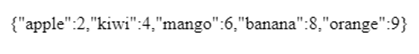strval
Get the string value of a variable. See the documentation on string for more information on converting to string.
This function performs no formatting on the returned value. If you are looking for a way to format a numeric value as a string, please see sprintf() or number_format() .
Parameters
The variable that is being converted to a string .
value may be any scalar type, null , or an object that implements the __toString() method. You cannot use strval() on arrays or on objects that do not implement the __toString() method.
Return Values
The string value of value .
Examples
Example #1 strval() example using PHP magic __toString() method.
class StrValTest
public function __toString ()
return __CLASS__ ;
>
>
// Prints ‘StrValTest’
echo strval (new StrValTest );
?>
See Also
- boolval() — Get the boolean value of a variable
- floatval() — Get float value of a variable
- intval() — Get the integer value of a variable
- settype() — Set the type of a variable
- sprintf() — Return a formatted string
- number_format() — Format a number with grouped thousands
- Type juggling
- __toString()
User Contributed Notes 9 notes
As of PHP 5.2, strval() will return the string value of an object, calling its __toString() method to determine what that value is.
Some notes about how this function has changed over time, with regards the following statement:
> You cannot use strval() on arrays or on objects that
> do not implement the __toString() method.
In PHP 5.3 and below, strval(array(1, 2, 3)) would return the string «Array» without any sort of error occurring.
From 5.4 and above, the return value is unchanged but you will now get a notice-level error: «Array to string conversion».
For objects that do not implement __toString(), the behaviour has varied:
PHP 4: «Object»
PHP 5 < 5.2: "Object id #1" (number obviously varies)
PHP >= 5.2: Catchable fatal error: Object of class X could not be converted to string
If you want to convert an integer into an English word string, eg. 29 -> twenty-nine, then here’s a function to do it.
Note on use of fmod()
I used the floating point fmod() in preference to the % operator, because % converts the operands to int, corrupting values outside of the range [-2147483648, 2147483647]
I haven’t bothered with «billion» because the word means 10e9 or 10e12 depending who you ask.
The function returns ‘#’ if the argument does not represent a whole number.
$nwords = array( «zero» , «one» , «two» , «three» , «four» , «five» , «six» , «seven» ,
«eight» , «nine» , «ten» , «eleven» , «twelve» , «thirteen» ,
«fourteen» , «fifteen» , «sixteen» , «seventeen» , «eighteen» ,
«nineteen» , «twenty» , 30 => «thirty» , 40 => «forty» ,
50 => «fifty» , 60 => «sixty» , 70 => «seventy» , 80 => «eighty» ,
90 => «ninety» );
function int_to_words ( $x ) global $nwords ;
if(! is_numeric ( $x ))
$w = ‘#’ ;
else if( fmod ( $x , 1 ) != 0 )
$w = ‘#’ ;
else if( $x < 0 ) $w = 'minus ' ;
$x = — $x ;
> else
$w = » ;
// . now $x is a non-negative integer.
if( $x < 21 ) // 0 to 20
$w .= $nwords [ $x ];
else if( $x < 100 ) < // 21 to 99
$w .= $nwords [ 10 * floor ( $x / 10 )];
$r = fmod ( $x , 10 );
if( $r > 0 )
$w .= ‘-‘ . $nwords [ $r ];
> else if( $x < 1000 ) < // 100 to 999
$w .= $nwords [ floor ( $x / 100 )] . ‘ hundred’ ;
$r = fmod ( $x , 100 );
if( $r > 0 )
$w .= ‘ and ‘ . int_to_words ( $r );
> else if( $x < 1000000 ) < // 1000 to 999999
$w .= int_to_words ( floor ( $x / 1000 )) . ‘ thousand’ ;
$r = fmod ( $x , 1000 );
if( $r > 0 ) $w .= ‘ ‘ ;
if( $r < 100 )
$w .= ‘and ‘ ;
$w .= int_to_words ( $r );
>
> else < // millions
$w .= int_to_words ( floor ( $x / 1000000 )) . ‘ million’ ;
$r = fmod ( $x , 1000000 );
if( $r > 0 ) $w .= ‘ ‘ ;
if( $r < 100 )
$word .= ‘and ‘ ;
$w .= int_to_words ( $r );
>
>
>
return $w ;
>
?>
Usage:
echo ‘There are currently ‘ . int_to_words ( $count ) . ‘ members logged on.’ ;
?>
I can’t help being surprised that
evaluates to true. It’s the same with strval and single quotes.
=== avoids it.
Why does it matter? One of my suppliers, unbelievably, uses 0 to mean standard discount and 0.00 to mean no discount in their stock files.
The only way to convert a large float to a string is to use printf(‘%0.0f’,$float); instead of strval($float); (php 5.1.4).
// strval() will lose digits around pow(2,45);
echo pow(2,50); // 1.1258999068426E+015
echo (string)pow(2,50); // 1.1258999068426E+015
echo strval(pow(2,50)); // 1.1258999068426E+015
// full conversion
printf(‘%0.0f’,pow(2,50)); // 112589906846624
echo sprintf(‘%0.0f’,pow(2,50)); // 112589906846624
It seems that one is being treated as an unsigned large int (32 bit), and the other as a signed large int (which has rolled over/under).
2326201276 — (-1968766020) = 4294967296.
As of PHP 5.1.4 (I have not tested it in later versions), the strval function does not attempt to invoke the __toString method when it encounters an object. This simple wrapper function will handle this circumstance for you:
/**
* Returns the string value of a variable
*
* This differs from strval in that it invokes __toString if an object is given
* and the object has that method
*/
function stringVal ($value)
// We use get_class_methods instead of method_exists to ensure that __toString is a public method
if (is_object($value) && in_array(«__toString», get_class_methods($value)))
return strval($value->__toString());
else
return strval($value);
>
In complement to Tom Nicholson’s contribution, here is the french version (actually it’s possible to change the language, but you should check the syntax 😉 )
function int_to_words($x) global $nwords;
if(!is_numeric($x))
$w = ‘#’;
else if(fmod($x, 1) != 0)
$w = ‘#’;
else if($x < 0) $w = $nwords['minus'].' ';
$x = -$x;
> else
$w = »;
// . now $x is a non-negative integer.
if($x < 21) // 0 to 20
$w .= $nwords[$x];
else if($x < 100) < // 21 to 99
$w .= $nwords[10 * floor($x/10)];
$r = fmod($x, 10);
if($r > 0)
$w .= ‘-‘. $nwords[$r];
> else if($x < 1000) < // 100 to 999
$w .= $nwords[floor($x/100)] .’ ‘.$nwords[‘hundred’];
$r = fmod($x, 100);
if($r > 0)
$w .= ‘ ‘.$nwords[‘separator’].’ ‘. int_to_words($r);
> else if($x < 1000000) < // 1000 to 999999
$w .= int_to_words(floor($x/1000)) .’ ‘.$nwords[‘thousand’];
$r = fmod($x, 1000);
if($r > 0) $w .= ‘ ‘;
if($r < 100)
$w .= $nwords[‘separator’].’ ‘;
$w .= int_to_words($r);
>
> else < // millions
$w .= int_to_words(floor($x/1000000)) .’ ‘.$nwords[‘million’];
$r = fmod($x, 1000000);
if($r > 0) $w .= ‘ ‘;
if($r < 100)
$word .= $nwords[‘separator’].’ ‘;
$w .= int_to_words($r);
>
>
>
return $w;
>
// Usage in English
$nwords = array( «zero», «one», «two», «three», «four», «five», «six», «seven»,
«eight», «nine», «ten», «eleven», «twelve», «thirteen»,
«fourteen», «fifteen», «sixteen», «seventeen», «eighteen»,
«nineteen», «twenty», 30 => «thirty», 40 => «forty»,
50 => «fifty», 60 => «sixty», 70 => «seventy», 80 => «eighty»,
90 => «ninety» , «hundred» => «hundred», «thousand»=> «thousand», «million»=>»million»,
«separator»=>»and», «minus»=>»minus»);
echo ‘There are currently ‘. int_to_words(-120223456) . ‘ members logged on.
‘;
//Utilisation en Francais
$nwords = array( «zéro», «un», «deux», «trois», «quatre», «cinq», «six», «sept»,
«huit», «neuf», «dix», «onze», «douze», «treize»,
«quatorze», «quinze», «seize», «dix-sept», «dix-huit»,
«dix-neuf», «vingt», 30 => «trente», 40 => «quarante»,
50 => «cinquante», 60 => «soixante», 70 => «soixante-dix», 80 => «quatre-vingt»,
90 => «quatre-vingt-dix» , «hundred» => «cent», «thousand»=> «mille», «million»=>»million»,
«separator»=>»», «minus»=>»moins»);
echo ‘Il y a actuellement ‘. int_to_words(-120223456) . ‘ membres connectés.
‘;
PHP Object to String
PHP provides convenient methods for developers to convert PHP objects into strings. These methods include the _toString() function and the serialize() function. The _toString() function is commonly used to convert an object into a string representation. When called, the object itself defines how it should be converted into a string. On the other hand, the serialize() function converts an object into a string by returning a byte stream representation of the object.
Web development, programming languages, Software testing & others
Syntax
There is no exact syntax that is extensively used to convert PHP objects into String, but there are other ways to achieve it for those conversions; syntax exists and is used by embedding them within the code, which is represented as follows :
$var = some_name $var = obj_1;
How to Convert Object to String in PHP?
- In PHP 4.0 and earlier versions, it was relatively straightforward to convert an object to a string by accessing the object variable directly and converting it.
- However, starting from PHP 5 and above, no direct method exists to convert an object to a string. Instead, there are alternative approaches to achieve this indirectly.
- One commonly used approach is to utilize the magic function _toString().
- This method treats the object as an array and encodes it accordingly.
- It’s important to note that both the serialize() and unserialize() methods are compatible with PHP version 5.0 and above, and can be used in conjunction with the _toString() method.
- Another approach involves using JSON encoding.
- There are also specific errors and exceptions related to PHP object-to-string conversion that can be used to handle and manipulate objects and subsequent arrays.
Examples
Example #1
This program demonstrates the serialize() method, which returns the byte stream of the string representing the value as shown in the output.
nme>\n"; > > $OBJ_1 = new Nw_Ob; echo $OBJ_1; echo serialize($OBJ_1); ?>Example #2
This program demonstrates the conversion of an object to a string using values to be part of an entire array of the object, and it will return the entire set of strings as shown in the output. This functionality is more compatible with version 5 and above.
2, 'nuts' => 3, 'peanut' => 4); $re_2 = new ReflectionObject($vl_1); echo $re_2->getName() .' setAccessible(true); return $p_0->getName() .': '. $p_0->getValue($vl_1); >, $re_2->getProperties())) .'>';Example #3
This program demonstrates the exception and error that gets represented once it is being showcased and the object is represented with string as shown in the output.
_name_1 = $nm; > public function __toString() < try < return (string) $this->_name_1; > catch (Exception $exception) < return ''; >> > $cls_Obj = new M_Clss('Jhon_ops'); echo $cls_Obj; ?>Example #4
This program showcases the input of an array containing various fruits. The goal is to utilize the JSON encode function to convert the array into a JSON-encoded object, which will then be displayed as output.
2, 'kiwi' => 4, 'mango' => 6, 'banana' => 8, 'orange' => 9); echo json_encode($arr_01); ?>Conclusion
Converting objects into strings is an essential process that enables programmers to gain valuable insights and in-depth information about the object.
Recommended Articles
This is a guide to PHP Object to String. Here we also discuss the introduction, syntax, and examples to convert an object to a string in PHP, along with code implementation. You may also have a look at the following articles to learn more –
25+ Hours of HD Videos
5 Courses
6 Mock Tests & Quizzes
Verifiable Certificate of Completion
Lifetime Access
4.5
92+ Hours of HD Videos
22 Courses
2 Mock Tests & Quizzes
Verifiable Certificate of Completion
Lifetime Access
4.5
83+ Hours of HD Videos
16 Courses
1 Mock Tests & Quizzes
Verifiable Certificate of Completion
Lifetime Access
4.5
PHP Course Bundle — 8 Courses in 1 | 3 Mock Tests
43+ Hours of HD Videos
8 Courses
3 Mock Tests & Quizzes
Verifiable Certificate of Completion
Lifetime Access
4.5