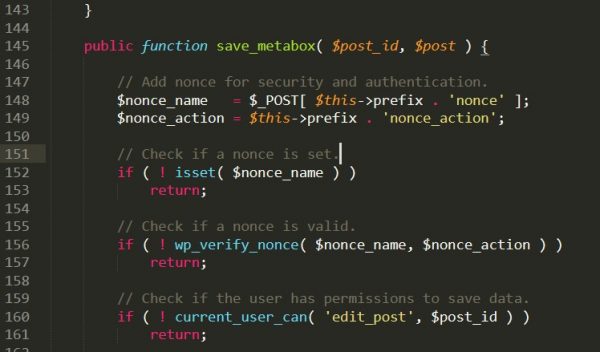- Avoiding undefined index / offset errors in PHP.
- What is an index?
- Undefined offset and index errors.
- $_POST, $_GET and $_SESSION.
- Avoiding index errors.
- ( ! ) Notice: Undefined index… on line …
- Читайте также
- Комментарии к статье “ ( ! ) Notice: Undefined index… on line … ” (14)
- How to Solve PHP Notice: Undefined Index?
- Undefined Index PHP Error
- How to Ignore PHP Notice: Undefined Index
- 1. php.ini
- 2. PHP Code
- Solution or Fix for PHP Notice: Undefined Index
- Undefined index in PHP $_get
- Notice: Undefined Variable
- Notice: Undefined Offset
Avoiding undefined index / offset errors in PHP.
This is a PHP tutorial on how to “fix” undefined index and undefined offset errors.
These are some of the most common notices that a beginner PHP developer will come across. However, there are two simple ways to avoid them.
What is an index?
Firstly, you will need to understand what an index is.
When you add an element to array, PHP will automatically map that element to an index number.
For example, if you add an element to an empty array, PHP will give it the index “0“. If you add another element after that, it will be given the index “1“.
This index acts as an identifier that allows you to interact with the element in question. Without array indexes, we would be unable to keep track of which element is which.
Take the following array as an example.
//Example array $animals = array( 0 => 'Cat', 1 => 'Dog', 2 => 'Bird' );
As you can see, Cat has the index “0” and Dog has the index “1“. If I want to print the word “Cat” out onto the page, I will need to access the “Cat” element via its array index.
//We know that "Cat" is at index 0. echo $animals[0]; //Prints out "Cat"
As you can see, we were able to access the “Cat” element by specifying the index “0“.
Similarly, if we want to print out the word “Dog”, then we can access it via the index “1“.
//Print out "Dog" echo $animals[1];
If we want to delete the “Dog” element from our PHP array, then we can do the following.
//Deleting "Dog" from our array. unset($animals[1]);
The unset function will remove the element in question. This means that it will no longer exist.
Undefined offset and index errors.
An undefined offset notice will occur if you attempt to access an index that does not exist.
This is where you’ll encounter nasty errors such as the following.
Notice: Undefined offset: 1 in /path/to/file.php on line 2
Or, if you are using array keys instead of numerical indexes.
Notice: Undefined index: test in /path/to/file.php on line 2
PHP will display these notices if you attempt to access an array index that does not exist.
Although it is not a fatal error and the execution of your script will continue, these kind of notices tend to cause bugs that can lead to other issues.
$_POST, $_GET and $_SESSION.
A lot of beginner PHP developers fail to realize that $_POST, $_GET, $_SESSION, $_FILES, $_COOKIE, $_SERVER and $_REQUEST are all predefined arrays.
These are what we call superglobal variables.
In other words, they exist by default. Furthermore, developers should treat them like regular arrays.
When you access a GET variable in PHP, what you’re actually doing is accessing a GET variable that has been neatly packaged into an array called $_GET.
//$_GET is actually an array echo $_GET['test'];
In the above piece of code, you are accessing an array element with the index “test”.
Avoiding index errors.
To avoid these errors, you can use two different methods.
The first method involves using the isset function, which checks to see if a variable exists.
//Check if the index "test" exists before accessing it. if(isset($_GET['test'])) < //It exists. We can now use it. echo $_GET['test']; >else < //It does not exist. >
The second method involves using the function array_key_exists, which specifically checks to see if an array index exists.
if(array_key_exists('test', $_GET)) < //It exists echo $_GET['test']; >else < //It does not exist > When you are dealing with GET variables and POST variables, you should never assume that they exist. This is because they are external variables.
In other words, they come from the client.
For example, a hacker can remove a GET variable or rename it. Similarly, an end user can inadvertently remove a GET variable by mistake while they are trying to copy and paste a URL.
Someone with a basic knowledge of HTML can delete form elements using the Inspect Element tool. As a result, you cannot assume that a POST variable will always exist either.
( ! ) Notice: Undefined index… on line …



Исправляем сообщение об ошибке – Notice: Undefined index.
Причина ошибки в том, что PHP не находит содержимое переменной. Для исправления такого нотиса, надо убрать эту переменную из вида.
Открываем соответствующий файл и смотрим на место, которое не нравится интерпретатору:
Видим что ругается на массив data, в котором находится ключ variable. А т.к. в данном случае, на этой странице, в массиве data ключ variable не содержится, то php ругается на его отсутствие.
Мы меняем этот код на другой:
И ошибка исправлена. На этот раз PHP интерпретатор не ищет специальный ключ, а смотрит существует ли он или нет.
Читайте также
У сайта нет цели самоокупаться, поэтому на сайте нет рекламы. Но если вам пригодилась информация, можете лайкнуть страницу, оставить комментарий или отправить мне подарок на чашечку кофе.
Комментарии к статье “ ( ! ) Notice: Undefined index… on line … ” (14)
Notice: Undefined index: response in /var/www/ilya/data/www/…/pages/addorder.php on line 139 Notice: Undefined index: response in /var/www/ilya/data/www/…/pages/addorder.php on line 140 Notice: Undefined index: response in /var/www/ilya/data/www/…/pages/addorder.php on line 141 Notice: Undefined index: response in /var/www/ilya/data/www/…/pages/addorder.php on line 149 Как это исправить…
Обратиться к строке, на которую указывается в ошибке. Там вызывается массив с ключом, которого нет. Убрать либо этот ключ либо проверить на его наличие и потом выполнять код.
Здравствуйте! Подскажите, пожалуйста, как подправить код, если при добавлении на сайт новой записи (движок WP) выдаёт ошибку: Notice: Undefined index: meta_posts_nonce in /home/…/metaboxes.php on line 151
Notice: Undefined index: meta_pages_nonce in /home/…/metaboxes.php on line 151
Notice: Undefined index: posts_thumb_nonce in /home/…/metaboxes.php on line 151
Notice: Undefined index: pages_thumb_nonce in /home/…/metaboxes.php on line 151 А когда нажимаю кнопку «Опубликовать» статью, то выдаёт такую ошибку: Notice: Undefined index: meta_pages_nonce in /home/…/metaboxes.php on line 151
Notice: Undefined index: pages_thumb_nonce in /home/…/metaboxes.php on line 151
Notice: Undefined index: meta_pages_nonce in /home/…/metaboxes.php on line 151
Notice: Undefined index: pages_thumb_nonce in /home/…/metaboxes.php on line 151 Warning: Cannot modify header information — headers already sent by (output started at /home/…/metaboxes.php:151) in /home/…/wp-admin/post.php on line 222 Warning: Cannot modify header information — headers already sent by (output started at /home/…/metaboxes.php:151) in /home/…/wp-includes/pluggable.php on line 1251 Warning: Cannot modify header information — headers already sent by (output started at /home/…/metaboxes.php:151) in /home/…/wp-includes/pluggable.php on line 1254 Строка 151 имеет такой вид — см. скриншот ниже (в этой строке просто указаны комментарии от создателя WP темы).
Так сложно сказать, там может вмешиваться все что угодно. Возможно какой-то плагин нарушает работу. Надо отключить все и по очередно включить каждый.
How to Solve PHP Notice: Undefined Index?
While working in PHP, you will come across two methods called $_POST and $_GET. These methods are used for obtaining values from the user through a form. When using them, you might encounter an error called “Notice: Undefined Index”.
This error means that within your code, there is a variable or constant that has no value assigned to it. But you may be trying to use the values obtained through the user form in your PHP code.
The error can be avoided by using the isset() function. This function will check whether the index variables are assigned a value or not, before using them.
Undefined Index PHP Error
An undefined index is a ‘notice’ such as the following:
“Notice: Undefined variable,”
“Notice: Undefined index” and “Notice: Undefined offset.”
As you can see above are all notices, here are two ways to deal with such notices.
1) Ignore such notices
2) Resolve such notices.
How to Ignore PHP Notice: Undefined Index
You can ignore this notice by disabling reporting of notice with option error_reporting.
1. php.ini
Open php.ini file in your favourite editor and search for text “error_reporting” the default value is E_ALL. You can change it to E_ALL & ~E_NOTICE.
Change it to:
error_reporting = E_ALL & ~E_NOTICE
Now your PHP compiler will show all errors except ‘Notice.’
2. PHP Code
If you don’t have access to make changes in the php.ini file, In this case, you need to disable the notice by adding the following code on the top of your php page.
Now your PHP compiler will show all errors except ‘Notice.’
Solution or Fix for PHP Notice: Undefined Index
Cause of error:
This error occurs with $ _POST and $ _GET method when you use index or variables which have not set through $ _POST or $ _GET method, but you are already using their value in your PHP code.
Undefined index in PHP $_get
Example using $_GET
In the following example, we have used two variables ‘ names’ & ‘age,’ but we did set only the name variable through the $_GET method, that’s why it throws the notice.
http://yoursite.com/index.php?name=ram
Notice: Undefined index: age \index.php on line 5 To solve such error, you can use the isset() function, which will check whether the index or variable is set or not, If not then don’t use it.
if(isset($_GET[index error name]))
Code with Error resolved using isset() function:
http://yoursite.com/index.php?name=ram
else < $name = "Name not set in GET Method"; >if(isset($_GET['age']))< $name = $_GET['age']; >else< $name = "
Age not set in GET Method"; > echo $name; echo $age; ?> ram Age not set in GET Method Set Index as blank
We can also set the index as blank index:
// example with $_POST method $name = isset($_POST['name']) ? $_POST['name'] : ''; $name = isset($_POST['age']) ? $_POST['age'] : ''; // example with $_GET method $name = isset($_GET['name']) ? $_GET['name'] : ''; $name = isset($_GET['age']) ? $_GET['age'] : ''; Notice: Undefined Variable
This notice occurs when you use any variable in your PHP code, which is not set.
Notice: Undefined variable: age in D:\xampp\htdocs\testsite.loc\index.php on line 7 In the above example, we are displaying value stored in the ‘name’ and ‘age’ variable, but we didn’t set the ‘age’ variable.
To fix this type of error, you can define the variable as global and use the isset() function to check if this set or not.
Notice: Undefined Offset
This type of error occurs with arrays when we use the key of an array, which is not set.
In the following, given an example, we are displaying the value store in array key 1, but we did not set while declaring array “$colorarray.”
'Red',3=>'Green',4=>'Blue',5=>'Yellow'); // echo value of array at offset 1. echo $colorarray[1]; ?> Notice: Undefined offset: 1 in \index.php on line 5 Check the value of offset array with function isset() & empty(), and use array_key_exists() function to check if key exist or not.
'Red',3=>'Green',4=>'Blue',5=>'Yellow'); // isset() function to check value at offset 1 of array if(isset($colorarray[1])) // empty() function to check value at offset 1 of array if(!empty($colorarray[1])) // array_key_exists() of check if key 1 is exist or not echo array_key_exists(1, $colorarray); ?> - Learn PHP Language
- PHP Interview Questions and Answers
- PHP Training Tutorials for Beginners
- Display Pdf/Word Document in Browser Using PHP
- Call PHP Function from JavaScript
- Call a JavaScript Function from PHP
- PHP Pagination
- Alert Box in PHP
- Php Count Function
- PHP Filter_var ()
- PHP array_push Function
- strpos in PHP
- PHP in_array Function
- PHP strtotime() function
- PHP array_merge() Function
- explode() in PHP
- implode() in PHP
- PHP array_map()