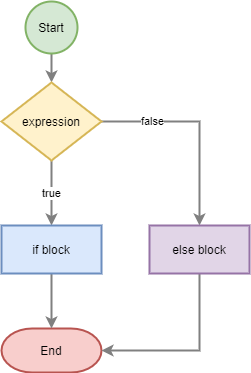Conditional statements in PHP
In PHP 8, there are three sorts of main conditional statements: If…Else… ElseIf statements are conditional statements. In this article, you will learn about PHP conditional statements, from the fundamentals to sophisticated applications.
What are Conditional Statements?
PHP conditional statements define a condition that must be met in order for the conditional code block to be executed. When the conditional statement is satisfied, the instruction pointer is moved to the first statement within the conditional block. If the condition is not satisfied, the instruction pointer skips the whole block of code and goes to the next statement outside the block.
Types of PHP conditional statements
Conditional statements in PHP 8 are classified as follows. Their core idea stays the same; nevertheless, the developer’s decision between these sorts is determined by the circumstance.
The switch statement is different from the first three, therefore, we will throw light on the switch statement after explaining the first three types in detail.
IF statement in PHP
In PHP, the IF statement is given an argument that is either true or false. When the argument is true, the statement’s code block is executed. If the parameters return false, the code block lines will not be executed.
Explanation of example
- The variable a is initialized with the date. The only current hour is taken out of the date.
- If the statement is used to check if the current hour is less than 20.
- If the above statement returns true. The message is printed.
Note: If you are confused about getting the Hour from the date, you can go through the Time and Date article.
The if statement works pretty fine for the single decisions, what if there is an alternate statement that must execute if the condition becomes false. In this case, we have IF ELSE conditional in PHP.
IF ELSE Statement in PHP
Using the IF-ELSE statement, PHP allows you to handle both the true and false situations of a conditional statement. If the condition stated in the IF statement does not return true, the code block of the else statement is executed. Consider the following example to have a better understanding.
Explanation of the example
- In the above example, the variable $a contains the current date. The “H” specified in the date parameter indicated that we only want the current hour of the day.
- Check if the current hour is less than 20.
- If the current hour is not less than 0 or greater than it, execute the else block
If you have multiple conditions. use the following type of conditional statement.
if (condition) < code block if condition becomes true; >elseif (condition) < code block if else if becomes true; >else
$a = date("H"); if ($t < "20") < echo "Inside first if!"; >elseif ($t < "20") < echo "Inside else if!"; >else Explanation of the example
- In the above example, the variable $a contains the current date or time.
- The first condition is, If the Hour is less than 10, print “Have a good morning!”.
- The second condition is, If the current time is not less than 10, don’t worry, Elseif statement is there to put a check for another condition that is $a should be less than 20.
- If both of the statements do not fall into any condition, last else statement will execute.
Switch statement in PHP
The switch statement runs various code blocks depending on the criteria. The switch statement only executes the statement that causes the switch to be activated.
The switch in the preceding syntax examines the condition condition in all circumstances. When the condition in the label is met, it executes the block of code associated with that case. The break statement instantly stops checking the following case.
What is the default in the switch statement?
Default defines that if no case satisfies the condition in the switch statement, then the code block under the default keyword will execute.
Example of the switch statement
$color = "green"; switch ($color)
Q&A
Q: What is a conditional statement?
A conditional statement is a programming technique that allows you to run code only if a given condition is met.
Q: In PHP, how do you write an if statement?
A: The if keyword is used to form an if statement, which is then followed by the condition in parentheses and a set of curly braces holding the code to be executed if the condition is true. For instance, if (condition) / code to be performed;
Q: How do you write an if-else statement?
A: The if keyword is used to build an if-else statement, which is then followed by the condition in parentheses and a set of curly braces holding the code to be executed if the condition is true. Then, if the condition is false, an otherwise keyword is followed by a set of curly brackets containing the code to be executed. if (condition) / code to be performed if true; else / code to be executed if false;
Q: How do you write an if-elseif-else statement?
A: The if keyword is used to form an if-else statement, which is followed by the first condition in parentheses and a set of curly braces containing the code to be run if the condition is true. Then comes an elseif keyword, followed by the second condition in parenthesis and a pair of curly braces holding the code that will be performed if the second condition is true. Finally, there is an else keyword followed by a pair of curly brackets holding the code that will be run if both conditions are false. Example:
Q: How do you write a switch statement?
A: A switch statement is produced by employing the keyword ‘switch,’ followed by the value to be evaluated in parentheses and a series of curly brackets ” containing the various cases. Each case is defined by the keyword ‘case,’ followed by the value to be matched and a colon ‘:,’ and finally the code to be run if the case is matched. The ‘default’ keyword, followed by a colon ‘:’ and the code to be run if none of the cases are matched, can be used to introduce a default case.
Q: What is the difference between an if-else statement and a switch statement?
A: The primary distinction between if-else and switch statements is that if-else statements assess numerous circumstances and execute code appropriately, whereas switch statements compare a single value against multiple scenarios and execute code accordingly. If-else statements can deal with any kind of condition or expression, whereas switch statements can only deal with integral types and strings.
Exercises:
- How do you create an if statement in PHP?
- How do you create an if-else statement in PHP?
- How do you create an if-elseif-else statement in PHP?
- How do you create a switch statement in PHP?
- What is the difference between if-else and switch statements?
- How do you use ternary operator to create a short if-else statement in PHP?
PHP if. else. elseif Statements
Conditional statements are used to perform different actions based on different conditions.
PHP Conditional Statements
Very often when you write code, you want to perform different actions for different conditions. You can use conditional statements in your code to do this.
In PHP we have the following conditional statements:
- if statement — executes some code if one condition is true
- if. else statement — executes some code if a condition is true and another code if that condition is false
- if. elseif. else statement — executes different codes for more than two conditions
- switch statement — selects one of many blocks of code to be executed
PHP — The if Statement
The if statement executes some code if one condition is true.
Syntax
Example
Output «Have a good day!» if the current time (HOUR) is less than 20:
PHP — The if. else Statement
The if. else statement executes some code if a condition is true and another code if that condition is false.
Syntax
if (condition) code to be executed if condition is true;
> else code to be executed if condition is false;
>
Example
Output «Have a good day!» if the current time is less than 20, and «Have a good night!» otherwise:
if ($t < "20") echo "Have a good day!";
> else echo «Have a good night!»;
>
?>
PHP — The if. elseif. else Statement
The if. elseif. else statement executes different codes for more than two conditions.
Syntax
if (condition) code to be executed if this condition is true;
> elseif (condition) code to be executed if first condition is false and this condition is true;
> else code to be executed if all conditions are false;
>
Example
Output «Have a good morning!» if the current time is less than 10, and «Have a good day!» if the current time is less than 20. Otherwise it will output «Have a good night!»:
if ($t < "10") echo "Have a good morning!";
> elseif ($t < "20") echo "Have a good day!";
> else echo «Have a good night!»;
>
?>
PHP — The switch Statement
The switch statement will be explained in the next chapter.
Php form if else
elseif , as its name suggests, is a combination of if and else . Like else , it extends an if statement to execute a different statement in case the original if expression evaluates to false . However, unlike else , it will execute that alternative expression only if the elseif conditional expression evaluates to true . For example, the following code would display a is bigger than b , a equal to b or a is smaller than b :
if ( $a > $b ) echo «a is bigger than b» ;
> elseif ( $a == $b ) echo «a is equal to b» ;
> else echo «a is smaller than b» ;
>
?>
There may be several elseif s within the same if statement. The first elseif expression (if any) that evaluates to true would be executed. In PHP, it’s possible to write else if (in two words) and the behavior would be identical to the one of elseif (in a single word). The syntactic meaning is slightly different (the same behavior as C) but the bottom line is that both would result in exactly the same behavior.
The elseif statement is only executed if the preceding if expression and any preceding elseif expressions evaluated to false , and the current elseif expression evaluated to true .
Note: Note that elseif and else if will only be considered exactly the same when using curly brackets as in the above example. When using a colon to define if / elseif conditions, the use of elseif in a single word becomes necessary. PHP will fail with a parse error if else if is split into two words.
/* Incorrect Method: */
if ( $a > $b ):
echo $a . » is greater than » . $b ;
else if ( $a == $b ): // Will not compile.
echo «The above line causes a parse error.» ;
endif;
/* Correct Method: */
if ( $a > $b ):
echo $a . » is greater than » . $b ;
elseif ( $a == $b ): // Note the combination of the words.
echo $a . » equals » . $b ;
else:
echo $a . » is neither greater than or equal to » . $b ;
endif;
PHP if else
Summary: in this tutorial, you’ll learn about the PHP if. else statement that executes a code block when a condition is true or another code block when the condition is false .
Introduction to PHP if-else statement
The if statement allows you to execute one or more statements when an expression is true :
if ( expression ) < // code block >Code language: HTML, XML (xml)Sometimes, you want to execute another code block if the expression is false . To do that, you add the else clause to the if statement:
if ( expression ) < // code block > else < // another code block >Code language: HTML, XML (xml)In this syntax, if the expression is true , PHP executes the code block that follows the if clause. If the expression is false , PHP executes the code block that follows the else keyword.
The following flowchart illustrates how the PHP if-else statement works:
The following example uses the if. else statement to show a message based on the value of the $is_authenticated variable:
$is_authenticated = false; if ( $is_authenticated ) < echo 'Welcome!'; > else < echo 'You are not authorized to access this page.' >Code language: HTML, XML (xml)In this example, the $is_authenticated is false . Therefore, the script executes the code block that follows the else clause. And you’ll see the following output:
You are not authorized to access this page.Code language: JavaScript (javascript)PHP if…else statement in HTML
Like the if statement, you can mix the if. else statement with HTML nicely using the alternative syntax:
if ( expression ): ?> else: ?> endif ?>Code language: HTML, XML (xml)Note that you don’t need to place a semicolon ( ; ) after the endif keyword because the endif is the last statement in the PHP block. The enclosing tag ?> automatically implies a semicolon.
The following example uses the if. else statement to show the logout link if $is_authenticated is true . If the $is_authenticated is false , the script shows the login link instead:
html> html lang="en"> head> meta charset="UTF-8"> title>PHP if Statement Demo title> head> body> $is_authenticated = true; ?> if ($is_authenticated) : ?> a href="#">Logout a> else: ?> a href="#">Login a> endif ?> body> html>Code language: HTML, XML (xml)