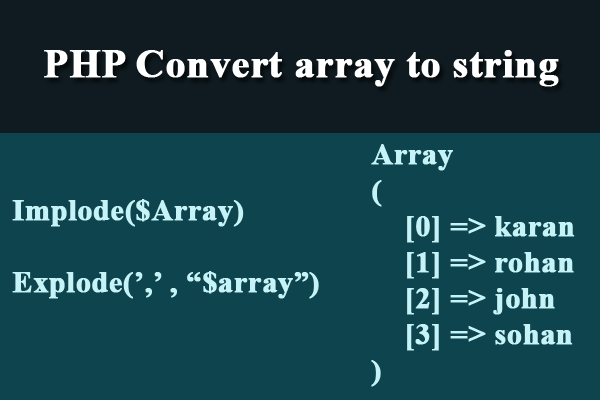- Array to String Conversion in PHP : Using Implode()
- Array to String Conversion in PHP
- What is the implode function in PHP
- PHP Array to String Conversion
- PHP Associative Array to String
- PHP Implode Array Keys
- PHP Array to JSON String
- Array to String Conversion in PHP MySQL
- String to Array Conversion in PHP
- What is explode function in PHP
- Difference Between Implode and Explode
- Conclusion
- PHP implode associative array
- Take your skills to the next level ⚡️
- About
- Search
- Tags
Array to String Conversion in PHP : Using Implode()
We are going to explain a very common question array to string conversion in PHP. So, when we convert array to string with the using implode function.
After that, PHP implode function returns to string together of the array element. For example, in the below section show an array to string convert example code.
$arr = array( 'Harry', '22', '985625' ); $stg = implode($arr); echo $stg; /* Harry22985625 */
As well as, PHP array to string conversion specified with the example. like, we saw an array element value to convert string now, we also explain PHP string to array convert.
with that, we will implement what is difference between implode and explode in PHP. Together with, how to use implode() and explode() with the example of an array to string conversion in PHP.
Array to String Conversion in PHP
As a rule, as we know that whenever convert array to a string returns the string consists of the array values with you specified in the implode function.
In this paragraph, I explain that when we need to use the array to string conversion and how to convert array to string in PHP with the using implode().
$gadget = array( 'computer', 'mobile', 'tablet' ); echo implode($arr); /* computermobiletablet */
Thus, in the above section, applying the implode function in PHP. For example, have a set of an array in the array many element values namely of the array $gadget variable. Hence, all array elements value is store in this variable.
$customer = [ 'Name' => 'John', 'Age' => '22', 'Country' => 'United State' ]; echo implode($customer);
As a result, this is the output of the string form John22United State. So, if you want to return value with the comma then applying in the implode function comma before the variable finds this solution in the below section.
$customer = [ 'Name' => 'John', 'Age' => '22', 'Country' => 'United State' ]; echo implode(',', $customer); Here, Output:- //// John, 22, United State /////
Hence, you have seen some examples of the array to string with the code of PHP. Again, we explain different types of solution which we need in the according to conditions can be applying it.
Relatively, many dedve3loper and students are confused to implode function the implode function. In sort, completely defined the conversion of array to string.
Also, this is the most important part of PHP language every interviewer asks relatively those questions.
As well as, you must know regarding each point and tricks when you staring coding on your project. Moreover, it needs to place put these concepts.
What is the implode function in PHP
PHP implode function joins the array element values to a string. Therefore, implode() return a string of element values this function given by PHP.
Similarly, as we know to implode function convert array to string same as another PHP function to convert string to array in the below section explain all about it.
Firstly, you can see another example of an array to string but there have multiple arrays in the main array. As well as what is the result of string.
$customer = array( array('John', 'Ronny', 'Shown'), array( '22', '33', '44' ) ); echo implode($customer[0]); As a rule, implement multiple arrays in the single and also applying within implode the result is JohnRonnyShown. Also, learn about Row Vs Column
Thus, this is the result of the array to string convert using multiple raws result show only single array because I specified to define a variable with added zero which is track follow of the array.
PHP Array to String Conversion
similarly, discuss PHP array to string conversion but there one thing firstly, must know about array also knows their types in detains when have to do all about it.
So then, you can apply on your project these concepts because in convert array to strings times the main points that which type of array according to rule when the return the result you must know about print result conditions of an array.
So, I have to show an example in the below section they have multidimensional array lets start with the example.
$customer = array( 'name'=> 'rohan', 'number' => '011' ); echo implode($customer);
PHP Associative Array to String
$student = array( 'name' => 'rohan', 'class' => '10th', 'Country' => 'India' ); echo implode($student); /// rohan10thIndia ///
Therefore, you can see the above section an associative array example to convert associative array to string. Additionally, created an array in the student variable in this array has some element value with the key.
So, in this associative array including value and key which means that we need only element values of an array to string if need both key and value-added to key conditions for key results.
PHP Implode Array Keys
$arrays = array( 'name' => 'rohan', 'class' => '10th', 'Country' => 'India' ); foreach( $arrays as $key => $values ) < echo $key; >/// nameclassCountry ///
Otherwise, got the result only returns the keys element from the array. Also, convert to an array to string using the foreach loop.
Here, applying for each loop because many developer searches that about without implode using convert array to string, therefore, discuss return key with the string form with the using of the foreach loop.
PHP Array to JSON String
$arrays = array( 'name' => 'rohan', 'class' => '10th', 'Country' => 'India' ); echo json_encode($arrays); /// ///
Here, PHP array to JSON string convert above the section created an array and applying a PHP given a function of converting JSON form this is function json_encode().
Similarly, the given result key element and value element from the array. Therefore, you can be used to implode function for totally convert string form. So, I already explain each and every point of converting string on the above section to find it.
Array to String Conversion in PHP MySQL
As I tell you that when we convert array to string. So then, insert the same value of the string in the MySQL table using the insert query.
Also, if you do not about MySQL query then follow it learn more and get the query SQL Insert Multiple Rows as well as for conversion array to string check above section and apply to implode function on your MySQL query.
 String to Array Conversion in PHP
String to Array Conversion in PHP
$strings = "karan,rohan,john,sohan"; print_r(explode(',', $strings)); /// output /// Array ( [0] => karan [1] => rohan [2] => john [3] => sohan ) Similarly, the explore function breaks a string and convert to array form. Therefore, in this example, I amusing explode() and convert array.
Hence, you can see this example of code implement function which is shown an associate array. As a rule, the string has the separator.
Therefore, we could convert string to the array so then I want to say you must be using separator in the string then can be convert string to array in PHP.
What is explode function in PHP
After that, the explode function cause to break the string into the array. For example, let see conversion array to string and string to array both are work opposite to each other PHP has given some function for doing it.
Afterward, regarding this topic already explain some examples above paragraph with the code check and apply these codes on your project.
Difference Between Implode and Explode
Here, now I am going to start the difference between the implode and explode function in PHP. Firstly, do you know it that implode function work array to string conversion?
Also, the explode function string to convert at a number of arrays. I have to give some examples both of functions with the run code.
In this paragraph, much main difference is concept covers so then the string is the collection of letters and numbers. As much as the array has multiple element value and keys.
Afterward, we need to implode function some condition of programming returns the data array form then using only specific as we want therefore apply to implode function.
Similarly, using explode function but working opposite and also have separate check the above example of conversion explode function.
Conclusion
Finally, we discuss the main topic of the array to string conversion in PHP. As well as, convert string to consist of array element values.
Also, explain string to array and array to string in PHP also covert PHP functions implode() and explode(). So, if you any suggestions regarding this topic drop your comment.
Otherwise, the main topic relative to must learn to find out and check SQL Aggregate Functions
PHP implode associative array
Posted on Sep 20, 2022
The PHP implode() function is used to join array values as a string.
This function only takes the array values as the string, so any key you define in an associative array will be ignored.
Consider the following example:
Suppose you need the keys to be included in the output like this:
Then you can’t use the implode() function. Instead, you need to use the http_build_query() to generate a string from the array.
Here’s how you use http_build_query() to implode an associative array:
The $string above will have the following output:
But keep in mind that the http_build_query() function will encode any special characters found in your string.
Alternatively, you can create a custom function that implodes an array as key-value pairs.
Here’s the function to help you create key-value pairs from an array:
This function will call the implode() function on an array processed using the array_map() function.
The array_map function above creates a single dimension array from the associative array you passed as its parameter.
Run the following script to test the function:
"The output will be as follows: Nathan, age => 29, hobby => reading Now you’ve learned how to implode an associative array in PHP. Nice work!
The easiest way to implode an associative array is to call the http_build_query() function.
But if you need to format the imploded string or avoid encoding special characters, then you need to create a custom function, such as the implode_key_value() function shown above.
Feel free to use the function in your project. 👍
Take your skills to the next level ⚡️
I’m sending out an occasional email with the latest tutorials on programming, web development, and statistics. Drop your email in the box below and I’ll send new stuff straight into your inbox!
About
Hello! This website is dedicated to help you learn tech and data science skills with its step-by-step, beginner-friendly tutorials.
Learn statistics, JavaScript and other programming languages using clear examples written for people.
Search
Type the keyword below and hit enter
Tags
Click to see all tutorials tagged with: