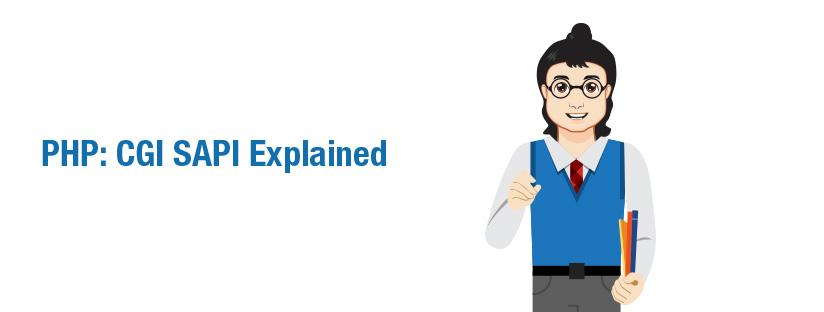PHP и CGI
Привет, Вы узнаете про php, Разберем основные ее виды и особенности использования. Еще будет много подробных примеров и описаний. Для того чтобы лучше понимать что такое php, cgi , настоятельно рекомендую прочитать все из категории Выполнение скриптов на стороне сервера PHP (LAMP) NodeJS (Backend) . PHP является неплохой заменой CGI. Сейчас CGI приложения для web постепенно вытесняются PHP. Причина этого заключается в том, что PHP предназначен именно для веб-программирования. Теперь не нужно писать свои собственные функции, например, для разбора строки, получения значений переменных окружения, и.т.д . Об этом говорит сайт https://intellect.icu . При использовании, к примеру C, вам придется это делать самому. В PHP переданные сценарию параметры автоматически станут переменными сценария, с которыми можно работать, как с обыкновенными переменными. То же самое происходит с переменными окружения сервера. Следует упоминуть, что PHP поддерживает работу с различными базами данных (MySQL, PostgresSQL, Sybase, Informix, др.). Поддержка всех этих возможностей уже имеется в PHP. PHP является полноценным языком программирования, синтаксис которого очень напоминает C, а библиотека стандартных функций PHP очень большая, все, что нужно веб-программисту, всегда под рукой. К сожалению, в одной статье не просто дать все знания про php. Но я — старался. Если ты проявишь интерес к раскрытию подробностей,я обязательно напишу продолжение! Надеюсь, что теперь ты понял что такое php, cgi и для чего все это нужно, а если не понял, или есть замечания, то нестесняся пиши или спрашивай в комментариях, с удовольствием отвечу. Для того чтобы глубже понять настоятельно рекомендую изучить всю информацию из категории Выполнение скриптов на стороне сервера PHP (LAMP) NodeJS (Backend) Из статьи мы узнали кратко, но емко про php
PHP → Коротко о CGI, FastCGI, PHP-FPM и mod_php
Решил навести в голове порядок о том, как работают вместе веб-сервер и PHP.
CGI
Common Gateway Interface, «общий интерфейс шлюза» — это стандарт, который описывает, как веб-сервер должен запускать прикладные программы (скрипты), как должен передавать им параметры HTTP-запроса, как программы должны передавать результаты своей работы веб-серверу. Прикладную программу взаимодействующую с веб-сервером по протоколу CGI принято называть шлюзом, хотя более распространено название CGI-скрипт или CGI-программа.
В качестве CGI-программ могут использоваться программы/скрипты написанные на любых языках программирования, как на компилируемых, так и на скриптовых, в том числе на shell.
CGI-скрипты были популярны до того, как для веб-разработки стали преимущественно использовать PHP. Хотя сам PHP интерпретатор позволяет работать в режиме CGI (см. ниже).
Основной момент: «CGI» это не язык программирования и не отдельная программа! Это просто протокол (стандарт, спецификация, соглашение, набор правил).
FastCGI
Дальнейшее развитие технологии CGI, является более производительным и безопасным, снимает множество ограничений CGI-программ.
FastCGI программа работает следующим образом: программа единожды загружается в память в качестве демона (независимо от HTTP-сервера), а затем входит в цикл обработки запросов от HTTP-сервера. Один и тот же процесс обрабатывает несколько различных запросов один за другим, что отличается от работы в CGI-режиме, когда на каждый запрос создается отдельный процесс, «умирающий» после окончания обработки.
Написание FastCGI программ-демонов сложнее чем CGI, нужны дополнительные библиотеки, зависящие от языка.
Опять же, сама аббревиатура FastCGI это не язык программирования и не отдельная программа, это как и в случае CGI — просто спецификация.
PHP в режиме CGI
PHP в режиме CGI это самый старый способ выполнения php-скриптов веб-сервером. Режим доступен по умолчанию, однако может быть отключён при компиляции.
Для Apache нужен модуль mod_cgi (поставляется вместе с Apache). Nginx из коробки поддержки не имеет, хотя существуют дополнительные инструменты.
В данный момент режим используется редко в силу малой производительности.
PHP в режиме FastCGI
Помимо CGI режима, PHP из коробки умеет работать и в FastCGI режиме (с версии 5.3 даже в двух FastCGI режимах). Режим включается флагом при компиляции интерпретатора, флаг зависит от версии PHP.
Для работы с Apache нужен модуль mod_fcgid или mod_fastcgi, либо связка из mod_proxy_fcgi + PHP-FPM.
Nginx умеет работать с FastCGI приложениями из коробки, но именно для PHP дополнительно нужен PHP-FPM (см. ниже).
Следует помнить, что при работе PHP в режиме FastCGI в памяти висит сам php интерпретатор, а не какой-то конкретный php-скрипт.
PHP-FPM
FastCGI Process Manager, «Менеджер процессов FastCGI». Это альтернативная реализация FastCGI режима в PHP с несколькими дополнительными возможностями, которые обычно используются для высоконагруженных сайтов.
Изначально PHP-FPM представлял из себя набор патчей от Андрея Нигматулина, которые устраняли ряд проблем, мешающих полноценно использовать PHP в режиме FastCGI (список улучшений). С версии PHP 5.3 набор патчей включён в ядро, а дополнительные возможности PHP-FPM включаются флагом при компиляции.
PHP-FPM используется в основном в связке с Nginx, без установки Apache.
mod_php
Это модуль для Apache, позволяющий ему выполнять php скрипты. Является наверно самым популярным и простым способом подружить Apache и PHP. Модуль не использует ни CGI, ни FastCGI. Есть свои минусы — скрипты работают под пользователем веб-сервера, невозможно использовать больше одной версии PHP.
Blog
We had seen the details of setting up PHP as an apache module. An Apache module is compiled into the Apache binary, so the PHP interpreter runs in the Apache process, meaning that when Apache spawns a child, each process already contains a binary image of PHP. The obvious advantage of using PHP as a module is speed. But it also gives much room for security concerns. Since php executes as the webserver user and it can be exploited for malicious operations like root escalation etc. Hence it is recommended to use further options such as PHP CGI for better security
The CGI (Common Gateway Interface) defines a way for a web server to interact with external content-generating programs, which are often referred to as CGI programs or CGI scripts. This means that the webserver, upon receiving a request, will forward the data to a specific program (php-cgi), setting some environment variables and marshalling the parameters via standard input and standard output so the program can know where and what to look for. In order to get your CGI programs to work properly, you’ll need to have Apache configured to permit CGI execution and is enabled through the Apache module mod_cgi or mod_cgid .
PHP can be run as CGI . The CGI handler will run PHP as a CGI module as opposed to an Apache module. As CGI, a new process is spawned on each request. CGI still runs PHP processes as the Apache ‘nobody’ user. However, if you have suEXEC enabled, you will be able to see which user, through the virtual host, has made the PHP request (The owner of a virtual host will be the same as the account name.).
Configuration
Running PHP as a CGI is different in various aspects. Since the PHP binary isn’t compiled within Apache or loaded as an apache module, it runs as any other process. In other words it runs under a separate process and user. Let us have glance over the process involved during the process
Please note that the paths used here are derviced from my custom installation of PHP with installation directory /usr/local/php and should be replaced with your values
1. Install PHP as CGI binary ( using the configure option –enable-cgi )
2. Once the installation is complete, you can get the installation location of various PHP Binary version paths from the output. Below is one one such output
Installing shared extensions: /usr/local/php/lib/php/extensions/no-debug-non-zts-20100525/
Installing PHP CLI binary: /usr/local/php/bin/
Installing PHP CGI binary: /usr/local/php/bin/
As you can see, the CGI version of the PHP binary is placed in the folder /usr/local/php54/bin/
# ls -l /usr/local/php/bin/php*
-rwxr-xr-x 1 root root 11654422 Nov 20 00:37 /usr/local/php/bin/php*
-rwxr-xr-x 1 root root 11632642 Nov 20 00:37 /usr/local/php/bin/php-cgi*
The first one /usr/local/php5/bin/php is the CLI and /usr/local/php/bin/php-cgi is the CGI version.
3. Once the installation is completed, confirm the version by using the command
#/usr/local/php/bin/php -v
PHP 5.4.14 (cli) (built: May 3 2013 12:21:56)
Copyright (c) 1997-2013 The PHP Group
4. Configuring Apache to use the PHP CGI
The integration Apache with php-cgi to interpret .php files is bit complicated than that of DSO. To get Apache to use the PHP CGI for files with the .php extension, we need to specify the php-cgi executable path in the Apache configuration. As we had seen earlier it is installed in /usr/local/php/bin/php-cgi.
Add the following to an appropriate place in your httpd.conf file
ScriptAlias /local-bin /usr/local/php/bin
AddHandler application/x-httpd-php php
Action application/x-httpd-php /local-bin/php-cgi
The ScriptAlias directive tells Apache that the /usr/local/php/bin directory can be used to execute scripts.
AddHandler specifically is meant to communicate within the server. It assigns or “maps” a handler or MIME type to the file extension you specify. Here the AddHandler directive tells Apache that whenever it encounters a file with a .php extension, it should mark it as having a MIME type of application/x-httpd-php.
The ‘Action’ directive runs the specified ‘cgi-script’ when a given request for a URL contains the specified ‘content-type’ (or handler name). In this case, the ‘Action’ line instructs Apache that that whenever it encounters a file of type application/x-httpd-php it should pass it to the script /usr/local/php/bin/php-cgi and generate the output.
6. Check the php handler by accessing a PHP info page and you should see
Running PHP as a CGI means that you basically tell your web server the location of the PHP executable file and execute it according to the invoked file/script. That means each time you load a page, PHP needs to set various parameters according to php.ini and load the extensions. Once this is done the script is parsed. This needs to be repeated for each request.
When you run PHP as a module, PHP literally sits inside your web server – it starts only once, loads its settings and extensions only once, and can also store information across sessions. But this requires webserver to be restarted whenever a modification is performed to the php.ini file.
Since CGI version reads the php.ini file every time a new process is to be spawned , there iss no need for restart of webserver.
PHP CGI is more secure because the server manages and controls access to the binaries. PHP can now run as your own user rather than the generic Apache user. This means you can put your database passwords in a file readable only by you, and your php scripts can still access it. This enables you to make more restrictive permissions for “Group” and “Others” which in turn makes the server more secure.
Further Reading :
Category : Apache, General, Howtos, Linux