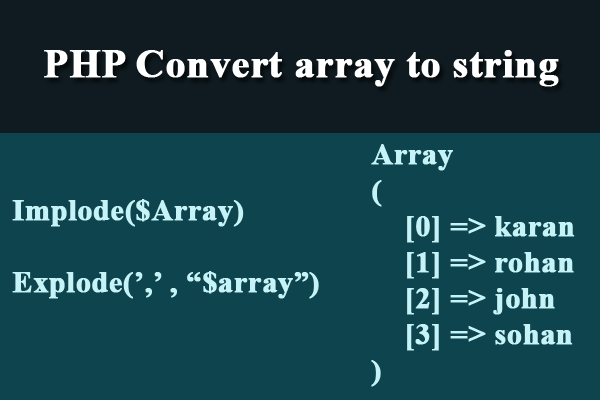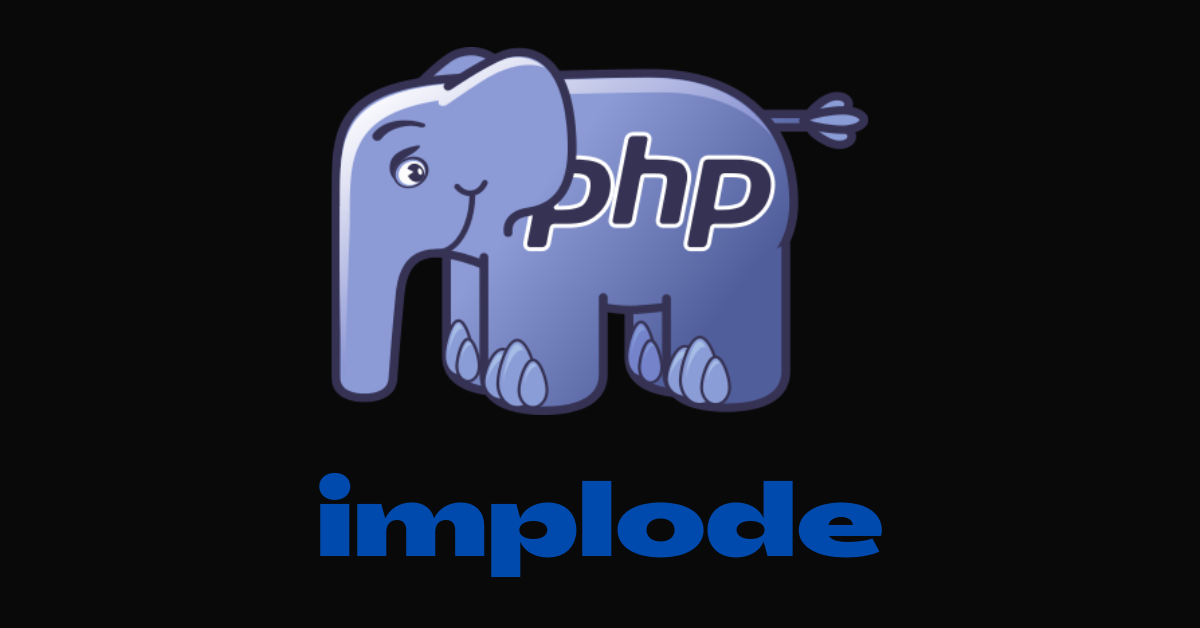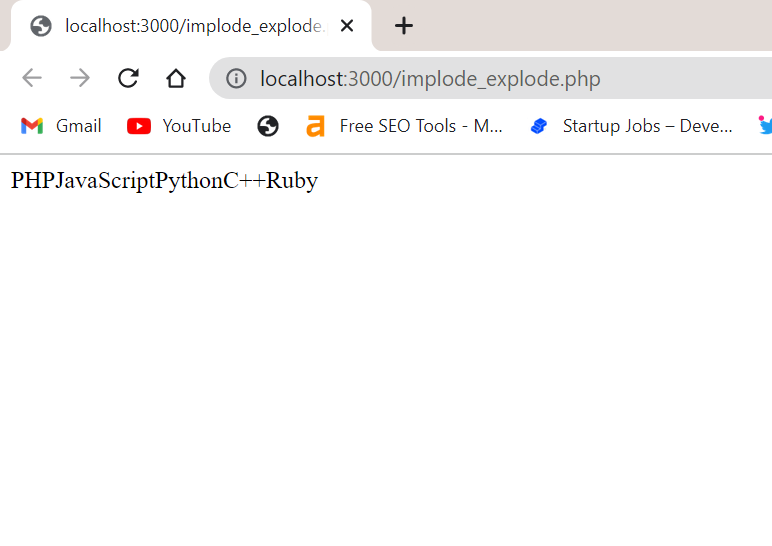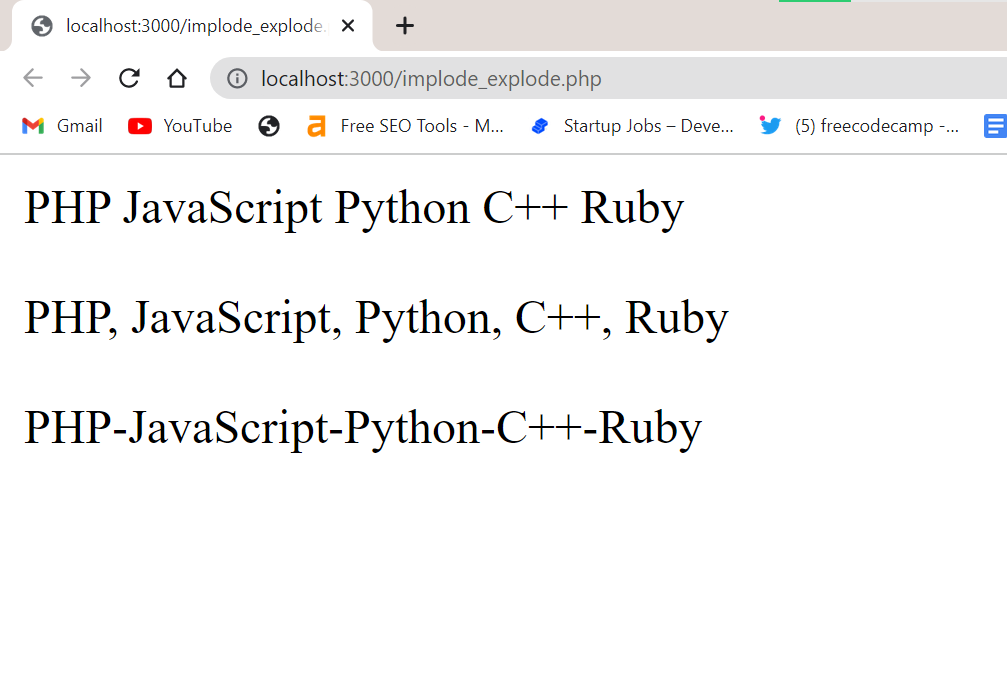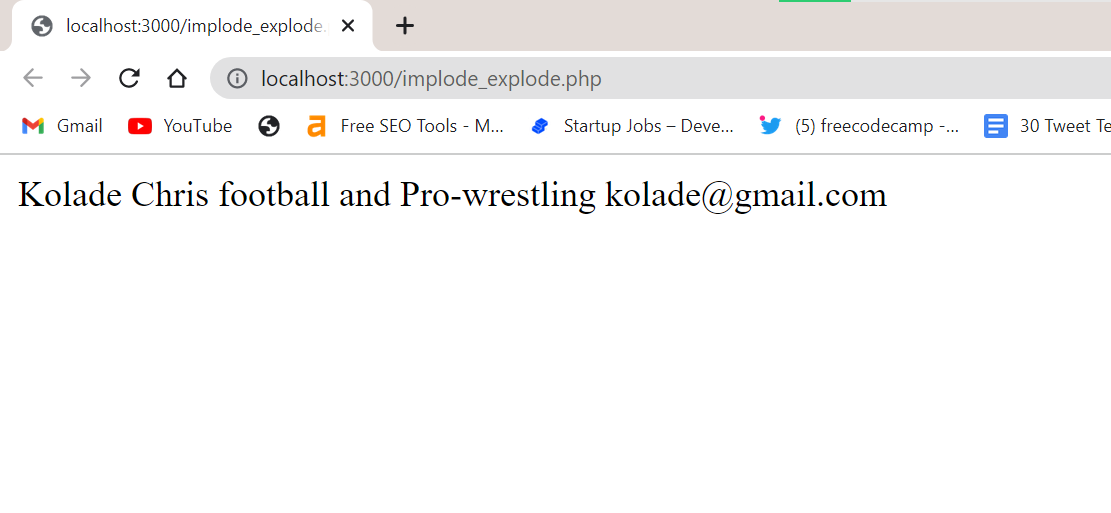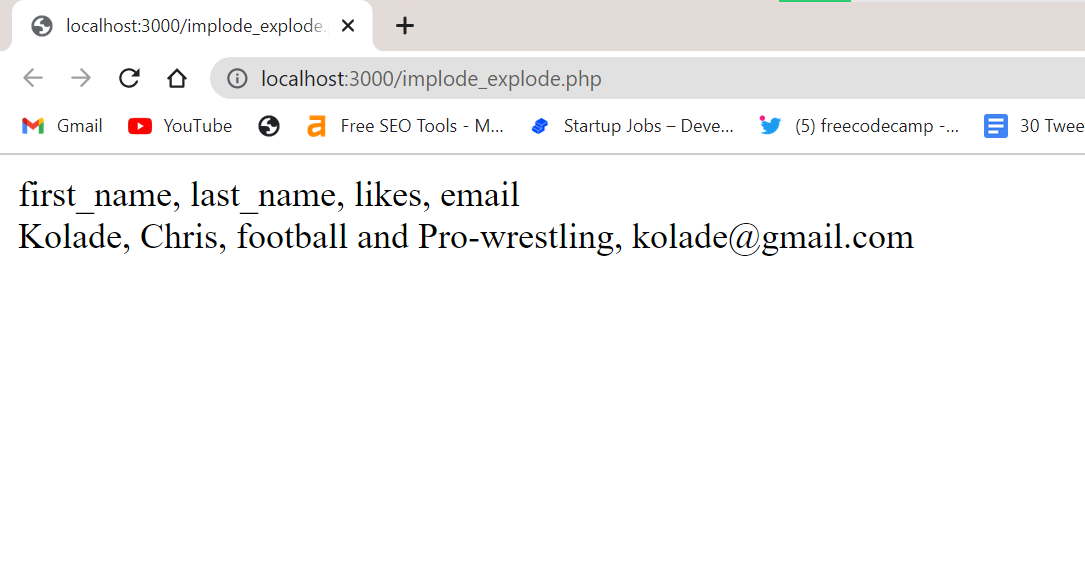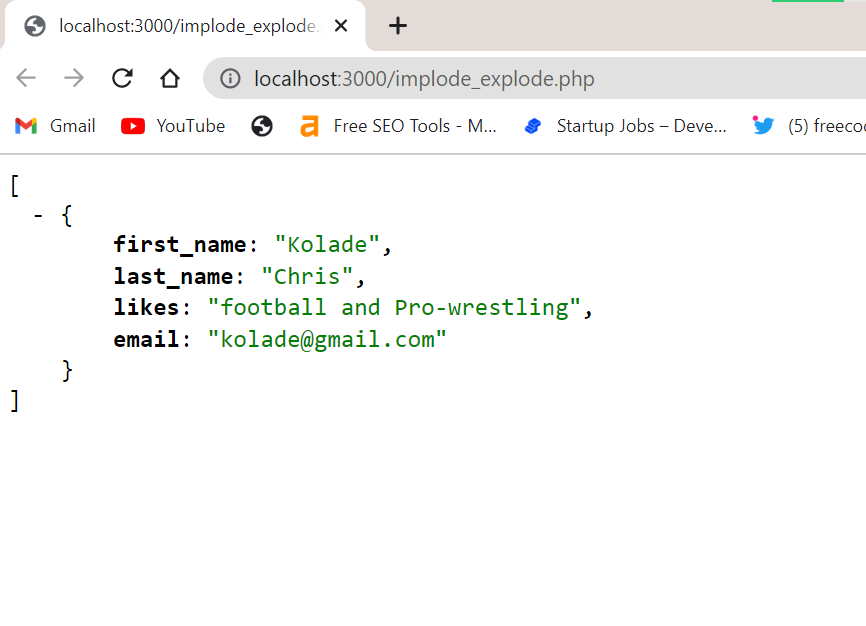- Array to String Conversion in PHP : Using Implode()
- Array to String Conversion in PHP
- What is the implode function in PHP
- PHP Array to String Conversion
- PHP Associative Array to String
- PHP Implode Array Keys
- PHP Array to JSON String
- Array to String Conversion in PHP MySQL
- String to Array Conversion in PHP
- What is explode function in PHP
- Difference Between Implode and Explode
- Conclusion
- PHP Implode – Convert Array to String with Join
- PHP implode() Syntax
- Examples of Implode with an Indexed Array
- Examples of Implode with an Associative Array
- Final Thoughts
Array to String Conversion in PHP : Using Implode()
We are going to explain a very common question array to string conversion in PHP. So, when we convert array to string with the using implode function.
After that, PHP implode function returns to string together of the array element. For example, in the below section show an array to string convert example code.
$arr = array( 'Harry', '22', '985625' ); $stg = implode($arr); echo $stg; /* Harry22985625 */
As well as, PHP array to string conversion specified with the example. like, we saw an array element value to convert string now, we also explain PHP string to array convert.
with that, we will implement what is difference between implode and explode in PHP. Together with, how to use implode() and explode() with the example of an array to string conversion in PHP.
Array to String Conversion in PHP
As a rule, as we know that whenever convert array to a string returns the string consists of the array values with you specified in the implode function.
In this paragraph, I explain that when we need to use the array to string conversion and how to convert array to string in PHP with the using implode().
$gadget = array( 'computer', 'mobile', 'tablet' ); echo implode($arr); /* computermobiletablet */
Thus, in the above section, applying the implode function in PHP. For example, have a set of an array in the array many element values namely of the array $gadget variable. Hence, all array elements value is store in this variable.
$customer = [ 'Name' => 'John', 'Age' => '22', 'Country' => 'United State' ]; echo implode($customer);
As a result, this is the output of the string form John22United State. So, if you want to return value with the comma then applying in the implode function comma before the variable finds this solution in the below section.
$customer = [ 'Name' => 'John', 'Age' => '22', 'Country' => 'United State' ]; echo implode(',', $customer); Here, Output:- //// John, 22, United State /////
Hence, you have seen some examples of the array to string with the code of PHP. Again, we explain different types of solution which we need in the according to conditions can be applying it.
Relatively, many dedve3loper and students are confused to implode function the implode function. In sort, completely defined the conversion of array to string.
Also, this is the most important part of PHP language every interviewer asks relatively those questions.
As well as, you must know regarding each point and tricks when you staring coding on your project. Moreover, it needs to place put these concepts.
What is the implode function in PHP
PHP implode function joins the array element values to a string. Therefore, implode() return a string of element values this function given by PHP.
Similarly, as we know to implode function convert array to string same as another PHP function to convert string to array in the below section explain all about it.
Firstly, you can see another example of an array to string but there have multiple arrays in the main array. As well as what is the result of string.
$customer = array( array('John', 'Ronny', 'Shown'), array( '22', '33', '44' ) ); echo implode($customer[0]); As a rule, implement multiple arrays in the single and also applying within implode the result is JohnRonnyShown. Also, learn about Row Vs Column
Thus, this is the result of the array to string convert using multiple raws result show only single array because I specified to define a variable with added zero which is track follow of the array.
PHP Array to String Conversion
similarly, discuss PHP array to string conversion but there one thing firstly, must know about array also knows their types in detains when have to do all about it.
So then, you can apply on your project these concepts because in convert array to strings times the main points that which type of array according to rule when the return the result you must know about print result conditions of an array.
So, I have to show an example in the below section they have multidimensional array lets start with the example.
$customer = array( 'name'=> 'rohan', 'number' => '011' ); echo implode($customer);
PHP Associative Array to String
$student = array( 'name' => 'rohan', 'class' => '10th', 'Country' => 'India' ); echo implode($student); /// rohan10thIndia ///
Therefore, you can see the above section an associative array example to convert associative array to string. Additionally, created an array in the student variable in this array has some element value with the key.
So, in this associative array including value and key which means that we need only element values of an array to string if need both key and value-added to key conditions for key results.
PHP Implode Array Keys
$arrays = array( 'name' => 'rohan', 'class' => '10th', 'Country' => 'India' ); foreach( $arrays as $key => $values ) < echo $key; >/// nameclassCountry ///
Otherwise, got the result only returns the keys element from the array. Also, convert to an array to string using the foreach loop.
Here, applying for each loop because many developer searches that about without implode using convert array to string, therefore, discuss return key with the string form with the using of the foreach loop.
PHP Array to JSON String
$arrays = array( 'name' => 'rohan', 'class' => '10th', 'Country' => 'India' ); echo json_encode($arrays); /// ///
Here, PHP array to JSON string convert above the section created an array and applying a PHP given a function of converting JSON form this is function json_encode().
Similarly, the given result key element and value element from the array. Therefore, you can be used to implode function for totally convert string form. So, I already explain each and every point of converting string on the above section to find it.
Array to String Conversion in PHP MySQL
As I tell you that when we convert array to string. So then, insert the same value of the string in the MySQL table using the insert query.
Also, if you do not about MySQL query then follow it learn more and get the query SQL Insert Multiple Rows as well as for conversion array to string check above section and apply to implode function on your MySQL query.
 String to Array Conversion in PHP
String to Array Conversion in PHP
$strings = "karan,rohan,john,sohan"; print_r(explode(',', $strings)); /// output /// Array ( [0] => karan [1] => rohan [2] => john [3] => sohan ) Similarly, the explore function breaks a string and convert to array form. Therefore, in this example, I amusing explode() and convert array.
Hence, you can see this example of code implement function which is shown an associate array. As a rule, the string has the separator.
Therefore, we could convert string to the array so then I want to say you must be using separator in the string then can be convert string to array in PHP.
What is explode function in PHP
After that, the explode function cause to break the string into the array. For example, let see conversion array to string and string to array both are work opposite to each other PHP has given some function for doing it.
Afterward, regarding this topic already explain some examples above paragraph with the code check and apply these codes on your project.
Difference Between Implode and Explode
Here, now I am going to start the difference between the implode and explode function in PHP. Firstly, do you know it that implode function work array to string conversion?
Also, the explode function string to convert at a number of arrays. I have to give some examples both of functions with the run code.
In this paragraph, much main difference is concept covers so then the string is the collection of letters and numbers. As much as the array has multiple element value and keys.
Afterward, we need to implode function some condition of programming returns the data array form then using only specific as we want therefore apply to implode function.
Similarly, using explode function but working opposite and also have separate check the above example of conversion explode function.
Conclusion
Finally, we discuss the main topic of the array to string conversion in PHP. As well as, convert string to consist of array element values.
Also, explain string to array and array to string in PHP also covert PHP functions implode() and explode(). So, if you any suggestions regarding this topic drop your comment.
Otherwise, the main topic relative to must learn to find out and check SQL Aggregate Functions
PHP Implode – Convert Array to String with Join
Kolade Chris
In PHP, the implode() function is a built-in function that takes an array and converts it to a string. implode() doesn’t modify the original array.
It doesn’t matter whether the array is an indexed or associative array. Once you pass in the array to implode() , it joins all the values to a string.
PHP implode() Syntax
implode() takes in two values as parameters – the separator and the array you want to convert to a string.
The separator could be any character or an empty string. It is valid as long as you specify it in quotes. If you don’t pass in the separator, implode() still works. The array on the other hand could be an associative array or an indexed array.
NB: implode() doesn’t work with nested arrays.
The full syntax of an implode() looks like this:
In the syntax above, an empty space (» «) is the separator, and $array is the array.
Examples of Implode with an Indexed Array
In PHP, an indexed array is what it sounds like – each value in the array has an index automatically assigned to it. You can also assign the indexes if you want.
Below is an example of how implode() works with an indexed array:
Note that I did not pass in a separator and implode() still works fine.
In the example below, I passed in an empty space, comma, and hyphen as separators:
"."
"; echo $newLangsComma."
"."
"; echo $newLangsHyphen ."
"; ?> You can see it’s better to specify a separator so you can see the values well.
Examples of Implode with an Associative Array
You define a named index with an associative array. Let’s see how implode() works with associative arrays.
"Kolade", 'last_name' => "Chris", 'likes' => "football and Pro-wrestling", 'email' => "kolade@gmail.com", ]; //That's not my email. Don't bother sending me a message. $newPerson = implode(" ", $person); echo $newPerson."
"; ?> You can see the indexes were not printed. To print the indexes too, you need to attach the array to the array_keys() method while printing the array:
"Kolade", 'last_name' => "Chris", 'likes' => "football and Pro-wrestling", 'email' => "kolade@gmail.com", ]; // That’s not my email. Don't bother sending me a message. $newPersonValues = implode(", ", $person)."
"; $newPersonKeys = implode(", ", array_keys($person)); echo $newPersonKeys."
"; echo $newPersonValues; ?> To prove that the original array is never modified, I’ll print the array alongside the imploded variables:
"Kolade", 'last_name' => "Chris", 'likes' => "football and Pro-wrestling", 'email' => "kolade@gmail.com", ]; // That's not my email. Don't bother sending me a message. $newPersonValues = implode(", ", $person)."
"; $newPersonKeys = implode(", ", array_keys($person)); echo $newPersonKeys."
"; echo $newPersonValues."
"; print_r($person); ?> You can use the PHP View Chrome extension to format your printed array so it can look better:
Final Thoughts
In this article, you learned about the implode() function in PHP and how it works. We looked at how the implode() function works with both indexed and associative arrays, too, with examples.
Don’t forget that implode() doesn’t work with nested arrays (multidimensional arrays). In fact, I can prove it:
It doesn’t work that way because implode() only works with flat arrays ( [ ] ) instead of multidimensional arrays ( [ [ ] ] ). Implode looks at the first array, and once it sees that the first array has many arrays in it, it throws an error.