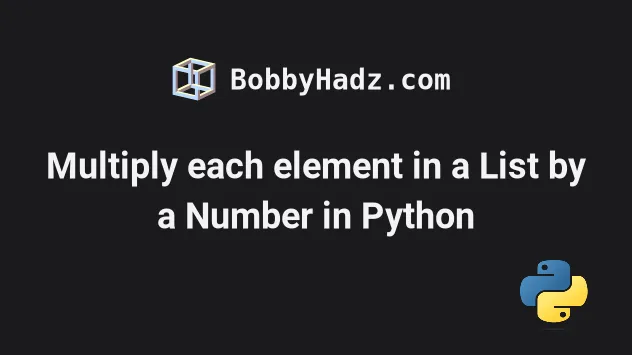- Методы и способы вычисления произведения элементов списка в Python
- Простой подход: использование цикла for
- Использование функции reduce из модуля functools
- Использование библиотеки NumPy
- Заключение
- Перемножение всех элементов массива python
- # Table of Contents
- # Multiply each element in a list by a number in Python
- # Multiply each element in a list by a number using a for loop
- # Multiply each element in a list by a number using map()
- # Multiply each element in a list by a number using NumPy
- # Multiply all elements in a List in Python
- # Multiply all elements in a List using reduce()
- # Multiply all elements in a List using a for loop
- # Multiply two lists element-wise in Python
- # Multiplying more than two lists element-wise
- # Multiply two lists element-wise using map()
- # Additional Resources
Методы и способы вычисления произведения элементов списка в Python
Списки — это основная структура данных в Python, и они встречаются практически в каждом проекте. В этой статье мы рассмотрим, как вычислить произведение всех элементов списка в Python.
Простой подход: использование цикла for
Наиболее простым и понятным способом вычисления произведения всех элементов списка является использование цикла for . Вот базовый код для этого:
my_list = [1, 2, 3, 4, 5] product = 1 for num in my_list: product *= num print(product) #120
Использование функции reduce из модуля functools
Модуль functools в Python содержит функцию reduce() , которая позволяет применить функцию к каждому элементу списка таким образом, чтобы получить одно единственное значение. В нашем случае мы можем использовать reduce() для вычисления произведения всех элементов списка:
from functools import reduce import operator my_list = [1, 2, 3, 4, 5] product = reduce(operator.mul, my_list) print(product) #120
Обратите внимание, что мы используем operator.mul в качестве функции для reduce() . Эта функция выполняет операцию умножения.
Использование библиотеки NumPy
Если вы работаете с числовыми данными, возможно, вы уже знакомы с библиотекой NumPy . Эта библиотека предоставляет множество функций для работы с числовыми данными, включая функцию prod() , которая вычисляет произведение элементов массива:
import numpy as np my_list = [1, 2, 3, 4, 5] product = np.prod(my_list) print(product) #120
Заключение
Вычисление произведения элементов списка является общей задачей в Python. Мы рассмотрели несколько различных подходов, включая использование цикла for , функции reduce() из модуля functools и функции prod() из библиотеки NumPy . Каждый из этих подходов имеет свои собственные преимущества и может быть наиболее подходящим в зависимости от конкретной ситуации.
Стоит также помнить о важности обработки исключений при работе с числовыми данными. В Python предусмотрено множество различных исключений, которые могут возникнуть при выполнении математических операций, и правильная их обработка позволяет избежать ошибок и неожиданного поведения программы.
Наконец, хотя этот материал фокусировался на вычислении произведения элементов списка, принципы и методы, которые мы здесь обсудили, могут быть применены и к другим агрегатным операциям. Например, вы могли бы использовать похожий подход для вычисления суммы, минимума или максимума элементов списка.
Методы и лучшие практики сортировки списка в Python
Как найти максимальное и минимальное значение в словаре в Python: лучшие методы и примеры
Реализация повторения функций в Python
Разбиваем методом split() строки в Python на подстроки: синтаксис и примеры
Полезные приемы для работы с последним элементом списка в Python
Как использовать метод keys() для словарей в Python
Перемножение всех элементов массива python
Last updated: Dec 17, 2022
Reading time · 6 min
# Table of Contents
# Multiply each element in a list by a number in Python
To multiply each element in a list by a number:
- Use a list comprehension to iterate over the list.
- On each iteration, multiply the current element by the number.
- The new list will contain the multiplication results.
Copied!# ✅ Multiply each element in a list by a number import math my_list = [2, 4, 6] result = [item * 10 for item in my_list] print(result) # 👉️ [20, 40, 60] # ------------------------------------------ # ✅ Multiply all elements in a list my_list = [2, 4, 6] result = math.prod(my_list) print(result) # 👉️ 48
We used a list comprehension to iterate over the list and multiplied each list item by 10 .
List comprehensions are used to perform some operation for every element, or select a subset of elements that meet a condition.
On each iteration, we multiply the current list item by the specified number and return the result.
Alternatively, you can use a simple for loop.
# Multiply each element in a list by a number using a for loop
This is a four-step process:
- Declare a new variable that stores an empty list.
- Use a for loop to iterate over the original list.
- On each iteration, multiply the current list item by the number.
- Append the result to the new list.
Copied!my_list = [2, 4, 6] result = [] for item in my_list: result.append(item * 10) print(result)
The for loop works in a very similar way to the list comprehension, but instead of returning the list items directly, we append them to a new list.
# Multiply each element in a list by a number using map()
You can also use the map() function to multiply each element in a list.
Copied!my_list = [2, 4, 6] result = list(map(lambda item: item * 10, my_list)) print(result) # 👉️ [20, 40, 60]
The map() function takes a function and an iterable as arguments and calls the function with each item of the iterable.
The lambda function we passed to map gets called with each item in the list, multiplies the item by 10 and returns the result.
The last step is to use the list() class to convert the map object to a list .
# Multiply each element in a list by a number using NumPy
If you work with NumPy arrays, you can directly use the multiplication operator on the array to multiply each of its elements by a number.
Copied!import numpy as np arr = np.array([2, 4, 6]) result = arr * 10 print(result) # 👉️ [20 40 60]
Multiplying a NumPy array by a number effectively multiplies each element in the array by the specified number.
Note that this only works with NumPy arrays. If you multiply a python list by a number, it gets repeated N times.
Copied!print([2, 4, 6] * 2) # 👉️ [2, 4, 6, 2, 4, 6]
Multiplying a Python list by N returns a new list containing the elements of the original list repeated N times.
# Multiply all elements in a List in Python
If you need to multiply all elements in a list, use the math.prod() function.
The math.prod() method calculates the product of all the elements in the provided iterable.
Copied!import math my_list = [2, 3, 5] result = math.prod(my_list) print(result) # 👉️ 30
Make sure to import the math module at the top.
We used the math.prod method to multiply all the elements in a list.
The math.prod method calculates the product of all the elements in the provided iterable.
Copied!import math my_list = [5, 5, 5] result = math.prod(my_list) print(result) # 👉️ 125
The method takes the following 2 arguments:
| Name | Description |
|---|---|
| iterable | An iterable whose elements to calculate the product of |
| start | The start value for the product (defaults to 1 ) |
If the iterable is empty, the start value is returned.
Alternatively, you can use the reduce() function.
# Multiply all elements in a List using reduce()
This is a two-step process:
- Pass a lambda function and the list to the reduce() function.
- The lambda function should take the accumulator and the current value and should return the multiplication of the two.
Copied!from functools import reduce my_list = [2, 3, 5] result = reduce(lambda x, y: x * y, my_list) print(result) # 👉️ 30
The reduce function takes the following 3 parameters:
| Name | Description |
|---|---|
| function | A function that takes 2 parameters — the accumulated value and a value from the iterable. |
| iterable | Each element in the iterable will get passed as an argument to the function. |
| initializer | An optional initializer value that is placed before the items of the iterable in the calculation. |
The lambda function gets called with the accumulated value and the value of the current iteration and multiplies them.
If we provide a value for the initializer argument, it is placed before the items of the iterable in the calculation.
Copied!from functools import reduce my_list = [2, 3, 5] def do_math(acc, curr): print(acc) # 👉️ is 10 on first iteration return acc * curr result = reduce(do_math, my_list, 10) print(result) # 👉️ 300
We passed 10 for the initializer argument, so the value of the accumulator will be 10 on the first iteration.
The value of the accumulator would get set to the first element in the iterable if we didn’t pass a value for the initializer .
If the iterable is empty and the initializer is provided, the initializer is returned.
If the initializer is not provided and the iterable contains only 1 item, the first item is returned.
Copied!from functools import reduce my_list = [2] result = reduce(lambda acc, curr: acc * curr, my_list) print(result) # 👉️ 2
# Multiply all elements in a List using a for loop
You can also use a for loop to multiply all elements in a list.
Copied!my_list = [2, 3, 5] result = 1 for item in my_list: result = result * item print(result) # 👉️ 30
On each iteration of the for loop, we multiply the result variable by the current list item and reassign it to the result.
# Multiply two lists element-wise in Python
To multiply two lists element-wise:
- Use the zip function to get an iterable of tuples with the corresponding items.
- Use a list comprehension to iterate over the iterable.
- On each iteration, multiply the values in the current tuple.
Copied!list_1 = [1, 2, 3] list_2 = [4, 5, 6] # 👇️ [(1, 4), (2, 5), (3, 6)] print(list(zip(list_1, list_2))) result = [x * y for x, y in zip(list_1, list_2)] print(result) # 👉️ [4, 10, 18]
The zip function iterates over several iterables in parallel and produces tuples with an item from each iterable.
Copied!list_1 = [1, 2, 3] list_2 = [4, 5, 6] # 👇️ [(1, 4), (2, 5), (3, 6)] print(list(zip(list_1, list_2)))
You can imagine that the zip() function iterates over the lists, taking 1 item from each.
The first tuple in the list consists of the elements in each list with an index of 0 , the second tuple consists of the elements in each list that have an index of 1 , etc.
The last step is to use a list comprehension to iterate over the zip object and multiply the values in each tuple.
Copied!list_1 = [1, 2, 3] list_2 = [4, 5, 6] # 👇️ [(1, 4), (2, 5), (3, 6)] print(list(zip(list_1, list_2))) result = [x * y for x, y in zip(list_1, list_2)] print(result) # 👉️ [4, 10, 18]
List comprehensions are used to perform some operation for every element, or select a subset of elements that meet a condition.
On each iteration, we unpack the values from the tuple and use the multiplication * operator to multiply them.
Copied!a, b = (2, 5) print(a * b) # 👉️ 10
# Multiplying more than two lists element-wise
You can also use this approach to multiply more than two lists element-wise.
Copied!list_1 = [1, 2, 3] list_2 = [4, 5, 6] list_3 = [7, 8, 9] # 👇️ [(1, 4, 7), (2, 5, 8), (3, 6, 9)] print(list(zip(list_1, list_2, list_3))) result = [x * y * z for x, y, z in zip(list_1, list_2, list_3)] print(result) # 👉️ [28, 80, 162]
Alternatively, you can use the map() function.
# Multiply two lists element-wise using map()
This is a two-step process:
- Use the map() function to call the mul() function with the two lists.
- Use the list() class to convert the map object to a list.
Copied!from operator import mul list_1 = [1, 2, 3] list_2 = [4, 5, 6] result = list(map(mul, list_1, list_2)) print(result) # 👉️ [4, 10, 18]
The map() function takes a function and an iterable as arguments and calls the function with each item of the iterable.
The mul function from the operator module is the same as a * b .
You can imagine that map calls the mul function with each item of the two iterables (e.g. items at index 0 , then 1 , etc).
The map function returns a map object, so we had to use the list() class to convert the result to a list.
# Additional Resources
You can learn more about the related topics by checking out the following tutorials:
I wrote a book in which I share everything I know about how to become a better, more efficient programmer.