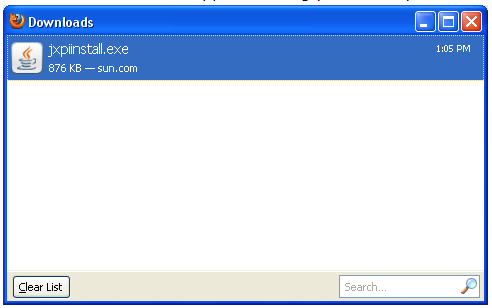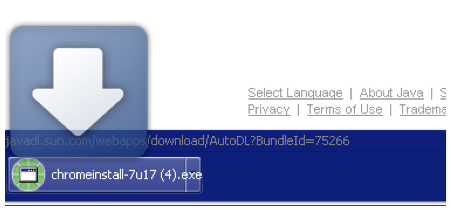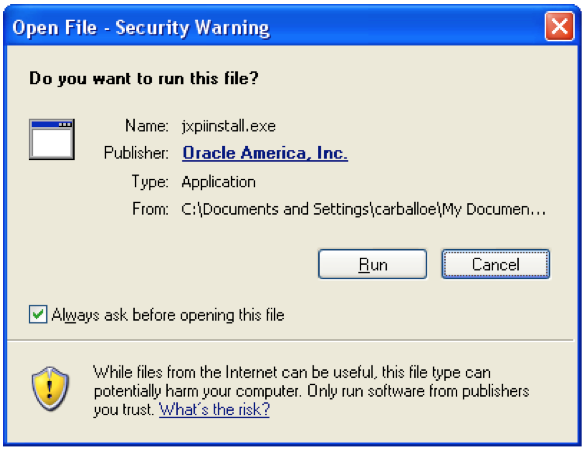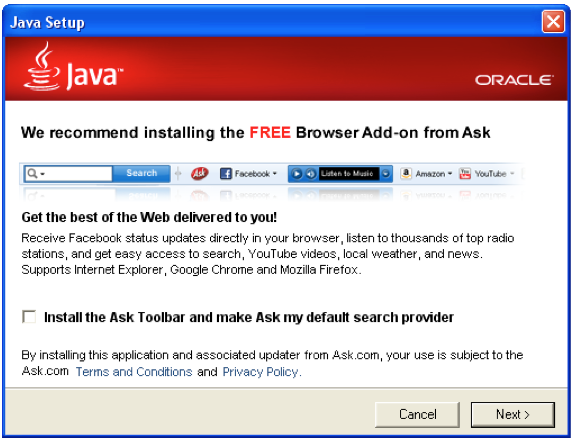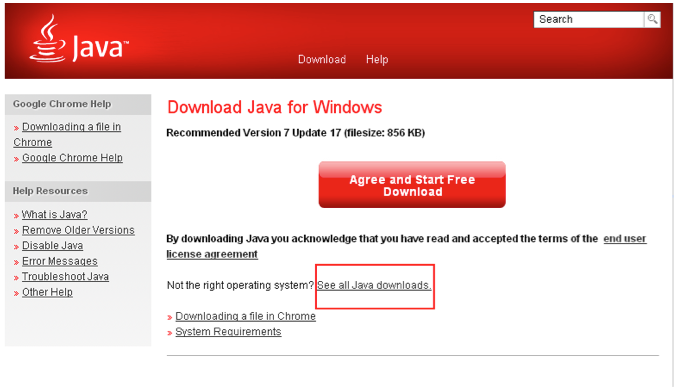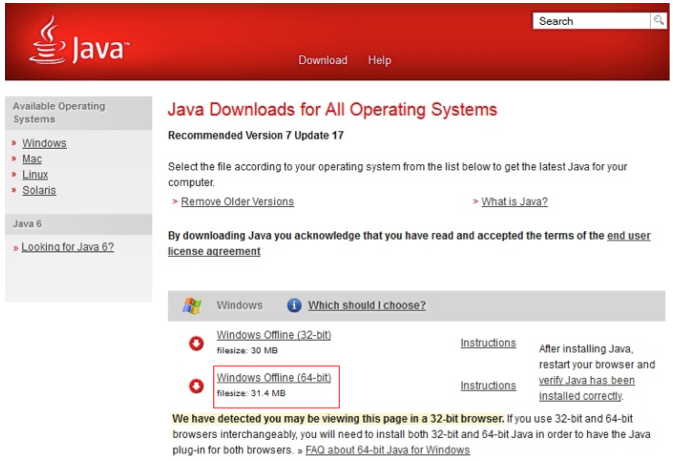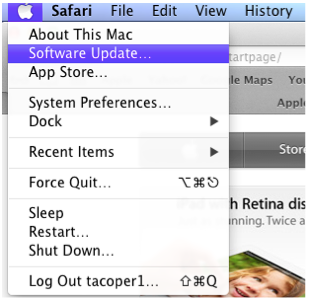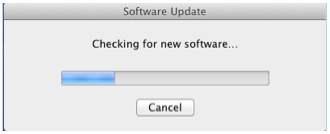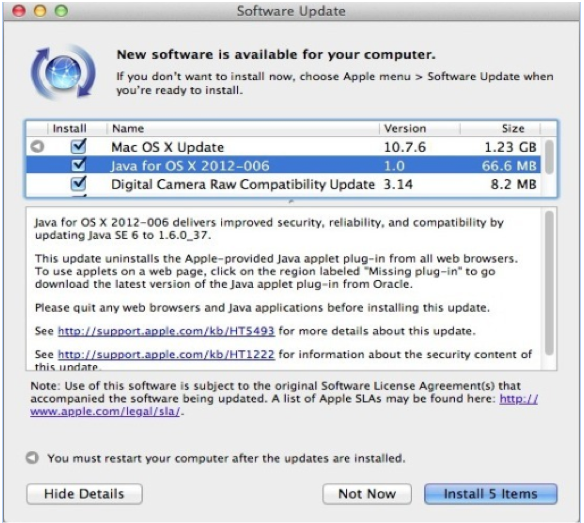[SOLVED] Fixing Error Dialog: Cannot Find Java SE Runtime Environment Error!
Amazon If you use Interactive Broker’s Trader Workstation and you see an error dialog saying Error: could not find Java SE Runtime Environment when you run the TWS Windows shortcut you are in the right place. This article will walk you through fixing this error.
The error dialog looks like the following:
Even though this article is related to IB’s TWS Java program it may help you fix the same error that occurs when you run a different Java software application.
First of all TWS is a software application written in the Java programming language. It needs the Java runtime environment in order to run.
Right click on the TWS Windows shortcut to examine the actual shortcut. It should be something like this:
C:\Windows\System32\javaw.exe -cp jts.jar;total.2012.jar -Dsun.java2d.noddraw=true -Dswing.boldMetal=false -Dsun.locale.formatasdefault=true -Xmx1024M -XX:MaxPermSize=256M jclient/LoginFrame C:\Jts
When you finish installing TWS on your Windows platform, a Windows shortcut is created automatically which points to C:\Windows\System32\javaw.exe. javaw.exe is the Java runtime environment executable. However if C:\Windows\System32\javaw.exe is incompatible with your computer hardware or with TWS program, you will see this error dialog.
Therefore, the root cause of the problem where system cannot find Java runtime environment is that the installed Java runtime environment is incompatible with your system hardware or with the Java program.
To fix the error that Windows cannot find Java SE runtime environment, simply download and install the latest JRE from the internet. Once you finish installing JRE on your Windows system, you should see the JRE files in C:\Program Files (x86)\Java.
In my situation I have both jre6 and jre7 folder. Let’s go to jre7 -> bin and I see javaw.exe. The complete path to javaw.exe is:
I copy it to C:\Windows\System32\ to replace the old javaw.exe and run the TWS shortcut again. And it works!
Java Upgrade Instructions
First remove any previous versions of Java from your computer. If you notice more than one, remove all versions.
- Windows XP
- Click Start, click Control Panel, and then double-click Add or Remove Programs.
- In the Currently installed programs box, click Java and then click Remove.
- Windows Vista / Windows 7
- Open Programs and Features by clicking the Start button, clicking Control Panel, clicking Programs, and then clicking Programs and Features.
- Select Java, and then click Uninstall.
- Windows 8
- Right-click in the screen’s bottom-left corner and choose the Control Panel from the pop-up menu.
- When the Control Panel appears, choose Uninstall a Program from the Programs category.
- Click on Java and then click its Uninstall, Change, or Repair button.
Once Java has been removed, you are now ready to install Java’s latest version.
- Open your browser and go to Java.com
- Click on Free Java Download
- Click on Agree and Start Free Download. At this point depending on your browser your next option will differ.
- Internet Explorer Select Run at the prompt at the bottom of the screen (Skip to step D after)
- Firefox Select Save File
A downloads window will appear showing your recently downloaded files. Double click the Java Download (Skip to step D after)
- Google Chrome Click on the Java Chrome Install File in the bottom left corner of the browser
- Internet Explorer Select Run at the prompt at the bottom of the screen (Skip to step D after)
- Select Run when prompted
- Select Install
- Uncheck the option to install any additional add-ons and click Next
64 Bit Java Installation (If applicable)
- If you’re running a 64 bit computer you will also need Java’s 64 version in addition to the 32 bit version. Although your browser maybe 64 bit, you can ensure you have the 64 bit version of Java by clicking on the link See All Java Downloads.
- Select the Windows Online download for the 64 bit Java to being the installation.
Mac Java Instructions
Click on the Apple icon at the top left corner of your screen and select Software Update.
Allow the system to check for updates.
After checking for updates you will be presented with a window displaying all updates available for your Mac system. If Java is available then ensure it is checked and select Install.
Interactive Brokers ®, IB SM , InteractiveBrokers.com ®, Interactive Analytics ®, IB Options Analytics SM , IB SmartRouting SM , PortfolioAnalyst ®, IB Trader Workstation SM and One World, One Account SM are service marks and/or trademarks of Interactive Brokers LLC. Supporting documentation for any claims and statistical information will be provided upon request. Any trading symbols displayed are for illustrative purposes only and are not intended to portray recommendations.
The risk of loss in online trading of stocks, options, futures, currencies, foreign equities, and fixed Income can be substantial.
Options involve risk and are not suitable for all investors. For more information read the Characteristics and Risks of Standardized Options, also known as the options disclosure document (ODD). Alternatively, please contact IB Customer Service to receive a copy of the ODD. Before trading, clients must read the relevant risk disclosure statements on our Warnings and Disclosures page. Trading on margin is only for experienced investors with high risk tolerance. You may lose more than your initial investment. For additional information about rates on margin loans, please see Margin Loan Rates. Security futures involve a high degree of risk and are not suitable for all investors. The amount you may lose may be greater than your initial investment. Before trading security futures, read the Security Futures Risk Disclosure Statement. Structured products and fixed income products such as bonds are complex products that are more risky and are not suitable for all investors. Before trading, please read the Risk Warning and Disclosure Statement.
For information on the IBKR ATS, please visit the SEC site.
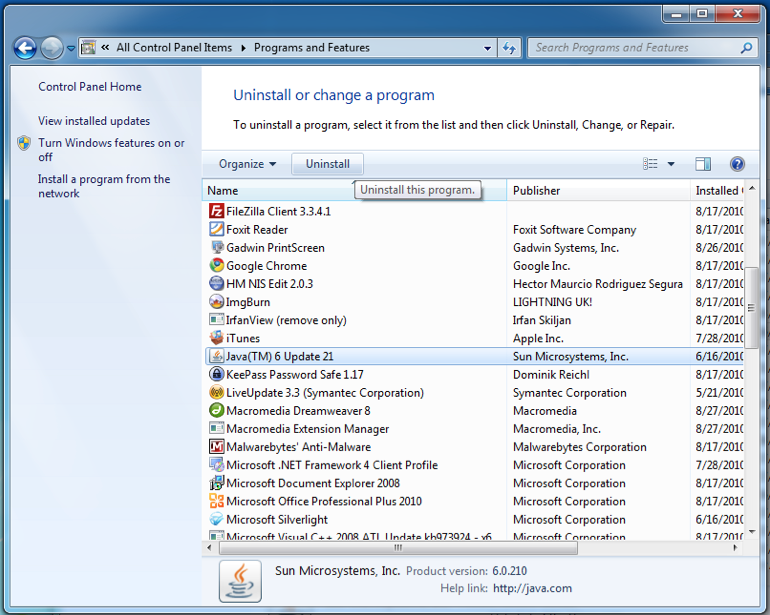
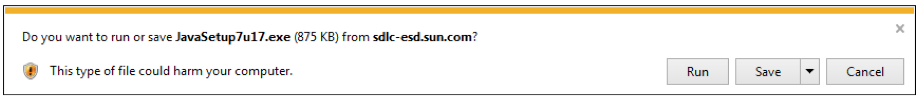
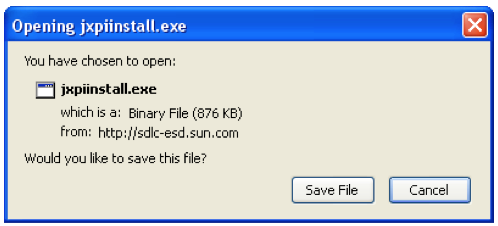 A downloads window will appear showing your recently downloaded files. Double click the Java Download (Skip to step D after)
A downloads window will appear showing your recently downloaded files. Double click the Java Download (Skip to step D after)