MySQL Java Connector
MySQL provides connectivity for Java client applications with MySQL Connector/J, a driver that implements the Java Database Connectivity (JDBC) API. The API is the industry standard for database-independent connectivity between the Java programming language and a wide range of SQL databases, spreadsheets etc. The JDBC API can do the following things :
- Establish a connection with a database or access any tabular data source.
- Send SQL statements.
- Retrieve and process the results received from the database.
In the following section, we have discussed how to install, configure, and develop database applications using MySQL Connector/J (JDBC driver).
| Connector/J version | JDBC version | MySQL Server version | Status |
|---|---|---|---|
| 5.1 | 3.0, 4.0 | 4.1, 5.0, 5.1, 5.5, 5.6, 5.7 | Recommended version |
| 5.0 | 3.0 | 4.1, 5.0 | Released version |
| 3.1 | 3.0 | 4.1, 5.0 | Obsolete |
| 3.0 | 3.0 | 3.x, 4.1 | Obsolete |
Download Connector/J :
MySQL Connector/J is the official JDBC driver for MySQL. You can download the latest version of MySQL Connector/J binary or source distribution from the following web site —
http://dev.MySQL.com/downloads/connector/j/
For Platform Independent select any one from the following :
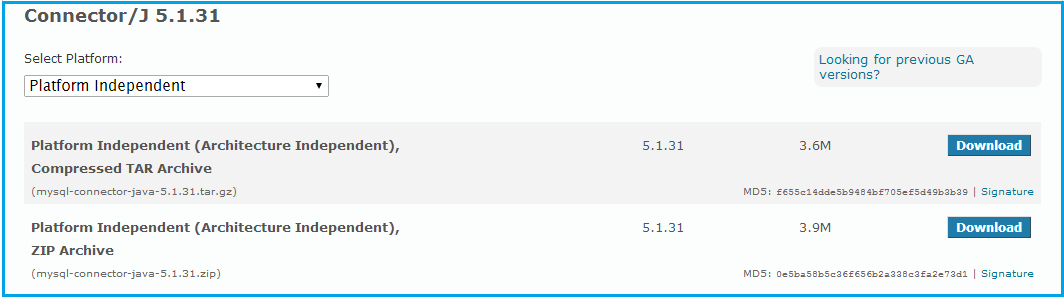
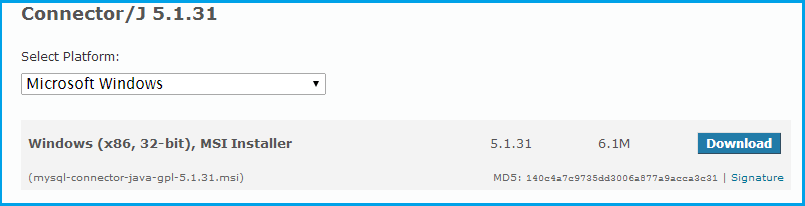
Installation
You can install the Connector/J package drivers using either the binary, binary installation or source installation. The binary method is easy which is a bundle of necessary libraries and other files pre-built, with an installer program. The source installation method is important where you want to customize or modifies the installation process or for those platforms where a binary installation package is not available. Apart from that solution, you manually add the Connector/J location to your Java classpath.
MySQL Connector/J is distributed as a .zip or .tar.gz archive containing the sources, the class files. After extracting the distribution archive, you can install the driver by placing MySQL-connector-java-version-bin.jar in your classpath, either by adding the full path to it to your classpath environment variable or by directly specifying it with the command line switch -cp when starting the JVM.
You can set the classpath environment variable under Unix, Linux or Mac OS X either locally for a user within their .profile, .login or another login file. You can also set it globally by editing the global /etc/profile file.
For example add the Connector/J driver to your classpath using one of the following forms, depending on your command shell :
# Bourne-compatible shell (sh, ksh, bash, zsh): shell> export CLASSPATH=/path/MySQL-connector-java-ver-bin.jar:$CLASSPATH # C shell(csh, tcsh): shell> setenv CLASSPATH /path/MySQL-connector-java-ver-bin.jar:$CLASSPATH
In Windows 2000, Windows XP, Windows Server 2003 and Windows Vista, you can set the environment variable through the System Control Panel.
Install Java Connector on Microsoft Windows
Select and download the MSI installer packages from http://dev.MySQL.com/downloads/connector/j/ as per your requirement.
Now follow the following steps :
Step -1 :
Double click the installer (here it is «MySQL-connector-java-gpl-5.1.31.msi»)
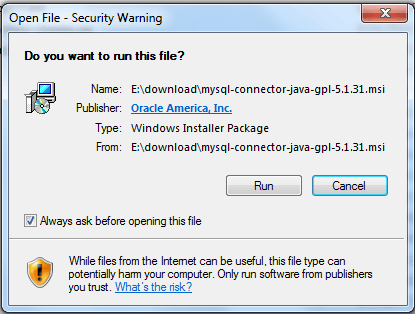
Step -2 :
Click on ‘Run’ and complete the process.
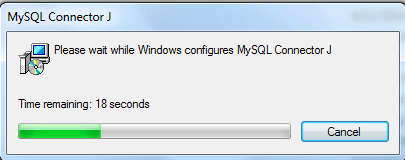
Connecting to MySQL using MySQL Connector/J
The following example shows how to connect/terminate and handle errors. (Java version 7 Update 25 (build 1.7.0_25-b16))
import java.sql.Connection; import java.sql.DriverManager; import java.sql.SQLException; public class test < public static void main (String[] args) < System.out.println("\n\n***** MySQL JDBC Connection Testing *****"); Connection conn = null; try < Class.forName ("com.MySQL.jdbc.Driver").newInstance (); String userName = "root"; String password = "pqrs123"; String url = "jdbc:MySQL://localhost/sakila"; conn = DriverManager.getConnection (url, userName, password); System.out.println ("\nDatabase Connection Established. "); >catch (Exception ex) < System.err.println ("Cannot connect to database server"); ex.printStackTrace(); >finally < if (conn != null) < try < System.out.println("\n***** Let terminate the Connection *****"); conn.close (); System.out.println ("\nDatabase connection terminated. "); >catch (Exception ex) < System.out.println ("Error in connection termination!"); >> > > > To create a java jdbc connection to the database, you must import the following java.sql package.
- import java.sql.Connection;
- import java.sql.DriverManager;
- import java.sql.SQLException;
Now we will make a class named ‘test’ and then the main method.
To create a connection to a database, the code is :
conn = DriverManager.getConnection (url, userName, password);
The JDBC DriverManager class defines objects which can connect Java applications to a JDBC driver. DriverManager is the backbone of the JDBC architecture. The DriverManager has a method called getConnection(). The method uses a jdbc url, username and a password to establish a connection to the database and returns a connection object. We have used the following url, username and password in the above code.
- The url string is «jdbc:MySQL://localhost/sakila» where the first part «jdbc:MySQL://localhost» is the database type (here it is MySQL) and server (here it is localhost). Rest part is the database name (here it is ‘sakila’).
- The user name for MySQL is defined inside the variable ‘userName’.
- The password for MySQL is defined inside the variable ‘password’.
The DriverManager attempts to connect to the database, if the connection is successful, a Connection object is created, (here it is called ‘conn’) and the program will display a message «Database Connection Established. «
If the connection fails (e.g. supplying wong password, host address etc.) then you need to handle the situation. We are trapping the error in catch part of the try … catch statement with appropriate messages and finally close the connection.
Compile and Run it
Assume that ‘test.java’ is stored in E:\ and ‘MySQL-connector-java-5.1.31-bin.jar’ is stored in «C:\Program Files\MySQL\MySQL Connector J\».
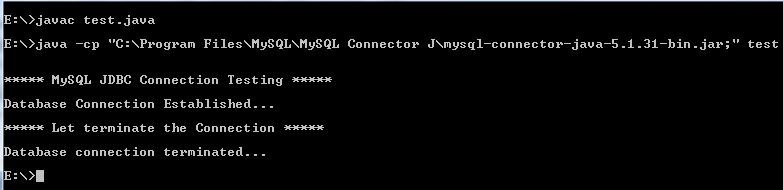
Note : The class path is the path that the Java Runtime Environment (JRE) searches for classes and other resource files. You can change the class path by using the -classpath or -cp option of some Java commands when you call the JVM or other JDK tools or by using the classpath environment variable.
Querying data using MySQL Connector/J
Suppose we want to get the names (first_name, last_name), salary of the employees who earn more than the average salary and who works in any of the IT departments.
Structure of ‘hr’ database :
Sample table : employees
SELECT first_name, last_name, salary FROM employees WHERE department_id IN (SELECT department_id FROM departments WHERE department_name LIKE 'IT%') AND salary > (SELECT avg(salary) FROM employees); Here is the Java Code (version 7 Update 25 (build 1.7.0_25-b16))
import java.sql.Connection; import java.sql.DriverManager; import java.sql.SQLException; import java.sql.Statement; import java.sql.ResultSet; public class testsql < public static void main (String[] args) < Connection conn = null; try < Class.forName ("com.MySQL.jdbc.Driver").newInstance (); String userName = "root"; String password = "datasoft123"; String url = "jdbc:MySQL://localhost/hr"; conn = DriverManager.getConnection (url, userName, password); // Run SQL ->start from here Statement stmt = null; ResultSet rs = null; try < stmt = conn.createStatement(); rs = stmt.executeQuery("SELECT first_name, last_name, salary FROM employees WHERE department_id IN (SELECT department_id FROM departments WHERE department_name LIKE 'IT%') AND salary >(SELECT avg(salary) FROM employees)"); // Extract data from result set System.out.println ("\n-------------SQL DATA-------------\n"); while(rs.next()) < //Retrieve by column name String fname = rs.getString("first_name"); String lname = rs.getString("last_name"); int salary = rs.getInt("Salary"); //Display values System.out.print("Name " + fname+' '+lname); System.out.print(",Salary: " + salary); >System.out.println ("\n\n-------------END-------------\n"); > catch (SQLException ex) < // handle any errors System.out.println("SQLException: " + ex.getMessage()); System.out.println("SQLState: " + ex.getSQLState()); System.out.println("VendorError: " + ex.getErrorCode()); >finally < if (rs != null) < try < rs.close(); >catch (SQLException sqlEx) < >// ignore rs = null; > if (stmt != null) < try < stmt.close(); >catch (SQLException sqlEx) < >// ignore stmt = null; > > // SQL end at here > catch (Exception ex) < System.err.println ("Cannot connect to database server"); ex.printStackTrace(); >finally < if (conn != null) < try < ///System.out.println("\n***** Let terminate the Connection *****"); conn.close (); // System.out.println ("\n\nDatabase connection terminated. "); >catch (Exception ex) < System.out.println ("Error in connection termination!"); >> > > > Compile and Run it
Assume that ‘testsql.java’ is stored in E:\ and ‘MySQL-connector-java-5.1.31-bin.jar’ is stored in «C:\Program Files\MySQL\MySQL Connector J\».
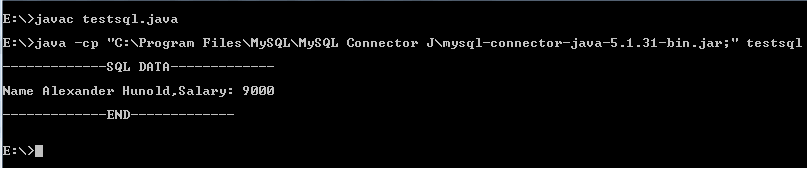
Note : The class path is the path that the Java Runtime Environment (JRE) searches for classes and other resource files. You can change the class path by using the -classpath or -cp option of some Java commands when you call the JVM or other JDK tools or by using the classpath environment variable.
Follow us on Facebook and Twitter for latest update.
- Weekly Trends
- Java Basic Programming Exercises
- SQL Subqueries
- Adventureworks Database Exercises
- C# Sharp Basic Exercises
- SQL COUNT() with distinct
- JavaScript String Exercises
- JavaScript HTML Form Validation
- Java Collection Exercises
- SQL COUNT() function
- SQL Inner Join
- JavaScript functions Exercises
- Python Tutorial
- Python Array Exercises
- SQL Cross Join
- C# Sharp Array Exercises
We are closing our Disqus commenting system for some maintenanace issues. You may write to us at reach[at]yahoo[dot]com or visit us at Facebook
Saved searches
Use saved searches to filter your results more quickly
You signed in with another tab or window. Reload to refresh your session. You signed out in another tab or window. Reload to refresh your session. You switched accounts on another tab or window. Reload to refresh your session.
License
mysql/mysql-connector-j
This commit does not belong to any branch on this repository, and may belong to a fork outside of the repository.
Name already in use
A tag already exists with the provided branch name. Many Git commands accept both tag and branch names, so creating this branch may cause unexpected behavior. Are you sure you want to create this branch?
Sign In Required
Please sign in to use Codespaces.
Launching GitHub Desktop
If nothing happens, download GitHub Desktop and try again.
Launching GitHub Desktop
If nothing happens, download GitHub Desktop and try again.
Launching Xcode
If nothing happens, download Xcode and try again.
Launching Visual Studio Code
Your codespace will open once ready.
There was a problem preparing your codespace, please try again.
Latest commit
Change-Id: I0f02187ec1d966d3fac526a53ba768eb1f00aeec
Git stats
Files
Failed to load latest commit information.
README.md
MySQL provides connectivity for client applications developed in the Java programming language with MySQL Connector/J, a driver that implements the Java Database Connectivity (JDBC) API and also MySQL X DevAPI.
MySQL Connector/J 8.1 is a JDBC Type 4 driver that is compatible with the JDBC 4.2 specification. The Type 4 designation means that the driver is a pure Java implementation of the MySQL protocol and does not rely on the MySQL client libraries.
The driver also contains an implementation of MySQL X DevAPI, an application programming interface for working with MySQL as a Document Store through CRUD-based, NoSQL operations.
For more information, please visit the official MySQL Connector/J documentation.
Please refer to the README and LICENSE files, available in this repository, and the Legal Notices in the MySQL Connector/J documentation for further details.
Getting the Latest Release
MySQL Connector/J is free for usage under the terms of the specified licensing and it runs on any operating system that is able to run a Java Virtual Machine.
MySQL Connector/J can be installed from pre-compiled packages that can be downloaded from the MySQL Connector/J download page. Installing MySQL Connector/J only requires obtaining the corresponding JAR file from the downloaded bundle or installer and including it in the application’s CLASSPATH.
According to how you use MySQL Connector/J, you may also need to install the following third-party libraries on your system for it to work:
- Protocol Buffers (protobuf-java) is required for using X DevAPI
- Oracle Cloud Infrastructure SDK for Java (oci-java-sdk) is required to support OCI AIM authentication
- Simple Logging Facade API (slf4j-api) is required for using the logging capabilities provided by the default implementation of org.slf4j.Logger.Slf4JLogger by MySQL Connector/J
Alternatively, MySQL Connector/J can be obtained automatically via Maven’s dependency management by adding the following configuration in the application’s Project Object Model (POM) file:
dependency> groupId>com.mysqlgroupId> artifactId>mysql-connector-jartifactId> version>8.1.0version> dependency>
MySQL Connector/J’s own Project Object Model (POM) file specifies a transitive dependency to Protocol Buffers (protobuf-java) since it is required for using X DevAPI. However, if you do not use the X DevAPI features, you may also want to add a dependency exclusion to avoid linking the unneeded sub-library. For example:
dependency> groupId>com.mysqlgroupId> artifactId>mysql-connector-jartifactId> version>8.1.0version> exclusions> exclusion> groupId>com.google.protobufgroupId> artifactId>protobuf-javaartifactId> exclusion> exclusions> dependency>
This driver can also be complied and installed from the source available in this repository. Please refer to the MySQL Connector/J documentation for detailed instructions on how to do it.
This repository contains the MySQL Connector/J source code as per the latest release. No changes are made in this repository between releases.
There are a few ways to contribute to the MySQL Connector/J code. Please refer to the contributing guidelines for additional information.
- MySQL Connector/J Developer Guide.
- MySQL Connector/J X DevAPI Reference.
- MySQL Connector/J, JDBC and Java forum.
- #connectors channel in MySQL Community Slack. (Sign-up required if you do not have an Oracle account.)
- @MySQL on Twitter.
- MySQL Blog.
- MySQL Connectors Blog archive.
- MySQL Newsletter.
- MySQL Bugs Database.
For more information about this and other MySQL products, please visit MySQL Contact & Questions.