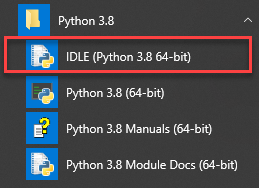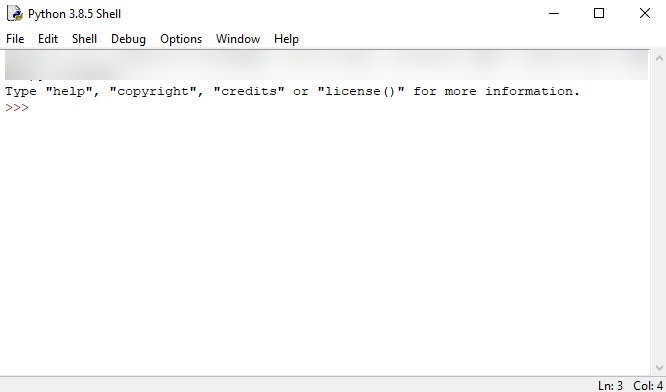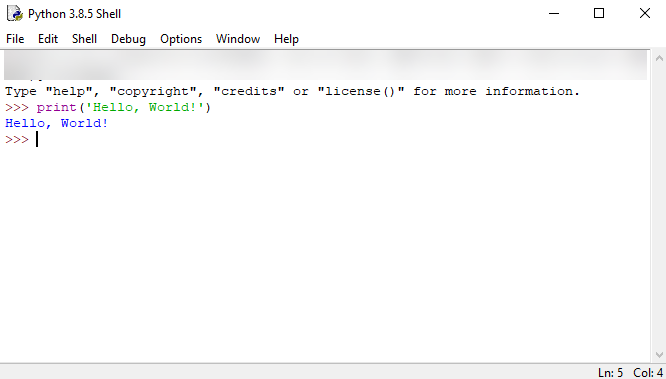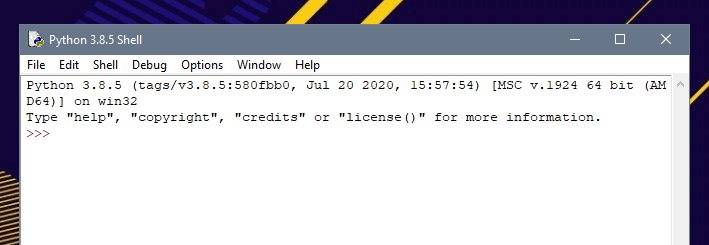Python Hello World
Summary: in this tutorial, you’ll learn how to develop the first program in Python called “Hello, World!”.
If you can write “hello world” you can change the world.
Raghu Venkatesh
Creating a new Python project
First, create a new folder called helloworld .
Second, launch the VS code and open the helloworld folder.
Third, create a new app.py file and enter the following code and save the file:
print('Hello, World!')Code language: Python (python)The print() is a built-in function that displays a message on the screen. In this example, it’ll show the message ‘Hello, Word!’ .
What is a function
When you sum two numbers, that’s a function. And when you multiply two numbers, that’s also a function.
Each function takes your inputs, applies some rules, and returns a result.
In the above example, the print() is a function. It accepts a string and shows it on the screen.
Python has many built-in functions like the print() function to use them out of the box in your program.
In addition, Python allows you to define your functions, which you’ll learn how to do it later.
Executing the Python Hello World program
To execute the app.py file, you first launch the Command Prompt on Windows or Terminal on macOS or Linux.
Then, navigate to the helloworld folder.
After that, type the following command to execute the app.py file:
python app.pyCode language: Python (python)If you use macOS or Linux, you use python3 command instead:
python3 app.pyCode language: CSS (css)If everything is fine, you’ll see the following message on the screen:
Hello, World!Code language: Python (python)If you use VS Code, you can also launch the Terminal within the VS code by:
- Accessing the menu Terminal > New Terminal
- Or using the keyboard shortcut Ctrl+Shift+` .
Typically, the backtick key ( ` ) locates under the Esc key on the keyboard.
Python IDLE
Python IDLE is the Python Integration Development Environment (IDE) that comes with the Python distribution by default.
The Python IDLE is also known as an interactive interpreter. It has many features such as:
In short, the Python IDLE helps you experiment with Python quickly in a trial-and-error manner.
The following shows you step by step how to launch the Python IDLE and use it to execute the Python code:
First, launch the Python IDLE program:
A new Python Shell window will display as follows:
Now, you can enter the Python code after the cursor >>> and press Enter to execute it.
For example, you can type the code print(‘Hello, World!’) and press Enter , you’ll see the message Hello, World! immediately on the screen:
Summary
- Use the python app.py command from the Command Prompt on Windows or Terminal on macOS or Linux to execute the app.py file.
- Use the print() function to show a message on the screen.
- Use the Python IDLE to type Python code and execute it immediately.
Первая программа на Python «Hello world»
В настоящее время используются только версия Python 3. Разработка и поддержка Python 2 прекращены, так что мы работаем с третей версией во всех статьях.
В какой-то момент ваших приключений в программировании вы, в конце концов, столкнетесь с Python 2. Не беспокойтесь. Есть несколько важных отличий, о которых вы можете почитать здесь.
Если вы используете Apple или Linux, у вас уже установлен Python 2.7 и 3.6+ (в зависимости от версии OS). Некоторые версии Windows идут в комплекте с Python, но вам также потребуется установить Python 3.
Он очень прост в установке на Linux. В терминале запустите:
$ sudo apt-get install python3 idle3Это установит Python и IDLE для написания кода.
Для Windows и Apple я предлагаю вам обратиться к официальной документации, где вы найдете подробные инструкции: https://www.python.org/download
Запуск IDLE
IDLE означает «Интегрированная среда разработки». В вашей карьере программирования вы столкнетесь с многочисленными интегрированными средами разработки, хотя за пределами Python они называются IDE.
- Если у вас Windows, выберите IDLE из меню «Пуск».
- Для Mac OS, вы можете найти IDLE в приложениях > Python 3.
- Если у вас Linux, выберите IDLE из меню > Программирование > IDLE (используя Python 3.*).
Для Mac OS и Linux, в терминале, воспользуйтесь:
Когда вы впервые запускаете IDLE, вы видите примерно следующее на экране:
Это оболочка Python. А три стрелки называются шевронами.
Они означают приглашение интерпретатора, в который вы вводите команды.
Как написать “Hello, World!”
Классическая первая программа — «Hello, World!» . Давайте придерживаться традиции. Введите следующую команду и нажмите Enter: