- JavaScript matchAll() Method: Get All Matches with Capturing Group
- Limitation Of match() Method
- JavaScript String matchAll
- Syntax Of matchAll() method
- Case sensitivity
- Conclusion
- Retrieve all string matches using JavaScript regex
- JavaScript regex get all matches in a string
- Javascript regex matchAll
- I want to get all matches with regex. Javascript
- Find all matches in string with regex in any order with Javascript
JavaScript matchAll() Method: Get All Matches with Capturing Group
In this tutorial, you will learn about the matchAll() string method in JavaScript.
Limitation Of match() Method
The match() method is good when used without the g (global) flag but has a limitation when you use it with the g flag.
Without the g flag, the match() method returns the first match with all the capturing groups but with the g flag it returns all the matches but no other related data like capturing group.
const str = "learning to code is learning to create and innovate"; // with g flag const regexp1 = /l((earn)ing)/g; const match1 = str.match(regexp1); console.log(match1); // [ "learning", "learning" ] // removing g flag const regexp2 = /l((earn)ing)/; const match2 = str.match(regexp2); console.log(match2, match2.index, match2.input); // [ "learning", "earn" ]Run the above program in the console and check the return value with and without the g flag. If you remove the g flag from the regular expression it returns first matching with all capturing groups. Like this:
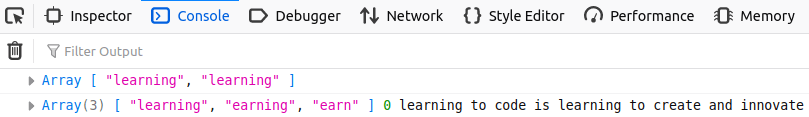
JavaScript String matchAll
The matchAll() method is an improved variant of the match() method. It finds all the matching strings against a regular expression with its capturing group.
The method returns an iterator containing strings and capturing group.
Example: matchAll method finds all matching with its capturing group
const str = "learning to code is learning to create and innovate"; // matchAll Method with g flag const regexp = /l(earn)(in)g/g; const matches = str.matchAll(regexp); console.log(Array.from(matches));Note : Since the method returns an iterator which is an object so we need to converts it in array to access. Here we are using Array.from() method to converts it to array.
Syntax Of matchAll() method
The syntax of the matchAll() method is following:
- string : It is the string you want to find all the matches for.
- regexp — A regular expression is passed against which match is found. If the passed argument is not a regular expression then the method implicitly converts it to a regular expression .
Note : If regexp passed as an argument does not have /g flag a TypeError (matchAll must be called with a global RegExp) will be thrown.
const str = "learning to code is learning to create and innovate"; const regexp = "(ea)(t)"; // not a regular expression const matches = str.matchAll(regexp); console.log(Array.from(matches));In the above example, the passed argument in the matchAll method is not a regular expression so the method implicitly converted it to regex and find the content based on it.
If regexp is not passed then it returns an array of length string.length + 1 filled with an array of single empty string. i.e [»]
const str = "learning to code is learning to create and innovate"; const matches = str.matchAll(); // no regexp passed console.log(Array.from(matches));Case sensitivity
regex is case sensitive but you can use flag i to make it case insensitive in matchAll method.
const str = "To do or not to do."; const regexp = /to/gi; const matches = str.matchAll(regexp); console.log(Array.from(matches));Conclusion
The matchAll() method finds all the matching elements with their capturing group in a string. It removes the limitation of the match() method.
Retrieve all string matches using JavaScript regex
In case of matching, the resulting array will be called «matches». Another solution is to return an iterator that will evaluate to true or false. Currently, the code identifies any match in the keyword array, but because of the presence of the word «not», the console should show an empty «matches» array.
JavaScript regex get all matches in a string
I am looking to extract a collection of matches from a given string, which happens to be a media query. In order to make it easier to process, I have eliminated all the line breaks within the media query. As a result, a typical media query may appear like this:
@media (max-width: 1200px) < .container < padding-left: 0px; >.bundles > My objective is to retrieve the style attributes of all the classes belonging to the media query. Therefore, I require an array resembling the following format.
var identifiers = mediaQuery.match(/\.(.*)>/); Initially, I thought that utilizing match would provide me with all potential matches. Nevertheless, I am only receiving one match, which implies that I may have made an error in my approach.
In order to indicate a global identifier, it is necessary to utilize the g code.
var identifiers = mediaQuery.match(/\.(.*?)>/g); Refer to the documentation provided here. Additionally, as stated in @chiliNUT’s comments, it is important to use .*? instead of .* to prevent the regex from being greedy. For further information, please see this resource.
Please note that the regex will only detect basic classes and not complex css selectors or ids. As your question specifically mentions classes, the regex should suffice. However, if you require more intricate matches, kindly enhance your question and I shall enhance my response accordingly.
Regex — JavaScript regular expressions and sub-matches, Using String ‘s match () function won’t return captured groups if the global modifier is set, as you found out. In this case, you would want to use a RegExp object and call its exec () function. String ‘s match () is almost identical to RegExp ‘s exec () function…except in cases like these. If the global modifier is set, the normal …
Javascript regex matchAll
Why does it return true for
const regex = /\+\+\+\+/gm; let test = `+++` if (test.matchAll(regex)) < alert(true) >else
The iterator returned by the matchAll() method includes all the results matching a string against a regular expression, along with the capturing groups. This method is provided by MDN.
Regardless of whether a match exists, the function will always return an iterator object.
When there is no match, the function will return an iterator and this is recognized as a truthy value.
You can accumulate all the results in an array and subsequently verify the length of the array to confirm if there is a match.
const matches = [. test.matchAll(regex)]; In the absence of a match, the matches array will be empty.
const regex = /\+\+\+\+/gm; let test = `+++`; const matches = [. test.matchAll(regex)]; console.log(matches); if (matches.length) < console.log(true); >else
The existence of a match will result in an array of matches.
const regex = /\+\+\+\+/gm; let test = `++++`; const matches = [. test.matchAll(regex)]; console.log(matches); if (matches.length) < console.log(true); >else
The matchAll function produces an iterator that can be evaluated as a boolean, resulting in true .
Is it possible that you intended to refer to match instead?
const regex = /\+\+\+\+/gm; let test = `+++` if (test.match(regex)) < console.log(true) >else
While RegExp.test() is deemed more suitable for this objective.
const regex = /\+\+\+\+/gm; let test = `+++` if (regex.test(test)) < console.log(true) >else
How to Check Whether a String Matches a RegEx in, Regex are objects in JavaScript. Patterns are used with RegEx exec and test methods, and the match, replace, search, and split methods of String. The test () method executes the search for a match between a regex and a specified string. It returns true or false. javascript string regex javascript object data types Do …
I want to get all matches with regex. Javascript
I am sorry for my english.
a raba index:0 ar a ba index:2 arab a index:4 How can I do that with regexp ?
To find the desired character set ( [a] ), a regular expression cannot be used to match and then go back. Instead, a regex must be created that stops at each match and generates a new output to be added to an array or used directly. This is how RegExp.prototype.exec should be implemented.
function mySplit(str, charList) < // regex will match any character provided in the charList string (no need for as it is the default) var regex = new RegExp("[" + charList + "]", "g"); // the result array, will contain object indecating where the match was found and the parts var result = []; // before starting, execute the regex on the string str regex.exec(str); // using do-while to guarantee that there will be at least one result in the result array do < // the index of this match var index = regex.lastIndex - 1; // the result object for this match var r = < index: index, // the index parts: [] // the parts (for example "a", "raba" . ) >; var p; // PREFIX PART p = str.substr(0, index); // get the prefix if(p.length) r.parts.push(p); // if not empty push it // THE CHARACTER p = str.substr(index, 1); // get it if(p.length) r.parts.push(p); // if not empty push it (this is could be empty if nothing is matched) // POSTFIX PART p = str.substr(index + 1); // get it if(p.length) r.parts.push(p); // push it if not empty result.push(r); // push the object r as a result > while(regex.exec(str)); return result; >console.log(mySplit("araba", "a"));Please be aware that the parameter following mySplit can contain any number of letters. As an illustration, if you use mySplit(«araba», «ab»); , the following result will be returned:
Grateful to İbrahim for the assistance provided. Here is my comprehensive resolution:
String.prototype.matchAllCombinations=function(regex,includeIndex,constGroups)< var str=this; var includeIndex=includeIndex||false; var constGroups=constGroups||[]; var newRegex; if(constGroups.length==0)< var groups=regex.source.split(new RegExp('([(][^()]+[)])','g')); var newSource=''; for(var el,it=1,lim=groups.length-1;itelse < newsource+="el;" >> newregex="new" regexp(newsource,''); >else < newregex="regex;" >var teststr="str;" var combinations="new" array(); var matches="new" array(); var combination="new" array(); var end="new" string(); var k="new" number(); var constvalues="new" array(); var itcount="new" number(); var lastteststr="new" string(); while((matches="testStr.match(newRegex))!=null) combination[combination.length-k]+="end;" end="combination[combination.length-k];" if(itcount="=0) > teststr="combination.slice(0,combination.length-k).join('');" if(lastteststr="=testStr) for(var it="0;it if(correct) < if(includeindex)< combination["indexes"]="new" array(); for(var it="0;it> combinations.push(combination); > lastteststr="testStr;" itcount++; > return combinations; > console.log('araba'.matchallcombinations(new regexp('([a-z]*)[a]([a-z]*)'),true)); console.log('araba'.matchallcombinations(new regexp('([a-z]*)[a]([a-z]*)[a]([a-z]*)'),true)); console.log('araba'.matchallcombinations(new regexp('([a-z]*)[a]([a-z]*)[a]([a-z]*)[a]([a-z]*)'),true)); console.log('araba'.matchallcombinations(new regexp('([a-z]*)[a]([a-z]*)[a]([a-z]*)[a]([a-z]*)[a]([a-z]*)'),true)); console.log('araba'.matchallcombinations(new regexp('([a-z]*)[p]([a-z]*)'),true)); console.log('erebe'.matchallcombinations(new regexp('([a-z]*)([a]|[e])([a-z]*)'),true,[1])); Javascript RegEx: Get all text matches surrounded by, Javascript RegEx: Get all text matches surrounded by some other text? Ask Question Asked 12 years, 11 months ago. Modified 12 years, 11 months ago. Viewed 3k times 2 In JavaScript/JQuery I want to get all the text that is seen between some other text. For example, if the HTML
Find all matches in string with regex in any order with Javascript
Is there a way to locate specific matches below? Currently, the code identifies any match from the keywords array, but given the presence of the term «not,» the console should display no matches.
var title = "How to edit an image"; var keywords = ["image","edit","not"]; var matches = []; if (title.search(new RegExp(keywords.join("|"),"i")) != -1) < matches.push(title); >console.log(matches);Instead of relying on regular expressions, iterate through the words using every() and verify each keyword using includes() (refer to the example below).
console.log(Check("How to edit an image", ["image","edit","not"])); // false console.log(Check("How to edit an image", ["image","edit"])); // true function Check(title, keywords) < return keywords.every(word =>title.indexOf(word) > -1); >As per OP’s request, title.indexOf(word) > -1 is being utilized for the purpose of supporting IE 11.
Edit; based on OP’s comment;
To ensure the logic functions properly, it is necessary to eliminate the «not» element from the keywords array.
var title = "How to edit an image"; var keywords = ["image","edit","not"]; var matches = []; if (keywords.every(word => title.indexOf(word) > -1)) < matches.push(title); >console.log(matches);Instead of using regex, you can simply perform a mapping operation on the keywords.
const output= keywords.map(x=> title.indexOf(x)!==-1 ? title : "" ); //output ["How to edit an image", "How to edit an image", ""] If you are limited to using Regex, you can refer to the provided answer and utilize lookarounds.
When implemented in your Javascript code, it would resemble something similar to this.
var title = "How to edit an image"; var title2 = "How to not edit an image"; var keywords = ["image","edit","not"]; var matches = []; // Using for block because I don't remember if forof, forin or foreach are supported by IE 11 var regex = "^"; for (var i = 0; i < keywords.length; i++) < regex += "(?=.*\\b" + keywords[i] + "\\b)"; // Needed beacuse template Strings are not supported by IE 11. >regex += ".*$" if (title.search(new RegExp(regex,"i")) != -1) < matches.push(title); >console.log(matches); if (title2.search(new RegExp(regex,"i")) != -1) < matches.push(title2); >console.log(matches);Javascript: How to get multiple matches in RegEx .exec, exec() is returning only the set of captures for the first match, not the set of matches as you expect. So what you’re really seeing is $0 (the entire match, «a») and $1 (the first capture)—i.e. an array of length 2.exec() meanwhile is designed so that you can call it again to get the captures for the next match. From MDN:. If …
