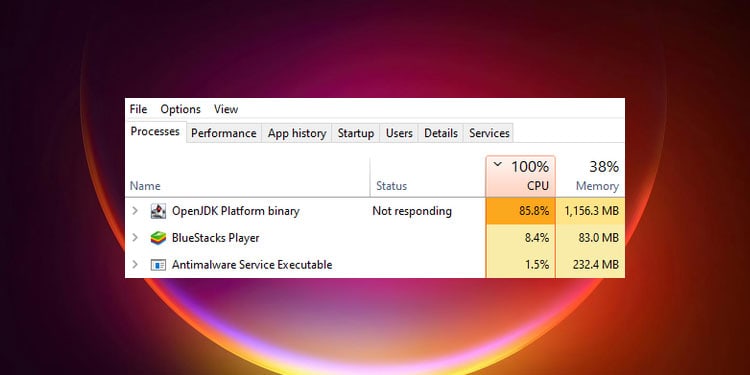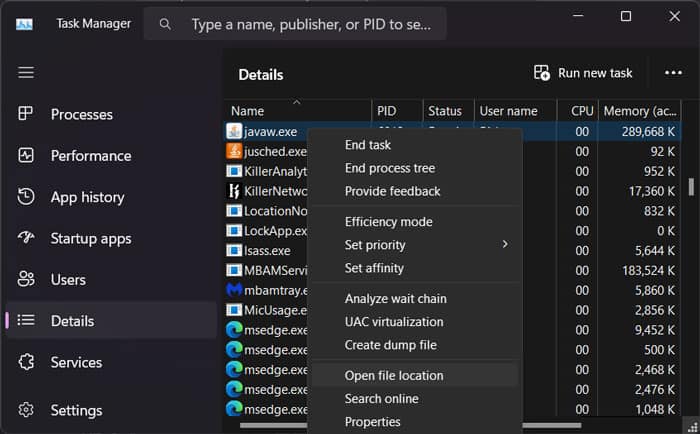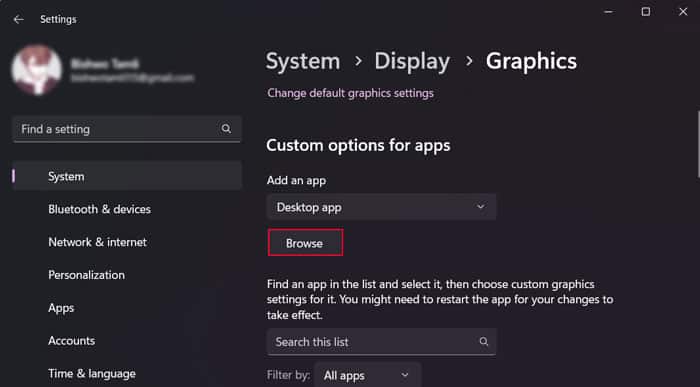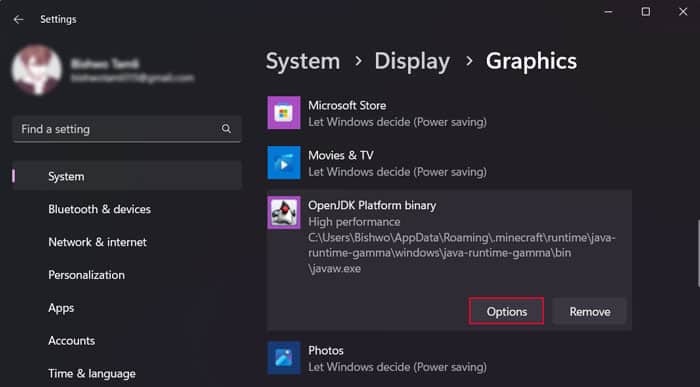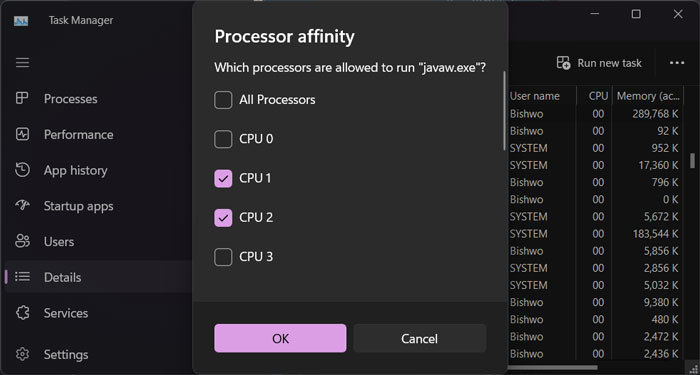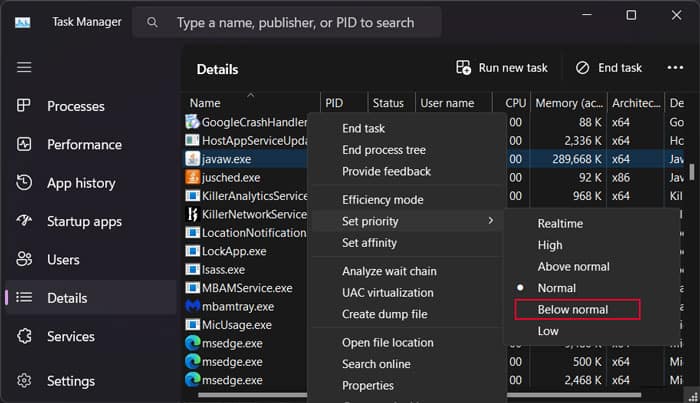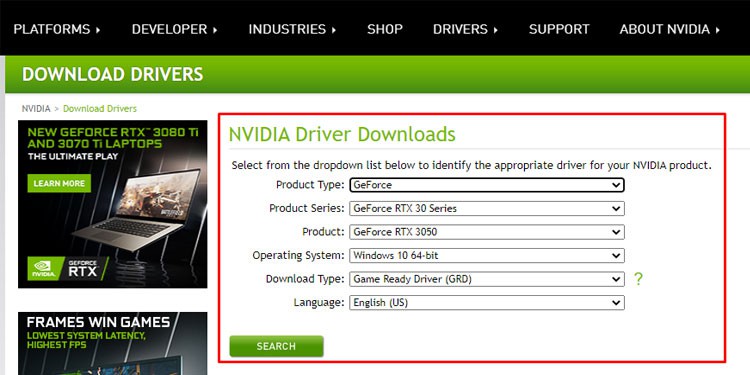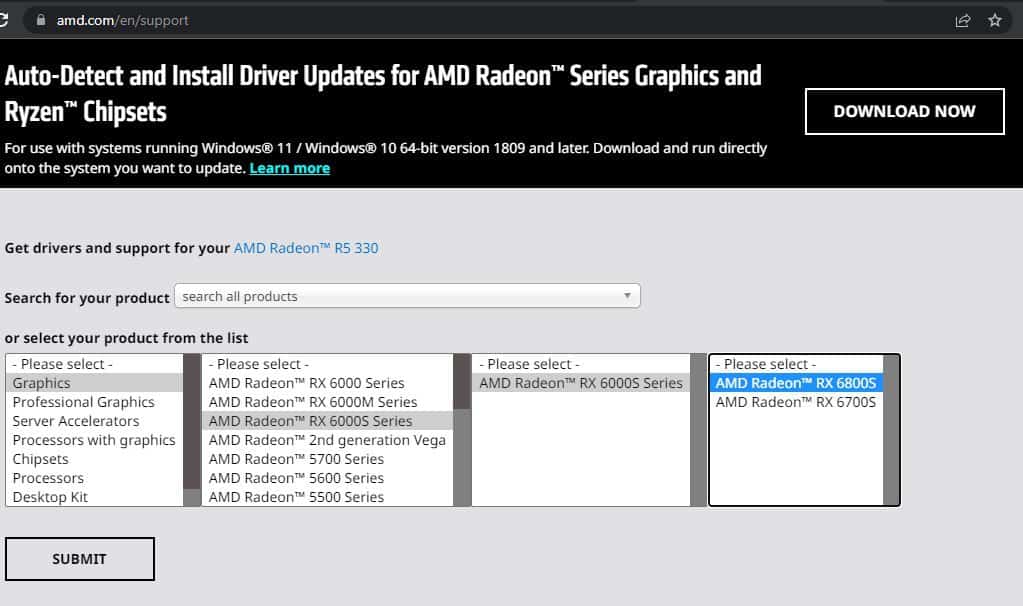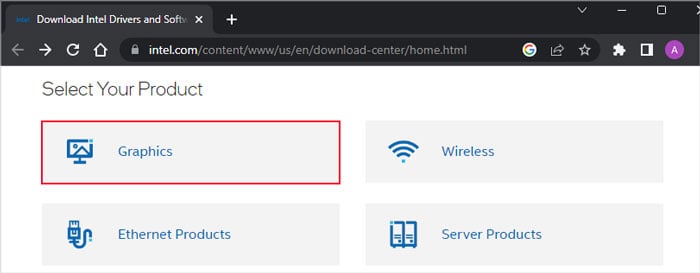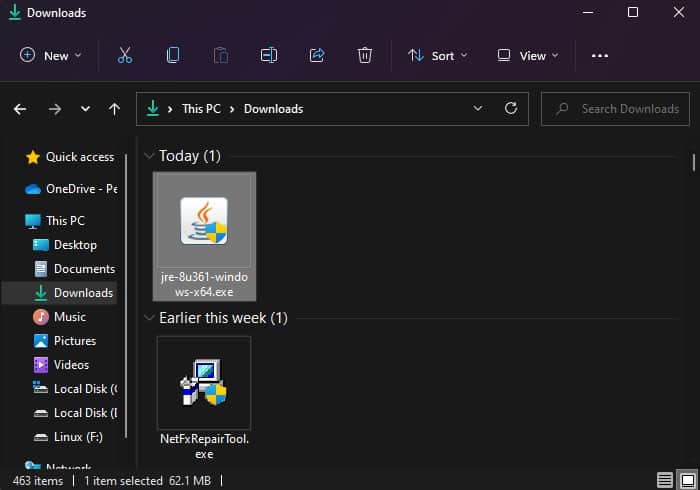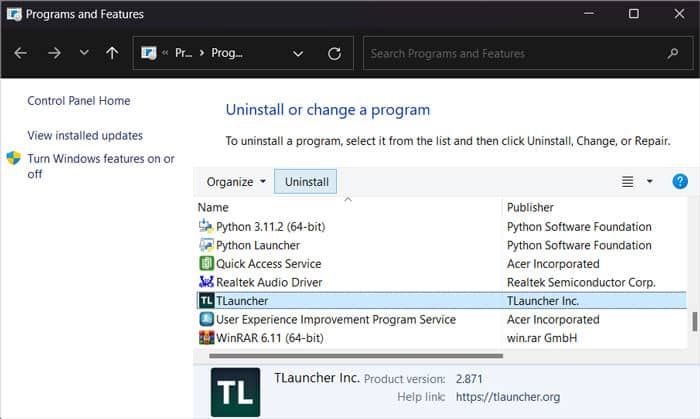Проблема: Java загружает CPU на 100% и не отпускает
Привет всем!
Я использую Windows 2000 Advansed Server, JRun 3.1, JDK 1.2.2
Проблема состоит в том что Java иногда загружает процессор на 100% и не отпускает очень долгое время, даже если остановить JRun.
Процесс который загружает процессор javaw.exe
Кто нибудь может подсказать что делать. Может быть это какие то настройки?
Помогите плз.
Один поток загружает CPU на 100%
Никак не пойму, как получается, что если один поток нагружает процессор на 100% (например.
Java, 100% нагрузки CPU
Почему java грузит 90-100% цп системы? Как убрать нагрузку цп?
Смотрю кино — виснет на пару секунд, после чего звук отпускает, но картинка так же застыв висит, потом и ее отпускает
всем доброго времени суток. проблема: комп неделю назад начал виснуть. Смотрю кино — виснет на.
Браузер загружает процессор на 90-100%
Здравствуйте, у меня случилась такая беда. резко начал грузить проц в браузере и не только.. я.
Скорей всего это сама прога а процесс javaw зависает из-за проги.Я с таким сталкивался правда Аппликейшен сервер был другой
Я думаю, что вряд ли это из-за проги, так как прога не одна и зависание происходит примерно раз в сутки. За сутки эти проги отрабатывают нормально по многу раз. Как думаешь может это из-за Garbage Collector? Как с этим можно бороться?
Если твои подозрения касаются Garbage Collector то советов много не дам.Самый первый это внимательно разобрать проги(судя по всему jsp Beans и сервлеты). Просто похоже на то что Сборщик не считает нужным убивать эти проги.Либо посмотри настройки JRun(Хотя он у меня на дом компе стоит и таких закидонов не производит). Либо принудительно вызывать сборщика методом System.gc(); — но опять таки если сборщик видит что прога где то используется то он не убьет ее.
Привет всем.
Ребятки, а кто вам сказал что сборщик мусора убивает проги?
Сборщик мусора освобождает занимаемую память если на нее нету ссылок.
И если обьектов никто в данный момент не использует это не означает что они должны быть уничтожены. Будут объекты уничтожены и соотв. освободится память, когда на них не будет ниодной ссылки.
. А тем более сборщик мусора не освобождает нагрузку на процессор.
Скорее всего дело в программе, например, где-то бесконечный цыкл выполняется.
Совет: поставь отладочных сообщений побольше и пусть они спамят в какой-нить лог файл.
————— Ребята давайте жить дружно! (с) Кот Леопольд.
В книгах на английском языке пишется kill(и насколько мне позволяют мои скудные знания английского и 5 год проживания у америкосов я полагал что это как раз убивать а не освобождать).
А по поводу проверки программы я написал в самом начале но автор клянется что всё ОК.
А освобождает память он каким образом?Убивая объект.
to vovik64:
То что ты написал по поводу сборщика мусора это и так все понятно. Я конечно ламер но не до такой степени чтобы не понимать что сборщик мусора не освобождает нагрузку на проц. Но загрузка проца проискодит именно в тот момент когда памяти не хватает. По поводу бесконечных циклов: я уже писал что проги отрабатывают успешно по многу раз в сутки. Какие тут могут быть бесконечные циклы? Если бы они были зависание происходило на прогах.
to mishgun:
Проги я посмотрел, разобрал, вроде никакого криминала там нет. У меня тоже было подозрение на них. Классы проверил. Насколько я знаю все классы которые сам пишешь наследуются по умолчанию от Object если даже не указывать явно. Значит метод finalize у них есть. Я прав?
Память забивают даже те страницы на которыя я использую только стандартные классы или даже только стандартные типы (int, boolean).
Пробовал вызывать System.gc() предварительно обнулив ссылки на обьекты, но это не помогло.
Может быть такое что память забивается скомпилированными страницами чтобы потом их снова не компилить? Я спрашиваю потому что при повторном выполнении страницы память не забивается. Да память забивается даже теми страницами на которых вообще ничего нет, просто пустой jsp файл.
Еще я посмотрел лог JRun’a когда проц загрузился на 100% там была зафиксированна ошибка OutOfMemory Error
Если тебя это не сильно затруднит может напишешь настройки своего JRun’a?
to all:
Какие будут соображения, советы?
1 2 3 4 5 6 7 8 9 10 11 12 13 14 15 16 17 18 19 20 21
/** * Runs the garbage collector. * * Calling thegcmethod suggests that the Java Virtual * Machine expend effort toward recycling unused objects in order to * make the memory they currently occupy available for quick reuse. * When control returns from the method call, the Java Virtual * Machine has made a best effort to reclaim space from all discarded * objects. * * The callSystem.gc()is effectively equivalent to the * call: ** Runtime.getRuntime().gc() *
* * @see java.lang.Runtime#gc() */ public static void gc() { Runtime.getRuntime().gc(); }
100% загружает жесткий диск
100% загружает жесткий диск на Windows 8.1. Установил 10-ку тоже самое, пробовал отключать службы.
Система загружает процессор на 100%
Здравствуйте уважаемые коллеги. Есть проблема. На компьютере установлена система W7. Небольшое.
svhost.exe загружает ЦП на 100%.
Привет!Помогите, все перепробовал не помогает. Открывая какое либо видео или приложение Вконтакте.
Многопоточное приложение загружает процессор на 100%
Есть многопоточное приложение, бот для яндекса. В разных потоках проверяются несколько параметров с.
6 Ways to Fix OpenJDK Platform Binary High CPU Usage
OpenJDK Platform binary or Java(TM) Platform SE binary or javaw.exe is the Java environment that is required for games like Minecraft and some other apps. So, whenever you run such games or applications, this process also launches alongside.
This process can show high CPU usage if the root application runs this process continuously. It can happen because of the limitation of the app or your system. Also, bugs within the apps can cause the process to use more CPU than necessary.
Usually, this process handles the graphics assets. So you need to make sure the CPU doesn’t perform very intensive graphical processing in such cases.
Note: Before you begin, try waiting for some time even without closing the relevant app even when this process shows high CPU usage. The app might be loading important assets from your files and it’s likely that the CPU usage will get lower after this process completes.
Use Dedicated Graphics
Usually, this issue arises from the integrated graphics processor on the CPU handling all the graphics tasks of the OpenJDK Platform binary process instead of the dedicated GPU.
So, if you have both integrated and dedicated GPUs, you need to have this process use the dedicated graphics processor to reduce the load on the CPU.
- Open the Task Manager by pressing Ctrl + Shift + Esc.
- Go to the Details tab and search for javaw.exe (the executable process for OpenJDK Platform binary)
- Right-click on it and select Open File Location.
You can also disable the integrated graphics card through the BIOS if simply assigning this process to the dedicated GPU doesn’t help.
Change Affinity and Priority of the Process
Another method you can try is to limit the number of logical CPU cores that run this process as well as reduce its priority. As such, you can free up more of the CPU reserves for other processes. You should also do this if you don’t have a dedicated GPU on your computer.
- Open the Task Manager and go to the Details tab.
- Right-click on javaw.exe and select Set Affinity.
- Uncheck all but one or two logical CPU processors. If you have 8 or more CPUs on the list, you can enable more but don’t enable all the logical processors.
Update Graphics Drivers
Suppose the OpenJDK Platform binary is causing a high load on the graphics card, integrated or otherwise. In that case, your CPU will naturally need to use a lot of its processing capabilities as well.
This issue is further compounded if some driver issues prevent the graphics card from working properly. So, you should always update them to the latest version.
I recommend downloading the latest graphics driver from the manufacturer’s website and then installing it instead of using the Device Manager.
For NVIDIA Drivers
- Go to NVIDIA’s Driver Download webpage and enter your driver and OS details.
- Click on Search and after it shows the driver, click Download.
- Run the downloaded .exe file and follow the on-screen instructions.
For AMD Drivers
- Go to AMD’s support page.
- Search for or select your graphics processor from the list and click Submit.
For Intel Drivers
- Go to Intel’s Download Center.
- Select Graphics and search for your graphics driver.
Change In-App Settings
The high CPU usage may not be a result of some software inconsistencies, but actually due to the limitations of your system. If you have a low-spec system, the CPU may not be able to fully handle all the processing that OpenJDK Platform binary needs.
In such cases, you need to modify the root application’s settings to minimize the CPU requirement. For instance, in Minecraft, you can reduce the rendering distance or limit the FPS to 60.
You can also seek help from the app’s official forums on the app-specific solutions you can perform whenever you encounter this issue.
Update Java
It is also possible that the current Java version of your system has some bugs that use up more of the CPU’s processing capacity than necessary. You should update Java whenever possible to prevent such issues.
- Download the latest Java version from the official websites.
- Then, run the installer and follow the onscreen instructions.
Reinstall Application
This issue can also occur due to some errors in the current application. So, it’s usually better to update the program whenever you encounter any issues with it.
You can actually try reinstalling the application altogether. It will remove all the bugs in the current software and you can install the most updated version at the same time.
- First, you have to uninstall the application.
- Open Run.
- Type appwiz.cpl and press Enter. It will lead you to Programs and Features.
- Select the app and then click Uninstall.
Abhishek Silwal is an Electronics Engineer and a technical writer at TechNewsToday. He specializes in troubleshooting a wide range of computer-related issues. His educational background in Electronics Engineering has given him a solid foundation in understanding of computers. He is also proficient in several programming languages and has worked on various robotics projects. Even in his early days, he used to tinker with various computer components, both hardware, and software, to satiate his curiosity. This experience has given him a breadth of experience that goes beyond his educational qualification. Abhishek has been writing articles on dealing with varieties of technical issues and performing specific tasks, especially on a Windows machine. He strives to create comprehensive guides on fixing many system and hardware issues and help others solve their problems. You can contact him at abhisheksilwal@technewtoday.com