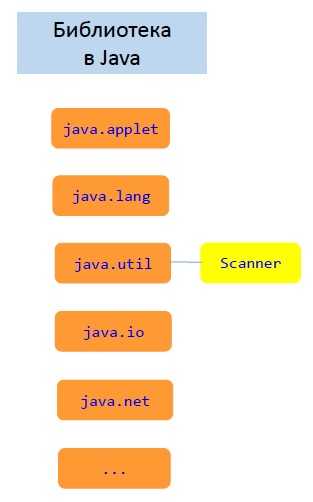How to check that a string is parse-able to a double in java?
The parseDouble() method of the java.lang.Double class accepts a String value, parses it, and returns the double value of the given String.
If you pass a null value to this method, it throws a NullPointerException and if this method is not able to parse the given string into a double value you, it throws a NumberFormatException.
Therefore, to know whether a particular string is parse-able to double or not, pass it to the parseDouble method and wrap this line with try-catch block. If an exception occurs this indicates that the given String is not pars able to double.
Example
import java.util.Scanner; public class ParsableToDouble < public static void main(String args[]) < try < Scanner sc = new Scanner(System.in); System.out.println("Enter a string value: "); String str = sc.next(); Double doub = Double.parseDouble(str); System.out.println("Value of the variable: "+doub); >catch (NumberFormatException ex) < System.out.println("Given String is not parsable to double"); >> > Output
Enter a string value: 2245g Given String is not parsable to double
Using the valueOf() method
Similarly, the valueOf() method of the Double class (also) accepts a String value as a parameter, trims the excess spaces and returns the double value represented by the string. If the value given is not parsable to double this method throws a NumberFormatException.
Example
import java.util.Scanner; public class ParsableToDouble < public static void main(String args[]) < try < Scanner sc = new Scanner(System.in); System.out.println("Enter a string value: "); String str = sc.next(); Double doub = Double.valueOf(str); System.out.println("Value of the variable: "+doub); >catch (NumberFormatException ex) < System.out.println("Given String is not parsable to double"); >> > Output
Enter a string value: 2245g Given String is not parsable to double
Using the constructor of the Double class
One of the constructor of the Double class accepts a String as a parameter and constructs an (Double) object that wraps the given value. If the string passed to this constructor is not parsable to Double a NumberFormatException will be thrown.
Example
import java.util.Scanner; public class ParsableToDouble < public static void main(String args[]) < try < Scanner sc = new Scanner(System.in); System.out.println("Enter a string value: "); String str = sc.next(); Double doub = new Double(str); System.out.println("Value of the variable: "+doub); >catch (NumberFormatException ex) < System.out.println("Given String is not parsable to double"); >> > Output
Enter a string value: 2245g Given String is not parsable to double
Class Scanner
A Scanner breaks its input into tokens using a delimiter pattern, which by default matches whitespace. The resulting tokens may then be converted into values of different types using the various next methods.
For example, this code allows a user to read a number from System.in :
Scanner sc = new Scanner(System.in); int i = sc.nextInt(); As another example, this code allows long types to be assigned from entries in a file myNumbers :
Scanner sc = new Scanner(new File("myNumbers")); while (sc.hasNextLong()) The scanner can also use delimiters other than whitespace. This example reads several items in from a string:
String input = "1 fish 2 fish red fish blue fish"; Scanner s = new Scanner(input).useDelimiter("\\s*fish\\s*"); System.out.println(s.nextInt()); System.out.println(s.nextInt()); System.out.println(s.next()); System.out.println(s.next()); s.close(); prints the following output:
The same output can be generated with this code, which uses a regular expression to parse all four tokens at once:
String input = "1 fish 2 fish red fish blue fish"; Scanner s = new Scanner(input); s.findInLine("(\\d+) fish (\\d+) fish (\\w+) fish (\\w+)"); MatchResult result = s.match(); for (int i=1; i The default whitespace delimiter used by a scanner is as recognized by Character.isWhitespace() . The reset() method will reset the value of the scanner's delimiter to the default whitespace delimiter regardless of whether it was previously changed.
A scanning operation may block waiting for input.
The next() and hasNext() methods and their companion methods (such as nextInt() and hasNextInt() ) first skip any input that matches the delimiter pattern, and then attempt to return the next token. Both hasNext() and next() methods may block waiting for further input. Whether a hasNext() method blocks has no connection to whether or not its associated next() method will block. The tokens() method may also block waiting for input.
The findInLine() , findWithinHorizon() , skip() , and findAll() methods operate independently of the delimiter pattern. These methods will attempt to match the specified pattern with no regard to delimiters in the input and thus can be used in special circumstances where delimiters are not relevant. These methods may block waiting for more input.
When a scanner throws an InputMismatchException , the scanner will not pass the token that caused the exception, so that it may be retrieved or skipped via some other method.
Depending upon the type of delimiting pattern, empty tokens may be returned. For example, the pattern "\\s+" will return no empty tokens since it matches multiple instances of the delimiter. The delimiting pattern "\\s" could return empty tokens since it only passes one space at a time.
A scanner can read text from any object which implements the Readable interface. If an invocation of the underlying readable's read() method throws an IOException then the scanner assumes that the end of the input has been reached. The most recent IOException thrown by the underlying readable can be retrieved via the ioException() method.
When a Scanner is closed, it will close its input source if the source implements the Closeable interface.
A Scanner is not safe for multithreaded use without external synchronization.
Unless otherwise mentioned, passing a null parameter into any method of a Scanner will cause a NullPointerException to be thrown.
A scanner will default to interpreting numbers as decimal unless a different radix has been set by using the useRadix(int) method. The reset() method will reset the value of the scanner's radix to 10 regardless of whether it was previously changed.
Localized numbers
An instance of this class is capable of scanning numbers in the standard formats as well as in the formats of the scanner's locale. A scanner's initial locale is the value returned by the Locale.getDefault(Locale.Category.FORMAT) method; it may be changed via the useLocale() method. The reset() method will reset the value of the scanner's locale to the initial locale regardless of whether it was previously changed.
The localized formats are defined in terms of the following parameters, which for a particular locale are taken from that locale's DecimalFormat object, df , and its and DecimalFormatSymbols object, dfs .
LocalGroupSeparator The character used to separate thousands groups, i.e., dfs. getGroupingSeparator() LocalDecimalSeparator The character used for the decimal point, i.e., dfs. getDecimalSeparator() LocalPositivePrefix The string that appears before a positive number (may be empty), i.e., df. getPositivePrefix() LocalPositiveSuffix The string that appears after a positive number (may be empty), i.e., df. getPositiveSuffix() LocalNegativePrefix The string that appears before a negative number (may be empty), i.e., df. getNegativePrefix() LocalNegativeSuffix The string that appears after a negative number (may be empty), i.e., df. getNegativeSuffix() LocalNaN The string that represents not-a-number for floating-point values, i.e., dfs. getNaN() LocalInfinity The string that represents infinity for floating-point values, i.e., dfs. getInfinity()
Number syntax
The strings that can be parsed as numbers by an instance of this class are specified in terms of the following regular-expression grammar, where Rmax is the highest digit in the radix being used (for example, Rmax is 9 in base 10). NonAsciiDigit: A non-ASCII character c for which Character.isDigit (c) returns true Non0Digit: [1- Rmax ] | NonASCIIDigit Digit: [0- Rmax ] | NonASCIIDigit GroupedNumeral: ( Non0Digit Digit ? Digit ? ( LocalGroupSeparator Digit Digit Digit )+ ) Numeral: ( ( Digit + ) | GroupedNumeral ) Integer: ( [-+]? ( Numeral ) ) | LocalPositivePrefix Numeral LocalPositiveSuffix | LocalNegativePrefix Numeral LocalNegativeSuffix DecimalNumeral: Numeral | Numeral LocalDecimalSeparator Digit * | LocalDecimalSeparator Digit + Exponent: ( [eE] [+-]? Digit + ) Decimal: ( [-+]? DecimalNumeral Exponent ? ) | LocalPositivePrefix DecimalNumeral LocalPositiveSuffix Exponent ? | LocalNegativePrefix DecimalNumeral LocalNegativeSuffix Exponent ? HexFloat: [-+]? 0[xX][0-9a-fA-F]*\.[0-9a-fA-F]+ ([pP][-+]?7+)? NonNumber: NaN | LocalNan | Infinity | LocalInfinity SignedNonNumber: ( [-+]? NonNumber ) | LocalPositivePrefix NonNumber LocalPositiveSuffix | LocalNegativePrefix NonNumber LocalNegativeSuffix Float: Decimal | HexFloat | SignedNonNumber
Whitespace is not significant in the above regular expressions.
Работа со сканером в Java (ввод и вывод данных)
Предлагаем вспомнить 2 примера из жизни, которые как нельзя кстати будут для изучения данной темы.
- Когда мы путешествуем, в аэропорту наш багаж пропускают через ленту со сканером. Вот она была наша сумка на входе. Просканировал сканер сумку и работник аэропорта четко знает что ж мы там такое везём в ней.
- Точно также работает сканнер в магазинах. Вот был штрих-код на входе, отсканировал штрих-код продавец и теперь всё-всё знает о продукте, который числится под этим штрих-кодом.
Чем то схожие задачи есть и в мире программирования на Java. Например, часто необходимо выполнить такие задачи:
- Пользователь ввёл в консоли какое-то число. А программа должна считать с консоли, какое же число ввёл пользователь.
- Пользователь ввёл в консоли какое-то слово. А программа должна считать с консоли, какое же слово ввёл пользователь.
Для решения таких задач в Java используется сканер (от англ. Scanner). Запомните: если что-то ввели в консоли, а нам надо считать что же именно ввели - используем сканер.
Итак, рассмотрим несколько примеров кода, после которых Вы:
- Поймёте на практике как работает сканер. Всего в статье будет 6 примеров кода. Рекомендуем все примеры кода запускать на своём компьютере и на практике изучать как это работает.
- Освоите 4 метода сканера:
Методы - это, грубо говоря, действия , которые может выполнять Scanner. На самом деле методов у сканера намного больше. Но на данном этапе Вам будет достаточно этих 4 методов. Ну что, поехали.
Пример №1 - с методом nextInt ()
Допустим, мы хотим, чтоб пользователь ввёл в консоль любое целое число от 1 до 10 , а программа вывела ему ответ, какое именно число он ввёл.
Поскольку нам необходимо как бы "сосканировать", какое число ввёл пользователь, всё логично - нам понадобится сканер. Ниже приводим решение и комментарии к решению.
Если Вы попробуете запустить этот код на своём компьютере, то в консоли Вы увидите следующее:
Введите любое целое число от 1 до 10:
Затем, если Вы, например, введёте число 5, то в консоли будет следующее:
Введите любое целое число от 1 до 10: 5
Вы ввели число 5
Комментарии:
В статье "Что такое библиотека Java?" мы с Вами разобрались, что в Java есть огромная библиотека протестированного кода - это уже готовые решения ко многим задачам, которые стоят перед программистами в их ежедневной работе . Также мы говорили о различных пакетах, классах и методах. Так вот, сейчас мы будем с Вами работать с пакетом java.util. В этом пакете есть класс Scanner. И у него есть методы (действия), которые позволяют работать с вводом и выводом информации в консоль.
Но чтобы мы смогли использовать в нашем коде класс Scanner, нам необходимо сделать 3 шага.
Шаг №1 - обязательно прописать вот такую строчку в коде