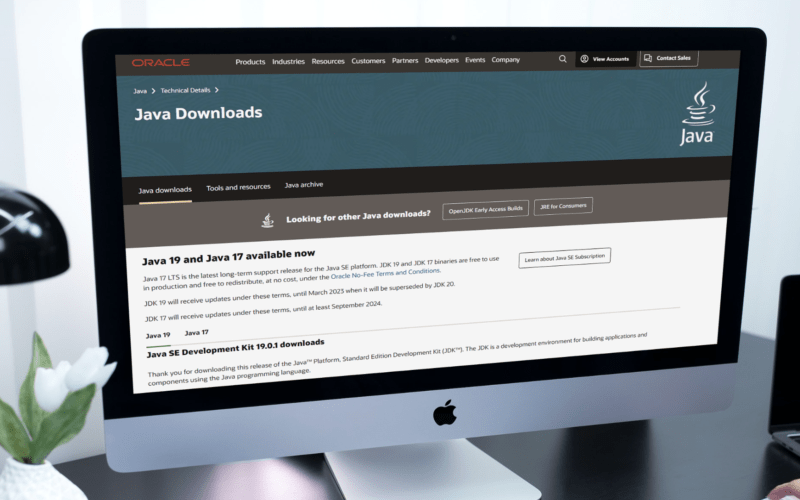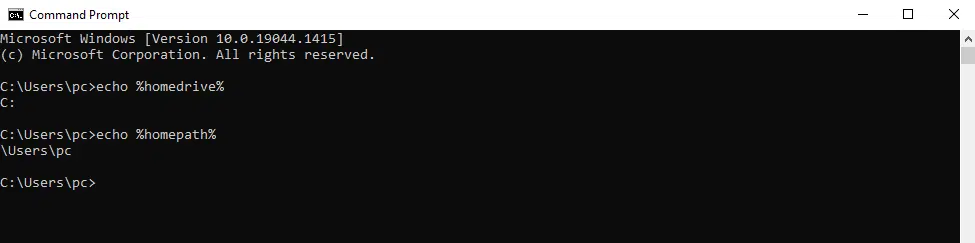- How to Get User Home Directory in Java?
- What is User Home Directory?
- How to Check the User’s Home Directory in Windows?
- 6 Ways to Get the User Home Directory in Java
- Method 1: Using File Object
- Method 2: Using Path.gets()
- Method 3: Using System.getProperty()
- Method 4: Using System.getenv()
- Method 5: Using FileSystemView.getFileSystemView().getHomeDirectory()
- Method 6: Using the Paths Class
- Conclusion
- How to get home directory in java
- Java program:
- Was this post helpful?
- Related posts
- Count Files in Directory in Java
- How to Remove Extension from Filename in Java
- How to Get Temp Directory Path in Java
- Convert Outputstream to Byte Array in Java
- How to get current working directory in java
- Difference between Scanner and BufferReader in java
- Read UTF-8 Encoded Data in java
- Write UTF-8 Encoded Data in java
- Java read file line by line
- Java FileWriter Example
- Java FileReader Example
- Java – Create new file
- Share this
- Related Posts
- Author
- Related Posts
- Count Files in Directory in Java
- How to Remove Extension from Filename in Java
- How to Get Temp Directory Path in Java
- Convert Outputstream to Byte Array in Java
- How to get current working directory in java
- Difference between Scanner and BufferReader in java
How to Get User Home Directory in Java?
Looking for a way to get the user’s home directory in Java? You’re in luck! If you are new to the Java programming language and want to know how how to get a user home directory in Java then, this article is just for you. 🙂
There are several different ways to get the user’s home directory in Java, depending on your specific needs and the environment in which your Java code is running.
Before illustrating the methods of getting the user’s home directory in Java, we should have basic concepts of the user’s home directory and how we can check the current directory in the Windows command prompt . So without wasting time, let’s start the topic.
Table of Contents
What is User Home Directory?
A user home directory is a directory or folder commonly given to a user on an operating system. The home directory allows users to store all their personal information, data files, and user information. In the case of the Windows operating system, the user home Directory is also known as the current working directory. Most commonly Java root directory is boot drive:\Users\PC Name, for example:
How to Check the User’s Home Directory in Windows?
Follow these steps to check the User home directory in Windows:
- Open a command prompt window (Windows button + R , type cmd and press Enter).
- Enter the command echo %homedrive% to check the drive name
- Enter the command echo %homepath% to check the drive name
This command will return the path of the user’s home directory; in my case, this command returns:
6 Ways to Get the User Home Directory in Java
We have the following four different ways to get the user home directory in Java:
- Using File object.
- Using Paths.get().
- Using System.getProperty().
- Using System.getenv().
- Using FileSystemView.getFileSystemView().getHomeDirectory().
- Using the Paths class.
Now explore these ways in detail one by one.
Method 1: Using File Object
File and directory names have different formats on different operating systems, so a simple string is not sufficient to name them. Here we need a File class to handle the situation. The File class contains useful methods for working with the path, renaming, creating, and deleting files. The File object represents the actual file or directory on the disk drive.
Hierarchy of File Class
java.lang.Object java.io.File
We can create an object of File Class by importing the java.io.File package first. After importing the package, we can create a File object by passing a string representing a file’s name. The general syntax of creating a File object is as follows.
File a = new File(String filepath);
To get the user home directory, we have to pass an empty string to the File object, resulting in an empty abstract pathname that always returns the current user directory. Now understand this concept with the help of an example:
import java.io.File; public class Main < public static void main( String args[] ) < // Create File obj with empty string File fileObj = new File(""); // In case of an empty absolute path curDir got the Home Directory path String curDir = fileObj.getAbsolutePath(); System.out.println("User home directory is:"); System.out.println(curDir); >> User home directory is: C:\Users\pc\IdeaProjects\userhomedirectory
Method 2: Using Path.gets()
Gets() is a method of the Path interface that contains static methods that return a Path by converting a path string or URI . If we pass an empty string to this method, it will return the path of the user’s home directory.
To use this method, we have to import java.nio.file.Path and java.nio.file.Paths . We use the toAbsolutePath() method to get a complete path starting from the root and show all subdirectories with file separator (/). Let’s see how it works with the help of an example:
import java.io.IOException; import java.nio.file.Path; import java.nio.file.Paths; public class Main < public static void main(String[] args) throws IOException < // Pass an empty string so have the user's current directory Path mypath = Paths.get(""); // Use toabsolutepath method to get a complete path Path currentdir = mypath.toAbsolutePath(); System.out.println("User Current Directory is: " + currentdir); >> User Current Directory is: C:\Users\pc\IdeaProjects\userhomedirectory
Method 3: Using System.getProperty()
This method is my favorite; it is easy and to the point. getProperty is the method of System Class if we pass the user.dir key to this method, we will get the user’s home directory. The System class provides access to system-level functions and variables, and the getProperty() method allows you to get the value of a specific system property. Here’s an example of how to use the System class and the getProperty() method to get the user’s home directory:
User Current Directory is: C:\Users\pc\IdeaProjects\userhomedirectory
This code uses the System.getProperty() method to get the value of the user.dir system property, which represents the user’s home directory. The currentdir variable is then used to store the value of the user.dir property.
Method 4: Using System.getenv()
One way to get the user’s home directory in a more reliable way is to use the System.getenv() method to get the value of the HOME environment variable. The HOME environment variable is usually set to the user’s home directory, and it is available on most operating systems.
We can get the user’s home directory with the help of System.getenv() . In this method, we must pass the string USERPROFILE, which will return the user’s home directory. Now understand this method with the help of an example:
User Home Directory is: C:\Users\pc
This code uses the System.getenv() method to get the value of the USERPROFILE environment variable, and stores it in the homeDir variable.
By using the System.getProperty() method, the FileSystemView.getHomeDirectory() method, or the System.getenv() method, you can get the user’s home directory in Java. Which method you choose will depend on your specific needs and the environment in which your Java code is running. Regardless of which method you choose, you should now have a better understanding of how to get the user’s home directory in Java.
Method 5: Using FileSystemView.getFileSystemView().getHomeDirectory()
Another way to get the user’s home directory in Java is to use the FileSystemView class and the getHomeDirectory() method. The FileSystemView class provides information about the file system and its components, and the getHomeDirectory() method allows you to get the user’s home directory as a File object. Here’s an example of how to use the FileSystemView class and the getHomeDirectory() method to get the user’s home directory:
File homeDir = FileSystemView.getFileSystemView().getHomeDirectory();
This code uses the FileSystemView.getFileSystemView() method to get an instance of the ‘FileSystemView’ class, and then calls the getHomeDirectory() method on that instance to get the user’s home directory as a File object.
It’s worth noting that the getProperty() method of the System class and the getHomeDirectory() method of the FileSystemView class may not work in all environments. For example, they may not work correctly in certain types of containers, such as Docker containers, or in certain types of environments, such as Google App Engine. In these cases, you may need to use a different approach to get the user’s home directory.
Method 6: Using the Paths Class
It’s also worth noting that you can use the Paths class and the get() method to get the user’s home directory in Java. The Paths class provides utility methods for working with Path objects, and the get() method allows you to get a Path object by providing a string representation of a file or directory. Here’s an example of how to use the Paths class and the get() method to get the user’s home directory:
Path homeDir = Paths.get(System.getProperty("user.home")); This code uses the System.getProperty() method to get the value of the user.home system property, which represents the user’s home directory, and then passes that value to the Paths.get() method to get a Path object for the user’s home directory. The homeDir variable is then used to store the Path object.
By using the Paths class and the get() method, you can get the user’s home directory as a Path object, which can be useful if you need to perform operations on the directory, such as reading or writing files.
Conclusion
To summarize the article on how to check a user home directory in Java, In this article, we have discussed four different methods to get the user home directory in Java , including File object , Path.gets() , System.getproperty() , System.getenv,FileSystemView.getFileSystemView().getHomeDirectory(), and the Paths class.
Among all these different methods the System.getProperty (user.dir) works best; no doubt other methods are also useful and used in scenarios, but getProperty() is a simple and easy way to get the job done.
In conclusion, there are several different ways to get the user’s home directory in Java, depending on your specific needs and the environment in which your Java code is running.
Let’s have a quick review of the topics discussed in this article.
- What is User Home Directory?
- How to check the user’s home directory?
- Ways to get user home directory
- How to get the user’s current directory using a File object?
- How to get the user’s current directory using Path.gets() ?
- How to get the user’s current directory using System.getProperty() ?
- How to get the user’s current directory using System.getenv() ?
- How to get the user’s current directory using FileSystemView.getFileSystemView().getHomeDirectory()?
- How to get the user’s current directory using Paths Class?
If you’ve found this article helpful, don’t forget to share it with your coding mates, also comment below 👇 which solution has worked in your case.
How to get home directory in java
In this post, we will see how to get user profile’s home directory in java. It is quite simple, we can use System.getProperty(“user.home”) to get it.
Java program:
Was this post helpful?
Related posts
Count Files in Directory in Java
How to Remove Extension from Filename in Java
How to Get Temp Directory Path in Java
Convert Outputstream to Byte Array in Java
How to get current working directory in java
Difference between Scanner and BufferReader in java
Read UTF-8 Encoded Data in java
Write UTF-8 Encoded Data in java
Java read file line by line
Java FileWriter Example
Java FileReader Example
Java – Create new file
Share this
Related Posts
Author
Related Posts
Count Files in Directory in Java
Table of ContentsUsing java.io.File ClassUse File.listFiles() MethodCount Files in the Current Directory (Excluding Sub-directories)Count Files in the Current Directory (Including Sub-directories)Count Files & Folders in Current Directory (Excluding Sub-directories)Count Files & Folders in Current Directory (Including Sub-directories)Use File.list() MethodUsing java.nio.file.DirectoryStream ClassCount Files in the Current Directory (Excluding Sub-directories)Count Files in the Current Directory (Including Sub-directories)Count […]
How to Remove Extension from Filename in Java
Table of ContentsWays to Remove extension from filename in javaUsing substring() and lastIndexOf() methodsUsing replaceAll() methodUsing Apache common library In this post, we will see how to remove extension from filename in java. Ways to Remove extension from filename in java There are multiple ways to remove extension from filename in java. Let’s go through […]
How to Get Temp Directory Path in Java
Table of ContentsGet Temp Directory Path in JavaUsing System.getProperty()By Creating Temp File and Extracting Temp PathUsing java.io.FileUsing java.nio.File.FilesOverride Default Temp Directory Path In this post, we will see how to get temp directory path in java. Get Temp Directory Path in Java Using System.getProperty() To get the temp directory path, you can simply use System.getProperty(«java.io.tmpdir»). […]
Convert Outputstream to Byte Array in Java
Table of ContentsConvert OutputStream to Byte array in JavaConvert OutputStream to ByteBuffer in Java In this post, we will see how to convert OutputStream to Byte array in Java. Convert OutputStream to Byte array in Java Here are steps to convert OutputStream to Byte array in java. Create instance of ByteArrayOutputStream baos Write data to […]
How to get current working directory in java
Difference between Scanner and BufferReader in java
Table of ContentsIntroductionScannerBufferedReaderDifference between Scanner and BufferedReader In this post, we will see difference between Scanner and BufferReader in java. Java has two classes that have been used for reading files for a very long time. These two classes are Scanner and BufferedReader. In this post, we are going to find major differences and similarities […]