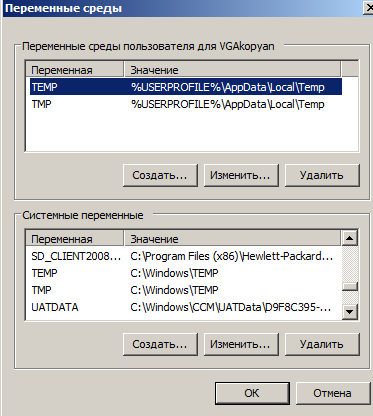Как исправить ошибку java.lang.RuntimeException: Could not determine a temporary executable director?
Прошу уточнить в связи с чем может вылазить такая ошибка? В интернете пишут, что возможная проблема может быть связана с переменной средой TEMP . Я посмотрел переменная среда TEMP установлена. В чем еще может быть проблема?
java.lang.RuntimeException: Could not determine a temporary executable directory at com.jogamp.common.util.IOUtil.getTempDir(IOUtil.java:1391) at com.jogamp.common.util.cache.TempFileCache.(TempFileCache.java:80) at com.jogamp.common.util.cache.TempJarCache.initSingleton(TempJarCache.java:89) at com.jogamp.common.os.Platform$1.run(Platform.java:201) at java.security.AccessController.doPrivileged(Native Method) at com.jogamp.common.os.Platform.(Platform.java:179) at javax.media.opengl.GLProfile.(GLProfile.java:120) at processing.opengl.PJOGL.initSurface(PJOGL.java:257) at processing.opengl.PGraphicsOpenGL.initPrimary(PGraphicsOpenGL.java:6340) at processing.opengl.PGraphicsOpenGL.requestDraw(PGraphicsOpenGL.java:1658) at processing.core.PApplet.run(PApplet.java:2260) at java.lang.Thread.run(Unknown Source) Exception in thread "Animation Thread" java.lang.UnsatisfiedLinkError: Can't load library: C:\Users\User1\eclipse-workspaceJD\UCSDUnfoldingMaps\build\gluegen-rt.dll at java.lang.ClassLoader.loadLibrary(Unknown Source) at java.lang.Runtime.load0(Unknown Source) at java.lang.System.load(Unknown Source) at com.jogamp.common.jvm.JNILibLoaderBase.loadLibraryInternal(JNILibLoaderBase.java:596) at com.jogamp.common.jvm.JNILibLoaderBase.access$000(JNILibLoaderBase.java:64) at com.jogamp.common.jvm.JNILibLoaderBase$DefaultAction.loadLibrary(JNILibLoaderBase.java:96) at com.jogamp.common.jvm.JNILibLoaderBase.loadLibrary(JNILibLoaderBase.java:459) at com.jogamp.common.os.DynamicLibraryBundle$GlueJNILibLoader.loadLibrary(DynamicLibraryBundle.java:388) at com.jogamp.common.os.Platform$1.run(Platform.java:209) at java.security.AccessController.doPrivileged(Native Method) at com.jogamp.common.os.Platform.(Platform.java:179) at javax.media.opengl.GLProfile.(GLProfile.java:120) at processing.opengl.PJOGL.initSurface(PJOGL.java:257) at processing.opengl.PGraphicsOpenGL.initPrimary(PGraphicsOpenGL.java:6340) at processing.opengl.PGraphicsOpenGL.requestDraw(PGraphicsOpenGL.java:1658) at processing.core.PApplet.run(PApplet.java:2260) at java.lang.Thread.run(Unknown Source) java.lang.NullPointerException at processing.opengl.PJOGL.swapBuffers(PJOGL.java:727) at processing.opengl.PGraphicsOpenGL.dispose(PGraphicsOpenGL.java:634) at processing.core.PApplet.dispose(PApplet.java:4149) at processing.core.PApplet.destroy(PApplet.java:1211) at sun.applet.AppletPanel.run(Unknown Source) at java.lang.Thread.run(Unknown Source)Простой 8 комментариев
2)А про какую конкретно папку tmp речь?
3) C:\Users\User1\eclipse-workspaceJD\UCSDUnfoldingMaps\build\gluegen-rt.dll —- его тупо нет этого файла
P/S Перед самым началом лога 3 warning :
Warning: Temporarily overwriting system property at user’s request: key: http.proxyPort old value: 80 new value: 3128
Warning: Temporarily overwriting system property at user’s request: key: http.proxyHost old value: new value: proxyXXru
Warning: Caught Exception while retrieving executable temp base directory:
имя прокси отредактировал в целях безопасности
Bavashi, я вот думаю может из-за того , что рабочая машина работает на проксях и необходимо задать прокси настройки в Eclipse и тогда все необходимые данные подтянутся ? Может с прокси проблема, но по характеру ошибки не скажешь. Единственное такое подозрение связано с тем, что отсутствует файл gluegen-rt.dll.
Bavashi, да вообще ничего . Установил чистый Eclipse Java Developer edition, импортнул проект учебный . Запускаю по инструкции — выходит ошибка.
Java lang runtimeexception ошибка андроид
I’m new to android. I built an application in which there is a Button which starts an Activity and there are two more Buttons in that Activity which will open two seperate activities. One of that Activity contains Google map named as nearby search. When I start the nearby search the app is crashing while this Activity was running perfectly before integrating the map.
Here is the log cat
04-02 02:32:40.354: E/AndroidRuntime(22037): java.lang.RuntimeException: Unable to start activity ComponentInfo: java.lang.NullPointerException 04-02 02:32:40.354: E/AndroidRuntime(22037): at android.app.ActivityThread.performLaunchActivity(ActivityThread.java:2343) 04-02 02:32:40.354: E/AndroidRuntime(22037): at android.app.ActivityThread.handleLaunchActivity(ActivityThread.java:2395) 04-02 02:32:40.354: E/AndroidRuntime(22037): at android.app.ActivityThread.access$600(ActivityThread.java:162) 04-02 02:32:40.354: E/AndroidRuntime(22037): at android.app.ActivityThread$H.handleMessage(ActivityThread.java:1364) 04-02 02:32:40.354: E/AndroidRuntime(22037): at android.os.Handler.dispatchMessage(Handler.java:107) 04-02 02:32:40.354: E/AndroidRuntime(22037): at android.os.Looper.loop(Looper.java:194) 04-02 02:32:40.354: E/AndroidRuntime(22037): at android.app.ActivityThread.main(ActivityThread.java:5371) 04-02 02:32:40.354: E/AndroidRuntime(22037): at java.lang.reflect.Method.invokeNative(Native Method) 04-02 02:32:40.354: E/AndroidRuntime(22037): at java.lang.reflect.Method.invoke(Method.java:525) 04-02 02:32:40.354: E/AndroidRuntime(22037): at com.android.internal.os.ZygoteInit$MethodAndArgsCaller.run(ZygoteInit.java:833) 04-02 02:32:40.354: E/AndroidRuntime(22037): at com.android.internal.os.ZygoteInit.main(ZygoteInit.java:600) 04-02 02:32:40.354: E/AndroidRuntime(22037): at dalvik.system.NativeStart.main(Native Method) 04-02 02:32:40.354: E/AndroidRuntime(22037): Caused by: java.lang.NullPointerException 04-02 02:32:40.354: E/AndroidRuntime(22037): at com.example.jamaattiming.NearbySearch.onCreate(NearbySearch.java:36) 04-02 02:32:40.354: E/AndroidRuntime(22037): at android.app.Activity.performCreate(Activity.java:5122) 04-02 02:32:40.354: E/AndroidRuntime(22037): at android.app.Instrumentation.callActivityOnCreate(Instrumentation.java:1081) 04-02 02:32:40.354: E/AndroidRuntime(22037): at android.app.ActivityThread.performLaunchActivity(ActivityThread.java:2307) 04-02 02:32:40.354: E/AndroidRuntime(22037): . 11 more here is the java file:
public class NearbySearch extends Activity < protected void onCreate(Bundle savedInstanceState) < super.onCreate(savedInstanceState); setContentView(R.layout.activity_nearby_search); GoogleMapOptions mapOptions = new GoogleMapOptions(); GoogleMap maps=(((MapFragment) getFragmentManager().findFragmentById(R.id.map2)).getMap()); mapOptions.mapType(GoogleMap.MAP_TYPE_HYBRID); //maps.setMapType(GoogleMap.MAP_TYPE_HYBRID); maps.setMyLocationEnabled(true); maps.addMarker(new MarkerOptions() .position(new LatLng(24.9967 , 66.1234)) .title("Hello world")); >> here is the xml file:
I am creating an android application consists of progress bar downloaded from here but i am getting an error called java.lang.RuntimeException: Unable to start activity ComponentInfo: android.view.InflateException: Binary XML file line #8: Error inflating class is.arontibo.library.ElasticDownloadView
can any one tell me how to overcome this
This is my activity:
package com.example.milanprogress; import android.app.Activity; import android.os.Bundle; import android.os.Handler; import android.view.Menu; import android.view.MenuItem; import is.arontibo.library.ElasticDownloadView; import is.arontibo.library.ProgressDownloadView; public class MainActivity extends Activity < ElasticDownloadView elastic; @Override protected void onCreate(Bundle savedInstanceState) < super.onCreate(savedInstanceState); setContentView(R.layout.activity_main); elastic = (ElasticDownloadView)findViewById(R.id.elastic_download_view); >@Override public boolean onCreateOptionsMenu(Menu menu) < // Inflate the menu; this adds items to the action bar if it is present. getMenuInflater().inflate(R.menu.main, menu); return true; >@Override public boolean onOptionsItemSelected(MenuItem item) < // Handle action bar item clicks here. The action bar will // automatically handle clicks on the Home/Up button, so long // as you specify a parent activity in AndroidManifest.xml. int if (id == R.id.action_run_success_animation) < new Handler().post(new Runnable() < @Override public void run() < elastic.startIntro(); >>); new Handler().postDelayed(new Runnable() < @Override public void run() < elastic.success(); >>, 2*ProgressDownloadView.ANIMATION_DURATION_BASE); return true; > else if (id == R.id.action_run_fail_animation) < new Handler().post(new Runnable() < @Override public void run() < elastic.startIntro(); >>); new Handler().postDelayed(new Runnable() < @Override public void run() < elastic.setProgress(45); >>, 2*ProgressDownloadView.ANIMATION_DURATION_BASE); new Handler().postDelayed(new Runnable() < @Override public void run() < elastic.fail(); >>, 3*ProgressDownloadView.ANIMATION_DURATION_BASE); return true; > return super.onOptionsItemSelected(item); > > 01-02 08:04:43.980: E/AndroidRuntime(30127): FATAL EXCEPTION: main 01-02 08:04:43.980: E/AndroidRuntime(30127): java.lang.RuntimeException: Unable to start activity ComponentInfo: android.view.InflateException: Binary XML file line #8: Error inflating class is.arontibo.library.ElasticDownloadView 01-02 08:04:43.980: E/AndroidRuntime(30127): at android.app.ActivityThread.performLaunchActivity(ActivityThread.java:2211) 01-02 08:04:43.980: E/AndroidRuntime(30127): at android.app.ActivityThread.handleLaunchActivity(ActivityThread.java:2261) 01-02 08:04:43.980: E/AndroidRuntime(30127): at android.app.ActivityThread.access$600(ActivityThread.java:141) 01-02 08:04:43.980: E/AndroidRuntime(30127): at android.app.ActivityThread$H.handleMessage(ActivityThread.java:1256) 01-02 08:04:43.980: E/AndroidRuntime(30127): at android.os.Handler.dispatchMessage(Handler.java:99) 01-02 08:04:43.980: E/AndroidRuntime(30127): at android.os.Looper.loop(Looper.java:137) 01-02 08:04:43.980: E/AndroidRuntime(30127): at android.app.ActivityThread.main(ActivityThread.java:5103) 01-02 08:04:43.980: E/AndroidRuntime(30127): at java.lang.reflect.Method.invokeNative(Native Method) 01-02 08:04:43.980: E/AndroidRuntime(30127): at java.lang.reflect.Method.invoke(Method.java:525) 01-02 08:04:43.980: E/AndroidRuntime(30127): at com.android.internal.os.ZygoteInit$MethodAndArgsCaller.run(ZygoteInit.java:737) 01-02 08:04:43.980: E/AndroidRuntime(30127): at com.android.internal.os.ZygoteInit.main(ZygoteInit.java:553) 01-02 08:04:43.980: E/AndroidRuntime(30127): at dalvik.system.NativeStart.main(Native Method) 01-02 08:04:43.980: E/AndroidRuntime(30127): Caused by: android.view.InflateException: Binary XML file line #8: Error inflating class is.arontibo.library.ElasticDownloadView 01-02 08:04:43.980: E/AndroidRuntime(30127): at android.view.LayoutInflater.createView(LayoutInflater.java:620) 01-02 08:04:43.980: E/AndroidRuntime(30127): at android.view.LayoutInflater.createViewFromTag(LayoutInflater.java:696) 01-02 08:04:43.980: E/AndroidRuntime(30127): at android.view.LayoutInflater.rInflate(LayoutInflater.java:755) 01-02 08:04:43.980: E/AndroidRuntime(30127): at android.view.LayoutInflater.inflate(LayoutInflater.java:492) 01-02 08:04:43.980: E/AndroidRuntime(30127): at android.view.LayoutInflater.inflate(LayoutInflater.java:397) 01-02 08:04:43.980: E/AndroidRuntime(30127): at android.view.LayoutInflater.inflate(LayoutInflater.java:353) 01-02 08:04:43.980: E/AndroidRuntime(30127): at com.android.internal.policy.impl.PhoneWindow.setContentView(PhoneWindow.java:267) 01-02 08:04:43.980: E/AndroidRuntime(30127): at android.app.Activity.setContentView(Activity.java:1895) 01-02 08:04:43.980: E/AndroidRuntime(30127): at com.example.milanprogress.MainActivity.onCreate(MainActivity.java:20) 01-02 08:04:43.980: E/AndroidRuntime(30127): at android.app.Activity.performCreate(Activity.java:5133) 01-02 08:04:43.980: E/AndroidRuntime(30127): at android.app.Instrumentation.callActivityOnCreate(Instrumentation.java:1087) 01-02 08:04:43.980: E/AndroidRuntime(30127): at android.app.ActivityThread.performLaunchActivity(ActivityThread.java:2175) 01-02 08:04:43.980: E/AndroidRuntime(30127): . 11 more 01-02 08:04:43.980: E/AndroidRuntime(30127): Caused by: java.lang.reflect.InvocationTargetException 01-02 08:04:43.980: E/AndroidRuntime(30127): at java.lang.reflect.Constructor.constructNative(Native Method) 01-02 08:04:43.980: E/AndroidRuntime(30127): at java.lang.reflect.Constructor.newInstance(Constructor.java:417) 01-02 08:04:43.980: E/AndroidRuntime(30127): at android.view.LayoutInflater.createView(LayoutInflater.java:594) 01-02 08:04:43.980: E/AndroidRuntime(30127): . 22 more 01-02 08:04:43.980: E/AndroidRuntime(30127): Caused by: java.lang.NoClassDefFoundError: is.arontibo.library.R$styleable 01-02 08:04:43.980: E/AndroidRuntime(30127): at is.arontibo.library.ElasticDownloadView.(ElasticDownloadView.java:30) 01-02 08:04:43.980: E/AndroidRuntime(30127): . 25 more asked Jun 30, 2015 at 12:23