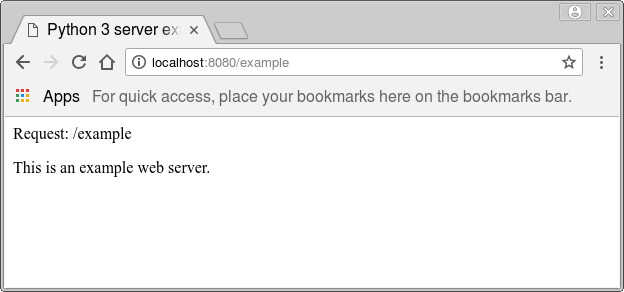Запуск простого HTTP сервера из Python
В python есть встроенный модуль для быстрого запуска простого HTTP сервера. Для запуска достаточно выполнить одну команду.
№ python -m SimpleHTTPServer
По умолчанию это запустит HTTP сервер на порту 8000. Данный HTTP сервер опубликует содержимого текущего каталога.
Чаще всего я использую этот способ, чтобы быстро опубликовать файлы из произвольного каталога хоста Linux по HTTP, и скачать файлы на другое устройство. Например, мне нужно скачать определенный лог файл из каталога /var/log.
Для этого нужно перейти в указанный каталог:
И запустить HTTP сервер python:
$ python3 -m http.server 8080
Если этот порт закрыт файерволом, нужно предварительно временно открыть его:
$ sudo firewall-cmd —add-port=8080/tcp
Теперь на другом устройства откройте браузер, перейдите по адресу http://192.168.79.128:8080 и скачайте нужные файлы.
HTTP сервер пишет в консоль лог всех обращений к файлам (HTTP GET).
Затем вернитесь в консоль Linux и завершите процесс веб сервера Python, нажав Ctrl+C .
Этот трюк можно использовать в том числе для передачи файлов из WSL в Windows.
Create a Python Web Server
A webserver in Python can be setup in two ways. Python supports a webserver out of the box. You can start a web server with a one liner.
But you can also create a custom web server which has unique functionality. In this article you’ll learn how to do that.
The web server in this example can be accessed on your local network only. This can either be localhost or another network host. You could serve it cross location with a vpn.
Example
Builtin webserver
That will open a webserver on port 8080. You can then open your browser at http://127.0.0.1:8080/
The webserver is also accessible over the network using your 192.168.-.- address.
This is a default server that you can use to download files from the machine.
Web server
Run the code below to start a custom web server. To create a custom web server, we need to use the HTTP protocol.
By design the http protocol has a “get” request which returns a file on the server. If the file is found it will return 200.
The server will start at port 8080 and accept default web browser requests.
1
2
3
4
5
6
7
8
9
10
11
12
13
14
15
16
17
18
19
20
21
22
23
24
25
26
27
28
29
# Python 3 server example
from http.server import BaseHTTPRequestHandler, HTTPServer
import time
hostName = «localhost»
serverPort = 8080
class MyServer(BaseHTTPRequestHandler):
def do_GET(self):
self.send_response(200)
self.send_header(«Content-type», «text/html»)
self.end_headers()
self.wfile.write(bytes(««, «utf-8»))
self.wfile.write(bytes(«
Request: %s
« % self.path, «utf-8»))
self.wfile.write(bytes(««, «utf-8»))
self.wfile.write(bytes(«
This is an example web server.
«, «utf-8»))
self.wfile.write(bytes(««, «utf-8»))
if __name__ == «__main__»:
webServer = HTTPServer((hostName, serverPort), MyServer)
print(«Server started http://%s:%s» % (hostName, serverPort))
try:
webServer.serve_forever()
except KeyboardInterrupt:
pass
webServer.server_close()
print(«Server stopped.»)
If you open an url like http://127.0.0.1/example the method do_GET() is called. We send the webpage manually in this method.
The variable self.path returns the web browser url requested. In this case it would be /example
Python Decorators Introduction