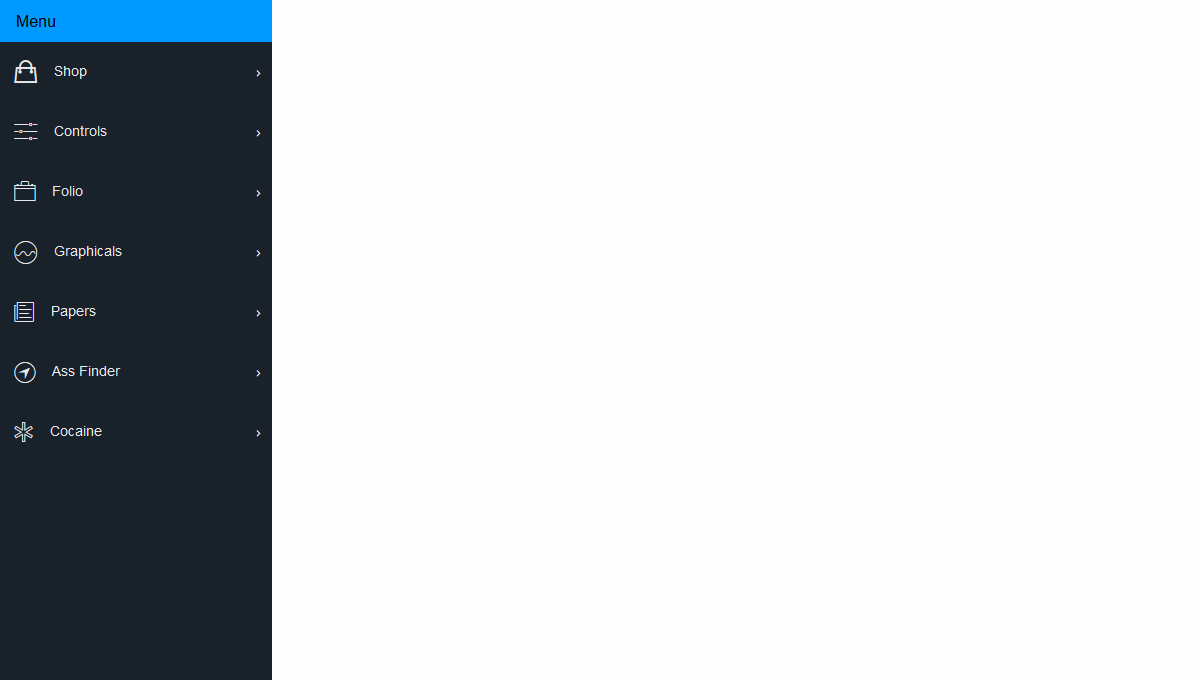- 130+ Beautiful CSS Menus (Free Code + Demos)
- Enjoy this huge collection of 100% free and open source HTML and CSS navigation menu code examples. All examples are easy to add to your own project.
- 1. Mega Dropdown
- 2. Building A Circular Navigation With CSS Transforms
- 3. CSS Menu — Text Fill On Hover
- 4. Circle Links Menu
- 5. Full-page Navigation
- 6. CSS Only Fold Out Mobile Menu
- 7. Pure CSS Single Page Application
- 8. Randomly Generated CSS Blobby Nav
- 9. Full-Page Navigation
- 10. Pure CSS CPC Full Page Nav
- 11. Full Page Nav CSS
- 12. Menu Hover Fill Text
- 13. Menu With Awesome Hover
- 14. Drop Down Menu
- 15. Navigation With Sub-Navigation
- 16. Menu Hover Underline
- 17. Apple TV Menu Interface (Chrome, Edge, Safari)
- 18. CSS Strange Nav
- 19. Off Canvas Menu Pure CSS
- 20. Navbar With Pure Css
- 21. Pure CSS Navigation Simple & Easy
- 22. Simple PureCss Dropdown Menu With Following Subnav
- 23. The Circular Menu
- 24. Navbar Interaction
- 25. Off-Canvas Menu On Pure CSS
- 26. Vertical Dark Menu With CSS
- 27. Barra De Navegación Con Css — Menú Bar
- 28. The More Menu
- 29. Pure CSS Circle Menu
- 30. CSS — Folding Menu
- 31. Moving Underline Nav Menu
- 32. 🌟 Circle Menu (Pure CSS) 🌟
- 33. Fun Hover Navigation
- 34. Pure CSS Magic Line Navbar
- 35. Position Sticky Can Do A Lot
- 36. CSS Only Drop Down Menu
- 37. Slide Out Navigation Menu
- 38. Pure CSS Menu Drawer W/ Off-click 🍔
- 39. 3D Navbar
- 40. Just Another Menu (Pure CSS)
- 41. 💪 CSS Menu Feat. Emoji
- 42. The Menu
- 43. CSS Only Perspective Menus 🦄
- 44. Dropdown Menu Animation
- 45. Pure CSS Fading Out For Siblings Menu Options On Option Hover
- 46. CSS-Only Nested Dropdown Navigation (ARIA)
- 47. Fullscreen Menu Flexbox Method
- 48. Full Screen Navigation Overlay
- 49. Mobile Navigation Animation
- 16 CSS Sidebar Menus
- Related Articles
- Author
- Links
- Made with
- About a code
- App Admin Menus
- Author
- Links
- Made with
- About a code
- Menu Hover Slide Fill
- Author
- Links
- Made with
- About a code
- Pure CSS Single Page Application
- Author
- Links
- Made with
- About the code
- Menu Effect
- Author
- Links
- Made with
- About the code
- CSS Only Navigation for Sidebar
- Author
- Links
- Made with
- About the code
- CSS Sidebar Menu
- Author
- Links
- Made with
- About the code
- Purple Sidebar Menu
- Author
- Links
- Made with
- About the code
- Pure CSS Fly in Sidebar Navigation
- Author
- Links
- Made with
- About the code
- Sidebar Navigation Animation
- Author
- Links
- Made with
- About the code
- Fixed Hover Navigation
- Author
- Links
- Made with
- About the code
- Fully Responsive CSS3 Sidebar Menu
- Author
- Links
- Made with
- About the code
- Sidebar Sliding Menu CSS
- Author
- Links
- Made with
- About the code
- 3D Rotating Sidebar Navigation
- Author
- Links
- Made with
- About the code
- Pure CSS3 Sidebar Menu
- Author
- Links
- Made with
- About the code
- Sidebar Menu CSS
- Author
- Links
- Made with
- About the code
- CSS Sidebar Menu
- Author
- MagentaWAVE
- Пример простого меню из картинок с CSS анимацией
130+ Beautiful CSS Menus (Free Code + Demos)
Enjoy this huge collection of 100% free and open source HTML and CSS navigation menu code examples. All examples are easy to add to your own project.
1. Mega Dropdown
2. Building A Circular Navigation With CSS Transforms
3. CSS Menu — Text Fill On Hover
Filling the text with a different color on hover — a creative text effect. View this pen on full screen mode and enjoy this creative pen
4. Circle Links Menu
5. Full-page Navigation
6. CSS Only Fold Out Mobile Menu
7. Pure CSS Single Page Application
8. Randomly Generated CSS Blobby Nav
A randomly generated blobby nav created with CSS. Has smooth anchor scrolling, uses backdrop-filter, and SVG filter. Also, has a pure CSS «off» click by resizing a label Enjoy!
9. Full-Page Navigation
10. Pure CSS CPC Full Page Nav
11. Full Page Nav CSS
12. Menu Hover Fill Text
13. Menu With Awesome Hover
14. Drop Down Menu
15. Navigation With Sub-Navigation
16. Menu Hover Underline
17. Apple TV Menu Interface (Chrome, Edge, Safari)
18. CSS Strange Nav
19. Off Canvas Menu Pure CSS
20. Navbar With Pure Css
21. Pure CSS Navigation Simple & Easy
22. Simple PureCss Dropdown Menu With Following Subnav
23. The Circular Menu
24. Navbar Interaction
25. Off-Canvas Menu On Pure CSS
26. Vertical Dark Menu With CSS
27. Barra De Navegación Con Css — Menú Bar
28. The More Menu
Using clip-path times two to make an irregular shaped object fill out a cut-out shape in an unfold open menu effect.
29. Pure CSS Circle Menu
Circular menu with toggle button created only with css. You can configure the menu size, number of items, color of toggle button and links icons.
30. CSS — Folding Menu
31. Moving Underline Nav Menu
32. 🌟 Circle Menu (Pure CSS) 🌟
33. Fun Hover Navigation
Fun navigation effect using CSS Keyframes. A quick jump back to the old school. Take a look and let me know what you think 👍🏼
34. Pure CSS Magic Line Navbar
I’ve always been fascinated by navbars that would have a line following your cursor while you hovered a link, so I decided to finally try my hand at making one with just CSS.
35. Position Sticky Can Do A Lot
36. CSS Only Drop Down Menu
37. Slide Out Navigation Menu
38. Pure CSS Menu Drawer W/ Off-click 🍔
39. 3D Navbar
40. Just Another Menu (Pure CSS)
Pure CSS Floating menu animation Inspired by https://www.uplabs.com/posts/options-floating-interaction design
41. 💪 CSS Menu Feat. Emoji
42. The Menu
43. CSS Only Perspective Menus 🦄
44. Dropdown Menu Animation
45. Pure CSS Fading Out For Siblings Menu Options On Option Hover
46. CSS-Only Nested Dropdown Navigation (ARIA)
Updated with ARIA roles and accessibility. Based off of a piece of code I did for @jzl’s portfolio navigation at http://jeselleobina.com/portfolio. Stay tuned for a full tutorial on Tuts+!
47. Fullscreen Menu Flexbox Method
48. Full Screen Navigation Overlay
One current trend in navigation styles that you may have seen is the full screen navigation overlay. With this type of navigation, toggling the navigation will overlay the menu across the entire screen. Codrops did a really nice set of demos with full screen overlay styles last year. I wan.
49. Mobile Navigation Animation
Mobile navigation open and close animations using GSAP TweenMax and TimelineMax. Still needs some transition tweaking.
16 CSS Sidebar Menus
Collection of hand-picked free HTML and CSS sidebar menu code examples from codepen and other resources. Update of July 2018 collection. 3 new items.
Related Articles
Author
Links
Made with
About a code
App Admin Menus
App admin menus. light/dark modes.
Compatible browsers: Chrome, Edge, Firefox, Opera, Safari
Author
Links
Made with
About a code
Menu Hover Slide Fill
Compatible browsers: Chrome, Edge, Firefox, Opera, Safari
Author
Links
Made with
About a code
Pure CSS Single Page Application
Compatible browsers: Chrome, Edge, Firefox, Opera, Safari
Author
Links
Made with
About the code
Menu Effect
Reverse text color menu effects.
Compatible browsers: Chrome, Firefox, Opera, Safari
Author
Links
Made with
About the code
CSS Only Navigation for Sidebar
CSS only mirror like navigation for sidebar.
Compatible browsers: Chrome, Edge, Firefox, Opera, Safari
Author
Links
Made with
About the code
CSS Sidebar Menu
HTML and CSS navbar and sidebar mega menu.
Compatible browsers: Chrome, Edge, Firefox, Opera, Safari
Dependencies: bootstrap.css, font-awesome.css
Author
Links
Made with
About the code
Purple Sidebar Menu
This is a reverse engineering of the «Hyperspace» design from HTML5 Up! https://html5up.net/hyperspace
Compatible browsers: Chrome, Edge, Firefox, Opera, Safari
Author
Links
Made with
About the code
Pure CSS Fly in Sidebar Navigation
A simple, multi-level sidebar navigation. Features pure css «fly in» subnav, that leaves icons of parent nav visible. Nav items will scroll ( overflow-y ) if needed. Uses transform s and transition s.
Compatible browsers: Chrome, Edge, Firefox, Opera, Safari
Author
Links
Made with
About the code
Sidebar Navigation Animation
Nothing like a little trendy body pushin.
Compatible browsers: Chrome, Edge, Firefox, Opera, Safari
Author
Links
Made with
About the code
Fixed Hover Navigation
Fixed sidebar drawer navigation, that expands on hover.
Compatible browsers: Chrome, Edge, Firefox, Opera, Safari
Author
Links
Made with
About the code
Fully Responsive CSS3 Sidebar Menu
A fully responsive sidebar menu without any need of JavaScript and using less than 200 lines of functional CSS code.
Compatible browsers: Chrome, Edge, Firefox, Opera, Safari
Author
Links
Made with
About the code
Sidebar Sliding Menu CSS
CSS sliding sidebar menu with scroll, no JS were used
Compatible browsers: Chrome, Edge, Firefox, Opera, Safari
Author
Links
Made with
About the code
3D Rotating Sidebar Navigation
A vertical navigation bar that switches from an icon to text with a cool animation.
Compatible browsers: Chrome, Edge, Firefox, Opera, Safari
Author
Links
Made with
About the code
Pure CSS3 Sidebar Menu
Pure CSS3 mega dropdown sidebar menu with animation..
Compatible browsers: Chrome, Edge, Firefox, Opera, Safari
Author
Links
Made with
About the code
Sidebar Menu CSS
CSS sidebar menu with hover show/hide.
Compatible browsers: Chrome, Edge, Firefox, Opera, Safari
Author
Links
Made with
About the code
CSS Sidebar Menu
Easy to use sidebar menu with HTML and CSS.
Compatible browsers: Chrome, Edge, Firefox, Opera, Safari
Author
MagentaWAVE
Примеры и готовые решения для оформления блога и сайта. Разработка и дизайн шаблонов Blogger.
Пример простого меню из картинок с CSS анимацией
Продолжая изучать свойства анимации CSS3, решил применить полученные знания на практике — сделать какое-нибудь простенькое анимированное меню. В итоге получилось довольно симпатичное и очень простое меню с использованием иконок. Смысл его в том, что при наведении курсора картинка и тест плавно увеличиваются, как бы приближаясь к посетителю, анимация выполнена с помощью CSS3.
Сразу смотрим:
DEMO
Для реализации данного меню у себя на сайте или в блоге не нужно ничего дополнительно подключать, достаточно лишь добавить не большой HTML и короткий CSS коды. В Blogger-блоге можно использовать для этих целей стандартный гаджет HTML/JavaScript.
Итак, по кодам. HTML для меню выглядит так:
.macmenu <
height: 128px; /*высота общего блока*/
>
.button <
margin: 0 auto; /*выравнивание блока по центру*/
width: 720px; /*ширина всего блока с меню*/
>
.button a img,
.button a <
display: block;
float: left;
-webkit-transition: all 0.5s ease;
-moz-transition: all 0.5s ease;
-o-transition: all 0.5s ease;
transition: all 0.5s ease;
height: 70px;
width: 70px;
>
.button a <
margin: 5px 15px;
text-align: center;
color: #fff;
font: normal normal 10px Verdana;
text-decoration: none;
word-wrap: normal; /*запрещает автоматически разрывать слова на перенос*/
>
.macmenu a:hover img <
margin-left: -30%; /*смещает картинку левее, выравнивая ее по центру*/
height: 128px;
width: 128px;
>
.button a:hover <
font: normal bold 14px Verdana;
>
.macmenu <
height: 720px; /*высота всего блока*/
>
.button <
text-align: center;
margin: 0 10px; /*внешние отступы*/
>
.button a img,
.button a <
display: block;
-webkit-transition: all 0.5s ease;
-moz-transition: all 0.5s ease;
-o-transition: all 0.5s ease;
transition: all 0.5s ease;
height: 70px;
width: 70px;
>
.button a <
margin: 15px 5px;
text-align: center;
color: #000;
font: normal normal 10px Verdana;
text-decoration: none;
word-wrap: normal;
>
.macmenu a:hover img <
margin-left: -30%;
height: 128px;
width: 128px;
>
.button a:hover <
font: normal bold 14px Verdana;
height: 128px; /*высота ссылки при наведении курсора*/
>