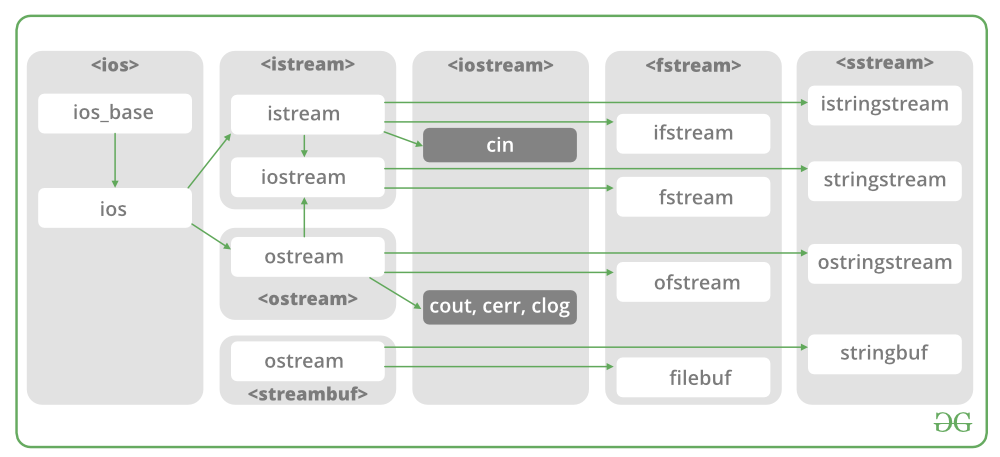C++ Files and Streams
So far, we have been using the iostream standard library, which provides cin and cout methods for reading from standard input and writing to standard output respectively.
This tutorial will teach you how to read and write from a file. This requires another standard C++ library called fstream, which defines three new data types −
This data type represents the output file stream and is used to create files and to write information to files.
This data type represents the input file stream and is used to read information from files.
This data type represents the file stream generally, and has the capabilities of both ofstream and ifstream which means it can create files, write information to files, and read information from files.
To perform file processing in C++, header files and must be included in your C++ source file.
Opening a File
A file must be opened before you can read from it or write to it. Either ofstream or fstream object may be used to open a file for writing. And ifstream object is used to open a file for reading purpose only.
Following is the standard syntax for open() function, which is a member of fstream, ifstream, and ofstream objects.
void open(const char *filename, ios::openmode mode);
Here, the first argument specifies the name and location of the file to be opened and the second argument of the open() member function defines the mode in which the file should be opened.
Append mode. All output to that file to be appended to the end.
Open a file for output and move the read/write control to the end of the file.
If the file already exists, its contents will be truncated before opening the file.
You can combine two or more of these values by ORing them together. For example if you want to open a file in write mode and want to truncate it in case that already exists, following will be the syntax −
ofstream outfile; outfile.open("file.dat", ios::out | ios::trunc ); Similar way, you can open a file for reading and writing purpose as follows −
fstream afile; afile.open("file.dat", ios::out | ios::in ); Closing a File
When a C++ program terminates it automatically flushes all the streams, release all the allocated memory and close all the opened files. But it is always a good practice that a programmer should close all the opened files before program termination.
Following is the standard syntax for close() function, which is a member of fstream, ifstream, and ofstream objects.
Writing to a File
Reading from a File
You read information from a file into your program using the stream extraction operator (>>) just as you use that operator to input information from the keyboard. The only difference is that you use an ifstream or fstream object instead of the cin object.
Read and Write Example
Following is the C++ program which opens a file in reading and writing mode. After writing information entered by the user to a file named afile.dat, the program reads information from the file and outputs it onto the screen −
#include #include using namespace std; int main () < char data[100]; // open a file in write mode. ofstream outfile; outfile.open("afile.dat"); cout > data; cin.ignore(); // again write inputted data into the file. outfile > data; // write the data at the screen. cout > data; cout When the above code is compiled and executed, it produces the following sample input and output −
$./a.out Writing to the file Enter your name: Zara Enter your age: 9 Reading from the file Zara 9
Above examples make use of additional functions from cin object, like getline() function to read the line from outside and ignore() function to ignore the extra characters left by previous read statement.
File Position Pointers
Both istream and ostream provide member functions for repositioning the file-position pointer. These member functions are seekg («seek get») for istream and seekp («seek put») for ostream.
The argument to seekg and seekp normally is a long integer. A second argument can be specified to indicate the seek direction. The seek direction can be ios::beg (the default) for positioning relative to the beginning of a stream, ios::cur for positioning relative to the current position in a stream or ios::end for positioning relative to the end of a stream.
The file-position pointer is an integer value that specifies the location in the file as a number of bytes from the file’s starting location. Some examples of positioning the «get» file-position pointer are −
// position to the nth byte of fileObject (assumes ios::beg) fileObject.seekg( n ); // position n bytes forward in fileObject fileObject.seekg( n, ios::cur ); // position n bytes back from end of fileObject fileObject.seekg( n, ios::end ); // position at end of fileObject fileObject.seekg( 0, ios::end );
Fstream and ifstream in cpp
Для работы с файлами в стандартной библиотеке определен заголовочный файл fstream , который определяет базовые типы для чтения и записи файлов. В частности, это:
- ifstream : для чтения с файла
- ofstream : для записи в файл
- fstream : совмещает запись и чтение
Для работы с данными типа wchar_t для этих потоков определены двойники:
Открытие файла
При операциях с файлом вначале необходимо открыть файл с помощью функции open() . Данная функция имеет две версии:
Для открытия файла в функцию необходимо передать путь к файлу в виде строки. И также можно указать режим открытия. Список доступных режимов открытия файла:
- ios::in : файл открывается для ввода (чтения). Может быть установлен только для объекта ifstream или fstream
- ios::out : файл открывается для вывода (записи). При этом старые данные удаляются. Может быть установлен только для объекта ofstream или fstream
- ios::app : файл открывается для дозаписи. Старые данные не удаляются.
- ios::ate : после открытия файла перемещает указатель в конец файла
- ios::trunc : файл усекается при открытии. Может быть установлен, если также установлен режим out
- ios::binary : файл открывается в бинарном режиме
Если при открытии режим не указан, то по умолчанию для объектов ofstream применяется режим ios::out , а для объектов ifstream — режим ios::in . Для объектов fstream совмещаются режимы ios::out и ios::in .
std::ofstream out; // поток для записи out.open("hello1.txt"); // окрываем файл для записи std::ofstream out2; out2.open("hello2.txt", std::ios::app); // окрываем файл для дозаписи std::ofstream out3; out2.open("hello3.txt", std::ios::out | std::ios::trunc); // установка нескольких режимов std::ifstream in; // поток для чтения in.open("hello4.txt"); // окрываем файл для чтения std::fstream fs; // поток для чтения-записи fs.open("hello5.txt"); // окрываем файл для чтения-записи Однако в принципе необязательно использовать функцию open для открытия файла. В качестве альтернативы можно также использовать конструктор объектов-потоков и передавать в них путь к файлу и режим открытия:
fstream(путь) fstream(путь, режим)
При вызове конструктора, в который передан путь к файлу, данный файл будет автоматически открываться:
std::ofstream out("hello.txt"); std::ifstream in("hello.txt"); std::fstream fs("hello.txt", std::ios::app); В данном случае предполагается, что файл «hello.txt» располагается в той же папке, где и файл программы.
Вообще использование конструкторов для открытия потока является более предпочтительным, так как определение переменной, представляющей файловой поток, уже преполагает, что этот поток будет открыт для чтения или записи. А использование конструктора избавит от ситуации, когда мы забудем открыть поток, но при этом начнем его использовать.
В процессе работы мы можем проверить, окрыт ли файл с помощью функции is_open() . Если файл открыт, то она возвращает true:
std::ifstream in; // поток для чтения in.open(«hello.txt»); // окрываем файл для чтения // если файл открыт if (in.is_open())
Закрытие файла
После завершения работы с файлом его следует закрыть с помощью функции close() . Также стоит отметить, то при выходе объекта потока из области видимости, он удаляется, и у него автоматически вызывается функция close.
File Handling through C++ Classes
File handling is used to store data permanently in a computer. Using file handling we can store our data in secondary memory (Hard disk).
How to achieve the File Handling
For achieving file handling we need to follow the following steps:-
STEP 1-Naming a file
STEP 2-Opening a file
STEP 3-Writing data into the file
STEP 4-Reading data from the file
STEP 5-Closing a file.
Streams in C++ :-
We give input to the executing program and the execution program gives back the output. The sequence of bytes given as input to the executing program and the sequence of bytes that comes as output from the executing program are called stream. In other words, streams are nothing but the flow of data in a sequence.
The input and output operation between the executing program and the devices like keyboard and monitor are known as “console I/O operation”. The input and output operation between the executing program and files are known as “disk I/O operation”.
Classes for File stream operations :-
The I/O system of C++ contains a set of classes which define the file handling methods. These include ifstream, ofstream and fstream classes. These classes are derived from fstream and from the corresponding iostream class. These classes, designed to manage the disk files, are declared in fstream and therefore we must include this file in any program that uses files.
1. ios:-
- ios stands for input output stream.
- This class is the base class for other classes in this class hierarchy.
- This class contains the necessary facilities that are used by all the other derived classes for input and output operations.
- istream stands for input stream.
- This class is derived from the class ‘ios’.
- This class handle input stream.
- The extraction operator(>>) is overloaded in this class to handle input streams from files to the program execution.
- This class declares input functions such as get(), getline() and read().
- ostream stands for output stream.
- This class is derived from the class ‘ios’.
- This class handle output stream.
- The insertion operator( <<) is overloaded in this class to handle output streams to files from the program execution.
- This class declares output functions such as put() and write().
- This class contains a pointer which points to the buffer which is used to manage the input and output streams.
- This class provides operations common to the file streams. Serves as a base for fstream, ifstream and ofstream class.
- This class contains open() and close() function.
- This class provides input operations.
- It contains open() function with default input mode.
- Inherits the functions get(), getline(), read(), seekg() and tellg() functions from the istream.
- This class provides output operations.
- It contains open() function with default output mode.
- Inherits the functions put(), write(), seekp() and tellp() functions from the ostream.
- This class provides support for simultaneous input and output operations.
- Inherits all the functions from istream and ostream classes through iostream.
- Its purpose is to set the file buffers to read and write.
- We can also use file buffer member function to determine the length of the file.
In C++, files are mainly dealt by using three classes fstream, ifstream, ofstream available in fstream headerfile.
ofstream: Stream class to write on files
ifstream: Stream class to read from files
fstream: Stream class to both read and write from/to files.
Now the first step to open the particular file for read or write operation. We can open file by
1. passing file name in constructor at the time of object creation
2. using the open method
Open File by using constructor
ifstream (const char* filename, ios_base::openmode mode = ios_base::in);
ifstream fin(filename, openmode) by default openmode = ios::in
ifstream fin(“filename”);Open File by using open method
Calling of default constructor
ifstream fin;
fin.open(filename, openmode)
fin.open(“filename”);
| Member Constant | Stands For | Access |
|---|---|---|
| in * | input | File open for reading: the internal stream buffer supports input operations. |
| out | output | File open for writing: the internal stream buffer supports output operations. |
| binary | binary | Operations are performed in binary mode rather than text. |
| ate | at end | The output position starts at the end of the file. |
| app | append | All output operations happen at the end of the file, appending to its existing contents. |
| trunc | truncate | Any contents that existed in the file before it is open are discarded. |
Default Open Modes :
| ifstream | ios::in |
| ofstream | ios::out |
| fstream | ios::in | ios::out |
Problem Statement : To read and write a File in C++.
Examples:
Input : Welcome in GeeksforGeeks. Best way to learn things. -1 Output : Welcome in GeeksforGeeks. Best way to learn things.
Below is the implementation by using ifstream & ofstream classes.