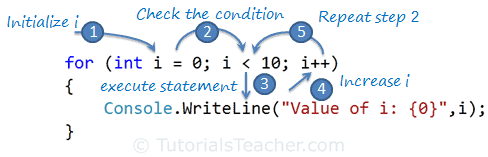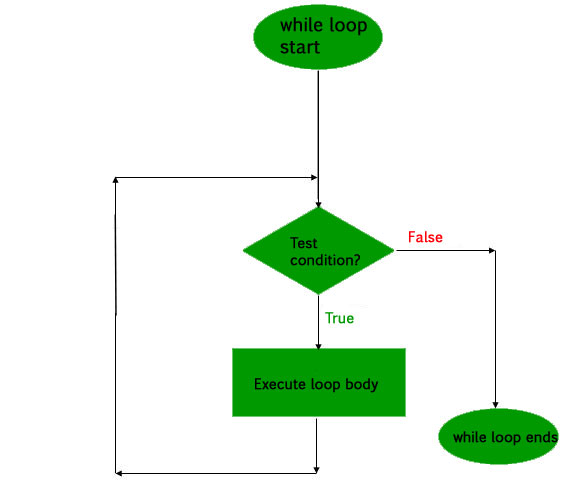C# for Loop
Here, you will learn how to execute a statement or code block multiple times using the for loop, structure of the for loop, nested for loops, and how to exit from the for loop.
The for keyword indicates a loop in C#. The for loop executes a block of statements repeatedly until the specified condition returns false.
for (initializer; condition; iterator) < //code block >
The for loop contains the following three optional sections, separated by a semicolon:
Initializer: The initializer section is used to initialize a variable that will be local to a for loop and cannot be accessed outside loop. It can also be zero or more assignment statements, method call, increment, or decrement expression e.g., ++i or i++, and await expression.
Condition: The condition is a boolean expression that will return either true or false. If an expression evaluates to true, then it will execute the loop again; otherwise, the loop is exited.
Iterator: The iterator defines the incremental or decremental of the loop variable.
The following for loop executes a code block 10 times.
for(int i = 0; i < 10; i++) < Console.WriteLine("Value of i: ", i); > Value of i: 0
Value of i: 1
Value of i: 2
Value of i: 3
Value of i: 4
Value of i: 5
Value of i: 6
Value of i: 7
Value of i: 8
Value of i: 9
The below figure illustrates the execution steps of the for loop.
If a code block only contains a single statement, then you don’t need to wrap it inside curly brackets < >, as shown below.
for(int i = 0; i < 10; i++) Console.WriteLine("Value of i: ", i); An Initializer, condition, and iterator sections are optional. You can initialize a variable before for loop, and condition and iterator can be defined inside a code block, as shown below.
int i = 0; for(;;) < if (i < 10) < Console.WriteLine("Value of i: ", i); i++; > else break; >Value of i: 0
Value of i: 1
Value of i: 2
Value of i: 3
Value of i: 4
Value of i: 5
Value of i: 6
Value of i: 7
Value of i: 8
Value of i: 9
Since all three sections are optional in the for loop, be careful in defining a condition and iterator. Otherwise, it will be an infinite loop that will never end the loop.
The control variable for the for loop can be of any numeric data type, such as double, decimal, etc.
for (double d = 1.01D; d < 1.10; d+= 0.01D) < Console.WriteLine("Value of i: ", d); >Value of i: 1.01
Value of i: 1.02
Value of i: 1.03
Value of i: 1.04
Value of i: 1.05
Value of i: 1.06
Value of i: 1.07
Value of i: 1.08
Value of i: 1.09
The steps part in a for loop can either increase or decrease the value of a variable.
for(int i = 10; i > 0; i--) < Console.WriteLine("Value of i: ", i); > Value of i: 10
Value of i: 9
Value of i: 8
Value of i: 7
Value of i: 6
Value of i: 5
Value of i: 4
Value of i: 3
Value of i: 2
Value of i: 1
Exit the for Loop
You can also exit from a for loop by using the break keyword.
for (int i = 0; i < 10; i++) < if( i == 5 ) break; Console.WriteLine("Value of i: ", i); >Multiple Expressions
A for loop can also include multiple initializer and iterator statements separated by comma, as shown below.
for (int i = 0, j = 0; i+j < 5; i++, j++) < Console.WriteLine("Value of i: , J: ", i,j); > A for loop can also contain statements as an initializer and iterator.
int i = 0, j = 5; for (Console.WriteLine($"Initializer: i=, j="); i++ < j--; Console.WriteLine($"Iterator: i=, j="))
Nested for Loop
C# allows a for loop inside another for loop.
for (int i = 0; i < 2; i++) < for(int j =i; j < 4; j++) Console.WriteLine("Value of i: , J: ", i,j); > Value of i: 0, J: 0
Value of i: 0, J: 1
Value of i: 0, J: 2
Value of i: 0, J: 3
Value of i: 1, J: 1
Value of i: 1, J: 2
Value of i: 1, J: 3
- Difference between Array and ArrayList
- Difference between Hashtable and Dictionary
- How to write file using StreamWriter in C#?
- How to sort the generic SortedList in the descending order?
- Difference between delegates and events in C#
- How to read file using StreamReader in C#?
- How to calculate the code execution time in C#?
- Design Principle vs Design Pattern
- How to convert string to int in C#?
- Boxing and Unboxing in C#
- More C# articles
Операторы итерации — for , foreach , do и while
Операторы итерации многократно выполняют инструкцию или блок инструкций. Оператор for выполняет свой текст, в то время как указанное логическое выражение принимает значение true . Оператор foreach перечисляет элементы коллекции и выполняет ее текст для каждого элемента коллекции. Оператор do условно выполняет свой текст один или несколько раз. Оператор while условно выполняет свой текст ноль или более раз.
В любой момент в теле оператора итерации можно вырваться из цикла с помощью break оператора . Вы можете перейти к следующей итерации в цикле continue с помощью оператора .
Инструкция for
Оператор for выполняет оператор или блок операторов, пока определенное логическое выражение равно значению true . В следующем примере показана инструкция for , выполняющая тело пока целочисленный счетчик меньше трех:
for (int i = 0; i < 3; i++) < Console.Write(i); >// Output: // 012 В предыдущем примере показаны элементы оператора for :
- Раздел инициализатора, который выполняется только один раз перед входом в цикл. Как правило, в этом разделе объявляется и инициализируется локальная переменная цикла. Доступ к объявленной переменной извне оператора for невозможен. В разделе инициализатора в предыдущем примере объявляется и инициализируется целочисленная переменная-счетчик:
Раздел итератора может содержать ноль или более следующих выражений оператора, разделенных запятыми:
- префиксное или постфиксное выражение приращения, такое как ++i или i++
- префиксное или постфиксное выражение декремента, такое как —i или i—
- присваивание
- вызов метода
- Выражение
- создание объекта с помощью new оператора
Если переменная цикла не объявлена в разделе инициализатора, в разделе инициализатора можно также использовать ноль или более выражений из предыдущего списка. В следующем примере показано несколько менее распространенных вариантов использования разделов инициализатора и итератора: присваивание значения внешней переменной цикла в разделе инициализатора, вызов метода в разделах инициализатора и итератора и изменение значения двух переменных в разделе итератора.
int i; int j = 3; for (i = 0, Console.WriteLine($"Start: i=, j="); i < j; i++, j--, Console.WriteLine($"Step: i=, j=")) < //. >// Output: // Start: i=0, j=3 // Step: i=1, j=2 // Step: i=2, j=1 Все разделы оператора for необязательны. Например, в следующем коде определяется бесконечный цикл for :
Инструкция foreach
Оператор foreach выполняет оператор или блок операторов для каждого элемента в экземпляре типа, который реализует интерфейс System.Collections.IEnumerable или System.Collections.Generic.IEnumerable , как показано в следующем примере.
var fibNumbers = new List < 0, 1, 1, 2, 3, 5, 8, 13 >; foreach (int element in fibNumbers) < Console.Write($""); > // Output: // 0 1 1 2 3 5 8 13 Оператор foreach не ограничен этими типами. Его можно использовать с экземпляром любого типа, который удовлетворяет следующим условиям:
- Тип имеет открытый метод без параметров GetEnumerator . Начиная с C# 9.0 метод GetEnumerator может быть методом расширения типа.
- тип возвращаемого значения метода GetEnumerator должен содержать открытое свойство Current и открытый метод MoveNext без параметров с типом возвращаемого значения bool .
В следующем примере показано использование оператора foreach с экземпляром типа System.Span , который не реализует интерфейс:
Span numbers = new int[] < 3, 14, 15, 92, 6 >; foreach (int number in numbers) < Console.Write($""); > // Output: // 3 14 15 92 6 Если свойство перечислителя Current возвращает возвращаемое значение ссылки ( ref T где T — это тип элемента коллекции), можно объявить переменную итерации с модификатором ref или ref readonly , как показано в следующем примере:
Span storage = stackalloc int[10]; int num = 0; foreach (ref int item in storage) < item = num++; >foreach (ref readonly var item in storage) < Console.Write($""); > // Output: // 0 1 2 3 4 5 6 7 8 9 Если исходная коллекция инструкции foreach пуста, тело оператора foreach не выполняется и пропускается. Если оператор foreach применяется к null , возникает исключение NullReferenceException.
await foreach
await foreach (var item in GenerateSequenceAsync())
Оператор await foreach можно также использовать с экземпляром любого типа, который удовлетворяет следующим условиям:
- Тип имеет открытый метод без параметров GetAsyncEnumerator . Этот метод может быть методом расширения типа.
- Тип возвращаемого значения метода GetAsyncEnumerator имеет открытое свойство Current и открытый метод без параметров MoveNextAsync , тип возвращаемого значения которого — Task , ValueTask или любой другой подтверждающий ожидание тип, метод ожидания которого GetResult возвращает значение bool .
Элементы потока по умолчанию обрабатываются в захваченном контексте. Чтобы отключить захват контекста, используйте метод расширения TaskAsyncEnumerableExtensions.ConfigureAwait. Дополнительные сведения о контекстах синхронизации и захвате текущего контекста см. в статье Использование асинхронного шаблона, основанного на задачах. Дополнительные сведения об асинхронных потоках см. в руководстве по асинхронным потокам.
Тип переменной итерации
Можно использовать ключевое слово var , чтобы компилятор мог определить тип переменной итерации в операторе foreach , как показано в следующем коде:
foreach (var item in collection)
Можно также явно указать тип переменной итерации, как показано в следующем коде:
IEnumerable collection = new T[5]; foreach (V item in collection)
В предыдущей форме тип T элемента коллекции должен быть неявно или явно преобразован в тип V переменной итерации. Если явное преобразование из T в V завершается ошибкой во время выполнения, оператор foreach выдает исключение InvalidCastException. Например, если T является незапечатанным типом класса, V может быть любым типом интерфейса, даже тем, который T не реализует. Во время выполнения тип элемента коллекции может быть производным от T и фактически реализовать V . В противном случае возникает InvalidCastException.
Инструкция do
Оператор do выполняет оператор или блок операторов, пока определенное логическое выражение равно значению true . Так как это выражение оценивается после каждого выполнения цикла, цикл do выполняется один или несколько раз. Цикл do отличается от while цикла, который выполняется ноль или более раз.
В следующем примере показано применение оператора do .
Инструкция while
Оператор while выполняет оператор или блок операторов, пока определенное логическое выражение равно значению true . Так как это выражение оценивается перед каждым выполнением цикла, цикл while выполняется ноль или несколько раз. Цикл while отличается от do цикла, который выполняется один или несколько раз.
В следующем примере показано применение оператора while .
int n = 0; while (n < 5) < Console.Write(n); n++; >// Output: // 01234 Спецификация языка C#
Дополнительные сведения см. в следующих разделах статьи Спецификация языка C#:
Дополнительные сведения о функциях, добавленных в C# 8.0 и более поздние версии, см. в следующих заметках о функциях.
См. также
Loops in C#
Looping in a programming language is a way to execute a statement or a set of statements multiple times depending on the result of the condition to be evaluated to execute statements. The result condition should be true to execute statements within loops. Loops are mainly divided into two categories: Entry Controlled Loops: The loops in which condition to be tested is present in beginning of loop body are known as Entry Controlled Loops. while loop and for loop are entry controlled loops. 1. while loop The test condition is given in the beginning of the loop and all statements are executed till the given Boolean condition satisfies when the condition becomes false, the control will be out from the while loop. Syntax:
Flowchart: Example:
csharp
GeeksforGeeks GeeksforGeeks GeeksforGeeks GeeksforGeeks
Time Complexity: O(1)
Auxiliary Space: O(1)
2. for loop for loop has similar functionality as while loop but with different syntax. for loops are preferred when the number of times loop statements are to be executed is known beforehand. The loop variable initialization, condition to be tested, and increment/decrement of the loop variable is done in one line in for loop thereby providing a shorter, easy to debug structure of looping.
for (loop variable initialization ; testing condition; increment / decrement) < // statements to be executed >
Flowchart: 1. Initialization of loop variable: Th expression / variable controlling the loop is initialized here. It is the starting point of for loop. An already declared variable can be used or a variable can be declared, local to loop only. 2. Testing Condition: The testing condition to execute statements of loop. It is used for testing the exit condition for a loop. It must return a boolean value true or false. When the condition became false the control will be out from the loop and for loop ends. 3. Increment / Decrement: The loop variable is incremented/decremented according to the requirement and the control then shifts to the testing condition again. Note: Initialization part is evaluated only once when the for loop starts. Example: