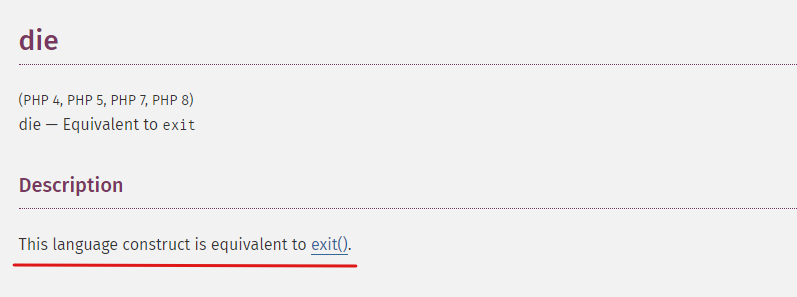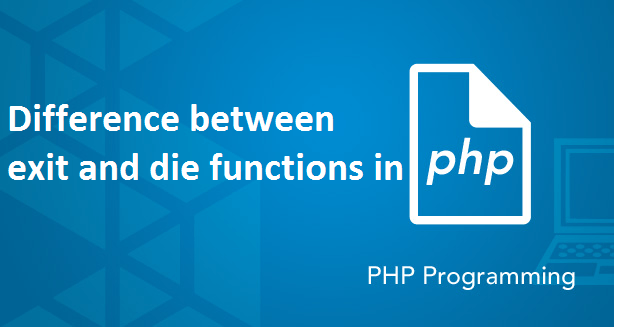- Die, Exit and Break in PHP
- Break
- Die and Exit vs. Break
- Include, include_once vs. Require and require_once in PHP
- Date and Time in PHP
- You may also like
- Privacy Overview
- What’s the difference between die and exit in PHP?
- Why does PHP have “die” and “exit” if there are no differences between them?
- Aliases.
- die() and exit() Functions in PHP
- Using the exit() Function in PHP
- Using the die() Function in PHP
- Related Article — PHP Function
- die() and exit() Functions in PHP
- Using the exit() Function in PHP
- Using the die() Function in PHP
- Related Article — PHP Function
- What’s the difference between die and exit functions in PHP?
- Was this article helpful?
- About The Author
- David Peter
- Related Articles
Die, Exit and Break in PHP
These two constructs are equivalent with each other. They are used to stop the execution of the current PHP script. A message can also be printed as well. These are used when there is an error in a script and you want to exit it as soon as a problem is encountered. Like when you try to open a file and the file doesn’t exist or when you fail to connect to a MySQL database.
If testfile.txt is present, it opens the file for reading and prints the following output:
If testfile.txt is not present, it exits the script and prints the following output:
The file couldn't be found
- Notice how the upcoming lines are not executed when an error is encountered.
- The above example works the same when die is replaced with exit.
Break
Break is used to stop the execution of loops and switch structure. You can stop loops like for, foreach, while and do while. The Switch conditional statement also uses the break statement when the case is met. For loops, you will have to manually check for a condition and depending upon the outcome, you can exit the loops that are nested inside multiple levels.
Break also takes in a numeric argument. This number tells how many levels you want the break statement to end.
Output: 1234 1234 1234 1234
Die and Exit vs. Break
Well, they are completely different things. Die and exit are used to stop the execution of an entire script while break is used to exit loops and switch statements which are enclosed with curly braces <>.
Include, include_once vs. Require and require_once in PHP
Date and Time in PHP
You may also like
MySQLi: Handling MySQL databases in PHP
Connecting to MySQL Databases using PDO in PHP
Detail Introduction to PHP Object Oriented Programming with Examples
This website uses cookies to improve your experience. We’ll assume you’re ok with this, but you can opt-out if you wish. Cookie settingsACCEPT
Privacy Overview
This website uses cookies to improve your experience while you navigate through the website. Out of these cookies, the cookies that are categorized as necessary are stored on your browser as they are essential for the working of basic functionalities of the website. We also use third-party cookies that help us analyze and understand how you use this website. These cookies will be stored in your browser only with your consent. You also have the option to opt-out of these cookies. But opting out of some of these cookies may have an effect on your browsing experience.
Necessary cookies are absolutely essential for the website to function properly. This category only includes cookies that ensures basic functionalities and security features of the website. These cookies do not store any personal information.
Any cookies that may not be particularly necessary for the website to function and is used specifically to collect user personal data via analytics, ads, other embedded contents are termed as non-necessary cookies. It is mandatory to procure user consent prior to running these cookies on your website.
What’s the difference between die and exit in PHP?
There is no difference between “die” and “exit” in PHP.
These two language constructs do the exact same thing.
Both “exit” and “die” will output a message and then kill the current PHP script.
For example, if you look at the PHP manual for “die”, you will see the following:
A screenshot from the PHP manual.
This is kind of like using the word “tap” or “faucet”. Both of these words mean the exact same thing.
Why does PHP have “die” and “exit” if there are no differences between them?
This goes back to the origins of PHP.
You see, PHP was heavily influenced by two programming languages called “C” and “Perl”.
In C, the exit() function terminates the calling process. In Perl, the die function raises an exception and exits the process with a failure.
To make things easier for programmers from C and Perl, the creators of PHP decided to incorporate both “exit” and “die” into their language.
Basically, they were trying to make their language more welcoming.
Aliases.
In certain cases, function names and language constructs can share the exact same name.
In the world of computing, we call them aliases.
For example, the function sizeof does the exact same thing as count.
Think of it like an email forward. When an employee leaves a company, that company will often forward their emails to one of their colleagues.
The developers behind PHP will sometimes “forward” older functions onto newer and better alternatives.
Aliases allow programmers to use whichever name they are comfortable with.
They also give the developers of PHP the ability to remove older functions without breaking things.
For example, in PHP 7.1.0, the function rand became an alias of mt_rand. This is because mt_rand uses a better randomization algorithm.
The algorithm behind the original rand function is flawed. As a result, the PHP team decided to turn it into an alias of mt_rand.
That way, they were able to remove rand without actually removing it.
die() and exit() Functions in PHP
- Using the exit() Function in PHP
- Using the die() Function in PHP
The die() and exit() functions in PHP have the same purpose. The language constructs exit() and die() both output a message and end the current PHP script.
This tutorial will look at the differences between PHP’s die() and exit() functions.
Using the exit() Function in PHP
The exit() is a built-in function that prints a message and exits a PHP script. It’s ideal for terminating an execution due to an error.
exit("Type a Message Here"); or exit(); The example code below illustrates how you can end an execution using the exit() function.
php $s = 300; $v = 300.1; if($s===$v) exit('The two are equal'); >else exit ('The two are not equal'); > ?> The exit() function exits the script and prints the message The two are not equal .
Using the die() Function in PHP
The die() function works like the exit() function. We can use the die() function to check for errors and stop execution.
The example below illustrates how to utilize the die() function to end the execution of a database connection if an error occurs.
php $user = 'root'; $pass = ''; $db = 'sample tutorial'; $con = mysqli_connect("localhost", $user, $pass, $db); if ($con->connect_error) die("Connection failed: " . $con->connect_error); > ?> The code above does not have an output. If the database connection is unsuccessful, then the die() function will end the process.
John is a Git and PowerShell geek. He uses his expertise in the version control system to help businesses manage their source code. According to him, Shell scripting is the number one choice for automating the management of systems.
Related Article — PHP Function
die() and exit() Functions in PHP
- Using the exit() Function in PHP
- Using the die() Function in PHP
The die() and exit() functions in PHP have the same purpose. The language constructs exit() and die() both output a message and end the current PHP script.
This tutorial will look at the differences between PHP’s die() and exit() functions.
Using the exit() Function in PHP
The exit() is a built-in function that prints a message and exits a PHP script. It’s ideal for terminating an execution due to an error.
exit("Type a Message Here"); or exit(); The example code below illustrates how you can end an execution using the exit() function.
php $s = 300; $v = 300.1; if($s===$v) exit('The two are equal'); >else exit ('The two are not equal'); > ?> The exit() function exits the script and prints the message The two are not equal .
Using the die() Function in PHP
The die() function works like the exit() function. We can use the die() function to check for errors and stop execution.
The example below illustrates how to utilize the die() function to end the execution of a database connection if an error occurs.
php $user = 'root'; $pass = ''; $db = 'sample tutorial'; $con = mysqli_connect("localhost", $user, $pass, $db); if ($con->connect_error) die("Connection failed: " . $con->connect_error); > ?> The code above does not have an output. If the database connection is unsuccessful, then the die() function will end the process.
John is a Git and PowerShell geek. He uses his expertise in the version control system to help businesses manage their source code. According to him, Shell scripting is the number one choice for automating the management of systems.
Related Article — PHP Function
What’s the difference between die and exit functions in PHP?
One of my students asked me a couple of questions – what is the difference between print and echo (which I have covered already here) and the difference between die() and exit() functions. Well, there’s a slight difference between die() and exit(). Most importantly, die and exit are not functions and they are language constructs.
The exit() in PHP is used to print a message and exit the program. It’s generally used to print an alternate message or exit the program. Use exit() when there is no error and you need to stop the execution of the program.
The exit and die can only print string values.
The output of the above program will result in a blank page, as the exit cannot print values other than string.
The die() in PHP is equivalent to exit() but as said with a slight difference. Use die() when there’s an error and have to stop the execution.
Similar to exit(), the die() can print only string values.
The output for the above program will be an empty screen.
The die() can be used to show a customized message to the user, instead of displaying the actual error message. For eg., when a MySQL connection fails, instead of displaying the exact error message, die() can be used to print an alternate message.
E.g:
<?php
$con= mysql_connect(“hostname”,”mysqlusername”,””) or die(‘We are aware of the problem and working on it’);
?>
die() function:
Finally, the difference between exit() and die() is: exit() is used to stop the execution of the program, and die() is used to throw an exception and stop the execution.
Was this article helpful?
About The Author
David Peter
Related Articles
- Dynamically increase font size of CodeMirror editor texts
- preventDefault() not working on keyup event [jQuery]
- Detect Shift-Enter keypress in JavaScript
- KeyboardEvent.keyCode deprecated! Alternate is .key
- Unable to establish connection using ssh2_connect() in PHP
- Illegal block size exception – CKR_ENCRYPTED_DATA_LEN_RANGE [SoftHSM]