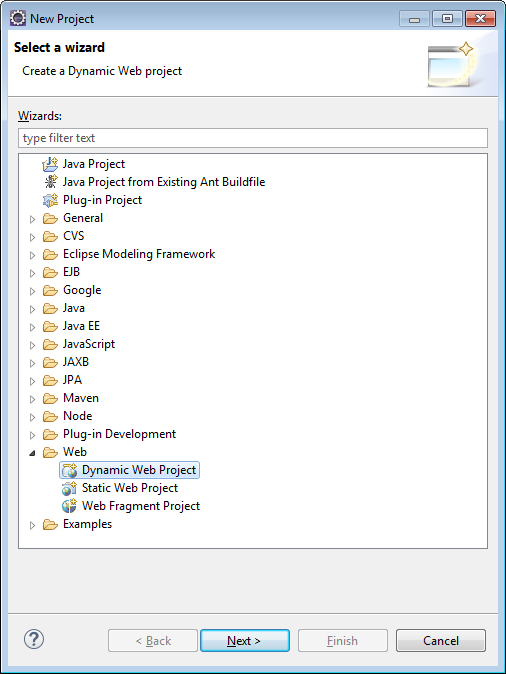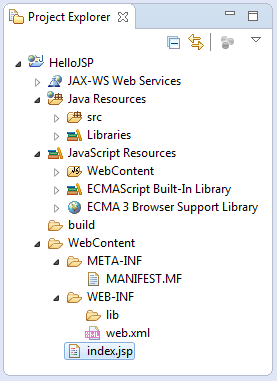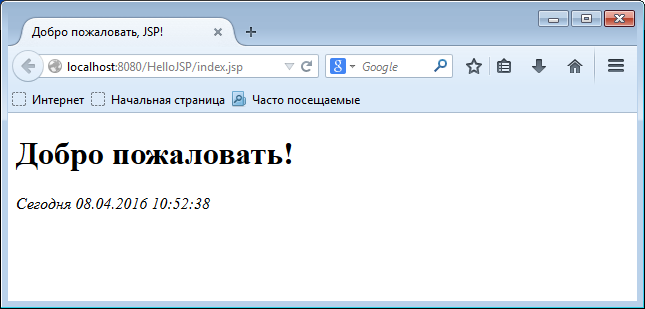- Пример JSP, hello world!
- Пример Dynamic Web Project
- Код дескриптора приложения web.xml
- Исходный код JSP страницы index.jsp
- Добро пожаловать!
- Добро пожаловать!
- Исходный код сервлета index_jsp.java
- Добро пожаловать!
- Перехват исключительных ситуаций, ErrorPage, isErrorPage
- Исходный код errorPageAttribute.jsp
- Пример атрибута errorPage
- Исходный код errorPage.jsp
- Страница обработки ошибки
- Исходный код catch-exception.jsp
- Скачать примеры
- Introduction to Java Server Pages JSP
- What is a JSP?
- Testing login.jsp
- How does a JSP work in the server o Servlet container?
Пример JSP, hello world!
В отличие от сервлетов, требующих компиляции java-файла для получения класса (файла *.class) jsp страница не требует компиляции и регистрации в дескрипторе поставки web.xml.
Контейнер сервлетов расширили препроцессором, переводящим запись JSP страницы в сервлет. Препроцессор обрабатывает страницу JSP автоматически при первом обращении к ней. Полученный в результате его работы сервлет тут же компилируется и выполняется. Откомпилированный сервлет затем сохраняется в WEB-контейнере также, как и все сервлеты, и выполняется при последующих вызовах страницы JSP.
Пример Dynamic Web Project
Рассмотрим простой пример, в котором на JSP странице приветствия будут отображены текущая дата и время. Для разработки будет использована IDE Eclipse. На следующем скриншоте представлено определение типа проекта Dynamic Web Project.
Определим наименование проекта как HelloJSP и создадим в проекте файл index.jsp. Структура проекта представлена на следующем скриншоте.
Код дескриптора приложения web.xml
В дескрипторе приложения web.xml в качестве страницы приветствия определен JSP файл index.jsp.
Исходный код JSP страницы index.jsp
%>Добро пожаловать!
Сегодня
На JSP странице мы объявили (JSP declarations) функцию форматирования даты getFormattedDate(). Чтобы функция была выполнена во второй строке «импортированы» необходимы классы.
На следующем скриншоте страница index.jsp представлена в браузере.
Теперь можно посмотреть исходный код страницы, отображенной в браузере.
Добро пожаловать!
Сегодня 08.04.2016 11:08:56
Как можно увидеть, JSP директивы (directives) import, JSP объявления (declarations), JSP выражения (expressions) уже отсутствуют.
Исходный код сервлета index_jsp.java
В заключение рассмотрения данного простого пример можно по диагонали взглянуть на исходный код сервлета index_jsp.java, который сформирован из JSP страницы index.jsp. IDE Eclipse размещает сервлет в директории WORKSPACE/.metadata/.plugins/org.eclipse.wst.server.core/tmp1/work/Catalina/localhost/HelloJSP/org/apache/jsp . Может быть использована другая поддиректория вместо tmp1 (к примеру, tmp0).
/* * Generated by the Jasper component of Apache Tomcat * Version: Apache Tomcat/7.0.56 * Generated at: 2016-04-08 06:52:38 UTC * Note: The last modified time of this file was set to * the last modified time of the source file after * generation to assist with modification tracking. */ package org.apache.jsp; import javax.servlet.*; import javax.servlet.http.*; import javax.servlet.jsp.*; import java.util.*; import java.text.*; public final class index_jsp extends org.apache.jasper.runtime.HttpJspBase implements org.apache.jasper.runtime.JspSourceDependent < String getFormattedDate() < SimpleDateFormat sdf = new SimpleDateFormat("dd.MM.yyyy hh:mm:ss"); return sdf.format(new Date()); >private static final javax.servlet.jsp.JspFactory _jspxFactory = javax.servlet.jsp.JspFactory.getDefaultFactory(); private static java.util.Map _jspx_dependants; private javax.el.ExpressionFactory _el_expressionfactory; private org.apache.tomcat.InstanceManager _jsp_instancemanager; public java.util.Map getDependants() < return _jspx_dependants; >public void _jspInit() < _el_expressionfactory = _jspxFactory.getJspApplicationContext(getServletConfig().getServletContext()).getExpressionFactory(); _jsp_instancemanager = org.apache.jasper.runtime.InstanceManagerFactory.getInstanceManager(getServletConfig()); >public void _jspDestroy() < >public void _jspService(final javax.servlet.http.HttpServletRequest request, final javax.servlet.http.HttpServletResponse response) throws java.io.IOException, javax.servlet.ServletException < final javax.servlet.jsp.PageContext pageContext; javax.servlet.http.HttpSession session = null; final javax.servlet.ServletContext application; final javax.servlet.ServletConfig config; javax.servlet.jsp.JspWriter out = null; final java.lang.Object page = this; javax.servlet.jsp.JspWriter _jspx_out = null; javax.servlet.jsp.PageContext _jspx_page_context = null; try < response.setContentType("text/html; charset=UTF-8"); pageContext = _jspxFactory.getPageContext(this, request, response, null, true, 8192, true); _jspx_page_context = pageContext; application = pageContext.getServletContext(); config = pageContext.getServletConfig(); session = pageContext.getSession(); out = pageContext.getOut(); _jspx_out = out; out.write("\r\n"); out.write("\r\n"); out.write("\r\n"); out.write("\r\n"); out.write("\r\n"); out.write("\r\n"); out.write("\r\n"); out.write("\r\n"); out.write(" \r\n"); out.write(" \r\n"); out.write(" \r\n"); out.write(" \r\n"); out.write(" Добро пожаловать!\r\n"); out.write(" Сегодня "); out.print( getFormattedDate() ); out.write("\r\n"); out.write(" \r\n"); out.write("