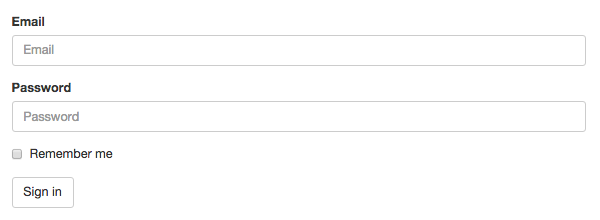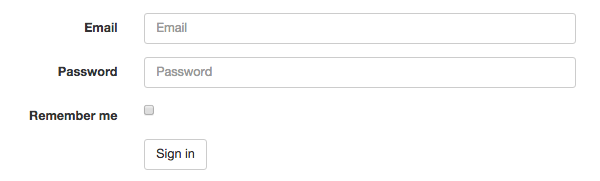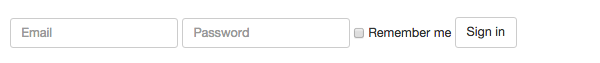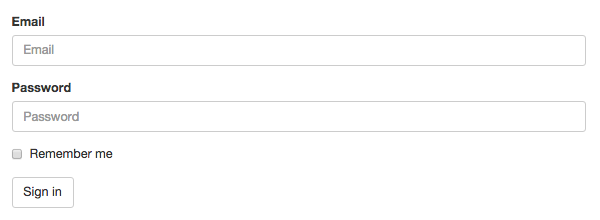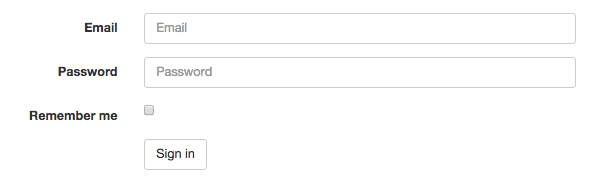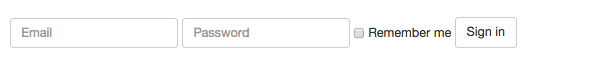- HTML и формы¶
- Рендеринг HTML¶
- Формы рендеринга¶
- Использование пакетов шаблонов¶
- rest_framework/vertical ¶
- rest_framework/horizontal ¶
- rest_framework/inline ¶
- Полевые стили¶
- HTML & Forms
- Rendering HTML
- Rendering Forms
- Using template packs
- rest_framework/vertical
- rest_framework/horizontal
- rest_framework/inline
- Field styles
HTML и формы¶
REST-фреймворк подходит для возврата как ответов в стиле API, так и обычных HTML-страниц. Кроме того, сериализаторы могут использоваться в качестве HTML-форм и отображаться в шаблонах.
Рендеринг HTML¶
Для возврата HTML-ответов необходимо использовать либо TemplateHTMLRenderer , либо StaticHTMLRenderer .
Класс TemplateHTMLRenderer ожидает, что ответ будет содержать словарь контекстных данных, и отображает HTML-страницу на основе шаблона, который должен быть указан либо в представлении, либо в ответе.
Класс StaticHTMLRender ожидает, что ответ будет содержать строку предварительно отрендеренного HTML-содержимого.
Поскольку поведение статических HTML-страниц обычно отличается от поведения ответов API, вам, вероятно, придется писать любые HTML-представления явно, а не полагаться на встроенные типовые представления.
Вот пример представления, которое возвращает список экземпляров «Profile», отображенный в шаблоне HTML:
from my_project.example.models import Profile from rest_framework.renderers import TemplateHTMLRenderer from rest_framework.response import Response from rest_framework.views import APIView class ProfileList(APIView): renderer_classes = [TemplateHTMLRenderer] template_name = 'profile_list.html' def get(self, request): queryset = Profile.objects.all() return Response('profiles': queryset>)
profile_list.html :
html>body> h1>Profilesh1> ul> % for profile in profiles %> li> <profile.name >>li> % endfor %> ul> body>html> Формы рендеринга¶
Сериализаторы могут быть представлены в виде форм с помощью тега шаблона render_form и включения экземпляра сериализатора в качестве контекста в шаблон.
Следующее представление демонстрирует пример использования сериализатора в шаблоне для просмотра и обновления экземпляра модели:
from django.shortcuts import get_object_or_404 from my_project.example.models import Profile from rest_framework.renderers import TemplateHTMLRenderer from rest_framework.views import APIView class ProfileDetail(APIView): renderer_classes = [TemplateHTMLRenderer] template_name = 'profile_detail.html' def get(self, request, pk): profile = get_object_or_404(Profile, pk=pk) serializer = ProfileSerializer(profile) return Response('serializer': serializer, 'profile': profile>) def post(self, request, pk): profile = get_object_or_404(Profile, pk=pk) serializer = ProfileSerializer(profile, data=request.data) if not serializer.is_valid(): return Response('serializer': serializer, 'profile': profile>) serializer.save() return redirect('profile-list')
profile_detail.html** :
% load rest_framework %> html>body> h1>Profile - <profile.name >>h1> form action="" method="POST"> % csrf_token %> % render_form serializer %> input type="submit" value="Save"> form> body>html> Использование пакетов шаблонов¶
Тег render_form принимает необязательный аргумент template_pack , который указывает, какой каталог шаблонов должен быть использован для отображения формы и полей формы.
Фреймворк REST включает в себя три встроенных пакета шаблонов, все они основаны на Bootstrap 3. Встроенные стили: horizontal , vertical , и inline . По умолчанию используется стиль horizontal . Чтобы использовать любой из этих пакетов шаблонов, вам также потребуется включить CSS Bootstrap 3.
Следующий HTML будет ссылаться на версию CSS Bootstrap 3, размещенную в CDN:
Пакеты сторонних производителей могут включать альтернативные пакеты шаблонов, в которые входит каталог шаблонов, содержащий необходимые шаблоны форм и полей.
Давайте рассмотрим, как отобразить каждый из трех доступных пакетов шаблонов. В этих примерах мы будем использовать один класс сериализатора для представления формы «Вход в систему».
class LoginSerializer(serializers.Serializer): email = serializers.EmailField( max_length=100, style='placeholder': 'Email', 'autofocus': True> ) password = serializers.CharField( max_length=100, style='input_type': 'password', 'placeholder': 'Password'> ) remember_me = serializers.BooleanField()
rest_framework/vertical ¶
Представляет ярлыки формы над соответствующими входами элементов управления, используя стандартный макет Bootstrap.
Это пакет шаблонов по умолчанию.
% load rest_framework %> . form action="" method="post" novalidate> % csrf_token %> % render_form serializer template_pack='rest_framework/vertical' %> button type="submit" class="btn btn-default">Sign inbutton> form> rest_framework/horizontal ¶
Представляет ярлыки и элементы управления рядом друг с другом, используя разделение колонок 2/10.
Это стиль формы, используемый в просматриваемых API и администраторских рендерах.
% load rest_framework %> . form class="form-horizontal" action="" method="post" novalidate> % csrf_token %> % render_form serializer %> div class="form-group"> div class="col-sm-offset-2 col-sm-10"> button type="submit" class="btn btn-default">Sign inbutton> div> div> form> rest_framework/inline ¶
Компактный стиль формы, который представляет все элементы управления в линию.
% load rest_framework %> . form class="form-inline" action="" method="post" novalidate> % csrf_token %> % render_form serializer template_pack='rest_framework/inline' %> button type="submit" class="btn btn-default">Sign inbutton> form> Полевые стили¶
Поля сериализатора могут иметь свой стиль рендеринга, настроенный с помощью аргумента ключевого слова style . Этот аргумент представляет собой словарь опций, которые управляют используемым шаблоном и макетом.
Наиболее распространенным способом настройки стиля поля является использование аргумента ключевого слова base_template style, чтобы выбрать, какой шаблон из пакета шаблонов следует использовать.
Например, чтобы отобразить CharField как HTML textarea, а не как HTML input по умолчанию, вы должны использовать что-то вроде этого:
details = serializers.CharField( max_length=1000, style='base_template': 'textarea.html'> )
Если вы хотите, чтобы поле отображалось с использованием пользовательского шаблона, который не является частью включенного пакета шаблонов* , вы можете использовать опцию стиля template , чтобы полностью указать имя шаблона:
details = serializers.CharField( max_length=1000, style='template': 'my-field-templates/custom-input.html'> )
Шаблоны полей могут также использовать дополнительные свойства стиля, в зависимости от их типа. Например, шаблон textarea.html также принимает свойство rows , которое может быть использовано для влияния на размер элемента управления.
details = serializers.CharField( max_length=1000, style='base_template': 'textarea.html', 'rows': 10> )
Полный список опций base_template и связанных с ними опций стиля приведен ниже.
Дополнительные варианты стиля
Любое строковое, числовое или поле даты/времени
input_type, placeholder, hide_label, autofocus
rows, placeholder, hide_label
ChoiceField или реляционные типы полей
ChoiceField или реляционные типы полей
MultipleChoiceField или реляционные поля с many=True .
MultipleChoiceField или реляционные поля с many=True .
HTML & Forms
REST framework is suitable for returning both API style responses, and regular HTML pages. Additionally, serializers can be used as HTML forms and rendered in templates.
Rendering HTML
In order to return HTML responses you’ll need to use either TemplateHTMLRenderer , or StaticHTMLRenderer .
The TemplateHTMLRenderer class expects the response to contain a dictionary of context data, and renders an HTML page based on a template that must be specified either in the view or on the response.
The StaticHTMLRender class expects the response to contain a string of the pre-rendered HTML content.
Because static HTML pages typically have different behavior from API responses you’ll probably need to write any HTML views explicitly, rather than relying on the built-in generic views.
Here’s an example of a view that returns a list of «Profile» instances, rendered in an HTML template:
from my_project.example.models import Profile from rest_framework.renderers import TemplateHTMLRenderer from rest_framework.response import Response from rest_framework.views import APIView class ProfileList(APIView): renderer_classes = [TemplateHTMLRenderer] template_name = 'profile_list.html' def get(self, request): queryset = Profile.objects.all() return Response() profile_list.html:
Rendering Forms
Serializers may be rendered as forms by using the render_form template tag, and including the serializer instance as context to the template.
The following view demonstrates an example of using a serializer in a template for viewing and updating a model instance:
from django.shortcuts import get_object_or_404 from my_project.example.models import Profile from rest_framework.renderers import TemplateHTMLRenderer from rest_framework.views import APIView class ProfileDetail(APIView): renderer_classes = [TemplateHTMLRenderer] template_name = 'profile_detail.html' def get(self, request, pk): profile = get_object_or_404(Profile, pk=pk) serializer = ProfileSerializer(profile) return Response() def post(self, request, pk): profile = get_object_or_404(Profile, pk=pk) serializer = ProfileSerializer(profile, data=request.data) if not serializer.is_valid(): return Response() serializer.save() return redirect('profile-list') profile_detail.html:
Using template packs
The render_form tag takes an optional template_pack argument, that specifies which template directory should be used for rendering the form and form fields.
REST framework includes three built-in template packs, all based on Bootstrap 3. The built-in styles are horizontal , vertical , and inline . The default style is horizontal . To use any of these template packs you’ll want to also include the Bootstrap 3 CSS.
The following HTML will link to a CDN hosted version of the Bootstrap 3 CSS:
Third party packages may include alternate template packs, by bundling a template directory containing the necessary form and field templates.
Let’s take a look at how to render each of the three available template packs. For these examples we’ll use a single serializer class to present a «Login» form.
class LoginSerializer(serializers.Serializer): email = serializers.EmailField( max_length=100, style= ) password = serializers.CharField( max_length=100, style= ) remember_me = serializers.BooleanField() rest_framework/vertical
Presents form labels above their corresponding control inputs, using the standard Bootstrap layout.
This is the default template pack.
. rest_framework/horizontal
Presents labels and controls alongside each other, using a 2/10 column split.
This is the form style used in the browsable API and admin renderers.
. rest_framework/inline
A compact form style that presents all the controls inline.
. Field styles
Serializer fields can have their rendering style customized by using the style keyword argument. This argument is a dictionary of options that control the template and layout used.
The most common way to customize the field style is to use the base_template style keyword argument to select which template in the template pack should be use.
For example, to render a CharField as an HTML textarea rather than the default HTML input, you would use something like this:
details = serializers.CharField( max_length=1000, style= ) If you instead want a field to be rendered using a custom template that is not part of an included template pack, you can instead use the template style option, to fully specify a template name:
details = serializers.CharField( max_length=1000, style= ) Field templates can also use additional style properties, depending on their type. For example, the textarea.html template also accepts a rows property that can be used to affect the sizing of the control.
details = serializers.CharField( max_length=1000, style= ) The complete list of base_template options and their associated style options is listed below.
| base_template | Valid field types | Additional style options |
|---|---|---|
| input.html | Any string, numeric or date/time field | input_type, placeholder, hide_label, autofocus |
| textarea.html | CharField | rows, placeholder, hide_label |
| select.html | ChoiceField or relational field types | hide_label |
| radio.html | ChoiceField or relational field types | inline, hide_label |
| select_multiple.html | MultipleChoiceField or relational fields with many=True | hide_label |
| checkbox_multiple.html | MultipleChoiceField or relational fields with many=True | inline, hide_label |
| checkbox.html | BooleanField | hide_label |
| fieldset.html | Nested serializer | hide_label |
| list_fieldset.html | ListField or nested serializer with many=True | hide_label |