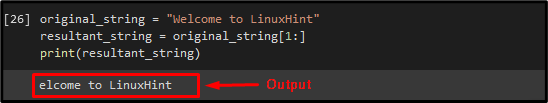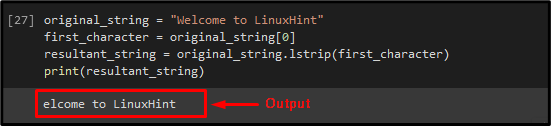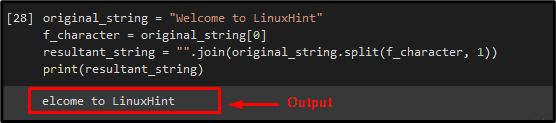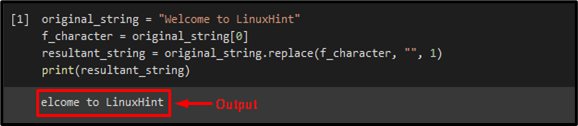- Remove first character from a string in Python
- Remove first character from string in python using slicing
- Frequently Asked:
- Remove first character from string in python using Regex
- Python: Remove first character from string if match
- Related posts:
- Share your love
- Leave a Comment Cancel Reply
- Terms of Use
- Disclaimer
- Remove first character from a Python string
- 1. Using Slicing
- 2. Using split() function
- 3. Using lstrip() function
- Remove First Character From String in Python
- How to Remove First Character From String in Python?
- Method 1: Remove First Character From String in Python by Utilizing “slicing()” Method
- Method 2: Remove First Character From String in Python by Utilizing “Istrip()” Method
- Method 3: Remove First Character From String in Python Utilizing join() and “spilt() Method
- Method 4: Remove First Character From String in Python Utilizing “re.sub()” Function
- Method 5: Remove First Character From String in Python Utilizing “replace()” Method
- Conclusion
- About the author
- Maria Naz
Remove first character from a string in Python
In this article, we will discuss different ways to remove first characters from a string.
Remove first character from string in python using slicing
In python, we can slice a string to select a range of characters from it. For example,
start and end are the index positions. The above expression returns a new string containing characters from index position start to end -1. The default values of start & end are 0 & N respectively, where N is the size of the string. So, if neither start nor the end positions are provided like some_str[:], then it returns a new string containing all the characters of the original string.
We can use this to remove first character from string i.e.
It selects the characters from index position 1 to end and creates a new string containing them. Then we assigned back that string to the same string variable, it gave an effect that we have deleted the first character of string.
Frequently Asked:
Complete example is as follows,
sample_str = "Sample String" # Slice the string to remove first character sample_str = sample_str[1 : ] print(sample_str)
It deleted the first character from string.
Remove first character from string in python using Regex
We can use the regex modules’s sub() function to delete the first character of string. In regex, the the re.sub() function matches the given pattern in the string and replaces the matched characters with a given replacement string.
To delete the first character from string using rege’s sub() function, you can pass a pattern that selects the first character of string only and as a replacement string pass the empty string. For example,
sample_str = re.sub("^.", "", sample_str) It will select the first character of string, replace it with the given replacement string i.e. empty string. Finaly returns a new string containing remaining characters. Then we assigned back that string to the same string variable, it gave an effect that we have deleted the first character of string.
Complete example is as follows,
import re sample_str = "Sample String" # Remove first characters from string sample_str = re.sub("^.", "", sample_str) print(sample_str) It deleted the first character from string.
Python: Remove first character from string if match
In some scenarios, it might be possible that you want to delete the first character from a string only if it is amatch to another character. For example, lt’s see how to remove first character from string if it is ‘S’,
# Example 1 sample_str = "Sample String" char_to_check = 'S' # Remove first character from string if matches the given character if char_to_check == sample_str[0]: sample_str = sample_str[1:] print(sample_str) # Example 2 sample_str = "An apple a day" char_to_check = 'S' # Remove first character from string if matches the given character if char_to_check == sample_str[0]: sample_str = sample_str[1:] print(sample_str)
ample String An apple a day
In first example, it deleted the first character from string because it was ‘S’. But in second example it didn’t deleted the first character because it was not ‘S’
We learned about different ways to delete first character from a string in python.
Related posts:
Share your love
Leave a Comment Cancel Reply
This site uses Akismet to reduce spam. Learn how your comment data is processed.
Terms of Use
Disclaimer
Copyright © 2023 thisPointer
To provide the best experiences, we and our partners use technologies like cookies to store and/or access device information. Consenting to these technologies will allow us and our partners to process personal data such as browsing behavior or unique IDs on this site and show (non-) personalized ads. Not consenting or withdrawing consent, may adversely affect certain features and functions.
Click below to consent to the above or make granular choices. Your choices will be applied to this site only. You can change your settings at any time, including withdrawing your consent, by using the toggles on the Cookie Policy, or by clicking on the manage consent button at the bottom of the screen.
The technical storage or access is strictly necessary for the legitimate purpose of enabling the use of a specific service explicitly requested by the subscriber or user, or for the sole purpose of carrying out the transmission of a communication over an electronic communications network.
The technical storage or access is necessary for the legitimate purpose of storing preferences that are not requested by the subscriber or user.
The technical storage or access that is used exclusively for statistical purposes. The technical storage or access that is used exclusively for anonymous statistical purposes. Without a subpoena, voluntary compliance on the part of your Internet Service Provider, or additional records from a third party, information stored or retrieved for this purpose alone cannot usually be used to identify you.
The technical storage or access is required to create user profiles to send advertising, or to track the user on a website or across several websites for similar marketing purposes.
Remove first character from a Python string
This post will discuss how to remove the first character from a string in Python.
1. Using Slicing
A simple approach to remove the first character from a string is with slicing. Here’s how the code would look like:
If you want to remove the first n characters, you can do:
If you want to remove a character at a specific position, you can do:
2. Using split() function
If you need to remove the first occurrence of the given character, you can use the split function with join . This would translate to a simple code below:
3. Using lstrip() function
If you need to remove all occurrence of a leading character, you can use the lstrip function:
That’s all about removing the first character from a string in Python.
Average rating 4.75 /5. Vote count: 28
No votes so far! Be the first to rate this post.
We are sorry that this post was not useful for you!
Tell us how we can improve this post?
Thanks for reading.
Please use our online compiler to post code in comments using C, C++, Java, Python, JavaScript, C#, PHP, and many more popular programming languages.
Like us? Refer us to your friends and help us grow. Happy coding 🙂
This website uses cookies. By using this site, you agree to the use of cookies, our policies, copyright terms and other conditions. Read our Privacy Policy. Got it
Remove First Character From String in Python
While working in Python, programmers deal with problems requiring them to exclude the first character of each string by utilizing its built-in functions, methods, or operators. These strings contain alphabets, integers, delimiters, or others. More specifically, when the string characters may have been generated mistakenly, and you want to remove the single string or the entire list.
This guide will provide multiple ways to erase the first character of the Python string.
How to Remove First Character From String in Python?
To remove the first character from any Python string, multiple built-in functions are used, which are listed below:
Method 1: Remove First Character From String in Python by Utilizing “slicing()” Method
To eliminate the first character from any Python string, the “slicing()” method can be used. The “slice()” is the built-in method of Python that first erase the character and then return the modified resultant string excluding the first character.
Create a variable string and initialize it with a string as “original_string”:
Define a desired format that will remove the string’s first character:
Use the “print()” function to display the specified string excluding its first character:
As you can see, the first character of the specified string is removed successfully:
Method 2: Remove First Character From String in Python by Utilizing “Istrip()” Method
The “Istrip()” method can be utilized for erasing the first character from the provided string. It gets input characters, then removes them from the start of the specified input string. After that, the new modified string excluding the first character will be returned resultantly. If the provided character exists multiple times in the string, it will be deleted.
We have used the string created and initialized in the previous example. Then, provide the first character index and pass it to the “first_character” string variable:
Call the “Istrip()” method that takes the recently created variable as an argument and stores it in the “resultant_string” variable:
Use the “print()” function to get the desired output:
Method 3: Remove First Character From String in Python Utilizing join() and “spilt() Method
To erase the first character from the Python string, the “join()” and “split()” built-in functions are used. The “join()” function joins a string with the specified iterable elements, such as list, tuple, string, and many more. In contrast, the “split()” method will split the provided element from the string.
Provide the desired character index which needs to remove and save the string into the “f_character” variable:
Call the “split()” function with the required two arguments as variable and the position of the eliminating character. Then, use the “join()” function and passes to the “resultant_string” variable:
Use the “print()” statement:
It can be observed that the first character has been removed:
Method 4: Remove First Character From String in Python Utilizing “re.sub()” Function
The “re.sub()” built-in function is the module of the regex library in Python that is used to erase the first character of the provided string. It replaces all the characters that match the provided regular expression format with the specified argument.
First, import the “re” library:
Create a new string variable and pass a string:
Call the “re.sub()” function along with the required arguments, such as the value to which you want to replace, variable string, and count that denotes the substitution will be done only for the first occurrence of the matching string:
Display the desired string through the “print()” function:
Method 5: Remove First Character From String in Python Utilizing “replace()” Method
The Python built-in “replace()” method is utilized to erase the first character from any Python string. This method can return a duplicate string where a substring’s presence is exchanged with another.
Use the “replace()” method and pass the value which needs to be replaced with input string and character count:
Call the “print()” statement to get the output:
You have learned about the different techniques to erase the first character of the Python string.
Conclusion
To remove the first character of the Python string, the “slicing()” method, the “Istrip()” method, the “join()” and “split()” methods, the “re.sub()” method and “replace()” method are used. All discussed methods are Python built-in functions that can erase the character and replace them with the specified value. This guide described about several methods to erase the first character of the Python string.
About the author
Maria Naz
I hold a master’s degree in computer science. I am passionate about my work, exploring new technologies, learning programming languages, and I love to share my knowledge with the world.