How to Hide Scrollbars with CSS
If you don’t know how to hide scrollbars for major browsers with pure CSS, you are in the right place!
Hiding scrollbars is useful when the whole content is visible. To hide scrollbars from any element, you can use CSS code.
In this snippet, we will demonstrate how to remove a scrollbar from the and elements.
Let’s see an example and try to discuss each part of the code together.
Create HTML
body> div div div Lorem Ipsum is simply dummy text … div> div> div> body>Add CSS
- Set the width and height properties for the «element» and «outer» classes.
- Set the position to «relative» and the overflow to «hidden» for the «outer» class. Also, add a border.
- Set the left property for the «inner» class and use the «absolute» value of the position property. Specify the overflow-x property with the «hidden» value and overflow-y with the «scroll» value.
- Add a simple rule for -Webkit- browsers.
.element, .outer < width: 300px; height: 300px; > .outer < border: 2px solid #666666; position: relative; overflow: hidden; > .inner < position: absolute; left: 0; overflow-x: hidden; overflow-y: scroll; > .inner::-webkit-scrollbar < display: none; >Let’s bring the code parts together to see how it works!
Example of hiding the scrollbar from the element:
html> html> head> title>Title of the document title> style> .element, .outer < width: 300px; height: 300px; > .outer < border: 2px solid #666666; position: relative; overflow: hidden; > .inner < position: absolute; left: 0; overflow-x: hidden; overflow-y: scroll; > .inner::-webkit-scrollbar < display: none; > style> head> body> div class="outer"> div class="inner"> div class="element"> Lorem Ipsum is simply dummy text of the printing and typesetting industry. Lorem Ipsum has been the industry's standard dummy text ever since the 1500s, when an unknown printer took a galley of type and scrambled it to make a type specimen book. It has survived not only five centuries, but also the leap into electronic typesetting, remaining essentially unchanged. It was popularised in the 1960s with the release of Letraset sheets containing Lorem Ipsum passages, and more recently with desktop publishing software like Aldus PageMaker including versions of Lorem Ipsum.Lorem Ipsum is simply dummy text of the printing and typesetting industry. Lorem Ipsum has been the industry's standard dummy text ever since the 1500s, when an unknown printer took a galley of type and scrambled it to make a type specimen book. It has survived not only five centuries, but also the leap into electronic typesetting, remaining essentially unchanged. It was popularised in the 1960s with the release of Letraset sheets containing Lorem Ipsum passages, and more recently with desktop publishing software like Aldus PageMaker including versions of Lorem Ipsum. Lorem Ipsum is simply dummy text of the printing and typesetting industry. Lorem Ipsum has been the industry's standard dummy text ever since the 1500s, when an unknown printer took a galley of type and scrambled it to make a type specimen book. It has survived not only five centuries, but also the leap into electronic typesetting, remaining essentially unchanged. It was popularised in the 1960s with the release of Letraset sheets containing Lorem Ipsum passages, and more recently with desktop publishing software like Aldus PageMaker including versions of Lorem Ipsum.Lorem Ipsum is simply dummy text of the printing and typesetting industry. Lorem Ipsum has been the industry's standard dummy text ever since the 1500s, when an unknown printer took a galley of type and scrambled it to make a type specimen book. It has survived not only five centuries, but also the leap into electronic typesetting, remaining essentially unchanged. It was popularised n the 1960s with the release of Letraset sheets containing Lorem Ipsum passages, and more recently with desktop publishing software like Aldus PageMaker including versions of Lorem Ipsum.Lorem Ipsum is simply dummy text of the printing and typesetting industry. Lorem Ipsum has been the industry's standard dummy text ever since the 1500s, when an unknown printer took a galley of type and scrambled it to make a type specimen book. It has survived not only five centuries, but also the leap into electronic typesetting, remaining essentially unchanged. It was popularised in the 1960s with the release of Letraset sheets containing Lorem Ipsum passages, and more recently with desktop publishing software like Aldus PageMaker including versions of Lorem Ipsum. Lorem Ipsum is simply dummy text of the printing and typesetting industry. Lorem Ipsum has been the industry's standard dummy text ever since the 1500s, when an unknown printer took a galley of type and scrambled it to make a type specimen book. It has survived not only five centuries, but also the leap into electronic typesetting, remaining essentially unchanged. It was popularised in the 1960s with the release of Letraset sheets containing Lorem Ipsum passages, and more recently with desktop publishing software like Aldus PageMaker including versions of Lorem Ipsum. div> div> div> body> html>Result
Lorem Ipsum is simply dummy text of the printing and typesetting industry. Lorem Ipsum has been the industry’s standard dummy text ever since the 1500s, when an unknown printer took a galley of type and scrambled it to make a type specimen book. It has survived not only five centuries, but also the leap into electronic typesetting, remaining essentially unchanged. It was popularised in the 1960s with the release of Letraset sheets containing Lorem Ipsum passages, and more recently with desktop publishing software like Aldus PageMaker including versions of Lorem Ipsum.Lorem Ipsum is simply dummy text of the printing and typesetting industry. Lorem Ipsum has been the industry’s standard dummy text ever since the 1500s, when an unknown printer took a galley of type and scrambled it
Another way to hide the scrollbar is to add the following code:
Now, let’s discuss how to remove a scrollbar from the tag.
The element is used to allow the users to enter text, give feedback, leave comments. By default, the element comes with a vertical scrollbar. It helps the user to enter and review their text by scrolling up and down.
We need to set the CSS overflow property to «hidden» so as to hide the scrollbar.
Below is an example, where we hide the scrollbar from the element:
Example of hiding the scrollbar from the element:
html> html> head> title>Title of the document title> style> textarea < overflow: hidden; > style> head> body> form> textarea rows="15" cols="30"> Enter your content. textarea> form> body> html>Как стилизовать или убрать полосу прокрутки — CSS скроллбар
Стилизованные полосы прокрутки становятся популярными, думаю, вы уже сталкивались с такими сайтами, которые имеют уникальный скроллбар (к примеру, наш сайт). Есть два способа реализации этой задачи: с помощью CSS3 или используя jQuery плагин. Мы будем использовать наиболее простой — напишем CSS стили.

Примечание: стилизовать полосу прокрутки через -webkit префикс возможно только в браузерах, использующих механизм рендеринга Webkit (и Blink). То есть в Firefox и IE этот способ не сработает.
Часто бывает необходимо убрать или скрыть скроллбар css совсем. Для начала, давайте рассмотрим как это сделать.
1 Как убрать полосу прокрутки CSS
Скрыть полосу прокрутки можно как у отдельного элемента на странице, так и у всей страницы целиком. Сделать это не сложно, достаточно написать следующее свойство:
CSS /*Убрать полосу прокрутки у элемента*/ .element::-webkit-scrollbar { width: 0; } /*Убрать полосу прокрутки для всей страницы*/ ::-webkit-scrollbar { width: 0; } 2 Как изменить скроллбар CSS
Теперь давайте рассмотрим базовую структуру полосы прокрутки:
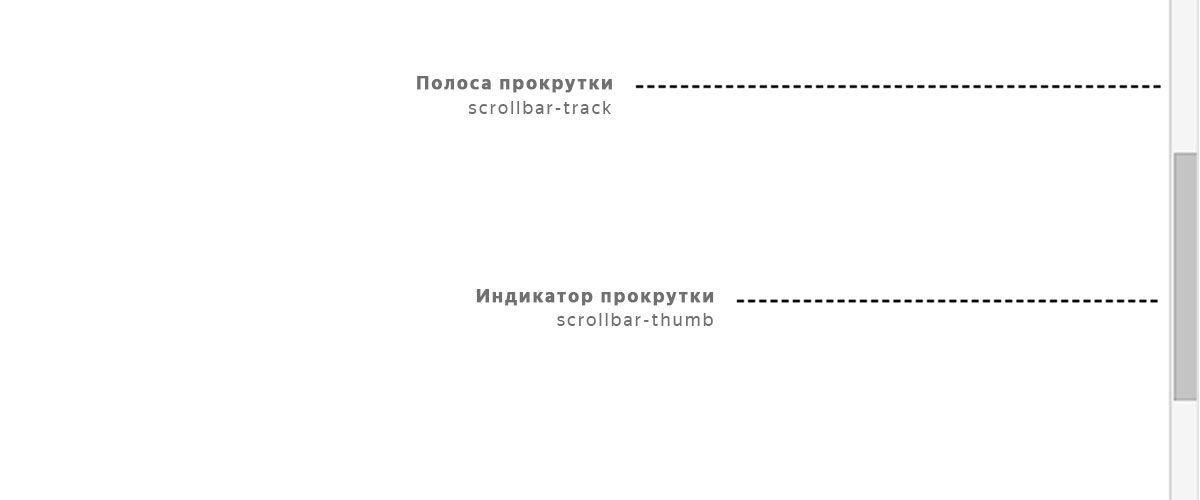
-webkit-scrollbar состоит различных псевдо-элементов.
- ::-webkit-scrollbar — это фон самого скроллбара.
- ::-webkit-scrollbar-button — кнопки направления на полосе прокрутки.
- ::-webkit-scrollbar-track — пустое пространство под индикатором прокрутки.
- ::-webkit-scrollbar-thumb — индикатор прокрутки, перетаскиваемый элемент.
Проверим как все это работает. Чтобы попробовать изменить скроллбар css, создадим пустой HTML документ. Вам необходимо добавить style.css ваш HTML файл. В разметку добавим div с id element, имеющий полосу прокрутки, чтобы применить на него наши стили.
3 CSS стили
Для того, чтобы у элемента div появилась полоса прокрутки, добавим следующие свойства.
CSS #element { overflow-y: scroll; background-color: #ffffff; width: 200px; height: 200px; } .overflow { min-height: 400px; } Теперь давайте используем псевдоэлемент для создания пользовательского скроллбара. Заменим ширину по умолчанию на новую — в 7 пикселей. Затем, добавим цвет полосы через свойство background-color: #f9f9fd .
Если вы хотите изменить ширину скролла всей страницы, а не отдельного элемента, то используйте ::-webkit-scrollbar без дополнительных селекторов.
CSS #element::-webkit-scrollbar { width: 7px; background-color: #f9f9fd; } Мы уже знаем, что скроллбар состоит из полосы, кнопки и индикатора прокрутки. Используем псевдо элемент ::-webkit-scrollbar-thumb , для того чтобы стилизовать индикатор.
CSS #element::-webkit-scrollbar-thumb { background-color: #223c50; } Добавим свойство box-shadow полосе, чтобы добавить скроллбару контрастность. Подобрать подходящую тень можно в нашем box-shadow генераторе.
CSS #element::-webkit-scrollbar-track { -webkit-box-shadow: 5px 5px 5px -5px rgba(34, 60, 80, 0.2) inset; background-color: #f9f9fd; } В заключении: вот еще несколько вариантов, которые вы можете использовать на своем сайте.
Пример 1 #element::-webkit-scrollbar { width: 10px; background-color: #f9f9fd; } #element::-webkit-scrollbar-thumb { border-radius: 10px; background-color: #18aaaa; } #element::-webkit-scrollbar-track { -webkit-box-shadow: inset 0 0 6px rgba(0,0,0,0.2); border-radius: 10px; background-color: #f9f9fd; } Пример 2 #element::-webkit-scrollbar { width: 10px; } #element::-webkit-scrollbar-track { -webkit-box-shadow: 5px 5px 5px -5px rgba(34, 60, 80, 0.2) inset; background-color: #f9f9fd; } #element::-webkit-scrollbar-thumb { background-color: #f2bf93; background-image: -webkit-linear-gradient(45deg,rgba(255, 255, 255, .25) 25%, transparent 25%, transparent 50%, rgba(255, 255, 255, .25) 50%, rgba(255, 255, 255, .25) 75%, transparent 75%, transparent); } Пример 3 #element::-webkit-scrollbar { width: 10px; } #element::-webkit-scrollbar-track { -webkit-box-shadow: 5px 5px 5px -5px rgba(34, 60, 80, 0.2) inset; background-color: #f9f9fd; } #element::-webkit-scrollbar-thumb { background-color: #356184; background-image: -webkit-gradient(linear, 0 0, 0 100%, color-stop(.5, rgba(255, 255, 255, .25)), color-stop(.5, transparent), to(transparent)); } В четвертом примере мы используем градиент. Настроить его можно в CSS генераторе градиента.
Пример 4 #element::-webkit-scrollbar { width: 10px; } #element::-webkit-scrollbar-track { -webkit-box-shadow: 5px 5px 5px -5px rgba(34, 60, 80, 0.2) inset; background-color: #f9f9fd; border-radius: 10px; } #element::-webkit-scrollbar-thumb { border-radius: 10px; background: linear-gradient(180deg, #00c6fb, #005bea); } 