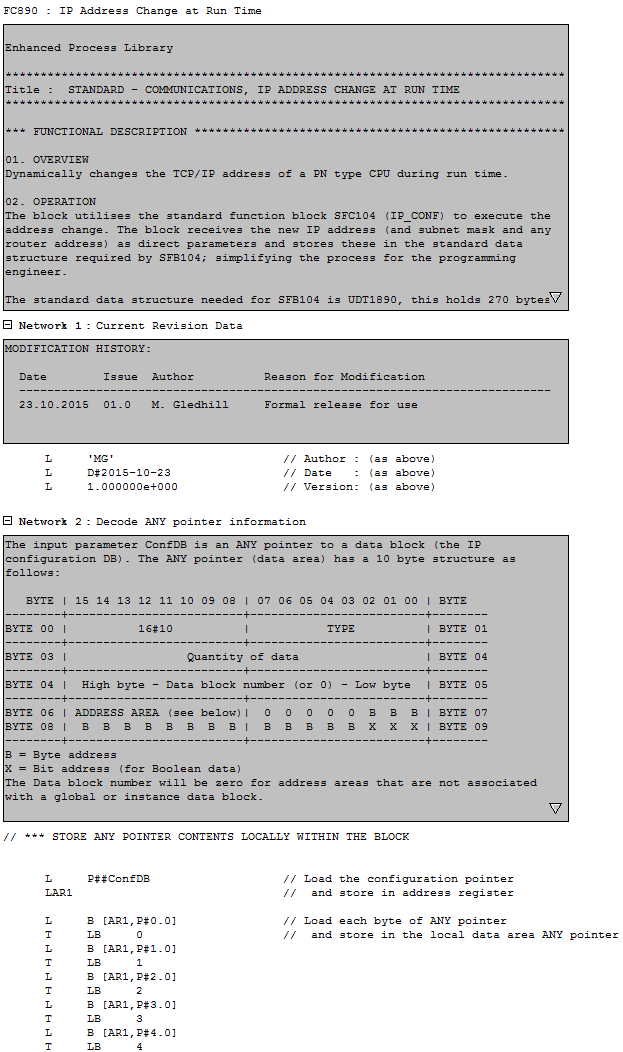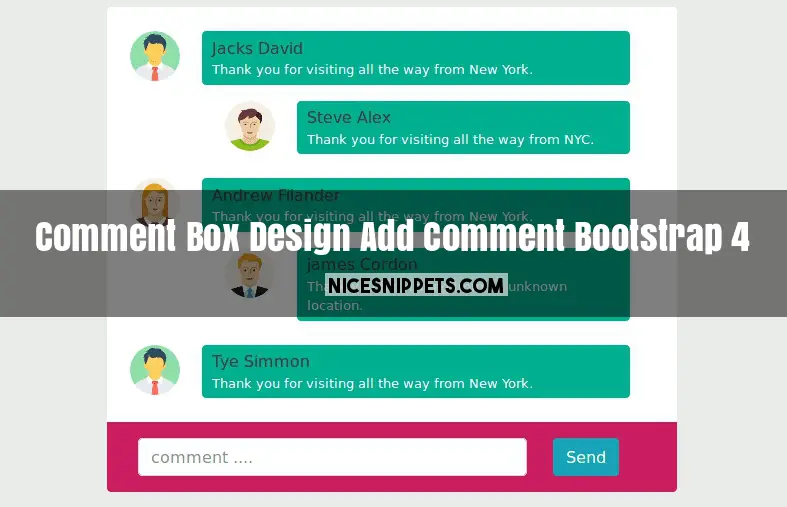Строки комментариев (//) в CSS
CSS использует тот же синтаксис « блока комментариев », что и языки семейства C — вы начинаете комментарий с / * , и заканчиваете его * / .
Тем не менее, в CSS отсутствует правило синтаксиса « строка комментария », как в этих языках, где весь код от / / и до конца строки считается комментарием.
Многие разработчики просят, чтобы этот синтаксис также был добавлен, но, к сожалению, наши руки связаны — минимизаторы CSS не распознают строки комментариев.
Поэтому, если мы добавим такой символ, и минимизатор удалит все разрывы строк (как он, как правило, и делает), то строка комментариев выведет в комментарии все стили, следующие за ней!
Тем не менее, CSS на самом деле уже позволяет использовать символ / / . Но он используется не для всей строки, а для последующей конструкции.
То есть, когда вы используете / / , последующая конструкции CSS — будь то объявление или блок — будет « выведена в комментарии ».
В этом коде объявление height выведено в комментарии.
//@keyframes foo < from, to < width: 500px; >50% < width: 400px; >> @keyframes bar < from, to < height: 500px; >50% < height: 400px; >>
Здесь через / / выведено в комментарии первое объявление @keyframes .
Отмечу, что если вы попытаетесь использовать / / только для того, чтобы разместить в вашей таблице стилей комментарий, вам следует быть осторожными, — простой текст не является CSS конструкцией, так что при обработке таблицы стилей он будет пропущен, а в комментарии удалится первая следующая CSS-конструкция:
// Сделать какую-нибудь вещь. .foo < animation: bar 1s infinite; >/* Упс, блок .foo выпал в комментарии! */
Обновление: Упс, нашел ошибку у себя самого. К сожалению, синтаксис этого блока ( <> 😉 был некорректный.
Вы можете избежать этого, заканчивая текстовый комментарий символами <> (если вы не следуете правилам) или символом ; (если это объявление), чтобы дать CSS понять, что это просто шутка.
// Сделать что-нибудь <> .foo < animation: bar 1s infinite; >/* Теперь все правильно! */
Внимательный читатель может понять (или он просто знал это и раньше), что символ / / используется вовсе не для вставки комментариев.
На самом деле, он служит для того, чтобы, опираясь на правила устранения ошибок CSS, заблокировать в таблице стилей некорректный код, чтобы затем переписать его корректно.
Это связано с тем, что система анализа ошибок CSS четко определяет, как взаимодействовать с браузерами, реализующими код, чтобы обеспечивать работу без сбоев.
Тем не менее, это все равно потенциально полезно для тех, кто не любит искать конец строки, чтобы закрыть комментарий символами * / , таких как я. ^ _ ^
6 The CSS box model
When I first left university and started writing software ( sometime in the 1880s ) I was working for the National Nuclear Corporation (it designed and built nuclear power stations — you don’t get company names like that anymore) and I was taught that it should take as long to comment your code as it did to write it in the first place — for any engineers reading this it’s still a good rule of thumb .
I take the view that all engineering software should be documented and self-explanatory; it should be commented to the extent that a competent person can understand the purpose of the software, how it works and the mechanisms it uses. Well documented code looks like Figure 6.21 †1 .
Engineering software, particularly that written for the pharmaceutical industry, is written to certain standards — specifically GAMP5 (Good Automated Manufacturing Practice) and IEC-61131-3 (International Electrotechnical Commission standard for: Programmable controllers — Part 3: Programming languages) and these insist on a good level of documentation, the use of mnemonics and revision control.
Now all the code written so far has been notably lacking in comments (breaking all my own rules) , but that’s not because HTML and CSS don’t support comments, they do, it’s just that up to this point I’ve been lazy.
HTML and CSS (and JavaScript and jQuery) all support the use of comments (although for reasons that escape me, they do this in different ways) and I think the use of comments is encouraged in web development circles (I’m not 100% sure of this though, probably because it’s just extra stuff for the browser to load, see § 6.9.4) .
I make extensive use of comments; I suggest you do too — particularly whilst you are developing the site. Let’s look at how to do it — HTML first:
| †1 | This is code written for my day job — it is statement list (STL) code for a Siemens Simatic S7-300 programmable logic controller (PLC) — an industrial control system. | |
Comment Box Design with Add Comment Usign Bootstrap 4
Now we are giving you web page comment box section design demo. in this comment box design also display add comment input textbox. when you hover on comment display comment added time and comment likes. it’s a fully responsive design. and also support all the browser.
We allows to free snippets of web design comments section , you can download full code of comment box design for website layout. Here in this post i will give you example of bootstrap 4 comment box snippet and you will get simple code of html, css and jquery. In bootstrap add comment snippet i give you three tab with html, css and js, you can easily get code of bootstrap comment section template layout.
-
Jacks David
Thank you for visiting all the way from New York.
-
Steve Alex
Thank you for visiting all the way from NYC.
-
Andrew Filander
Thank you for visiting all the way from New York.
-
james Cordon
Thank you for visiting from an unknown location.
-
Tye Simmon
Thank you for visiting all the way from New York.