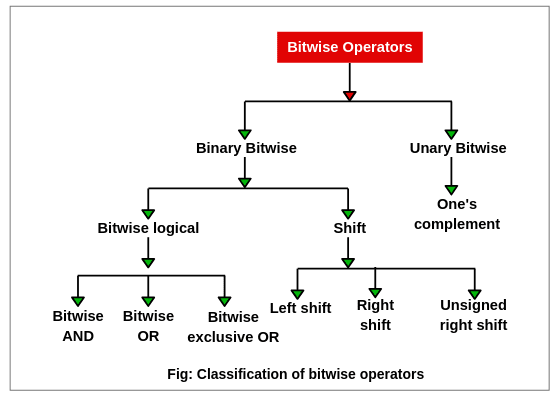- Bitwise and BitShift Operators in Java — AND, OR, XOR, Signed Left and Right shift Operator Examples
- 1. Bit and Byte Basics
- Bitwise Operator in Java | AND, OR, XOR
- Types of Bitwise Operators in Java
- Bitwise AND Operator (&) in Java
- Bitwise OR Operator ( | ) in Java
- Bitwise Exclusive OR (XOR) Operator (^)
- Bitwise NOT operator (~)
Bitwise and BitShift Operators in Java — AND, OR, XOR, Signed Left and Right shift Operator Examples
Bitwise and Bit Shift Operators in Java are a powerful set of operators that allows you to manipulate bits on integral types like int, long, short, bytes, and boolean data types in Java. Bitwise and Bit shift operator is among the fastest operator in Java but still, many Java programmers don’t familiar with bitwise and bitshift operations, especially those who don’t come from C programming backgrounds. If you have already learned C or C++ before starting with Java then understanding bitwise and bitshift operators are quite easy in Java, because it’s similar to the bitwise operation in C.
Some of th e tricky programming interview questions e .g. checking if a number is power of tw o or swapping two numbers without temporary variable or, can be easily solved using bitwise operators.
This Java programming tutorial is a quick recap of different bitwise operator available in Java and how to use them. This tutorial also discusses bit shift operators, both signed and unsigned for example.
1. Bit and Byte Basics
Before exploring bitwise and bit shift operator in Java, its prerequisite that you must be familia r with binary format, bits, bytes and bit wise operations like AND, OR, XOR, NOT etc. Knowledge of binary arithmetic is also important to understand code written using bitwise operators in Java programming language.
Bitwise Operator in Java | AND, OR, XOR
An operator that acts on individual bits (0 or 1) of the operands is called bitwise operator in java.
It acts only integer data types such as byte, short, int, and long. Bitwise operators in java cannot be applied to float and double data types.
The internal representation of numbers in the case of bitwise operators is represented by the binary number system. Binary number is represented by two digits 0 or 1.
Therefore, these operators are mainly used to modify bit patterns (binary representation).
Types of Bitwise Operators in Java
In Java, there are seven types of bitwise operators. They are listed in the below table form.
Table: Bitwise Operators
| Operator | Meaning |
|---|---|
| 1. & | bitwise AND (Binary) |
| 2. | | bitwise OR (Binary) |
| 3. ^ | bitwise exclusive OR (Binary) |
| 4. ~ | bitwise NOT (Unary) |
| 5. | shift left |
| 6. >> | shift right |
| 7. >>> | unsigned right shift |
Bitwise AND Operator (&) in Java
This operator is used to perform bitwise AND operation between two integral operands. The AND operator is represented by a symbol & which is called ampersand. It compares each bit of the left operand with the corresponding bit of right operand.
Let’s consider the truth table given in the figure to understand the operation of AND operator.
Truth table is a table that gives the relationship between inputs and output. In AND operation, on multiplying two or more input bits, we get output bit.
From the truth table shown in figure, if both compared input bits are 1, we get output 1. Otherwise, we get output 0.
From the truth table, On multiplying the individual bits of x and y, we get x & y = 0 0 0 0 1 0 1 0. It is nothing but 10 in decimal form. Let’s take an example program based on it.
Program code 1:
package javaProgram; public class BitwiseANDExample < public static void main(String[] args) < int a = 10, b = 11; System.out.println("(10 & 11): " +(a & b)); >> Bitwise OR Operator ( | ) in Java
This operator is used to perform OR operation on bits of numbers. It is represented by a symbol | called pipe symbol.
In OR operation, each bit of first operand (number) is compared with the corresponding bit of the second operand.
Let us consider the truth table of the OR operator to understand OR operation.
To understand OR operation, consider truth table given in the above figure. If both compared bits are 0, the output is 0. If any one bit is 1 in both bits, the output is 1.
On adding input bits of (x = 20) and (y = 10), we get output bits 0 0 0 0 1 1 1 1. This is nothing but 30 in decimal form.
Program code 2:
package javaProgram; public class BitwiseORExample < public static void main(String[] args) < int a = 20, b = 10; System.out.println("(20 | 10): " +(a | b)); >> Bitwise Exclusive OR (XOR) Operator (^)
The operator ^ performs exclusive OR (XOR) operation on the bits of numbers. This operator compares each bit first operand (number) with the corresponding bit of the second operand.
Exclusive OR operator is represented by a symbol ^ called cap. Let us consider the truth table of the XOR operator to understand exclusive OR operation.
To understand exclusive OR (XOR) operation, consider the truth table as shown in the above figure. If we have odd number of 1’s in input bits, we get output bit as 1.
In other words, if two bits have the same value, the output is 0, otherwise the output is 1.
From the truth table, when we get odd number of 1’s then notice that the output is 1 otherwise the output is 0. Hence, x ^ y = 0 0 0 0 1 1 1 1 is nothing but 30 in decimal form.
Program code 3:
package javaProgram; public class BitwiseXORExample < public static void main(String[] args) < int a = 20, b = 10; System.out.println("(20 ^ 10): " +(a ^ b)); >> Bitwise NOT operator (~)
The bitwise NOT operator in Java is basically an inverter. It returns the reverse of its operand or value. It converts all 1s to 0s, and all the 0s to 1s. Therefore, it is also called unary operator or bit flip or one’s complement operator.
The truth table of bitwise NOT operator is as below:
Let’s take a simple example program, where we will perform all operations based on bitwise operators in Java.
Program code 4:
package javaProgram; public class BitwiseOperatorsEx < public static void main(String[] args) < int a = 2, b = 10; System.out.println("(2 & 10): " +(a & b)); System.out.println("(2 | 10): " +(a | b)); System.out.println("(2 ^ 10): " +(a ^ b)); System.out.println("~10: " +~b); >> Output: (2 & 10): 2 (2 | 10): 10 (2 ^ 10): 8 ~10: -11
In this tutorial, you learned types of bitwise operators in Java with example programs. Hope that you will have understood all the basic points related to bitwise AND, OR, XOR, and NOT operators.
In the next tutorial, we will discuss shift operators in Java with various example programs.